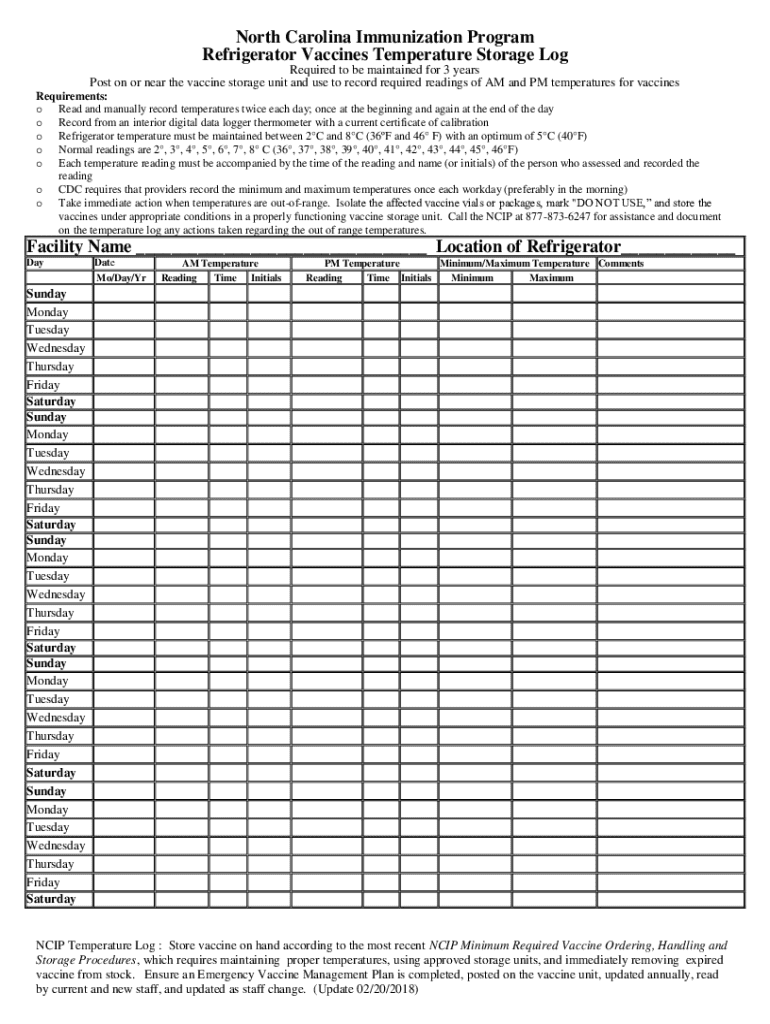
Replace This Text with First Page Text 2018-2026


Understanding the refrigerator temperature log
A refrigerator temperature log is a crucial tool for monitoring the temperature of refrigeration units, especially in settings where temperature control is vital, such as healthcare facilities and food service operations. This log helps ensure that vaccines, medications, and perishable items are stored at appropriate temperatures to maintain their efficacy and safety. Regularly documenting temperatures can prevent costly losses and ensure compliance with regulatory standards.
How to effectively use a refrigerator temperature log
Using a refrigerator temperature log involves regularly recording the temperature at specified intervals, typically every day. Users should check the temperature at least twice daily, noting the readings in the log. It is essential to include the date, time, and any relevant observations, such as if the temperature falls outside the recommended range. This practice not only helps in maintaining the quality of stored items but also serves as a record for audits and inspections.
Key elements of a refrigerator temperature log
A comprehensive refrigerator temperature log should include several key elements to ensure its effectiveness:
- Date and time: Document when the temperature is recorded.
- Temperature readings: Note the actual temperature displayed on the thermometer or monitoring device.
- Location: Specify which refrigerator or storage unit the log pertains to.
- Initials or signature: Include the name of the person recording the data for accountability.
- Comments: Add any observations or incidents affecting temperature, such as door openings or power outages.
Legal requirements for maintaining a refrigerator temperature log
In the United States, various regulatory bodies, including the Centers for Disease Control and Prevention (CDC) and the Food and Drug Administration (FDA), mandate specific temperature monitoring practices for certain industries. Healthcare providers and pharmacies must maintain accurate refrigerator temperature logs to comply with guidelines for vaccine storage and medication safety. Failure to adhere to these regulations can result in penalties and jeopardize patient safety.
Examples of refrigerator temperature logs
There are various formats for refrigerator temperature logs, ranging from simple handwritten sheets to digital templates. A typical log may include columns for the date, time, temperature, and notes. Some facilities may use automated temperature monitoring systems that digitally record temperatures and alert staff to any deviations. These logs can be customized to meet specific needs, such as those required by the North Carolina Immunization Program for vaccine storage.
State-specific rules for refrigerator temperature logs
Different states may have specific guidelines regarding the maintenance of refrigerator temperature logs, particularly for healthcare providers and food service operations. For instance, North Carolina has established rules for vaccine monitoring and temperature storage logs to ensure compliance with state health regulations. It is essential for businesses and healthcare facilities to familiarize themselves with these state-specific rules to avoid non-compliance and ensure the safety of stored items.
Quick guide on how to complete replace this text with first page text
Prepare Replace This Text With First Page Text effortlessly on any device
Digital document management has become increasingly favored by both companies and individuals. It serves as an ideal eco-friendly alternative to traditional printed and signed paperwork, allowing you to access the correct form and securely store it online. airSlate SignNow provides you with all the tools required to create, edit, and eSign your documents swiftly and without delays. Manage Replace This Text With First Page Text on any platform using airSlate SignNow's Android or iOS applications and streamline any document-related task today.
The easiest way to modify and eSign Replace This Text With First Page Text without hassle
- Find Replace This Text With First Page Text and click on Get Form to begin.
- Utilize the tools we offer to complete your form.
- Highlight important sections of the documents or redact sensitive information with tools specifically designed for that purpose by airSlate SignNow.
- Create your eSignature using the Sign feature, which takes mere seconds and holds the same legal significance as a conventional wet ink signature.
- Review all the details and click the Done button to save your changes.
- Choose how you want to send your form, via email, SMS, or invitation link, or download it to your computer.
Say goodbye to lost or misplaced files, tedious form searches, or mistakes that necessitate reprinting new document copies. airSlate SignNow meets your document management needs in just a few clicks from any device you prefer. Edit and eSign Replace This Text With First Page Text and ensure outstanding communication at every stage of the form preparation process with airSlate SignNow.
Create this form in 5 minutes or less
Find and fill out the correct replace this text with first page text
Create this form in 5 minutes!
How to create an eSignature for the replace this text with first page text
How to create an electronic signature for a PDF online
How to create an electronic signature for a PDF in Google Chrome
How to create an e-signature for signing PDFs in Gmail
How to create an e-signature right from your smartphone
How to create an e-signature for a PDF on iOS
How to create an e-signature for a PDF on Android
People also ask
-
What is a refrigerator temperature log?
A refrigerator temperature log is a tool used to record and monitor the temperature inside a refrigerator. This log helps ensure that food and other perishable items are stored at safe temperatures, preventing spoilage and ensuring compliance with health regulations.
-
How can airSlate SignNow help with maintaining a refrigerator temperature log?
airSlate SignNow offers a digital solution for creating and managing your refrigerator temperature log. With our easy-to-use platform, you can quickly document temperature readings, sign off on logs, and store them securely for future reference.
-
Is there a cost associated with using airSlate SignNow for refrigerator temperature logs?
Yes, airSlate SignNow provides various pricing plans to suit different business needs. Our cost-effective solution allows you to manage your refrigerator temperature log efficiently without breaking the bank, ensuring you get the best value for your investment.
-
What features does airSlate SignNow offer for refrigerator temperature logs?
Our platform includes features such as customizable templates for refrigerator temperature logs, electronic signatures, and secure cloud storage. These features streamline the logging process and enhance compliance with food safety standards.
-
Can I integrate airSlate SignNow with other tools for my refrigerator temperature log?
Absolutely! airSlate SignNow offers integrations with various applications, allowing you to connect your refrigerator temperature log with inventory management systems and other essential tools. This integration helps maintain accurate records and improves operational efficiency.
-
What are the benefits of using a digital refrigerator temperature log?
Using a digital refrigerator temperature log simplifies the tracking process and reduces the risk of human error. With airSlate SignNow, you can easily access and share logs, ensuring that your team stays informed and compliant with safety regulations.
-
How do I get started with airSlate SignNow for my refrigerator temperature log?
Getting started with airSlate SignNow is easy! Simply sign up for an account, choose a pricing plan that fits your needs, and start creating your refrigerator temperature log using our user-friendly interface. Our support team is also available to assist you along the way.
Get more for Replace This Text With First Page Text
- Illinois termination with discharge laws ampamp hr compliance analysis form
- Personnel file package form
- How do i write a lease purchase agreement home guides form
- Control number il p034 pkg form
- Control number il p067 pkg form
- Control number il p069 pkg form
- Lease amendment amendment to lease form with sample
- Control number il p081 pkg form
Find out other Replace This Text With First Page Text
- Can I eSign Hawaii Plumbing PDF
- How Do I eSign Hawaii Plumbing Form
- Can I eSign Hawaii Plumbing Form
- How To eSign Hawaii Plumbing Word
- Help Me With eSign Hawaii Plumbing Document
- How To eSign Hawaii Plumbing Presentation
- How To eSign Maryland Plumbing Document
- How Do I eSign Mississippi Plumbing Word
- Can I eSign New Jersey Plumbing Form
- How Can I eSign Wisconsin Plumbing PPT
- Can I eSign Colorado Real Estate Form
- How To eSign Florida Real Estate Form
- Can I eSign Hawaii Real Estate Word
- How Do I eSign Hawaii Real Estate Word
- How To eSign Hawaii Real Estate Document
- How Do I eSign Hawaii Real Estate Presentation
- How Can I eSign Idaho Real Estate Document
- How Do I eSign Hawaii Sports Document
- Can I eSign Hawaii Sports Presentation
- How To eSign Illinois Sports Form