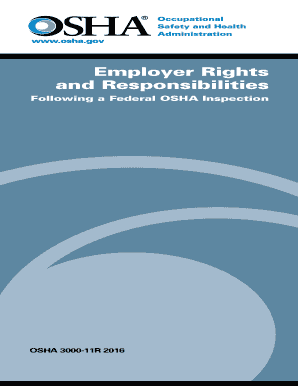
Osha 3000 09r Form


What is the Osha 3000 09r Form
The Osha 3000 09r Form is a critical document used in the United States for reporting workplace injuries and illnesses. It is part of the Occupational Safety and Health Administration (OSHA) requirements aimed at ensuring workplace safety and health. This form helps employers maintain accurate records of work-related injuries and illnesses, which is essential for compliance with federal regulations. The data collected through this form aids in identifying workplace hazards and improving safety measures.
How to use the Osha 3000 09r Form
Using the Osha 3000 09r Form involves several steps to ensure that all necessary information is accurately captured. Employers must fill out the form for each work-related incident, detailing the nature of the injury or illness, the affected employee, and the circumstances surrounding the event. It is important to provide clear and concise information, as this data will be used for analysis and reporting purposes. Once completed, the form should be kept on file for a specified period, as mandated by OSHA regulations.
Steps to complete the Osha 3000 09r Form
Completing the Osha 3000 09r Form requires careful attention to detail. Follow these steps:
- Gather all relevant information about the incident, including the date, time, and location.
- Document the employee's details, such as name, job title, and department.
- Describe the nature of the injury or illness, including any medical treatment received.
- Include information about any witnesses and the circumstances leading to the incident.
- Review the completed form for accuracy before submission.
Legal use of the Osha 3000 09r Form
The legal use of the Osha 3000 09r Form is governed by OSHA regulations, which require employers to maintain accurate records of workplace injuries and illnesses. This form serves as a legal document that can be used in case of disputes or investigations. Employers must ensure compliance with all applicable laws and regulations when using this form, including proper filing and retention of records. Failure to comply can result in penalties and fines.
Key elements of the Osha 3000 09r Form
Key elements of the Osha 3000 09r Form include:
- Employee information: Name, job title, and department.
- Incident details: Date, time, and location of the injury or illness.
- Description of the injury or illness: Nature and extent of the condition.
- Medical treatment: Any treatment received by the employee.
- Witness information: Names and contact details of any witnesses to the incident.
Form Submission Methods
The Osha 3000 09r Form can be submitted through various methods, depending on the employer's preference and the requirements set forth by OSHA. Common submission methods include:
- Online submission through OSHA's electronic reporting system.
- Mailing a physical copy to the appropriate OSHA office.
- In-person submission at designated OSHA locations.
Quick guide on how to complete osha 3000 09r form
Effortlessly Prepare [SKS] on Any Device
Managing documents online has become increasingly favored by businesses and individuals alike. It offers an ideal sustainable alternative to conventional printed and signed paperwork, allowing you to obtain the correct format and securely store it in the cloud. airSlate SignNow equips you with all the tools necessary to create, modify, and electronically sign your documents quickly and efficiently. Manage [SKS] from any device using the airSlate SignNow applications for Android or iOS and streamline any document-related process today.
How to Modify and eSign [SKS] with Ease
- Locate [SKS] and click on Get Form to begin.
- Utilize the tools we provide to complete your document.
- Emphasize important sections of your documents or conceal sensitive information with features specifically designed for that purpose by airSlate SignNow.
- Create your signature using the Sign tool, which takes just seconds and holds the same legal validity as a conventional handwritten signature.
- Review all the details and click on the Done button to finalize your changes.
- Choose your preferred method to send your form, whether by email, text message (SMS), invitation link, or download it to your computer.
Wave goodbye to lost or misplaced files, tedious form searching, or errors requiring the printing of new document copies. airSlate SignNow meets your document management needs in just a few clicks from your chosen device. Edit and eSign [SKS] and ensure excellent communication at every stage of the document preparation process with airSlate SignNow.
Create this form in 5 minutes or less
Related searches to Osha 3000 09r Form
Create this form in 5 minutes!
How to create an eSignature for the osha 3000 09r form
How to create an electronic signature for a PDF online
How to create an electronic signature for a PDF in Google Chrome
How to create an e-signature for signing PDFs in Gmail
How to create an e-signature right from your smartphone
How to create an e-signature for a PDF on iOS
How to create an e-signature for a PDF on Android
People also ask
-
What is the Osha 3000 09r Form?
The Osha 3000 09r Form is a crucial document used for recording workplace injuries and illnesses in compliance with OSHA regulations. It helps organizations track safety performance and ensure a safer work environment. Utilizing the Osha 3000 09r Form is an essential part of maintaining compliance and protecting your employees.
-
How can airSlate SignNow help me with the Osha 3000 09r Form?
airSlate SignNow streamlines the process of filling out and submitting the Osha 3000 09r Form. With our user-friendly interface, you can easily create, send, and eSign this form, ensuring that it is completed accurately and submitted on time. This saves time and reduces the risk of errors associated with manual processing.
-
Is there a cost associated with using airSlate SignNow for the Osha 3000 09r Form?
Yes, airSlate SignNow offers cost-effective pricing plans tailored to your needs, providing you full access to features for managing the Osha 3000 09r Form. Our plans are designed to accommodate businesses of all sizes, allowing you to choose a plan that best fits your budget. You can explore our pricing options on our website to find the best fit for your organization.
-
What features does airSlate SignNow offer for the Osha 3000 09r Form?
airSlate SignNow includes features such as customizable templates, secure eSigning, and automated workflows specifically designed for handling the Osha 3000 09r Form. These features enhance efficiency and ensure seamless collaboration among team members. Additionally, real-time tracking keeps you informed about the submission status of your documents.
-
Can I integrate airSlate SignNow with other platforms when working with the Osha 3000 09r Form?
Absolutely! airSlate SignNow offers integration with numerous third-party applications, making it easy to manage the Osha 3000 09r Form alongside your existing tools. This integration capability allows for a smoother workflow and enhances productivity by connecting different platforms your team uses daily.
-
How does using the Osha 3000 09r Form benefit my organization?
Utilizing the Osha 3000 09r Form helps your organization maintain compliance with OSHA regulations while ensuring the safety of your employees. It aids in identifying safety issues and tracking worker health, ultimately fostering a culture of safety in the workplace. Additionally, the efficiency of using airSlate SignNow makes the management of these forms hassle-free.
-
Is electronic signing of the Osha 3000 09r Form legal?
Yes, electronic signing of the Osha 3000 09r Form is legally recognized, provided it follows the requirements set forth by the ESIGN Act and UETA. With airSlate SignNow, you can ensure that your electronic signatures are secure and meet legal standards. This streamlines the submission process while maintaining the form's credibility.
Get more for Osha 3000 09r Form
- F4562pdf form 4562 depreciation and amortization attach
- 2021 instructions for form 8829 internal revenue service
- Form 5471 rev december 2021 internal revenue service
- 12 filing form 941 or form 944 whats new 25
- Wwwirsgovpubirs pdfdeduction interest mortgage irs tax forms
- Who qualifies for the earned income tax credit eitc income limits and range of eitcearned income tax credithow to claim the form
- Publication 6961 rev 8 2021 calendar year projections of information and withholding documents for the united states and irs
- Fillable online swiss sustainability week fax email print form
Find out other Osha 3000 09r Form
- Electronic signature Delaware Joint Venture Agreement Template Free
- Electronic signature Hawaii Joint Venture Agreement Template Simple
- Electronic signature Idaho Web Hosting Agreement Easy
- Electronic signature Illinois Web Hosting Agreement Secure
- Electronic signature Texas Joint Venture Agreement Template Easy
- How To Electronic signature Maryland Web Hosting Agreement
- Can I Electronic signature Maryland Web Hosting Agreement
- Electronic signature Michigan Web Hosting Agreement Simple
- Electronic signature Missouri Web Hosting Agreement Simple
- Can I eSignature New York Bulk Sale Agreement
- How Do I Electronic signature Tennessee Web Hosting Agreement
- Help Me With Electronic signature Hawaii Debt Settlement Agreement Template
- Electronic signature Oregon Stock Purchase Agreement Template Later
- Electronic signature Mississippi Debt Settlement Agreement Template Later
- Electronic signature Vermont Stock Purchase Agreement Template Safe
- Electronic signature California Stock Transfer Form Template Mobile
- How To Electronic signature Colorado Stock Transfer Form Template
- Electronic signature Georgia Stock Transfer Form Template Fast
- Electronic signature Michigan Stock Transfer Form Template Myself
- Electronic signature Montana Stock Transfer Form Template Computer