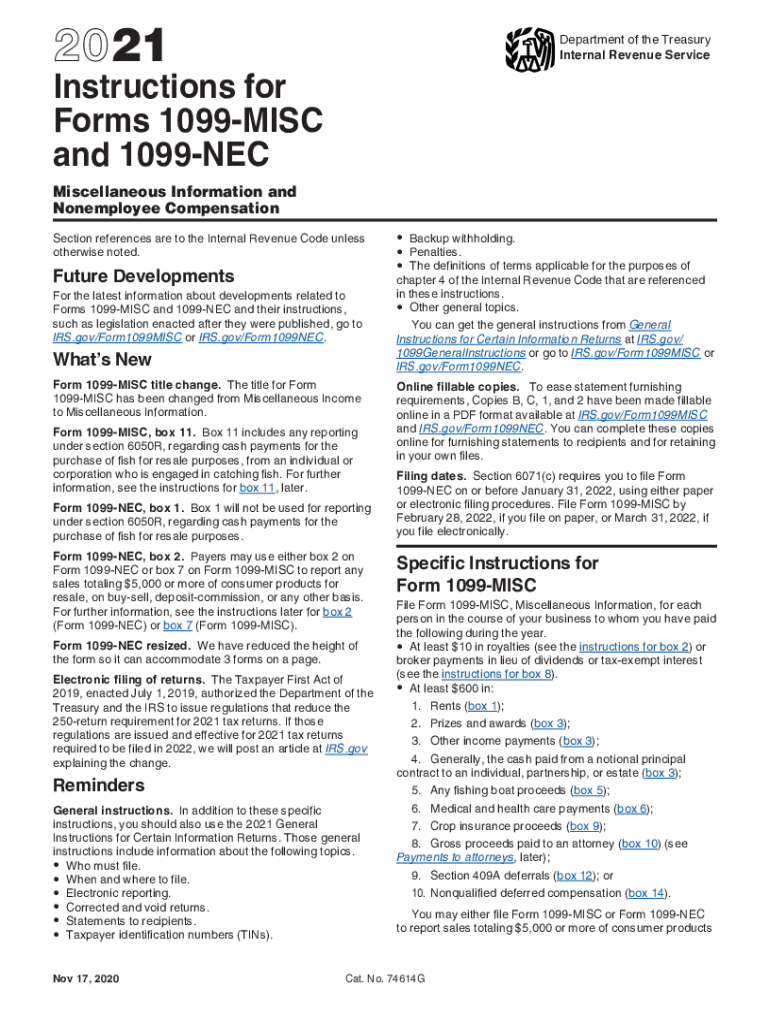
12 Filing Form 941 or Form 944 What's New 25 2021


Understanding Form 941 and Form 944
Form 941 and Form 944 are essential tax documents used by employers in the United States to report payroll taxes. Form 941 is filed quarterly and is used to report income taxes, Social Security tax, and Medicare tax withheld from employee paychecks. In contrast, Form 944 is an annual filing option available for smaller employers with a lower payroll tax liability. Understanding the differences between these forms is crucial for compliance with IRS regulations.
Steps to Complete Form 941 or Form 944
Completing Form 941 or Form 944 involves several key steps:
- Gather necessary information, including your Employer Identification Number (EIN), total wages paid, and taxes withheld.
- Choose the correct form based on your filing frequency—quarterly for Form 941 or annually for Form 944.
- Fill out the form accurately, ensuring all figures are correct and reflect your payroll records.
- Review the form for any errors before submission to avoid penalties.
- Submit the completed form to the IRS by the specified deadlines.
IRS Guidelines for Filing
The IRS provides specific guidelines for filing Form 941 and Form 944. Employers must adhere to the deadlines set forth by the IRS to avoid late fees. For Form 941, the filing deadlines are generally the last day of the month following the end of each quarter. For Form 944, the deadline is January 31 of the following year. Familiarizing yourself with these guidelines ensures timely and compliant submissions.
Penalties for Non-Compliance
Failure to file Form 941 or Form 944 on time can result in significant penalties. The IRS may impose fines based on the amount of tax owed and the length of time the form is late. Additionally, employers may face interest charges on any unpaid taxes. Understanding these penalties emphasizes the importance of timely and accurate filings.
Required Documents for Filing
To successfully complete Form 941 or Form 944, employers need to gather several required documents:
- Employer Identification Number (EIN)
- Total wages paid to employees
- Amount of federal income tax withheld
- Social Security and Medicare taxes withheld
- Any adjustments for prior periods
Form Submission Methods
Employers can submit Form 941 or Form 944 through various methods. Options include filing electronically using the IRS e-file system, mailing a paper form to the appropriate IRS address, or using a tax professional to handle submissions. Each method has its advantages, such as faster processing times for electronic submissions.
Digital vs. Paper Version of Forms
Choosing between the digital and paper versions of Form 941 and Form 944 can impact efficiency. The digital version allows for quicker processing and easier corrections, while the paper version may be preferred by those who are more comfortable with traditional filing methods. Employers should consider their specific needs when deciding which format to use.
Quick guide on how to complete 12 filing form 941 or form 944 whats new 25
Complete 12 Filing Form 941 Or Form 944 What's New 25 effortlessly on any device
The management of online documents has gained traction among businesses and individuals alike. It offers an excellent environmentally friendly substitute for traditional printed and signed documents, as you can easily find the correct form and securely archive it online. airSlate SignNow equips you with all the necessary tools to generate, modify, and electronically sign your documents swiftly without holdups. Handle 12 Filing Form 941 Or Form 944 What's New 25 on any platform using the airSlate SignNow Android or iOS applications and simplify any document-related workflow today.
How to modify and electronically sign 12 Filing Form 941 Or Form 944 What's New 25 with ease
- Find 12 Filing Form 941 Or Form 944 What's New 25 and then click Get Form to begin.
- Utilize the tools at your disposal to fill out your document.
- Emphasize pertinent sections of your documents or obscure private information with tools specifically provided by airSlate SignNow for that purpose.
- Generate your eSignature using the Sign feature, which takes just moments and carries the same legal authority as a conventional wet ink signature.
- Review the details and then click the Done button to save your updates.
- Select your preferred method to send your form, whether via email, SMS, invite link, or download it to your computer.
Forget about lost or misfiled documents, tedious form navigation, or mistakes that necessitate printing new document copies. airSlate SignNow meets all your document management needs in just a few clicks from any device you choose. Modify and electronically sign 12 Filing Form 941 Or Form 944 What's New 25 and ensure outstanding communication at every step of your form preparation process with airSlate SignNow.
Create this form in 5 minutes or less
Find and fill out the correct 12 filing form 941 or form 944 whats new 25
Create this form in 5 minutes!
How to create an eSignature for the 12 filing form 941 or form 944 whats new 25
The way to generate an e-signature for a PDF document in the online mode
The way to generate an e-signature for a PDF document in Chrome
How to generate an e-signature for putting it on PDFs in Gmail
How to generate an e-signature from your mobile device
The way to create an e-signature for a PDF document on iOS devices
How to generate an e-signature for a PDF file on Android devices
People also ask
-
What has form for eSigning documents with airSlate SignNow?
What has form when it comes to eSigning documents is airSlate SignNow's intuitive platform. It simplifies the signing process by allowing users to upload, sign, and send documents instantly. Businesses can streamline their operations with a user-friendly interface that requires minimal training.
-
What has form in terms of pricing for airSlate SignNow?
What has form regarding pricing for airSlate SignNow is its competitive and flexible plans. The platform offers various subscription options to suit businesses of all sizes, ensuring that you only pay for what you need. Moreover, there’s a free trial available to test its features before committing.
-
What has form for document management features?
What has form when discussing document management features in airSlate SignNow is its extensive toolset. The platform allows users to create, edit, and store documents securely in one place. Enhanced capabilities include templates, audit trails, and integrations that enhance productivity.
-
What has form when it comes to integrations?
What has form concerning integrations is the compatibility of airSlate SignNow with popular applications. Users can easily connect with tools like Salesforce, Google Drive, and other CRM systems, creating a seamless workflow. This ensures that documents are efficiently managed across different platforms.
-
What has form for businesses looking to improve their workflows?
What has form for businesses aiming to improve workflows is the automation features of airSlate SignNow. With built-in templates and automated notifications, shared document handling becomes a breeze, allowing teams to focus on core tasks. This increases efficiency and reduces bottlenecks in the signing process.
-
What has form regarding security measures?
What has form in terms of security for airSlate SignNow includes robust encryption and compliance with industry standards. The platform secures sensitive data throughout the eSigning process, ensuring that your documents are protected. Features like two-factor authentication further safeguard your information.
-
What has form when evaluating user support?
What has form when it comes to user support with airSlate SignNow is its comprehensive assistance options. Customers can access a dedicated help center, live chat, and email support to address any issues quickly. The resources aim to ensure that users can maximize the platform's functionalities.
Get more for 12 Filing Form 941 Or Form 944 What's New 25
- Brick mason contractor package idaho form
- Roofing contractor package idaho form
- Electrical contractor package idaho form
- Sheetrock drywall contractor package idaho form
- Flooring contractor package idaho form
- Trim carpentry contractor package idaho form
- Fencing contractor package idaho form
- Hvac contractor package idaho form
Find out other 12 Filing Form 941 Or Form 944 What's New 25
- Sign South Dakota Plumbing Emergency Contact Form Later
- Sign South Dakota Plumbing Emergency Contact Form Myself
- Help Me With Sign South Dakota Plumbing Emergency Contact Form
- How To Sign Arkansas Real Estate Confidentiality Agreement
- Sign Arkansas Real Estate Promissory Note Template Free
- How Can I Sign Arkansas Real Estate Operating Agreement
- Sign Arkansas Real Estate Stock Certificate Myself
- Sign California Real Estate IOU Safe
- Sign Connecticut Real Estate Business Plan Template Simple
- How To Sign Wisconsin Plumbing Cease And Desist Letter
- Sign Colorado Real Estate LLC Operating Agreement Simple
- How Do I Sign Connecticut Real Estate Operating Agreement
- Sign Delaware Real Estate Quitclaim Deed Secure
- Sign Georgia Real Estate Business Plan Template Computer
- Sign Georgia Real Estate Last Will And Testament Computer
- How To Sign Georgia Real Estate LLC Operating Agreement
- Sign Georgia Real Estate Residential Lease Agreement Simple
- Sign Colorado Sports Lease Agreement Form Simple
- How To Sign Iowa Real Estate LLC Operating Agreement
- Sign Iowa Real Estate Quitclaim Deed Free