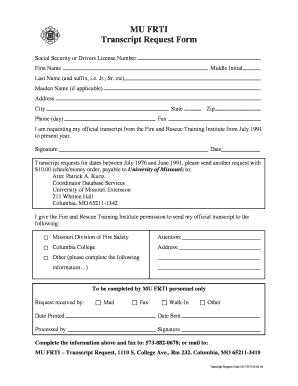
MU FRTI Transcript Request Form Mufrti


What is the MU FRTI Transcript Request Form Mufrti
The MU FRTI Transcript Request Form Mufrti is a formal document used to request transcripts from educational institutions. This form is essential for students who need to obtain their academic records for various purposes, such as transferring to another school, applying for jobs, or furthering their education. It typically includes personal information, details about the institution, and the specific transcripts requested.
Steps to complete the MU FRTI Transcript Request Form Mufrti
Completing the MU FRTI Transcript Request Form Mufrti involves several key steps to ensure accuracy and compliance. First, gather all necessary personal information, including your full name, date of birth, and student identification number. Next, specify the institution from which you are requesting the transcript and indicate the type of transcript needed. Finally, review the form for completeness before submitting it through the designated method, whether online, by mail, or in person.
Legal use of the MU FRTI Transcript Request Form Mufrti
The MU FRTI Transcript Request Form Mufrti is legally binding when completed correctly and submitted according to institutional guidelines. To ensure its validity, the form must include appropriate signatures and comply with applicable laws regarding educational records. Institutions typically follow regulations such as the Family Educational Rights and Privacy Act (FERPA), which governs access to student records and protects student privacy.
Key elements of the MU FRTI Transcript Request Form Mufrti
Several key elements are critical to the MU FRTI Transcript Request Form Mufrti. These include:
- Personal Information: Full name, contact details, and identification number.
- Institution Details: Name and address of the educational institution.
- Transcript Type: Specific records requested, such as official or unofficial transcripts.
- Signature: Required to authorize the release of records.
How to obtain the MU FRTI Transcript Request Form Mufrti
The MU FRTI Transcript Request Form Mufrti can typically be obtained directly from the educational institution's website or registrar's office. Many institutions provide downloadable PDF versions of the form, while others may require students to complete the request online. It is important to check the specific instructions provided by the institution to ensure the correct version of the form is used.
Form Submission Methods (Online / Mail / In-Person)
Submitting the MU FRTI Transcript Request Form Mufrti can be done through various methods, depending on the institution's policies. Common submission methods include:
- Online: Many institutions allow students to submit the form electronically through their websites.
- Mail: The completed form can be printed and sent via postal service to the registrar's office.
- In-Person: Students may also have the option to deliver the form directly to the institution.
Quick guide on how to complete mufrti
Easily Prepare mufrti on Any Device
Digital document management has become increasingly popular among businesses and individuals. It offers an excellent eco-friendly alternative to traditional printed and signed documents, allowing you to locate the appropriate form and securely store it online. airSlate SignNow provides all the tools necessary to create, edit, and electronically sign your documents quickly without any holdups. Manage mufrti on any device with the airSlate SignNow Android or iOS applications and enhance any document-related process today.
Steps to Modify and Electronically Sign mufrti with Ease
- Obtain mufrti and select Get Form to begin.
- Utilize the tools we offer to complete your document.
- Emphasize important sections of the documents or obscure sensitive information using the tools that airSlate SignNow provides specifically for that purpose.
- Create your signature using the Sign tool, which takes only seconds and carries the same legal validity as a conventional wet ink signature.
- Review all the details and click the Done button to store your modifications.
- Select your preferred method to send your form, whether by email, SMS, invitation link, or download it to your computer.
Say goodbye to lost or misplaced files, tedious document searching, and errors that necessitate reprinting new copies. airSlate SignNow meets your document management needs in just a few clicks from your device of choice. Modify and electronically sign mufrti to ensure excellent communication throughout the document preparation process with airSlate SignNow.
Create this form in 5 minutes or less
Related searches to mufrti
Create this form in 5 minutes!
How to create an eSignature for the mufrti
How to create an electronic signature for a PDF online
How to create an electronic signature for a PDF in Google Chrome
How to create an e-signature for signing PDFs in Gmail
How to create an e-signature right from your smartphone
How to create an e-signature for a PDF on iOS
How to create an e-signature for a PDF on Android
People also ask mufrti
-
What is mufrti and how does it work?
Mufrti is an intuitive online platform that allows users to manage and sign documents electronically. With mufrti, businesses can streamline their document workflows, ensuring efficiency and security. The service simplifies the signing process, allowing users to prepare, send, and track documents without any hassle.
-
How can mufrti benefit my business?
Leveraging mufrti can signNowly enhance productivity within your organization. By automating the document signing process, mufrti reduces turnaround times and minimizes paperwork-related errors. This leads to faster approvals and a more professional image for your business.
-
Is mufrti suitable for small businesses?
Absolutely! Mufrti is designed to cater to businesses of all sizes, including small enterprises. Its cost-effective solution provides essential features for document management at an affordable price, making it an ideal choice for small businesses looking to optimize their workflows.
-
What pricing options does mufrti offer?
Mufrti provides flexible pricing options to suit different business needs and budgets. Users can choose from various plans that offer essential features, ensuring that everyone finds a suitable solution. Additionally, there's typically a free trial available, allowing businesses to test the platform before committing.
-
What features does mufrti include?
Mufrti boasts a wide array of features such as customizable templates, real-time tracking, and automated reminders. These functionalities enhance user experience and ensure that document signing is not only efficient but also tailored to your specific needs. With mufrti, managing documents becomes seamless and straightforward.
-
Can mufrti integrate with other software?
Yes, mufrti is built to integrate smoothly with numerous third-party applications and services. This capability allows users to connect their existing tools for a more unified workflow, making it easier to share and manage documents across platforms. Integrating mufrti can signNowly enhance your existing processes.
-
Is it secure to use mufrti for document signing?
Mufrti prioritizes the security of your documents with advanced encryption and compliance with international standards. This ensures that sensitive information shared through the platform remains protected from unauthorized access. You can trust mufrti to handle your documents with the highest level of security.
Get more for mufrti
- Use black or blue ink to complete this application form
- Fillable online transfer tax affidavit fax email print form
- Fillable online instructions for preparing form dr908
- Fl dr 309633n 2021 fill out tax template onlineus form
- Wwwcdtfacagovformspubscdtfa506pocalifornia department of tax and fee administration terminal
- Wwwsignnowcomfill and sign pdf form49208form v2619 gasoline blender log fill out and sign printable
- Pdf motor fuel tax information by state
- Instructions for filing terminal supplier fuel tax return form
Find out other mufrti
- Sign Idaho Basic rental agreement or residential lease Online
- How To Sign Oregon Business agreements
- Sign Colorado Generic lease agreement Safe
- How Can I Sign Vermont Credit agreement
- Sign New York Generic lease agreement Myself
- How Can I Sign Utah House rent agreement format
- Sign Alabama House rental lease agreement Online
- Sign Arkansas House rental lease agreement Free
- Sign Alaska Land lease agreement Computer
- How Do I Sign Texas Land lease agreement
- Sign Vermont Land lease agreement Free
- Sign Texas House rental lease Now
- How Can I Sign Arizona Lease agreement contract
- Help Me With Sign New Hampshire lease agreement
- How To Sign Kentucky Lease agreement form
- Can I Sign Michigan Lease agreement sample
- How Do I Sign Oregon Lease agreement sample
- How Can I Sign Oregon Lease agreement sample
- Can I Sign Oregon Lease agreement sample
- How To Sign West Virginia Lease agreement contract