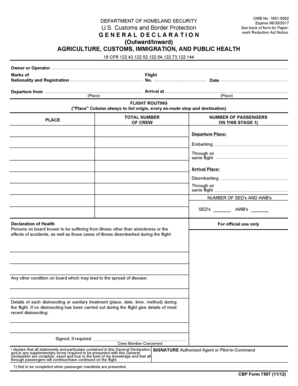
DEPARTMENT of HOMELAND SECURITY OMB No 1651 0002 Expires Cbp Form


What is the DEPARTMENT OF HOMELAND SECURITY OMB No Expires Cbp
The DEPARTMENT OF HOMELAND SECURITY OMB No Expires Cbp form is a crucial document used in the context of customs and border protection in the United States. This form is primarily utilized for the collection of information necessary for the processing of various customs-related activities. It is essential for individuals and businesses involved in international trade or travel to understand the requirements and implications of this form.
How to use the DEPARTMENT OF HOMELAND SECURITY OMB No Expires Cbp
Using the DEPARTMENT OF HOMELAND SECURITY OMB No Expires Cbp form involves several steps. First, ensure you have the correct version of the form, as it may be updated periodically. Next, gather all necessary information, including personal identification details and any relevant customs data. Once you have completed the form, it can be submitted electronically or via traditional mail, depending on the specific requirements outlined by the Department of Homeland Security.
Steps to complete the DEPARTMENT OF HOMELAND SECURITY OMB No Expires Cbp
Completing the DEPARTMENT OF HOMELAND SECURITY OMB No Expires Cbp form requires careful attention to detail. Follow these steps for successful completion:
- Obtain the latest version of the form from official sources.
- Fill in your personal information accurately, including your name, address, and contact information.
- Provide any required details related to your customs activities, such as descriptions of goods or services.
- Review the completed form for accuracy and completeness.
- Submit the form according to the guidelines provided, ensuring you keep a copy for your records.
Legal use of the DEPARTMENT OF HOMELAND SECURITY OMB No Expires Cbp
The legal use of the DEPARTMENT OF HOMELAND SECURITY OMB No Expires Cbp form is governed by various federal regulations. It is essential that the information provided on the form is truthful and accurate, as false information can lead to penalties or legal consequences. Compliance with the guidelines set forth by the Department of Homeland Security ensures that your submission is valid and recognized by authorities.
Required Documents
When filling out the DEPARTMENT OF HOMELAND SECURITY OMB No Expires Cbp form, certain documents may be required to support your application. These may include:
- Identification documents, such as a passport or driver's license.
- Customs declarations for goods being imported or exported.
- Any relevant permits or licenses required for your specific activities.
Form Submission Methods (Online / Mail / In-Person)
The DEPARTMENT OF HOMELAND SECURITY OMB No Expires Cbp form can be submitted through various methods, providing flexibility for users. The available submission methods include:
- Online submission through designated government portals.
- Mailing the completed form to the appropriate customs office.
- In-person submission at designated locations, if applicable.
Quick guide on how to complete department of homeland security omb no 1651 0002 expires cbp
Complete DEPARTMENT OF HOMELAND SECURITY OMB No 1651 0002 Expires Cbp easily on any device
Web-based document management has gained popularity among businesses and individuals alike. It serves as an ideal environmentally friendly alternative to traditional printed and signed documents, allowing you to access the correct form and securely save it online. airSlate SignNow equips you with all the tools you need to create, modify, and electronically sign your documents swiftly without delays. Manage DEPARTMENT OF HOMELAND SECURITY OMB No 1651 0002 Expires Cbp on any platform with airSlate SignNow's Android or iOS applications and enhance any document-oriented task today.
The easiest method to modify and electronically sign DEPARTMENT OF HOMELAND SECURITY OMB No 1651 0002 Expires Cbp effortlessly
- Find DEPARTMENT OF HOMELAND SECURITY OMB No 1651 0002 Expires Cbp and click on Get Form to begin.
- Make use of the tools we provide to complete your form.
- Highlight important parts of your documents or obscure sensitive information with tools specifically designed by airSlate SignNow for that purpose.
- Create your electronic signature with the Sign tool, which takes just seconds and holds the same legal significance as a conventional wet ink signature.
- Review the information and click on the Done button to save your modifications.
- Choose how you would like to send your form, via email, text message (SMS), or invitation link, or download it to your computer.
Say goodbye to lost or misplaced documents, tedious form searches, or mistakes that require printing new document copies. airSlate SignNow fulfills all your document management requirements in just a few clicks from any device you prefer. Edit and electronically sign DEPARTMENT OF HOMELAND SECURITY OMB No 1651 0002 Expires Cbp and ensure excellent communication throughout your form preparation process with airSlate SignNow.
Create this form in 5 minutes or less
Create this form in 5 minutes!
How to create an eSignature for the department of homeland security omb no 1651 0002 expires cbp
How to create an electronic signature for a PDF online
How to create an electronic signature for a PDF in Google Chrome
How to create an e-signature for signing PDFs in Gmail
How to create an e-signature right from your smartphone
How to create an e-signature for a PDF on iOS
How to create an e-signature for a PDF on Android
People also ask
-
What is the DEPARTMENT OF HOMELAND SECURITY OMB No 1651 0002 Expires Cbp form?
The DEPARTMENT OF HOMELAND SECURITY OMB No 1651 0002 Expires Cbp form is a government document required for specific customs processes. It aims to streamline and standardize necessary information collection for efficiency. Understanding this form’s requirements is crucial for businesses dealing with customs.
-
How can airSlate SignNow help with the DEPARTMENT OF HOMELAND SECURITY OMB No 1651 0002 Expires Cbp process?
airSlate SignNow provides an easy-to-use platform to electronically sign and manage the DEPARTMENT OF HOMELAND SECURITY OMB No 1651 0002 Expires Cbp documents. This ensures faster processing and enhances compliance with federal regulations. Our solution simplifies the workflow associated with these forms, saving time and resources.
-
What are the pricing options for airSlate SignNow?
airSlate SignNow offers flexible pricing plans to meet various business needs, including options for small businesses and larger enterprises. Each plan includes features designed to assist in managing documents like the DEPARTMENT OF HOMELAND SECURITY OMB No 1651 0002 Expires Cbp. For detailed pricing, visit our website or contact our sales team.
-
What features does airSlate SignNow provide for managing the DEPARTMENT OF HOMELAND SECURITY OMB No 1651 0002 Expires Cbp documents?
airSlate SignNow includes a variety of features such as customizable templates, real-time tracking, and team collaboration tools, specifically tailored for handling the DEPARTMENT OF HOMELAND SECURITY OMB No 1651 0002 Expires Cbp documents. These features simplify the signing and approval process while maintaining compliance with government standards.
-
Is airSlate SignNow compliant with regulations for DEPARTMENT OF HOMELAND SECURITY OMB No 1651 0002 Expires Cbp?
Yes, airSlate SignNow is designed to be compliant with federal regulations for processes like the DEPARTMENT OF HOMELAND SECURITY OMB No 1651 0002 Expires Cbp. Our electronic signatures meet the necessary legal requirements, ensuring that your documents are valid and recognized by government entities.
-
Can airSlate SignNow integrate with other software for the DEPARTMENT OF HOMELAND SECURITY OMB No 1651 0002 Expires Cbp?
Absolutely! airSlate SignNow offers seamless integrations with various business applications, allowing for efficient management of the DEPARTMENT OF HOMELAND SECURITY OMB No 1651 0002 Expires Cbp documents. This integration helps streamline workflows and enhances productivity across your organization.
-
What are the benefits of using airSlate SignNow for the DEPARTMENT OF HOMELAND SECURITY OMB No 1651 0002 Expires Cbp?
Using airSlate SignNow for the DEPARTMENT OF HOMELAND SECURITY OMB No 1651 0002 Expires Cbp allows businesses to reduce manual processing time, enhance document security, and ensure compliance. Our platform provides intuitive tools that simplify document management, making it easier for your team to focus on more important tasks.
Get more for DEPARTMENT OF HOMELAND SECURITY OMB No 1651 0002 Expires Cbp
- Revocation of durable power of attorney for health care south dakota form
- Aging parent package south dakota form
- Sale of a business package south dakota form
- South dakota minor form
- New state resident package south dakota form
- Commercial property sales package south dakota form
- General partnership package south dakota form
- Statutory living will south dakota form
Find out other DEPARTMENT OF HOMELAND SECURITY OMB No 1651 0002 Expires Cbp
- How To Integrate Sign in Banking
- How To Use Sign in Banking
- Help Me With Use Sign in Banking
- Can I Use Sign in Banking
- How Do I Install Sign in Banking
- How To Add Sign in Banking
- How Do I Add Sign in Banking
- How Can I Add Sign in Banking
- Can I Add Sign in Banking
- Help Me With Set Up Sign in Government
- How To Integrate eSign in Banking
- How To Use eSign in Banking
- How To Install eSign in Banking
- How To Add eSign in Banking
- How To Set Up eSign in Banking
- How To Save eSign in Banking
- How To Implement eSign in Banking
- How To Set Up eSign in Construction
- How To Integrate eSign in Doctors
- How To Use eSign in Doctors