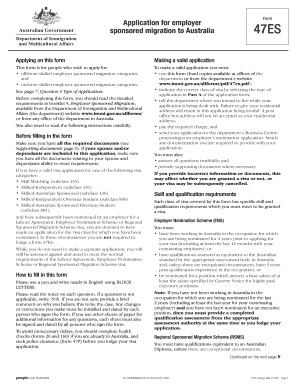
Form Application for Employer Sponsored Migration to Australia 47ES Applying on This Form Making a Valid Application This Form I


Understanding the Form Application for Employer Sponsored Migration to Australia 47ES
The Form Application for Employer Sponsored Migration to Australia 47ES is specifically designed for individuals seeking to migrate to Australia through employer sponsorship. This form is essential for those who wish to legally apply for a visa that allows them to live and work in Australia under the sponsorship of an approved employer. Completing this form accurately is crucial for a valid application, as it provides the necessary information to assess eligibility for migration.
Steps to Complete the Form Application for Employer Sponsored Migration to Australia 47ES
Completing the Form Application for Employer Sponsored Migration to Australia 47ES involves several key steps:
- Gather Required Information: Collect all necessary personal and employment details, including identification, qualifications, and job offer from the sponsoring employer.
- Fill Out the Form: Carefully complete each section of the form, ensuring all information is accurate and up-to-date.
- Review Your Application: Double-check all entries for any errors or omissions before submission.
- Submit the Form: Choose your preferred submission method, whether online or via mail, and ensure that you keep a copy for your records.
Legal Use of the Form Application for Employer Sponsored Migration to Australia 47ES
The legal validity of the Form Application for Employer Sponsored Migration to Australia 47ES hinges on compliance with Australian immigration laws. When filled out correctly, this form serves as a formal request for a visa, and it must adhere to the guidelines set forth by the Australian Department of Home Affairs. Utilizing a secure platform for submission can enhance the legitimacy of your application by ensuring that all signatures and declarations are properly executed.
Key Elements of the Form Application for Employer Sponsored Migration to Australia 47ES
Several key elements are crucial to the Form Application for Employer Sponsored Migration to Australia 47ES:
- Personal Information: Full name, date of birth, and contact details.
- Employment Details: Information about the sponsoring employer and the position being offered.
- Skills and Qualifications: Relevant educational and professional qualifications that support the application.
- Health and Character Requirements: Declarations regarding health and criminal history, which are mandatory for visa processing.
Obtaining the Form Application for Employer Sponsored Migration to Australia 47ES
The Form Application for Employer Sponsored Migration to Australia 47ES can typically be obtained from the official Australian immigration website or through authorized immigration consultancy services. It is important to ensure that you are using the most current version of the form to avoid any delays in processing your application.
Eligibility Criteria for the Form Application for Employer Sponsored Migration to Australia 47ES
To be eligible for the Form Application for Employer Sponsored Migration to Australia 47ES, applicants must meet certain criteria, including:
- Possession of a valid job offer from an approved Australian employer.
- Relevant skills and qualifications that match the job requirements.
- Compliance with health and character assessments as mandated by Australian immigration law.
Quick guide on how to complete form application for employer sponsored migration to australia 47es applying on this form making a valid application this form
Complete Form Application For Employer Sponsored Migration To Australia 47ES Applying On This Form Making A Valid Application This Form I effortlessly on any device
Online document management has become increasingly favored by businesses and individuals. It presents an ideal eco-friendly substitute for conventional printed and signed papers, as you can access the correct form and securely save it online. airSlate SignNow provides you with all the resources necessary to create, modify, and eSign your documents swiftly without interruptions. Handle Form Application For Employer Sponsored Migration To Australia 47ES Applying On This Form Making A Valid Application This Form I on any device with the airSlate SignNow Android or iOS applications and enhance any document-driven process today.
The simplest way to alter and eSign Form Application For Employer Sponsored Migration To Australia 47ES Applying On This Form Making A Valid Application This Form I without hassle
- Locate Form Application For Employer Sponsored Migration To Australia 47ES Applying On This Form Making A Valid Application This Form I and click on Get Form to begin.
- Utilize the tools we provide to fill out your form.
- Emphasize relevant portions of the documents or obscure sensitive information using tools specifically offered by airSlate SignNow for that purpose.
- Create your signature with the Sign tool, which takes mere seconds and holds the same legal validity as a traditional wet ink signature.
- Review all the details and click on the Done button to save your modifications.
- Select your preferred method to send your form, whether by email, text message (SMS), or invitation link, or download it to your computer.
Say goodbye to lost or misplaced documents, tedious form retrieval, or mistakes that necessitate printing new document copies. airSlate SignNow fulfills your needs in document management in just a few clicks from any device you choose. Alter and eSign Form Application For Employer Sponsored Migration To Australia 47ES Applying On This Form Making A Valid Application This Form I and guarantee excellent communication at any stage of the form preparation process with airSlate SignNow.
Create this form in 5 minutes or less
Create this form in 5 minutes!
How to create an eSignature for the form application for employer sponsored migration to australia 47es applying on this form making a valid application this form
How to create an electronic signature for a PDF online
How to create an electronic signature for a PDF in Google Chrome
How to create an e-signature for signing PDFs in Gmail
How to create an e-signature right from your smartphone
How to create an e-signature for a PDF on iOS
How to create an e-signature for a PDF on Android
People also ask
-
What is the Form Application For Employer Sponsored Migration To Australia 47ES?
The Form Application For Employer Sponsored Migration To Australia 47ES is specifically designed for individuals who wish to apply for employer-sponsored migration to Australia. This form enables applicants to submit the necessary documents and information to make a valid application, ensuring compliance with Australian immigration regulations. For detailed guidance, visit Ausflyconsultancy Com.
-
How do I apply using the Form Application For Employer Sponsored Migration To Australia 47ES?
To apply using the Form Application For Employer Sponsored Migration To Australia 47ES, you need to fill out the form accurately and provide all required supporting documents. Ensure that you meet the eligibility criteria and submit your application via Ausflyconsultancy Com, where you'll find step-by-step assistance for making a valid application.
-
What are the costs associated with filing the Form Application For Employer Sponsored Migration To Australia 47ES?
The costs for filing the Form Application For Employer Sponsored Migration To Australia 47ES can vary depending on the visa subclass and processing fees. It is essential to check the latest fee schedule on the official immigration website or consult Ausflyconsultancy Com for accurate pricing details and potential additional service costs.
-
What features does the Form Application For Employer Sponsored Migration To Australia 47ES offer?
The Form Application For Employer Sponsored Migration To Australia 47ES offers a structured approach to submitting your employer-sponsored visa application. Key features include clear instructions, a checklist of required documents, and guidelines to ensure a valid application. This comprehensive support is available through Ausflyconsultancy Com.
-
How can the Form Application For Employer Sponsored Migration To Australia 47ES benefit me?
Using the Form Application For Employer Sponsored Migration To Australia 47ES streamlines the application process, reducing the chances of errors that can delay your migration. By following the guidelines provided, you enhance your chances of receiving a positive outcome and can make a valid application efficiently through Ausflyconsultancy Com.
-
Is the Form Application For Employer Sponsored Migration To Australia 47ES compatible with other digital solutions?
Yes, the Form Application For Employer Sponsored Migration To Australia 47ES can often be integrated with various digital platforms for smoother document management. Many applicants choose to utilize tools offered by Ausflyconsultancy Com to automate and simplify their application process.
-
What should I do if my application using the Form Application For Employer Sponsored Migration To Australia 47ES is rejected?
If your application using the Form Application For Employer Sponsored Migration To Australia 47ES is rejected, review the reasons provided in the decision letter. You can reapply by addressing the issues mentioned, and Ausflyconsultancy Com offers consultations to help you understand how to strengthen your submission.
Get more for Form Application For Employer Sponsored Migration To Australia 47ES Applying On This Form Making A Valid Application This Form I
Find out other Form Application For Employer Sponsored Migration To Australia 47ES Applying On This Form Making A Valid Application This Form I
- Electronic signature Utah Mobile App Design Proposal Template Fast
- Electronic signature Nevada Software Development Agreement Template Free
- Electronic signature New York Operating Agreement Safe
- How To eSignature Indiana Reseller Agreement
- Electronic signature Delaware Joint Venture Agreement Template Free
- Electronic signature Hawaii Joint Venture Agreement Template Simple
- Electronic signature Idaho Web Hosting Agreement Easy
- Electronic signature Illinois Web Hosting Agreement Secure
- Electronic signature Texas Joint Venture Agreement Template Easy
- How To Electronic signature Maryland Web Hosting Agreement
- Can I Electronic signature Maryland Web Hosting Agreement
- Electronic signature Michigan Web Hosting Agreement Simple
- Electronic signature Missouri Web Hosting Agreement Simple
- Can I eSignature New York Bulk Sale Agreement
- How Do I Electronic signature Tennessee Web Hosting Agreement
- Help Me With Electronic signature Hawaii Debt Settlement Agreement Template
- Electronic signature Oregon Stock Purchase Agreement Template Later
- Electronic signature Mississippi Debt Settlement Agreement Template Later
- Electronic signature Vermont Stock Purchase Agreement Template Safe
- Electronic signature California Stock Transfer Form Template Mobile