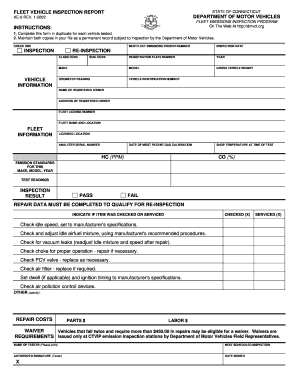
Ct Vehicle Inspection Report Form


What is the Connecticut Vehicle Inspection Report?
The Connecticut Vehicle Inspection Report is a formal document that certifies a vehicle's compliance with state safety and emissions standards. This report is crucial for vehicle owners in Connecticut, as it serves as proof that the vehicle has undergone the necessary inspections mandated by state law. The report includes details such as the vehicle's identification number (VIN), inspection date, and the results of various safety checks. It is essential for ensuring that vehicles on the road are safe and environmentally compliant.
How to Obtain the Connecticut Vehicle Inspection Report
To obtain the Connecticut Vehicle Inspection Report, vehicle owners must first ensure their vehicle has passed the required inspection at an authorized inspection station. After the inspection, the station will provide a copy of the report. If the vehicle fails the inspection, the report will indicate the necessary repairs needed for compliance. Vehicle owners can also access their inspection history online through the Connecticut Department of Motor Vehicles (DMV) website, where they can view past inspection results and obtain copies of reports.
Steps to Complete the Connecticut Vehicle Inspection Report
Completing the Connecticut Vehicle Inspection Report involves several steps:
- Schedule an appointment at an authorized inspection station.
- Bring the vehicle to the station on the scheduled date.
- Ensure that all necessary documents, such as registration and proof of insurance, are available.
- Undergo the inspection, which will include checks on safety features, emissions, and overall vehicle condition.
- Receive the inspection report, indicating whether the vehicle has passed or failed.
Legal Use of the Connecticut Vehicle Inspection Report
The Connecticut Vehicle Inspection Report is legally binding and serves as official documentation of a vehicle's compliance with state regulations. It is required for vehicle registration and can be used in legal situations, such as disputes regarding vehicle safety or emissions compliance. The report must be retained by the vehicle owner and presented when required by law enforcement or regulatory agencies.
Key Elements of the Connecticut Vehicle Inspection Report
The Connecticut Vehicle Inspection Report contains several key elements that are vital for understanding the inspection results:
- Vehicle Identification Number (VIN): A unique identifier for the vehicle.
- Inspection Date: The date when the inspection was conducted.
- Inspection Results: Indication of whether the vehicle passed or failed the inspection.
- Comments: Any notes or recommendations from the inspector regarding the vehicle's condition.
- Signature of Inspector: Verification from the inspector that the report is accurate.
State-Specific Rules for the Connecticut Vehicle Inspection Report
Connecticut has specific rules governing vehicle inspections, which include:
- All vehicles registered in Connecticut must undergo an annual safety and emissions inspection.
- New vehicles are exempt from inspection for the first two years after registration.
- Vehicles that fail the inspection must be repaired and re-inspected within a specified time frame.
- Failure to comply with inspection requirements may result in fines or penalties.
Quick guide on how to complete ct vehicle inspection report
Manage Ct Vehicle Inspection Report effortlessly on any device
Online document management has become increasingly popular among companies and individuals. It serves as an excellent eco-friendly substitute for conventional printed and signed documents, as you can obtain the necessary form and securely store it online. airSlate SignNow equips you with all the resources you need to create, modify, and eSign your documents quickly and efficiently. Handle Ct Vehicle Inspection Report on any device with the airSlate SignNow Android or iOS applications and streamline any document-related tasks today.
How to modify and eSign Ct Vehicle Inspection Report with ease
- Locate Ct Vehicle Inspection Report and then click Get Form to begin.
- Utilize the tools at your disposal to complete your form.
- Highlight important sections of your documents or redact sensitive information using tools specifically provided by airSlate SignNow for that purpose.
- Create your eSignature using the Sign tool, which takes just seconds and holds the same legal validity as a conventional wet ink signature.
- Review the information and then click on the Done button to save your changes.
- Select how you would like to send your form, by email, text message (SMS), invite link, or download it to your computer.
Eliminate the hassle of missing or lost documents, tedious form searching, or mistakes that necessitate printing additional document copies. airSlate SignNow meets your document management needs in just a few clicks from any device you prefer. Modify and eSign Ct Vehicle Inspection Report to ensure outstanding communication at any phase of the form preparation process with airSlate SignNow.
Create this form in 5 minutes or less
Create this form in 5 minutes!
How to create an eSignature for the ct vehicle inspection report
The best way to generate an electronic signature for a PDF document online
The best way to generate an electronic signature for a PDF document in Google Chrome
The way to generate an eSignature for signing PDFs in Gmail
How to make an electronic signature right from your smart phone
The way to make an eSignature for a PDF document on iOS
How to make an electronic signature for a PDF on Android OS
People also ask
-
What is a Connecticut vehicle inspection and why is it important?
A Connecticut vehicle inspection is a mandatory process that ensures vehicles meet state safety and emissions standards. Regular inspections help maintain your vehicle's reliability and performance, ultimately promoting road safety. It is essential for compliance with state regulations and helps prevent costly repairs down the line.
-
How often do I need to get a Connecticut vehicle inspection?
In Connecticut, a vehicle inspection is required annually, with the specific date based on the vehicle’s registration expiration. If you have a new vehicle, it will typically need its first inspection after four years from the date of registration. Keeping up with your inspections ensures your vehicle remains compliant and safe to drive.
-
What are the costs associated with a Connecticut vehicle inspection?
The cost for a Connecticut vehicle inspection generally ranges from $20 to $40, depending on the type of vehicle and the inspection station. Some facilities may offer package deals that combine the Connecticut vehicle inspection with other services. Always check with your local inspection station for specific pricing and any additional fees that may apply.
-
What do I need to bring for a Connecticut vehicle inspection?
When going for a Connecticut vehicle inspection, make sure to bring your vehicle registration, insurance documentation, and payment for the inspection fee. Having these documents ready will streamline the process. If your vehicle has had any modifications, it’s also helpful to bring receipts or documentation for those modifications.
-
What happens if my vehicle fails the Connecticut vehicle inspection?
If your vehicle fails the Connecticut vehicle inspection, you will receive a detailed report outlining the issues that need to be addressed. You are allowed to make necessary repairs and return for a re-inspection, usually within a certain timeframe. Addressing these issues promptly ensures compliance with state regulations and keeps your vehicle safe.
-
Can I use airSlate SignNow for documents related to my Connecticut vehicle inspection?
Yes, airSlate SignNow provides a seamless way to eSign and send documents related to your Connecticut vehicle inspection. Whether you need to sign forms or share documents with your inspection facility, SignNow makes the process easy and efficient. This helps save time and ensures you have all necessary paperwork organized.
-
Are there any benefits to getting my Connecticut vehicle inspection completed early?
Getting your Connecticut vehicle inspection done early can alleviate stress and ensure you are not rushed as the deadline approaches. Early inspections also provide ample time to address any issues that may arise, preventing potential compliance problems. Additionally, it can help you avoid crowds and long wait times at inspection stations.
Get more for Ct Vehicle Inspection Report
- Fishing tournament release and waiver of liability eventnyh nationalmssociety form
- Printable spanish patient registration form 453956353
- Fillable auto insurance id card texas form
- 9jd sc app form
- Stock selection guide pdf form
- Maryland work permit form
- Cbp form 1303
- Genetic services in missouri form
Find out other Ct Vehicle Inspection Report
- eSignature Michigan Internship Contract Computer
- Can I eSignature Nebraska Student Data Sheet
- How To eSignature Michigan Application for University
- eSignature North Carolina Weekly Class Evaluation Now
- eSignature Colorado Medical Power of Attorney Template Fast
- Help Me With eSignature Florida Medical Power of Attorney Template
- eSignature Iowa Medical Power of Attorney Template Safe
- eSignature Nevada Medical Power of Attorney Template Secure
- eSignature Arkansas Nanny Contract Template Secure
- eSignature Wyoming New Patient Registration Mobile
- eSignature Hawaii Memorandum of Agreement Template Online
- eSignature Hawaii Memorandum of Agreement Template Mobile
- eSignature New Jersey Memorandum of Agreement Template Safe
- eSignature Georgia Shareholder Agreement Template Mobile
- Help Me With eSignature Arkansas Cooperative Agreement Template
- eSignature Maryland Cooperative Agreement Template Simple
- eSignature Massachusetts Redemption Agreement Simple
- eSignature North Carolina Redemption Agreement Mobile
- eSignature Utah Equipment Rental Agreement Template Now
- Help Me With eSignature Texas Construction Contract Template