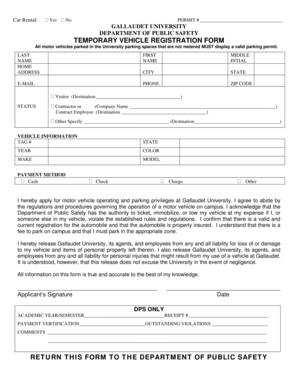
Temporary Car Registration Form


What is the Temporary Car Registration
The temporary car registration is a provisional document that allows vehicle owners to operate their vehicles legally while waiting for their official registration. This form is essential for individuals who have recently purchased a vehicle or are in the process of transferring ownership. It provides legal proof that the vehicle is registered, even if only temporarily, ensuring compliance with state laws.
How to Obtain the Temporary Car Registration
To obtain a temporary car registration, individuals typically need to visit their local Department of Motor Vehicles (DMV) or equivalent agency. The process usually involves filling out a temporary registration form, providing necessary documentation such as proof of ownership and identification, and paying a nominal fee. Some states may also allow online applications, streamlining the process for users.
Steps to Complete the Temporary Car Registration
Completing the temporary car registration involves several key steps:
- Gather required documents, including proof of ownership, identification, and any previous registration details.
- Visit the DMV website or local office to access the temporary registration form.
- Fill out the form accurately, ensuring all information matches the provided documents.
- Submit the completed form along with any required fees.
- Receive your temporary registration, which may be issued immediately or sent via mail.
Legal Use of the Temporary Car Registration
The temporary car registration is legally binding as long as it is issued by an authorized state agency. It serves as a valid document that allows the vehicle to be driven on public roads. However, it is crucial to ensure that the temporary registration is displayed correctly in the vehicle and that it is valid for the designated period, as specified by state regulations.
Key Elements of the Temporary Car Registration
Several key elements are essential for the validity of a temporary car registration:
- Registration Number: A unique identifier assigned to the vehicle.
- Owner Information: Details of the vehicle owner, including name and address.
- Vehicle Information: Make, model, year, and VIN of the vehicle.
- Expiration Date: The date until which the temporary registration is valid.
- Issuing Authority: The name of the agency that issued the registration.
State-Specific Rules for the Temporary Car Registration
Each state in the U.S. has its own regulations regarding temporary car registration. These rules can dictate the duration for which a temporary registration is valid, the fees associated with it, and the specific documentation required. It is advisable for vehicle owners to check their state’s DMV website or contact local authorities to ensure compliance with all relevant regulations.
Quick guide on how to complete temporary car registration
Complete Temporary Car Registration effortlessly on any gadget
Web-based document management has become favored by businesses and individuals alike. It offers an ideal eco-friendly substitute for conventional printed and signed documents, allowing you to access the right form and securely store it online. airSlate SignNow provides all the resources necessary to generate, modify, and eSign your documents quickly without any delays. Handle Temporary Car Registration on any device using airSlate SignNow Android or iOS applications and streamline any document-related task today.
The easiest method to alter and eSign Temporary Car Registration without stress
- Obtain Temporary Car Registration and then click Get Form to begin.
- Utilize the tools we provide to fill out your form.
- Emphasize key sections of the documents or redact sensitive data using the features that airSlate SignNow specifically offers for that purpose.
- Generate your eSignature with the Sign tool, which takes mere seconds and holds the same legal standing as a traditional handwritten signature.
- Review the information and then click on the Done button to save your changes.
- Select your preferred method to send your form, whether by email, SMS, or invitation link, or download it to your computer.
Say goodbye to lost or misplaced documents, tedious form hunting, or mistakes that necessitate reprinting new document copies. airSlate SignNow meets all your document management needs in just a few clicks from any device you choose. Modify and eSign Temporary Car Registration and guarantee outstanding communication at every phase of your form completion process with airSlate SignNow.
Create this form in 5 minutes or less
Create this form in 5 minutes!
How to create an eSignature for the temporary car registration
How to create an electronic signature for a PDF online
How to create an electronic signature for a PDF in Google Chrome
How to create an e-signature for signing PDFs in Gmail
How to create an e-signature right from your smartphone
How to create an e-signature for a PDF on iOS
How to create an e-signature for a PDF on Android
People also ask
-
What is temporary registration in airSlate SignNow?
Temporary registration in airSlate SignNow allows users to create a trial account to explore the platform's features. This option enables prospective customers to evaluate how eSigning and document management can enhance their business operations before committing to a full subscription.
-
How much does temporary registration cost?
Temporary registration with airSlate SignNow is completely free for the first 7 days. After this trial period, users can decide to upgrade to a paid plan or continue to explore the available free features.
-
What features are included with temporary registration?
During the temporary registration period, users gain access to core features such as eSigning, document sharing, and templates. This allows businesses to experience the full capabilities of airSlate SignNow and see how it meets their document management needs.
-
Can I integrate other software with airSlate SignNow during temporary registration?
Yes, temporary registration grants users the ability to integrate airSlate SignNow with other software applications like Google Drive and Dropbox. This ensures a seamless workflow, allowing users to manage their documents efficiently while taking advantage of various tools.
-
What are the benefits of using airSlate SignNow with a temporary registration account?
Temporary registration offers myriad benefits, including the ability to streamline document workflows and reduce turnaround times. Users can witness firsthand how airSlate SignNow enhances collaboration and saves valuable time in document management.
-
Is there any support available during my temporary registration?
Yes, users who sign up for temporary registration have access to dedicated customer support. Whether you need assistance with the platform's features or have questions about eSigning processes, the airSlate SignNow support team is here to help.
-
Can I save my work during the temporary registration period?
Absolutely! Any documents you create or sign during your temporary registration period can be saved and downloaded. This ensures that you won't lose any important work and can easily continue your tasks after the trial ends.
Get more for Temporary Car Registration
- Fillable online schedule in 529 schedule in 529 indianas form
- Fillable online forms in state form 54259 fax email print
- Fillable online uhv data request form university of
- 2017 form in dor it 40 booklet fill online printable
- It 40rnr state form 44406 individual income tax return
- Form 2021 individual income tax return indiana full year
- Indiana form e 6 estimated quarterly income tax returns
- Retailers sales tax st 36 kansas department of revenue form
Find out other Temporary Car Registration
- How To Sign Wyoming Non-Profit Credit Memo
- Sign Wisconsin Non-Profit Rental Lease Agreement Simple
- Sign Wisconsin Non-Profit Lease Agreement Template Safe
- Sign South Dakota Life Sciences Limited Power Of Attorney Mobile
- Sign Alaska Plumbing Moving Checklist Later
- Sign Arkansas Plumbing Business Plan Template Secure
- Sign Arizona Plumbing RFP Mobile
- Sign Arizona Plumbing Rental Application Secure
- Sign Colorado Plumbing Emergency Contact Form Now
- Sign Colorado Plumbing Emergency Contact Form Free
- How Can I Sign Connecticut Plumbing LLC Operating Agreement
- Sign Illinois Plumbing Business Plan Template Fast
- Sign Plumbing PPT Idaho Free
- How Do I Sign Wyoming Life Sciences Confidentiality Agreement
- Sign Iowa Plumbing Contract Safe
- Sign Iowa Plumbing Quitclaim Deed Computer
- Sign Maine Plumbing LLC Operating Agreement Secure
- How To Sign Maine Plumbing POA
- Sign Maryland Plumbing Letter Of Intent Myself
- Sign Hawaii Orthodontists Claim Free