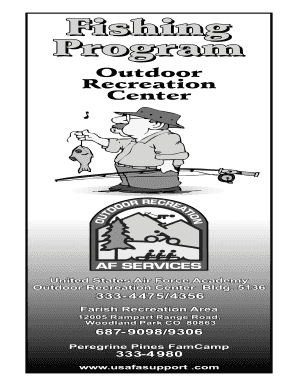
Usafa Fishing License Form


What is the Usafa Fishing License
The Usafa fishing license is a specific permit required for individuals wishing to fish within the jurisdiction of the United States Air Force Academy. This license allows anglers to engage in recreational fishing activities on designated waters managed by the Academy. It is essential to understand the regulations and requirements associated with this license to ensure compliance with local laws and to promote sustainable fishing practices.
How to obtain the Usafa Fishing License
To obtain the Usafa fishing license, individuals must follow a structured application process. This typically involves filling out an application form, which can often be completed online. Applicants may need to provide personal information, proof of residency, and any relevant identification. Additionally, there may be a fee associated with the license, which varies based on the duration and type of fishing activities permitted. It is crucial to check the specific requirements outlined by the Air Force Academy for the most accurate and up-to-date information.
Steps to complete the Usafa Fishing License
Completing the Usafa fishing license involves several key steps:
- Visit the official Air Force Academy website to access the fishing license application.
- Fill out the application form with accurate personal details.
- Submit any required documentation, such as identification or residency proof.
- Pay the applicable fee, if required.
- Receive confirmation of your application and await the issuance of your fishing license.
Legal use of the Usafa Fishing License
The legal use of the Usafa fishing license is governed by specific regulations that ensure responsible fishing practices. License holders must adhere to designated fishing seasons, catch limits, and restricted areas. Violating these regulations can result in penalties, including fines or revocation of the fishing license. It is important for anglers to familiarize themselves with the legal stipulations associated with their license to promote conservation and sustainable fishing.
Key elements of the Usafa Fishing License
The Usafa fishing license includes several key elements that define its use and validity:
- License Number: A unique identifier assigned to each license holder.
- Expiration Date: Indicates the period during which the license is valid.
- Type of Fishing Allowed: Specifies whether the license permits freshwater or saltwater fishing.
- Catch Limits: Outlines the maximum number of fish that can be caught within a specific timeframe.
- Regulations: Provides guidelines on fishing methods and restricted areas.
State-specific rules for the Usafa Fishing License
State-specific rules for the Usafa fishing license may vary based on local regulations and policies. Each state may have its own set of laws regarding fishing seasons, species restrictions, and conservation efforts. It is essential for license holders to review the regulations applicable in their state to ensure compliance. Engaging with local fishing communities or resources can provide valuable insights into these specific rules.
Quick guide on how to complete usafa fishing
Complete usafa fishing effortlessly on any device
Managing documents online has become increasingly favored by businesses and individuals. It offers an excellent environmentally friendly alternative to conventional printed and signed paperwork, as you can access the necessary form and securely keep it online. airSlate SignNow provides all the resources you require to create, modify, and electronically sign your documents quickly and without interruptions. Handle usafa fishing license on any device using airSlate SignNow's Android or iOS applications and enhance any document-driven procedure today.
How to modify and electronically sign usafa fishing permit effortlessly
- Locate fishing license online and click Get Form to begin.
- Utilize the tools we offer to complete your form.
- Highlight pertinent sections of the documents or obscure sensitive information using tools provided by airSlate SignNow specifically for this purpose.
- Generate your electronic signature with the Sign tool, which takes mere seconds and holds the same legal validity as a traditional handwritten signature.
- Review all the information and then click on the Done button to save your changes.
- Choose how you want to deliver your form, via email, text message (SMS), invitation link, or download it to your computer.
Eliminate the worry of lost or misplaced documents, tedious form navigation, or errors that necessitate printing additional document copies. airSlate SignNow fulfills all your document management requirements with just a few clicks from any device of your preference. Modify and electronically sign ontario fishing licence online to ensure excellent communication at every stage of the form preparation process with airSlate SignNow.
Create this form in 5 minutes or less
Related searches to usafa fishing license
Create this form in 5 minutes!
How to create an eSignature for the usafa fishing permit
How to create an electronic signature for a PDF online
How to create an electronic signature for a PDF in Google Chrome
How to create an e-signature for signing PDFs in Gmail
How to create an e-signature right from your smartphone
How to create an e-signature for a PDF on iOS
How to create an e-signature for a PDF on Android
People also ask ontario fishing licence online
-
What is the usafa fishing license and who needs it?
The usafa fishing license is a legal requirement for individuals who wish to fish in designated waters managed by USAFA. This license ensures that all anglers follow regulations and contribute to conservation efforts. It is essential for anyone fishing in these areas to obtain the usafa fishing license to avoid penalties.
-
How much does the usafa fishing license cost?
The cost of a usafa fishing license varies based on several factors, including residency status and duration of the license. Typically, there are options for annual or short-term licenses to accommodate different fishing needs. It’s advisable to check the official USAFA website for the most current pricing on the usafa fishing license.
-
What are the benefits of having a usafa fishing license?
Having a usafa fishing license allows anglers to legally fish in specific waters while supporting conservation programs and fisheries management. It also provides access to special fishing events and education on sustainable fishing practices. Obtaining a usafa fishing license enhances your fishing experience by ensuring you are informed of local regulations.
-
How can I apply for a usafa fishing license?
You can apply for a usafa fishing license online through the USAFA official website or at designated local offices. The application process is straightforward, requiring personal details and payment for the license. Make sure to have the necessary identification and documents ready to ensure a smooth application for your usafa fishing license.
-
Are there any age requirements for obtaining a usafa fishing license?
Yes, there are specific age requirements for obtaining a usafa fishing license. Typically, individuals under a certain age may qualify for discounted or free licenses, while adults must pay the standard fee. It is important to verify the age limits set by the USAFA for the usafa fishing license to ensure compliance.
-
What fishing methods are allowed with the usafa fishing license?
The usafa fishing license permits various fishing methods such as rod and reel, fly fishing, and more, depending on the regulations of the area. However, certain restrictions may apply to specific species or locations. Reviewing the guidelines associated with the usafa fishing license will help you understand which methods are permitted.
-
Can I renew my usafa fishing license, and how?
Yes, you can easily renew your usafa fishing license online through the USAFA website or at local offices before it expires. The renewal process is generally quick and requires updated information and payment. Ensure you renew your usafa fishing license promptly to continue enjoying your fishing activities without interruption.
Get more for usafa fishing
Find out other air force academy fishing
- Can I Electronic signature Wyoming Legal Limited Power Of Attorney
- How Do I Electronic signature Wyoming Legal POA
- How To Electronic signature Florida Real Estate Contract
- Electronic signature Florida Real Estate NDA Secure
- Can I Electronic signature Florida Real Estate Cease And Desist Letter
- How Can I Electronic signature Hawaii Real Estate LLC Operating Agreement
- Electronic signature Georgia Real Estate Letter Of Intent Myself
- Can I Electronic signature Nevada Plumbing Agreement
- Electronic signature Illinois Real Estate Affidavit Of Heirship Easy
- How To Electronic signature Indiana Real Estate Quitclaim Deed
- Electronic signature North Carolina Plumbing Business Letter Template Easy
- Electronic signature Kansas Real Estate Residential Lease Agreement Simple
- How Can I Electronic signature North Carolina Plumbing Promissory Note Template
- Electronic signature North Dakota Plumbing Emergency Contact Form Mobile
- Electronic signature North Dakota Plumbing Emergency Contact Form Easy
- Electronic signature Rhode Island Plumbing Business Plan Template Later
- Electronic signature Louisiana Real Estate Quitclaim Deed Now
- Electronic signature Louisiana Real Estate Quitclaim Deed Secure
- How Can I Electronic signature South Dakota Plumbing Emergency Contact Form
- Electronic signature South Dakota Plumbing Emergency Contact Form Myself