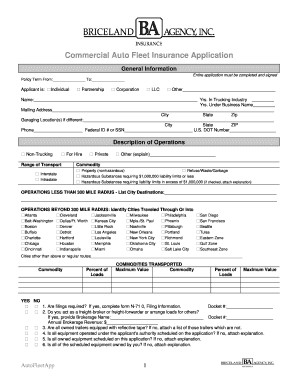
Select Insurance PDF Blank Form


What is the Select Insurance Pdf Blank Form
The Select Insurance Pdf Blank Form is a standardized document used primarily in the insurance industry to collect essential information from individuals or businesses seeking insurance coverage. This form typically includes sections for personal details, coverage preferences, and specific insurance needs. By utilizing this form, insurance providers can efficiently gather and process applications, ensuring that all necessary information is captured for underwriting and policy issuance.
How to use the Select Insurance Pdf Blank Form
Using the Select Insurance Pdf Blank Form is straightforward. First, download the form from a reliable source. Once you have the form, fill in the required fields with accurate information, including your name, address, and any relevant details regarding the insurance coverage you are seeking. After completing the form, review it for accuracy before submitting it to your insurance provider. This process ensures that your application is processed without delays due to missing or incorrect information.
Steps to complete the Select Insurance Pdf Blank Form
Completing the Select Insurance Pdf Blank Form involves several key steps:
- Download the form from a trusted source.
- Open the form using a PDF reader.
- Fill in your personal information, including your name, address, and contact details.
- Provide information about the type of insurance you are applying for.
- Review all entered information for accuracy and completeness.
- Save the completed form to your device.
- Submit the form to your insurance provider via the specified method, whether online, by mail, or in person.
Legal use of the Select Insurance Pdf Blank Form
The Select Insurance Pdf Blank Form is legally recognized when filled out and submitted according to applicable regulations. To ensure its legal standing, it is essential to provide accurate and truthful information. Misrepresentation or omission of critical details can lead to complications, including denial of coverage or legal repercussions. Additionally, using a secure and compliant platform for electronic submission, such as airSlate SignNow, can enhance the legal validity of your submission.
Key elements of the Select Insurance Pdf Blank Form
Key elements of the Select Insurance Pdf Blank Form typically include:
- Personal Information: Name, address, and contact details of the applicant.
- Insurance Type: Specification of the type of insurance being applied for, such as health, auto, or home insurance.
- Coverage Details: Information regarding desired coverage limits and options.
- Declarations: Statements confirming the accuracy of the information provided and acknowledgment of terms.
Form Submission Methods
The Select Insurance Pdf Blank Form can be submitted through various methods, depending on the insurance provider's requirements. Common submission methods include:
- Online Submission: Many providers allow for electronic submission through their websites, often using secure portals.
- Mail: The completed form can be printed and mailed to the insurance provider’s designated address.
- In-Person: Applicants may also choose to submit the form in person at a local office of the insurance provider.
Quick guide on how to complete select insurance pdf blank form
Accomplish Select Insurance Pdf Blank Form smoothly on any device
Online document management has gained traction among businesses and individuals. It serves as an ideal environmentally friendly alternative to traditional printed and signed documents, allowing you to locate the right form and securely store it online. airSlate SignNow provides you with all the necessary tools to create, modify, and electronically sign your documents quickly without any hold-ups. Manage Select Insurance Pdf Blank Form on any platform using airSlate SignNow Android or iOS applications and streamline any document-related procedure today.
The easiest way to modify and electronically sign Select Insurance Pdf Blank Form with ease
- Obtain Select Insurance Pdf Blank Form and click Get Form to begin.
- Utilize the tools at your disposal to fill out your form.
- Emphasize important sections of the documents or obscure sensitive information with tools specifically designed for that purpose by airSlate SignNow.
- Create your electronic signature using the Sign feature, which takes mere seconds and carries the same legal validity as a conventional wet ink signature.
- Verify the details and then click the Done button to save your changes.
- Choose your preferred method to submit your form, whether through email, text message (SMS), or invitation link, or download it to your computer.
Say goodbye to lost or misfiled documents, cumbersome form navigation, or errors that necessitate printing new copies. airSlate SignNow meets your document management needs in just a few clicks from any device you prefer. Modify and electronically sign Select Insurance Pdf Blank Form and ensure outstanding communication at every step of the form preparation process with airSlate SignNow.
Create this form in 5 minutes or less
Create this form in 5 minutes!
How to create an eSignature for the select insurance pdf blank form
How to create an electronic signature for a PDF online
How to create an electronic signature for a PDF in Google Chrome
How to create an e-signature for signing PDFs in Gmail
How to create an e-signature right from your smartphone
How to create an e-signature for a PDF on iOS
How to create an e-signature for a PDF on Android
People also ask
-
What is the Select Insurance Pdf Blank Form and how can it benefit my business?
The Select Insurance Pdf Blank Form is a customizable document that allows you to collect necessary information from clients quickly and efficiently. This form streamlines the insurance process by enabling businesses to gather data seamlessly, improving customer experience and satisfaction.
-
How much does it cost to use the Select Insurance Pdf Blank Form with airSlate SignNow?
airSlate SignNow offers competitive pricing plans that include the ability to use the Select Insurance Pdf Blank Form. The pricing varies based on the plan you choose, ensuring you get the features you need without overspending. Visit our pricing page for detailed information on subscription options.
-
Can I integrate the Select Insurance Pdf Blank Form with other tools?
Yes, the Select Insurance Pdf Blank Form can be integrated with various business tools and applications. airSlate SignNow supports integrations with popular platforms like Google Drive, Salesforce, and more, allowing you to enhance your workflow and document management processes.
-
Is it easy to create the Select Insurance Pdf Blank Form?
Absolutely! Creating the Select Insurance Pdf Blank Form is straightforward with airSlate SignNow's user-friendly interface. You can easily customize the form with drag-and-drop functionalities, making it accessible even for non-technical users.
-
What features does the Select Insurance Pdf Blank Form offer?
The Select Insurance Pdf Blank Form includes features like electronic signature capabilities, field customization, and secure document storage. These features ensure that your forms not only look professional but also meet legal standards for signed documents.
-
Can the Select Insurance Pdf Blank Form be shared with clients?
Yes, the Select Insurance Pdf Blank Form can be easily shared with clients via email or direct links. This allows for quick access and completion, ensuring that your client experience is smooth and efficient.
-
How secure is the information collected through the Select Insurance Pdf Blank Form?
Security is a top priority for airSlate SignNow. The Select Insurance Pdf Blank Form employs advanced encryption protocols to protect sensitive information, ensuring that your client data remains confidential and secure throughout the process.
Get more for Select Insurance Pdf Blank Form
- Time in time out sheet form
- Department of internal medicine division of rheumatology form
- Per the f 1 regulations employment may not start until the curricular practical training is authorized on the form
- Office of the registrar mc 018 form
- Home great hearts north phoenix prep serving grades 7 12 form
- University health service university of michigan authorization to release protected health information radiology
- Shift change form 19168594
- Portland oregon 97203 5798 form
Find out other Select Insurance Pdf Blank Form
- Electronic signature Oregon Real Estate Quitclaim Deed Free
- Electronic signature Kansas Police Arbitration Agreement Now
- Electronic signature Hawaii Sports LLC Operating Agreement Free
- Electronic signature Pennsylvania Real Estate Quitclaim Deed Fast
- Electronic signature Michigan Police Business Associate Agreement Simple
- Electronic signature Mississippi Police Living Will Safe
- Can I Electronic signature South Carolina Real Estate Work Order
- How To Electronic signature Indiana Sports RFP
- How Can I Electronic signature Indiana Sports RFP
- Electronic signature South Dakota Real Estate Quitclaim Deed Now
- Electronic signature South Dakota Real Estate Quitclaim Deed Safe
- Electronic signature Indiana Sports Forbearance Agreement Myself
- Help Me With Electronic signature Nevada Police Living Will
- Electronic signature Real Estate Document Utah Safe
- Electronic signature Oregon Police Living Will Now
- Electronic signature Pennsylvania Police Executive Summary Template Free
- Electronic signature Pennsylvania Police Forbearance Agreement Fast
- How Do I Electronic signature Pennsylvania Police Forbearance Agreement
- How Can I Electronic signature Pennsylvania Police Forbearance Agreement
- Electronic signature Washington Real Estate Purchase Order Template Mobile