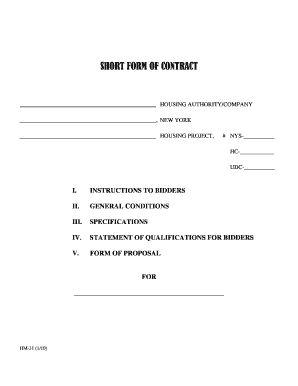
SHORT FORM of CONTRACT Nysdhcr


What is the short form of contract Nysdhcr?
The short form of contract Nysdhcr is a legal document used primarily in New York State for various housing and rental agreements. It serves as a simplified version of more extensive contracts, allowing parties to outline essential terms and conditions without excessive detail. This form is particularly useful for landlords and tenants who need a straightforward agreement that covers the basic aspects of their relationship, such as rent, duration, and responsibilities.
How to use the short form of contract Nysdhcr
Using the short form of contract Nysdhcr involves several straightforward steps. First, ensure that both parties agree to the terms outlined in the document. Next, fill in the required fields, including names, addresses, and specific terms related to the rental agreement. After completing the form, both parties should sign it to make it legally binding. It is advisable to keep a copy for personal records and provide one to each party involved.
Steps to complete the short form of contract Nysdhcr
Completing the short form of contract Nysdhcr requires careful attention to detail. Follow these steps:
- Read through the entire form to understand its content and requirements.
- Fill in the names and contact information of all parties involved.
- Specify the rental property address and the terms of the agreement, including the rental amount and duration.
- Include any additional clauses that may be necessary for your specific situation.
- Review the completed form for accuracy and completeness.
- Both parties should sign and date the document to finalize it.
Legal use of the short form of contract Nysdhcr
The legal use of the short form of contract Nysdhcr is contingent upon compliance with New York State laws governing rental agreements. For the contract to be enforceable, it must be signed by both parties and include all essential elements, such as the rental terms and conditions. Additionally, it should adhere to any local regulations that may affect housing agreements. By following these guidelines, the short form can serve as a valid legal document in disputes or negotiations.
Key elements of the short form of contract Nysdhcr
Several key elements must be included in the short form of contract Nysdhcr to ensure its effectiveness:
- Parties involved: Clearly identify the landlord and tenant.
- Property description: Provide the address and details of the rental property.
- Rental terms: Specify the rental amount, payment schedule, and duration of the lease.
- Responsibilities: Outline the responsibilities of both parties regarding maintenance and repairs.
- Signatures: Ensure that both parties sign and date the document.
State-specific rules for the short form of contract Nysdhcr
State-specific rules for the short form of contract Nysdhcr include adherence to New York State housing laws, which govern rental agreements. These laws may dictate specific disclosures that landlords must provide, tenant rights regarding security deposits, and the process for terminating leases. Understanding these regulations is crucial for both landlords and tenants to ensure compliance and protect their rights throughout the rental process.
Quick guide on how to complete short form of contract nysdhcr
Complete SHORT FORM OF CONTRACT Nysdhcr effortlessly on any device
Managing documents online has become increasingly favored by both companies and individuals. It offers an ideal eco-friendly alternative to traditional printed and signed documents, as you can easily locate the required form and securely save it online. airSlate SignNow equips you with all the necessary tools to create, edit, and electronically sign your documents quickly without delays. Handle SHORT FORM OF CONTRACT Nysdhcr on any device with airSlate SignNow Android or iOS applications and enhance any document-related process today.
The simplest way to modify and eSign SHORT FORM OF CONTRACT Nysdhcr with ease
- Obtain SHORT FORM OF CONTRACT Nysdhcr and click Get Form to begin.
- Use the tools at your disposal to complete your document.
- Emphasize pertinent sections of your documents or obscure sensitive information with tools that airSlate SignNow specifically offers for that purpose.
- Generate your electronic signature using the Sign tool, which takes mere seconds and holds the same legal significance as a conventional ink signature.
- Review all the details and click on the Done button to save your updates.
- Select your delivery method for your form, be it email, text message (SMS), invitation link, or download it to your computer.
Say goodbye to missing or lost documents, tedious form searching, or errors needing new document prints. airSlate SignNow fulfills your document management needs in just a few clicks from any device you prefer. Modify and eSign SHORT FORM OF CONTRACT Nysdhcr and ensure excellent communication at every step of the document preparation process with airSlate SignNow.
Create this form in 5 minutes or less
Create this form in 5 minutes!
How to create an eSignature for the short form of contract nysdhcr
How to create an electronic signature for a PDF online
How to create an electronic signature for a PDF in Google Chrome
How to create an e-signature for signing PDFs in Gmail
How to create an e-signature right from your smartphone
How to create an e-signature for a PDF on iOS
How to create an e-signature for a PDF on Android
People also ask
-
What is the SHORT FORM OF CONTRACT Nysdhcr?
The SHORT FORM OF CONTRACT Nysdhcr is a simplified version of a contract that meets the requirements set by the New York State Division of Housing and Community Renewal. It is designed to streamline the contracting process for various services and agreements. Utilizing airSlate SignNow, you can easily create, manage, and eSign these contracts for efficiency.
-
How much does it cost to use airSlate SignNow for the SHORT FORM OF CONTRACT Nysdhcr?
airSlate SignNow offers flexible pricing plans tailored to different business needs. You can select from monthly or annual subscriptions based on your usage requirements. Regardless of the plan, airSlate SignNow provides a cost-effective solution for managing the SHORT FORM OF CONTRACT Nysdhcr.
-
What features does airSlate SignNow provide for the SHORT FORM OF CONTRACT Nysdhcr?
airSlate SignNow offers a range of features including document templates, real-time collaboration, and automated reminders. These tools simplify the process of drafting and eSigning the SHORT FORM OF CONTRACT Nysdhcr, ensuring quick turnaround times. Additionally, the platform ensures compliance and security for your documents.
-
Can I customize the SHORT FORM OF CONTRACT Nysdhcr in airSlate SignNow?
Yes, airSlate SignNow allows users to customize the SHORT FORM OF CONTRACT Nysdhcr according to their specific needs. You can add your company branding, modify terms, and include necessary clauses. This flexibility ensures that your contracts are tailored for your unique business scenarios.
-
Is airSlate SignNow compliant with legal standards for the SHORT FORM OF CONTRACT Nysdhcr?
Absolutely! airSlate SignNow is designed to comply with all relevant legal standards for digital signatures and contracts, including those pertaining to the SHORT FORM OF CONTRACT Nysdhcr. The platform helps ensure that your signatures are legally binding and that your documents meet regulatory requirements.
-
What integrations does airSlate SignNow support for handling the SHORT FORM OF CONTRACT Nysdhcr?
airSlate SignNow seamlessly integrates with various business applications like Google Drive, Salesforce, and Microsoft Office. This allows users to efficiently manage the SHORT FORM OF CONTRACT Nysdhcr alongside their existing workflows. These integrations enhance productivity and keep all your important documents easily accessible.
-
How does airSlate SignNow help streamline the process of eSigning the SHORT FORM OF CONTRACT Nysdhcr?
With airSlate SignNow's user-friendly interface, eSigning the SHORT FORM OF CONTRACT Nysdhcr is quick and straightforward. Signers can easily access documents from anywhere and complete signatures in just a few clicks. This electronic signature solution reduces turnaround time and improves overall efficiency.
Get more for SHORT FORM OF CONTRACT Nysdhcr
Find out other SHORT FORM OF CONTRACT Nysdhcr
- Electronic signature Hawaii Revocation of Power of Attorney Computer
- How Do I Electronic signature Utah Gift Affidavit
- Electronic signature Kentucky Mechanic's Lien Free
- Electronic signature Maine Mechanic's Lien Fast
- Can I Electronic signature North Carolina Mechanic's Lien
- How To Electronic signature Oklahoma Mechanic's Lien
- Electronic signature Oregon Mechanic's Lien Computer
- Electronic signature Vermont Mechanic's Lien Simple
- How Can I Electronic signature Virginia Mechanic's Lien
- Electronic signature Washington Mechanic's Lien Myself
- Electronic signature Louisiana Demand for Extension of Payment Date Simple
- Can I Electronic signature Louisiana Notice of Rescission
- Electronic signature Oregon Demand for Extension of Payment Date Online
- Can I Electronic signature Ohio Consumer Credit Application
- eSignature Georgia Junior Employment Offer Letter Later
- Electronic signature Utah Outsourcing Services Contract Online
- How To Electronic signature Wisconsin Debit Memo
- Electronic signature Delaware Junior Employment Offer Letter Later
- Electronic signature Texas Time Off Policy Later
- Electronic signature Texas Time Off Policy Free