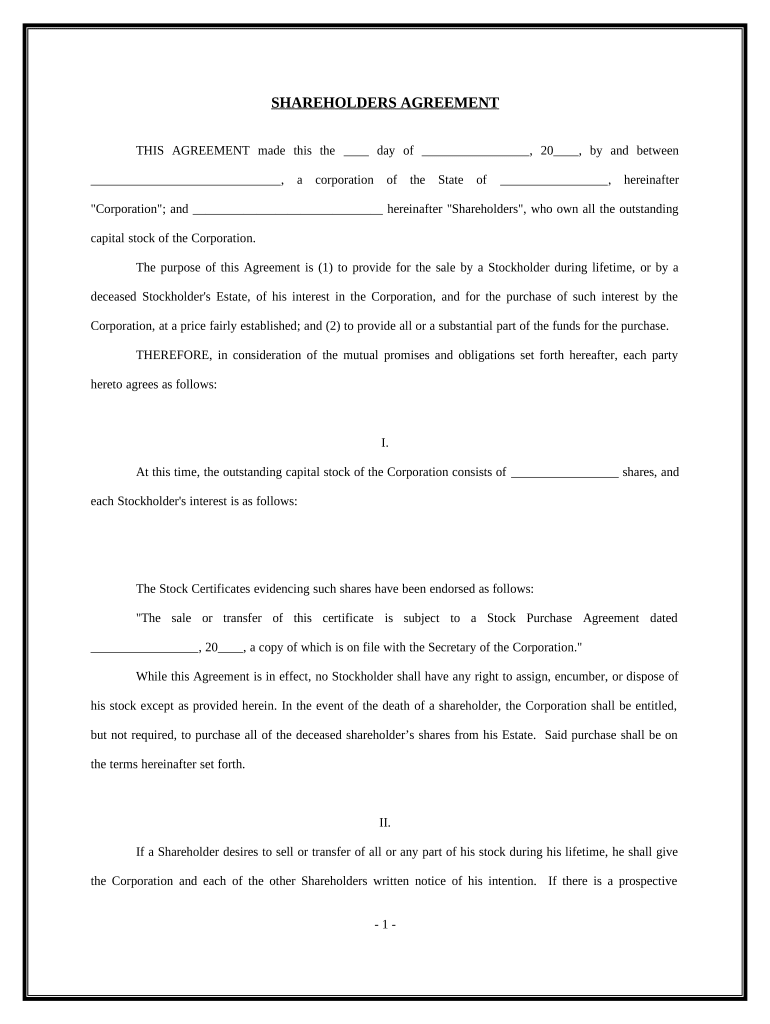
Shareholders Agreement Form


What is the Shareholders Agreement
A shareholders agreement is a legally binding document that outlines the rights and responsibilities of shareholders within a corporation. This agreement serves as a framework for how the company will be managed and how decisions will be made. It typically includes provisions regarding the transfer of shares, voting rights, and the process for resolving disputes among shareholders. By establishing clear guidelines, a shareholders agreement helps prevent misunderstandings and conflicts, ensuring that all parties are aligned in their business objectives.
Key elements of the Shareholders Agreement
Several essential components should be included in a shareholders agreement to ensure its effectiveness. These elements often encompass:
- Shareholder rights: Details regarding voting rights, dividend distribution, and access to company information.
- Transfer of shares: Guidelines on how shares can be sold or transferred, including any restrictions.
- Decision-making processes: Procedures for making significant business decisions, including required approvals.
- Dispute resolution: Mechanisms for resolving conflicts among shareholders, such as mediation or arbitration.
- Exit strategies: Plans for shareholder exit, including buy-sell agreements and valuation methods.
How to use the Shareholders Agreement
Utilizing a shareholders agreement effectively involves several steps. Initially, all shareholders should review and agree on the terms outlined in the document. Once consensus is reached, the agreement should be signed by all parties, preferably in the presence of a notary to enhance its legal standing. After execution, it is essential to store the agreement in a secure location and ensure that all shareholders have access to it. Regular reviews and updates to the agreement may be necessary to reflect changes in business operations or shareholder composition.
Steps to complete the Shareholders Agreement
Completing a shareholders agreement involves a systematic approach to ensure all necessary aspects are covered. The following steps can guide the process:
- Identify stakeholders: Determine who will be included as shareholders in the agreement.
- Draft the agreement: Collaborate with legal professionals to draft a comprehensive document that addresses all key elements.
- Review and negotiate: Allow all shareholders to review the draft and negotiate terms as needed.
- Finalize the document: Make necessary revisions and prepare the final version for signing.
- Execute the agreement: Have all shareholders sign the agreement, ideally in front of a notary.
Legal use of the Shareholders Agreement
The legal validity of a shareholders agreement hinges on compliance with relevant laws and regulations. In the United States, the agreement must adhere to the corporate laws of the state in which the business is incorporated. It is crucial for the agreement to be clear, comprehensive, and mutually agreed upon by all parties involved. Additionally, ensuring that the document is properly executed with signatures can help uphold its enforceability in a court of law, should disputes arise.
Digital vs. Paper Version
In today’s digital age, shareholders agreements can be executed in both digital and paper formats. Digital agreements offer the advantage of convenience, allowing for quicker execution and easier storage. With platforms that comply with eSignature laws, such as ESIGN and UETA, electronic signatures are legally binding. However, some shareholders may prefer paper versions for traditional reasons or for ease of access during meetings. Regardless of the format chosen, ensuring that the agreement is securely stored and easily accessible is vital for all shareholders.
Quick guide on how to complete shareholders agreement
Complete Shareholders Agreement effortlessly on any device
Digital document management has become increasingly popular among businesses and individuals. It offers an ideal eco-friendly substitute for traditional printed and signed documents, allowing you to access the proper form and securely store it online. airSlate SignNow provides you with all the tools necessary to create, edit, and eSign your documents quickly without delays. Manage Shareholders Agreement on any platform using airSlate SignNow's Android or iOS applications and streamline your document-based processes today.
The easiest way to edit and eSign Shareholders Agreement with ease
- Find Shareholders Agreement and click on Get Form to begin.
- Utilize the tools we offer to fill out your form.
- Highlight important sections of your documents or redact sensitive information using tools specifically designed for that purpose by airSlate SignNow.
- Create your eSignature with the Sign tool, which takes mere seconds and carries the same legal value as a conventional ink signature.
- Verify the information and click on the Done button to save your modifications.
- Choose your preferred method for sending your form, via email, text message (SMS), or invitation link, or download it to your computer.
Say goodbye to lost or misplaced documents, frustrating form searches, or errors that necessitate printing new copies. airSlate SignNow meets all your document management needs in just a few clicks from your selected device. Edit and eSign Shareholders Agreement and ensure excellent communication at every step of the document preparation process with airSlate SignNow.
Create this form in 5 minutes or less
Create this form in 5 minutes!
People also ask
-
What is a shareholder agreement?
A shareholder agreement is a legal document that outlines the rights and responsibilities of shareholders in a corporation. It helps define how decisions are made, outlines share transfer procedures, and minimizes conflicts among shareholders. By having a well-drafted shareholder agreement, businesses can ensure smoother operations and clear communication.
-
How does airSlate SignNow help with shareholder agreements?
airSlate SignNow simplifies the process of creating, sending, and eSigning shareholder agreements. With features like templates and secure electronic signatures, it allows businesses to streamline document workflows. Using airSlate SignNow can save time and reduce the risk of errors in your shareholder agreements.
-
What are the pricing options for airSlate SignNow?
airSlate SignNow offers flexible pricing plans tailored to different business needs. Depending on the features required for managing shareholder agreements and other documents, you can choose from basic to advanced plans. Visit our website to discover pricing details and select the best option for your business.
-
Is it easy to collaborate on a shareholder agreement using airSlate SignNow?
Yes, airSlate SignNow allows for easy collaboration on shareholder agreements among multiple stakeholders. Users can share documents securely, provide feedback, and make necessary edits in real time. This collaborative feature enhances communication and ensures everyone is on the same page during the agreement process.
-
Can I integrate airSlate SignNow with other tools for managing shareholder agreements?
Absolutely! airSlate SignNow offers integration with numerous business applications, allowing seamless management of shareholder agreements alongside other tools you already use. This ensures that your workflow remains efficient and connected across all platforms, enhancing productivity.
-
What makes airSlate SignNow a cost-effective solution for shareholder agreements?
airSlate SignNow provides a cost-effective solution for creating and managing shareholder agreements by reducing paper usage and streamlining the signing process. With its competitive pricing and minimal operational costs, businesses can save money while ensuring legal compliance. This makes it an ideal choice for startups and established companies alike.
-
Are electronic signatures on shareholder agreements legally binding?
Yes, electronic signatures on shareholder agreements are legally binding in many jurisdictions, provided they comply with local laws. airSlate SignNow adheres to regulatory standards, ensuring that your eSigned shareholder agreements hold the same legal weight as traditional ink signatures. This allows businesses to confidently move forward with digital documentation.
Get more for Shareholders Agreement
Find out other Shareholders Agreement
- How To eSign Wisconsin Education PDF
- Help Me With eSign Nebraska Finance & Tax Accounting PDF
- How To eSign North Carolina Finance & Tax Accounting Presentation
- How To eSign North Dakota Finance & Tax Accounting Presentation
- Help Me With eSign Alabama Healthcare / Medical PDF
- How To eSign Hawaii Government Word
- Can I eSign Hawaii Government Word
- How To eSign Hawaii Government Document
- How To eSign Hawaii Government Document
- How Can I eSign Hawaii Government Document
- Can I eSign Hawaii Government Document
- How Can I eSign Hawaii Government Document
- How To eSign Hawaii Government Document
- How To eSign Hawaii Government Form
- How Can I eSign Hawaii Government Form
- Help Me With eSign Hawaii Healthcare / Medical PDF
- How To eSign Arizona High Tech Document
- How Can I eSign Illinois Healthcare / Medical Presentation
- Can I eSign Hawaii High Tech Document
- How Can I eSign Hawaii High Tech Document