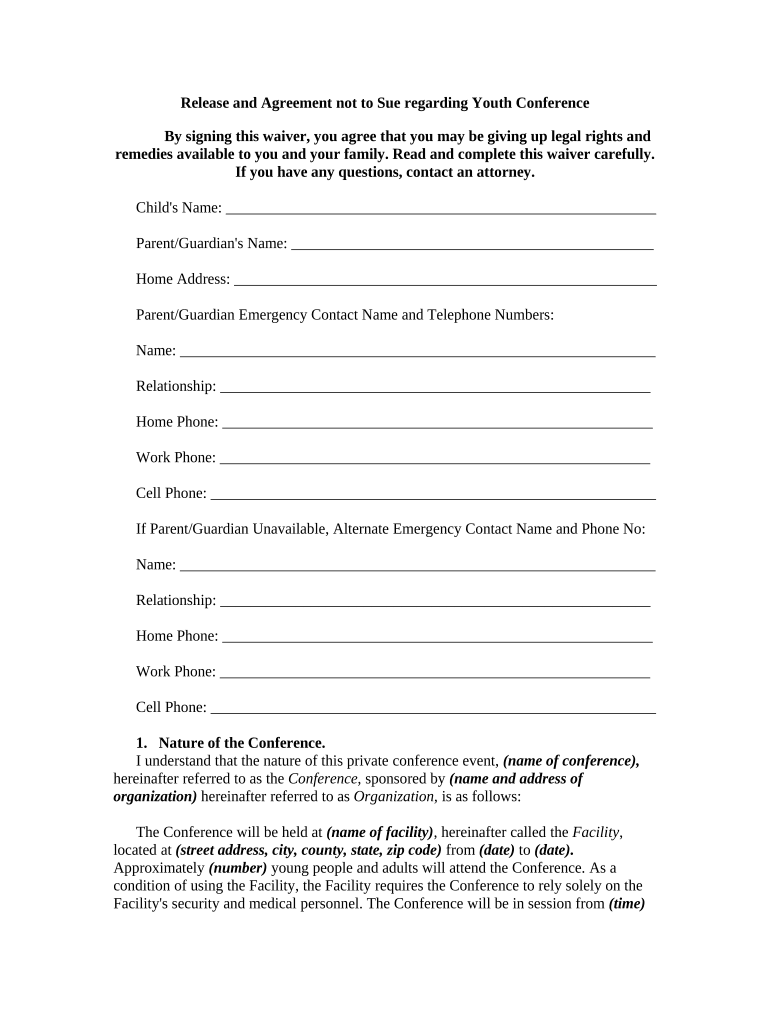
Agreement Not Search Form


What is the Agreement Not Search
The Agreement Not Search is a legal document that outlines the terms under which one party agrees not to pursue legal action against another. This type of agreement is often used in various contexts, such as settling disputes or preventing future claims. It serves to protect the interests of both parties by clearly defining the scope of the agreement and the obligations involved.
How to use the Agreement Not Search
Using the Agreement Not Search involves several steps to ensure that the document is filled out correctly and legally binding. First, identify the parties involved and clearly state their roles. Next, outline the specific terms and conditions of the agreement, including any limitations on actions that may be taken. Finally, both parties should sign the document, ideally in the presence of witnesses or a notary to enhance its legal standing.
Key elements of the Agreement Not Search
Several key elements must be included in the Agreement Not Search to ensure its effectiveness. These include:
- Identification of Parties: Clearly state the names and roles of all parties involved.
- Scope of Agreement: Define what actions are being waived or restricted.
- Consideration: Specify any compensation or benefits exchanged as part of the agreement.
- Duration: Indicate how long the agreement will remain in effect.
- Governing Law: State the jurisdiction under which the agreement will be interpreted.
Steps to complete the Agreement Not Search
Completing the Agreement Not Search requires careful attention to detail. Follow these steps:
- Gather necessary information about the parties involved.
- Draft the agreement, ensuring all key elements are included.
- Review the document for clarity and completeness.
- Have both parties sign the agreement, preferably in front of a notary.
- Store the signed document in a secure location for future reference.
Legal use of the Agreement Not Search
The legal use of the Agreement Not Search is governed by state laws and regulations. It is important to ensure that the agreement complies with relevant legal standards to be enforceable in court. This may involve consulting with a legal professional to verify that the document meets all necessary requirements and adequately protects the interests of both parties.
State-specific rules for the Agreement Not Search
Each state may have its own rules and regulations regarding the Agreement Not Search. It is essential to be aware of these variations to ensure compliance. For instance, some states may require specific language to be included in the agreement, while others may have different requirements for notarization or witness signatures. Researching state laws or consulting with a legal expert can help navigate these differences effectively.
Quick guide on how to complete agreement not search
Complete Agreement Not Search effortlessly on any device
Digital document management has gained traction among businesses and individuals. It offers an ideal eco-friendly substitute for conventional printed and signed papers, as you can locate the correct form and safely store it online. airSlate SignNow provides you with all the resources you need to generate, edit, and eSign your documents quickly without delays. Manage Agreement Not Search on any platform with airSlate SignNow's Android or iOS applications and enhance any document-related process today.
How to alter and eSign Agreement Not Search with ease
- Find Agreement Not Search and then click Get Form to begin.
- Utilize the tools we provide to complete your form.
- Emphasize essential sections of the documents or redact sensitive information with tools that airSlate SignNow specifically offers for that purpose.
- Craft your eSignature using the Sign tool, which takes seconds and has the same legal validity as a conventional wet ink signature.
- Review all the details and then click on the Done button to save your changes.
- Select how you wish to send your form, via email, text message (SMS), or invite link, or download it to your computer.
Forget about lost or misplaced files, monotonous form searching, or mistakes that necessitate printing new document copies. airSlate SignNow addresses your document management needs in just a few clicks from a device of your choosing. Modify and eSign Agreement Not Search and guarantee outstanding communication at any stage of the form preparation process with airSlate SignNow.
Create this form in 5 minutes or less
Create this form in 5 minutes!
People also ask
-
What features does airSlate SignNow offer for managing agreements?
airSlate SignNow provides a range of features designed to streamline the management of agreements. Users can easily create, send, and eSign documents while maintaining complete control over the approval process. Additionally, our platform includes templates and integrations to ensure your agreement not only meets requirements but also enhances productivity.
-
How does airSlate SignNow ensure the security of my agreements?
Security is a top priority for airSlate SignNow. We utilize advanced encryption and security protocols to protect your agreements at every stage, from creation to final signature. With features like audit trails and compliance certifications, you can be assured that your agreements are safe and secure.
-
Can I customize my agreement templates in airSlate SignNow?
Absolutely! airSlate SignNow allows you to customize your agreement templates to fit your specific needs. You can easily add branding elements, modify text, and include fields that are tailored to your business requirements, ensuring that every agreement not only reflects your brand but also meets your operational needs.
-
What is the pricing structure for airSlate SignNow?
airSlate SignNow offers flexible pricing plans to accommodate businesses of all sizes. Whether you need basic functionalities for personal use or advanced features for a large organization, our plans are designed to offer value for your investment. Contact our sales team to learn more about pricing options and find the perfect plan for managing your agreements.
-
How does airSlate SignNow integrate with other applications?
airSlate SignNow seamlessly integrates with a variety of popular applications, enhancing your workflow efficiency. You can connect it with CRM systems, cloud storage solutions, and more to simplify the management of your agreements. This integration ensures that your data remains synchronized across platforms, making it easier to track and access your agreements.
-
Is it easy to eSign agreements with airSlate SignNow?
Yes, eSigning agreements with airSlate SignNow is incredibly easy and user-friendly. Users can sign agreements electronically from any device with just a few clicks, eliminating the need for printing or scanning. This convenience not only speeds up the signing process but also reduces the risk of errors in your agreements.
-
What benefits does airSlate SignNow provide for businesses?
airSlate SignNow offers numerous benefits, including increased productivity through streamlined processes and reduced turnaround times for agreements. By digitizing your agreement workflows, you can save time and resources, allowing your team to focus on more critical tasks. Additionally, our comprehensive tracking features ensure you never lose sight of your agreements.
Get more for Agreement Not Search
Find out other Agreement Not Search
- How To eSign West Virginia Courts Confidentiality Agreement
- eSign Wyoming Courts Quitclaim Deed Simple
- eSign Vermont Sports Stock Certificate Secure
- eSign Tennessee Police Cease And Desist Letter Now
- Help Me With eSign Texas Police Promissory Note Template
- eSign Utah Police LLC Operating Agreement Online
- eSign West Virginia Police Lease Agreement Online
- eSign Wyoming Sports Residential Lease Agreement Online
- How Do I eSign West Virginia Police Quitclaim Deed
- eSignature Arizona Banking Moving Checklist Secure
- eSignature California Banking Warranty Deed Later
- eSignature Alabama Business Operations Cease And Desist Letter Now
- How To eSignature Iowa Banking Quitclaim Deed
- How To eSignature Michigan Banking Job Description Template
- eSignature Missouri Banking IOU Simple
- eSignature Banking PDF New Hampshire Secure
- How Do I eSignature Alabama Car Dealer Quitclaim Deed
- eSignature Delaware Business Operations Forbearance Agreement Fast
- How To eSignature Ohio Banking Business Plan Template
- eSignature Georgia Business Operations Limited Power Of Attorney Online