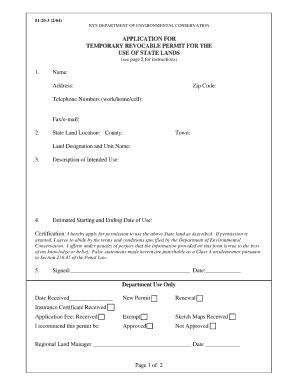
Nysdec 81 20 3 Application for Temporary Revocable Permit Form


What is the Nysdec 81 20 3 Application For Temporary Revocable Permit Form
The Nysdec 81 20 3 Application For Temporary Revocable Permit Form is a legal document used in New York State to request a temporary revocable permit for specific activities regulated by the New York State Department of Environmental Conservation (NYSDEC). This form allows individuals or entities to apply for permission to conduct activities that may impact the environment, such as construction or land use changes, on a temporary basis. It is essential for ensuring compliance with state regulations and protecting environmental resources.
How to use the Nysdec 81 20 3 Application For Temporary Revocable Permit Form
Using the Nysdec 81 20 3 Application For Temporary Revocable Permit Form involves several straightforward steps. First, download the form from the NYSDEC website or obtain a physical copy from a local office. Next, carefully read the instructions provided with the form to understand the requirements. Fill out the application accurately, providing all necessary details about the proposed activity, location, and duration. After completing the form, submit it according to the specified submission methods, which may include online, mail, or in-person delivery.
Steps to complete the Nysdec 81 20 3 Application For Temporary Revocable Permit Form
Completing the Nysdec 81 20 3 Application For Temporary Revocable Permit Form requires attention to detail. Follow these steps:
- Review the form's instructions to ensure you understand the requirements.
- Provide your contact information, including name, address, and phone number.
- Describe the proposed activity, including its purpose and location.
- Indicate the duration for which the permit is requested.
- Attach any required supporting documents, such as site plans or environmental assessments.
- Sign and date the application to certify its accuracy.
Legal use of the Nysdec 81 20 3 Application For Temporary Revocable Permit Form
The legal use of the Nysdec 81 20 3 Application For Temporary Revocable Permit Form is crucial for compliance with environmental regulations in New York State. Submitting this form ensures that applicants receive the necessary permission to conduct activities that may affect the environment. It is important to complete the form accurately and provide truthful information, as any discrepancies can lead to penalties or denial of the permit. The form must be submitted to the appropriate NYSDEC office for review and approval.
Eligibility Criteria
To be eligible to apply for the Nysdec 81 20 3 Application For Temporary Revocable Permit Form, applicants must meet certain criteria. The proposed activity should align with the types of activities that the NYSDEC permits. Additionally, the applicant must demonstrate that they have the necessary qualifications or expertise to conduct the activity safely and responsibly. It is also essential to ensure that the activity will not adversely impact the environment or violate any existing regulations.
Application Process & Approval Time
The application process for the Nysdec 81 20 3 Application For Temporary Revocable Permit Form involves several stages. After submission, the NYSDEC reviews the application for completeness and compliance with regulations. The review process may take several weeks, depending on the complexity of the proposed activity and the volume of applications received. Applicants may be contacted for additional information or clarification during this period. Upon approval, the applicant will receive the temporary revocable permit, outlining the terms and conditions for the activity.
Quick guide on how to complete nysdec 81 20 3 application for temporary revocable permit form
Effortlessly Prepare Nysdec 81 20 3 Application For Temporary Revocable Permit Form on Any Device
The management of documents online has become increasingly favored by both businesses and individuals. It serves as an ideal eco-friendly alternative to conventional printed and signed paperwork, allowing you to access the correct form and securely store it online. airSlate SignNow equips you with all the necessary tools to create, edit, and electronically sign your documents quickly without delays. Manage Nysdec 81 20 3 Application For Temporary Revocable Permit Form on any device using the airSlate SignNow applications for Android or iOS and enhance any document-related process today.
How to Edit and Electronically Sign Nysdec 81 20 3 Application For Temporary Revocable Permit Form with Ease
- Find Nysdec 81 20 3 Application For Temporary Revocable Permit Form and click on Get Form to start.
- Utilize the tools we offer to submit your document.
- Highlight important sections of the documents or seal off sensitive information with tools specifically designed by airSlate SignNow for that purpose.
- Generate your signature using the Sign feature, which takes mere seconds and carries the same legal validity as a conventional wet ink signature.
- Review the details and then click on the Done button to save your changes.
- Select your preferred method to share your form, whether by email, text message (SMS), invite link, or by downloading it to your computer.
Eliminate concerns about lost or misplaced documents, tedious form searching, or mistakes that necessitate printing new document copies. airSlate SignNow fulfills all your document management needs in just a few clicks from any device you choose. Edit and electronically sign Nysdec 81 20 3 Application For Temporary Revocable Permit Form to ensure outstanding communication throughout every stage of the form preparation process with airSlate SignNow.
Create this form in 5 minutes or less
Create this form in 5 minutes!
How to create an eSignature for the nysdec 81 20 3 application for temporary revocable permit form
How to create an electronic signature for a PDF online
How to create an electronic signature for a PDF in Google Chrome
How to create an e-signature for signing PDFs in Gmail
How to create an e-signature right from your smartphone
How to create an e-signature for a PDF on iOS
How to create an e-signature for a PDF on Android
People also ask
-
What is the Nysdec 81 20 3 Application For Temporary Revocable Permit Form?
The Nysdec 81 20 3 Application For Temporary Revocable Permit Form is a document required for obtaining a temporary revocable permit from the New York State Department of Environmental Conservation. This form ensures that applicants comply with environmental regulations and helps streamline the permitting process.
-
How can airSlate SignNow assist in completing the Nysdec 81 20 3 Application For Temporary Revocable Permit Form?
airSlate SignNow provides an easy-to-use platform that allows businesses to complete and eSign the Nysdec 81 20 3 Application For Temporary Revocable Permit Form securely. With our template library and intuitive interface, you can quickly fill out the form and ensure all necessary information is included.
-
Is there a cost associated with using airSlate SignNow for the Nysdec 81 20 3 Application For Temporary Revocable Permit Form?
Yes, airSlate SignNow offers flexible pricing plans designed to suit various business needs, including affordable options for individuals and teams. Signing the Nysdec 81 20 3 Application For Temporary Revocable Permit Form using our platform can save time and reduce costs in the long run.
-
What features should I expect in airSlate SignNow for the Nysdec 81 20 3 Application For Temporary Revocable Permit Form?
Our platform includes features such as document templates, easy eSigning, real-time tracking, and cloud storage for the Nysdec 81 20 3 Application For Temporary Revocable Permit Form. These features enhance user experience and ensure compliance with all necessary regulations.
-
Can I integrate airSlate SignNow with other applications when processing the Nysdec 81 20 3 Application For Temporary Revocable Permit Form?
Absolutely! airSlate SignNow supports integration with various applications, enhancing your workflow when handling the Nysdec 81 20 3 Application For Temporary Revocable Permit Form. Our platform works seamlessly with popular tools like Google Drive, Salesforce, and more.
-
What are the benefits of using airSlate SignNow for the Nysdec 81 20 3 Application For Temporary Revocable Permit Form?
Using airSlate SignNow for the Nysdec 81 20 3 Application For Temporary Revocable Permit Form streamlines the process, improves accuracy, and increases efficiency. Our platform minimizes paperwork, reduces turnaround times, and enhances security for your documents.
-
How secure is my data when using airSlate SignNow for the Nysdec 81 20 3 Application For Temporary Revocable Permit Form?
airSlate SignNow prioritizes security and uses industry-standard encryption to protect your data when processing the Nysdec 81 20 3 Application For Temporary Revocable Permit Form. We adhere to strict compliance measures to ensure that your information is safe and private.
Get more for Nysdec 81 20 3 Application For Temporary Revocable Permit Form
Find out other Nysdec 81 20 3 Application For Temporary Revocable Permit Form
- Electronic signature Wyoming Car Dealer Lease Agreement Template Computer
- How Do I Electronic signature Mississippi Business Operations Rental Application
- Electronic signature Missouri Business Operations Business Plan Template Easy
- Electronic signature Missouri Business Operations Stock Certificate Now
- Electronic signature Alabama Charity Promissory Note Template Computer
- Electronic signature Colorado Charity Promissory Note Template Simple
- Electronic signature Alabama Construction Quitclaim Deed Free
- Electronic signature Alaska Construction Lease Agreement Template Simple
- Electronic signature Construction Form Arizona Safe
- Electronic signature Kentucky Charity Living Will Safe
- Electronic signature Construction Form California Fast
- Help Me With Electronic signature Colorado Construction Rental Application
- Electronic signature Connecticut Construction Business Plan Template Fast
- Electronic signature Delaware Construction Business Letter Template Safe
- Electronic signature Oklahoma Business Operations Stock Certificate Mobile
- Electronic signature Pennsylvania Business Operations Promissory Note Template Later
- Help Me With Electronic signature North Dakota Charity Resignation Letter
- Electronic signature Indiana Construction Business Plan Template Simple
- Electronic signature Wisconsin Charity Lease Agreement Mobile
- Can I Electronic signature Wisconsin Charity Lease Agreement