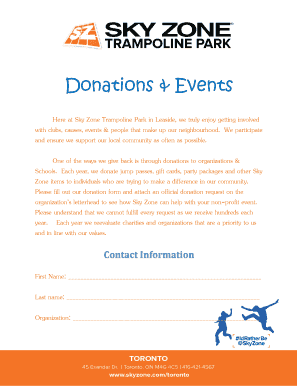
Sky Zone Donation Request Form


What is the Sky Zone Donation Request
The Sky Zone donation request is a formal document used by organizations seeking support from Sky Zone, a popular indoor trampoline park chain. This request typically outlines the purpose of the donation, the intended use of funds or resources, and the potential impact on the community. Nonprofits, schools, and community groups often utilize this form to secure donations for events, programs, or initiatives that align with Sky Zone's mission of promoting active lifestyles and community engagement.
How to use the Sky Zone Donation Request
Using the Sky Zone donation request involves several key steps. First, gather all necessary information, including details about your organization, the specific request, and how the donation will benefit the community. Next, complete the donation request form accurately, ensuring that all sections are filled out clearly. After completing the form, submit it according to the guidelines provided by Sky Zone, which may include online submission or mailing a physical copy. Be sure to follow up if you do not receive a response within a specified timeframe.
Steps to complete the Sky Zone Donation Request
To successfully complete the Sky Zone donation request, follow these steps:
- Identify your organization: Clearly state the name, mission, and contact information of your organization.
- Define the purpose: Explain why you are requesting a donation and how it will be used.
- Detail the impact: Describe how the donation will benefit the community or your specific audience.
- Complete the form: Fill out all required fields accurately, ensuring clarity and professionalism.
- Submit the request: Follow the submission guidelines provided by Sky Zone, whether online or via mail.
Legal use of the Sky Zone Donation Request
The legal use of the Sky Zone donation request form is essential for ensuring that the request is valid and respected. Organizations must provide accurate information and represent their intentions honestly. Misrepresentation can lead to legal repercussions and damage the organization's credibility. Additionally, compliance with local and federal regulations regarding fundraising and donations is crucial. Understanding these legal considerations helps organizations navigate the donation process responsibly.
Eligibility Criteria
To be eligible for a donation from Sky Zone, organizations typically need to meet specific criteria. These may include being a registered nonprofit, having a clear mission that aligns with Sky Zone's community-oriented values, and demonstrating the potential impact of the requested donation. Organizations may also need to provide proof of their nonprofit status and details about past initiatives to strengthen their request. Meeting these criteria increases the likelihood of receiving support from Sky Zone.
Form Submission Methods
The Sky Zone donation request can be submitted through various methods, depending on the guidelines provided by the organization. Common submission methods include:
- Online submission: Many organizations provide a digital platform for submitting requests directly through their website.
- Mail: Some may prefer to send a physical copy of the request form to a designated address.
- In-person delivery: If applicable, organizations can also hand-deliver their requests during community events or at local Sky Zone locations.
Quick guide on how to complete sky zone donation request
Complete sky zone donation request effortlessly on any device
Digital document management has become increasingly favored by companies and individuals alike. It offers an ideal environmentally friendly substitute for traditional printed and signed papers, as you can easily locate the necessary form and securely store it online. airSlate SignNow equips you with all the features required to create, modify, and electronically sign your documents promptly without delays. Manage skyzone donation request on any device using airSlate SignNow's Android or iOS applications and enhance any document-focused process today.
The easiest way to modify and eSign sky zone donation request with ease
- Obtain sky zone donation request form and click Get Form to begin.
- Make use of the tools we provide to complete your document.
- Emphasize pertinent sections of the documents or obscure sensitive information with tools specifically supplied by airSlate SignNow for that purpose.
- Generate your eSignature using the Sign tool, which takes just seconds and holds the same legal validity as a traditional handwritten signature.
- Verify the information and click on the Done button to save your changes.
- Select how you wish to send your form, via email, text message (SMS), invitation link, or download it to your computer.
Forget about lost or misplaced documents, tedious form searches, or errors that require printing new document copies. airSlate SignNow meets your document management needs with just a few clicks from any device you choose. Edit and eSign skyzone donation request to ensure excellent communication at any stage of your form preparation process with airSlate SignNow.
Create this form in 5 minutes or less
Related searches to sky zone donation request form
Create this form in 5 minutes!
How to create an eSignature for the skyzone donation request
How to create an electronic signature for a PDF online
How to create an electronic signature for a PDF in Google Chrome
How to create an e-signature for signing PDFs in Gmail
How to create an e-signature right from your smartphone
How to create an e-signature for a PDF on iOS
How to create an e-signature for a PDF on Android
People also ask sky zone donation request form
-
What is a skyzone donation request?
A skyzone donation request is a formal appeal made to Sky Zone facilities for support in the form of donations for events, charities, or community initiatives. It typically outlines the cause, the type of support required, and how the donation will be used. When crafting a skyzone donation request, make sure to highlight the benefits for both parties, such as community impact and visibility for the brand.
-
How can airSlate SignNow assist with my skyzone donation request?
AirSlate SignNow can streamline your skyzone donation request process by allowing you to create, send, and eSign documents quickly and efficiently. With its user-friendly interface, you can ensure that your donation request is professional and signNowes the intended recipients promptly. This makes securing donations easier and enhances your chances of receiving support.
-
What features does airSlate SignNow offer for donation requests?
AirSlate SignNow provides features such as customizable templates, electronic signatures, and document tracking that are essential for managing your skyzone donation request. These features help reduce paperwork and speed up the approval process, allowing you to focus more on your fundraising efforts. Additionally, the platform ensures that your documents are secure and legally binding.
-
Is airSlate SignNow suitable for small organizations making skyzone donation requests?
Yes, airSlate SignNow is designed to be cost-effective and user-friendly, making it ideal for small organizations submitting skyzone donation requests. The platform offers various pricing plans, including options that cater to limited budgets, ensuring that all organizations can benefit from its capabilities without overspending. This accessibility empowers smaller groups to effectively seek support.
-
Can I track the status of my skyzone donation request using airSlate SignNow?
Absolutely! With airSlate SignNow, you can easily track the status of your skyzone donation request throughout the submission process. You'll receive notifications when your request is viewed or signed, allowing you to follow up as needed. This feature ensures you stay informed and can act promptly for any additional actions required.
-
How do I ensure my skyzone donation request is impactful?
To make your skyzone donation request impactful, focus on clearly outlining your mission and the specific support you need. Use concise and compelling language to draw attention to the significance of your cause. Leveraging airSlate SignNow’s tools to create a professional-looking request can enhance your credibility and increase the chances of a favorable response.
-
What integrations does airSlate SignNow offer for managing donation requests?
AirSlate SignNow seamlessly integrates with other platforms such as Google Drive, Salesforce, and more, enhancing your ability to manage skyzone donation requests effectively. These integrations allow you to store documents, manage contacts, and automate workflows, making the donation request process smoother and more organized. This interoperability is crucial for maintaining comprehensive records and follow-ups.
Get more for skyzone donation request
- Wwwpcgovpkuploadsarchivesannexure 38 enhancement of sanctioning limits of development form
- Computer performa visadropboxcom
- Subject of the case phclondon form
- Pakistan affidavit form
- Postal forms pakistan post office department pakpost gov
- Application grant arms license form
- Annexure 29 constitution of advisory committee of planning form
- Submission guidelines national capital planning commission form
Find out other sky zone donation request
- How Do I Sign Oregon Financial Affidavit
- Sign Maine Revocation of Power of Attorney Online
- Sign Louisiana Mechanic's Lien Online
- How To Sign New Mexico Revocation of Power of Attorney
- How Can I Sign Ohio Revocation of Power of Attorney
- Sign Michigan Mechanic's Lien Easy
- How To Sign Texas Revocation of Power of Attorney
- Sign Virginia Revocation of Power of Attorney Easy
- Can I Sign North Carolina Mechanic's Lien
- Sign Maine Payment Guaranty Myself
- Help Me With Sign Oklahoma Mechanic's Lien
- Sign Oregon Mechanic's Lien Simple
- How To Sign Utah Mechanic's Lien
- How To Sign Washington Mechanic's Lien
- Help Me With Sign Washington Mechanic's Lien
- Sign Arizona Notice of Rescission Safe
- Sign Hawaii Notice of Rescission Later
- Sign Missouri Demand Note Online
- How To Sign New York Notice to Stop Credit Charge
- How Do I Sign North Dakota Notice to Stop Credit Charge