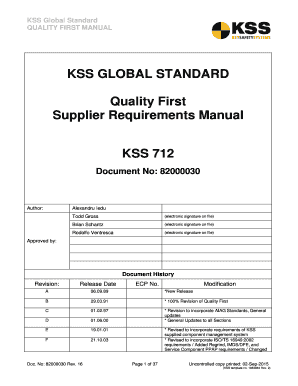
KSS GLOBAL STANDARD Quality First Supplier Requirements Form


What is the KSS GLOBAL STANDARD Quality First Supplier Requirements
The KSS GLOBAL STANDARD Quality First Supplier Requirements form is a critical document designed to ensure that suppliers meet specific quality standards set by KSS. This form outlines the necessary criteria and qualifications that suppliers must adhere to in order to be considered for partnerships. It serves as a benchmark for quality assurance, ensuring that all suppliers align with the expectations of KSS in terms of product quality, service delivery, and compliance with regulations.
How to use the KSS GLOBAL STANDARD Quality First Supplier Requirements
Using the KSS GLOBAL STANDARD Quality First Supplier Requirements form involves several key steps. First, suppliers should carefully review the requirements outlined in the form to understand the expectations. Next, they must gather all necessary documentation that demonstrates compliance with these standards. Once all information is compiled, suppliers can fill out the form accurately, ensuring that all details are complete and truthful. Finally, the completed form should be submitted through the designated channels, whether online or via mail, as specified by KSS.
Steps to complete the KSS GLOBAL STANDARD Quality First Supplier Requirements
Completing the KSS GLOBAL STANDARD Quality First Supplier Requirements form involves a systematic approach:
- Review the form thoroughly to understand all requirements.
- Collect supporting documents that validate compliance with quality standards.
- Fill out the form, ensuring accuracy and completeness in all sections.
- Double-check all entries for any errors or omissions.
- Submit the form through the specified method, ensuring it is sent to the correct address or online portal.
Legal use of the KSS GLOBAL STANDARD Quality First Supplier Requirements
The legal use of the KSS GLOBAL STANDARD Quality First Supplier Requirements form is grounded in compliance with relevant laws and regulations. When completed and submitted correctly, the form can serve as a legally binding document that affirms the supplier's commitment to maintaining the required standards. It is essential for suppliers to ensure that their submissions are honest and accurate, as any discrepancies may lead to legal implications or disqualification from future contracts.
Key elements of the KSS GLOBAL STANDARD Quality First Supplier Requirements
Key elements of the KSS GLOBAL STANDARD Quality First Supplier Requirements form include:
- Supplier identification information, including name and contact details.
- Detailed descriptions of products or services offered.
- Quality assurance protocols and certifications held by the supplier.
- Compliance statements regarding industry regulations and standards.
- Commitment to continuous improvement and quality management practices.
Examples of using the KSS GLOBAL STANDARD Quality First Supplier Requirements
Examples of using the KSS GLOBAL STANDARD Quality First Supplier Requirements form can vary across industries. For instance, a manufacturing company may use the form to qualify new suppliers of raw materials, ensuring they meet specific quality benchmarks. Similarly, a service provider may utilize the form to establish partnerships with vendors, confirming that they adhere to KSS's quality standards. These examples highlight the form's versatility in fostering quality assurance across different sectors.
Quick guide on how to complete kss global standard quality first supplier requirements
Complete KSS GLOBAL STANDARD Quality First Supplier Requirements effortlessly on any device
Digital document management has become popular with businesses and individuals alike. It offers an ideal eco-friendly alternative to conventional printed and signed papers, as you can obtain the correct format and securely store it online. airSlate SignNow equips you with all the resources necessary to create, modify, and eSign your documents swiftly without delays. Handle KSS GLOBAL STANDARD Quality First Supplier Requirements on any device with airSlate SignNow's Android or iOS applications and enhance any document-related procedure today.
The simplest method to modify and eSign KSS GLOBAL STANDARD Quality First Supplier Requirements with ease
- Find KSS GLOBAL STANDARD Quality First Supplier Requirements and click on Get Form to begin.
- Utilize the tools we offer to complete your form.
- Emphasize pertinent sections of the documents or obscure sensitive information with tools that airSlate SignNow provides specifically for that reason.
- Create your eSignature using the Sign tool, which takes mere seconds and carries the same legal validity as a traditional wet ink signature.
- Review the details and click on the Done button to save your changes.
- Select your preferred method to submit your form, whether by email, text message (SMS), invitation link, or download it to your computer.
Eliminate concerns about lost or misplaced documents, tedious form navigation, or mistakes that necessitate printing new document copies. airSlate SignNow meets all your requirements in document management within just a few clicks from your chosen device. Update and eSign KSS GLOBAL STANDARD Quality First Supplier Requirements and ensure excellent communication at every stage of your form preparation process with airSlate SignNow.
Create this form in 5 minutes or less
Create this form in 5 minutes!
How to create an eSignature for the kss global standard quality first supplier requirements
How to create an electronic signature for a PDF online
How to create an electronic signature for a PDF in Google Chrome
How to create an e-signature for signing PDFs in Gmail
How to create an e-signature right from your smartphone
How to create an e-signature for a PDF on iOS
How to create an e-signature for a PDF on Android
People also ask
-
What are the KSS GLOBAL STANDARD Quality First Supplier Requirements?
The KSS GLOBAL STANDARD Quality First Supplier Requirements outline the essential criteria suppliers must meet to ensure top-quality products and services. These requirements focus on quality assurance, compliance with industry standards, and continuous improvement processes to elevate supplier performance.
-
How does airSlate SignNow assist in meeting KSS GLOBAL STANDARD Quality First Supplier Requirements?
airSlate SignNow helps businesses streamline document workflows, ensuring compliance with KSS GLOBAL STANDARD Quality First Supplier Requirements. By enabling efficient eSigning and document management, it ensures that all necessary documentation is accurately maintained and accessible for audits.
-
What is the pricing structure for airSlate SignNow when adhering to KSS GLOBAL STANDARD Quality First Supplier Requirements?
airSlate SignNow offers various pricing plans that cater to different business needs while ensuring compliance with KSS GLOBAL STANDARD Quality First Supplier Requirements. These plans are designed to be cost-effective, allowing businesses to select a solution that fits their budget and meets all necessary quality standards.
-
What features are included in airSlate SignNow to comply with KSS GLOBAL STANDARD Quality First Supplier Requirements?
Key features of airSlate SignNow that align with KSS GLOBAL STANDARD Quality First Supplier Requirements include eSignature capabilities, document tracking, secure storage, and automated workflows. These functionalities facilitate proper documentation, enhance accountability, and enable easy retrieval to support compliance.
-
How can airSlate SignNow enhance supplier collaboration while meeting KSS GLOBAL STANDARD Quality First Supplier Requirements?
AirSlate SignNow enhances supplier collaboration through real-time document sharing and eSigning capabilities, which are vital under KSS GLOBAL STANDARD Quality First Supplier Requirements. By providing a platform for seamless communication and document exchange, it ensures that all stakeholders are kept in the loop, thereby improving supplier relationships.
-
Is airSlate SignNow compatible with systems required by KSS GLOBAL STANDARD Quality First Supplier Requirements?
Yes, airSlate SignNow offers integrations with various popular business applications like CRM and ERP systems, facilitating compliance with KSS GLOBAL STANDARD Quality First Supplier Requirements. This compatibility helps organizations maintain consistent data flow and meets the operational needs of different departments.
-
What are the benefits of using airSlate SignNow in the context of KSS GLOBAL STANDARD Quality First Supplier Requirements?
Using airSlate SignNow helps businesses achieve operational excellence by ensuring that they meet the KSS GLOBAL STANDARD Quality First Supplier Requirements efficiently. Benefits include reduced turnaround times, improved accuracy in documentation, and enhanced supplier accountability, which collectively lead to better quality assurance.
Get more for KSS GLOBAL STANDARD Quality First Supplier Requirements
Find out other KSS GLOBAL STANDARD Quality First Supplier Requirements
- eSign Missouri Real Estate Affidavit Of Heirship Simple
- eSign New Jersey Real Estate Limited Power Of Attorney Later
- eSign Alabama Police LLC Operating Agreement Fast
- eSign North Dakota Real Estate Business Letter Template Computer
- eSign North Dakota Real Estate Quitclaim Deed Myself
- eSign Maine Sports Quitclaim Deed Easy
- eSign Ohio Real Estate LLC Operating Agreement Now
- eSign Ohio Real Estate Promissory Note Template Online
- How To eSign Ohio Real Estate Residential Lease Agreement
- Help Me With eSign Arkansas Police Cease And Desist Letter
- How Can I eSign Rhode Island Real Estate Rental Lease Agreement
- How Do I eSign California Police Living Will
- Can I eSign South Dakota Real Estate Quitclaim Deed
- How To eSign Tennessee Real Estate Business Associate Agreement
- eSign Michigan Sports Cease And Desist Letter Free
- How To eSign Wisconsin Real Estate Contract
- How To eSign West Virginia Real Estate Quitclaim Deed
- eSign Hawaii Police Permission Slip Online
- eSign New Hampshire Sports IOU Safe
- eSign Delaware Courts Operating Agreement Easy