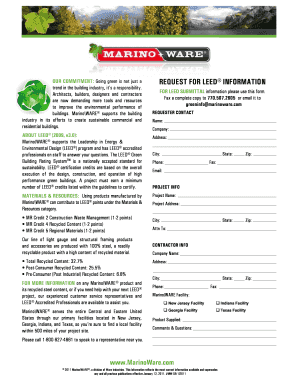
MarinoWARE Request for LEED Information BuildSite Com


What is the MarinoWARE Request For LEED Information BuildSite com
The MarinoWARE Request For LEED Information BuildSite com is a specialized form designed to assist construction and design professionals in obtaining essential information related to LEED (Leadership in Energy and Environmental Design) certification. This form streamlines the process of gathering necessary documentation and data from manufacturers and suppliers to support sustainable building practices. By using this form, users can ensure compliance with LEED standards, which promote environmentally responsible construction and operation of buildings.
How to use the MarinoWARE Request For LEED Information BuildSite com
To effectively use the MarinoWARE Request For LEED Information BuildSite com, begin by accessing the form through the designated platform. Fill in the required fields, which typically include project details, specific LEED credits targeted, and any relevant deadlines. It is important to provide accurate and complete information to facilitate a timely response from manufacturers. Once completed, the form can be submitted electronically, ensuring a quick and efficient communication process.
Steps to complete the MarinoWARE Request For LEED Information BuildSite com
Completing the MarinoWARE Request For LEED Information BuildSite com involves several straightforward steps:
- Access the form online through the BuildSite platform.
- Enter project information, including the project name, location, and type.
- Specify the LEED credits you are pursuing and any particular materials or products needed.
- Review the information for accuracy to avoid delays.
- Submit the form electronically to the relevant parties.
Following these steps ensures that all necessary information is conveyed clearly and efficiently.
Key elements of the MarinoWARE Request For LEED Information BuildSite com
Key elements of the MarinoWARE Request For LEED Information BuildSite com include:
- Project Details: Information about the project, including its scope and objectives.
- LEED Credits: Specific credits the project aims to achieve, guiding the information request.
- Manufacturer Information: Details about the manufacturers or suppliers from whom information is being requested.
- Submission Date: The deadline for receiving the requested information to maintain project timelines.
These elements are crucial for ensuring that the request is comprehensive and meets the needs of the project.
Legal use of the MarinoWARE Request For LEED Information BuildSite com
The legal use of the MarinoWARE Request For LEED Information BuildSite com is grounded in compliance with applicable regulations surrounding eSignatures and documentation. When completed and submitted electronically, the form can be considered legally binding, provided it adheres to standards set forth by laws such as the ESIGN Act and UETA. This legal framework ensures that electronic documents hold the same validity as traditional paper forms, provided that the necessary authentication and security measures are in place.
Examples of using the MarinoWARE Request For LEED Information BuildSite com
Examples of using the MarinoWARE Request For LEED Information BuildSite com include:
- A construction firm seeking information on sustainable materials for a new office building aiming for LEED certification.
- An architect requesting product specifications from manufacturers to support a green building project.
- A contractor needing documentation to verify compliance with LEED standards for a renovation project.
These scenarios illustrate the versatility of the form in various stages of project development.
Quick guide on how to complete marinoware request for leed information buildsite com
Effortlessly Create MarinoWARE Request For LEED Information BuildSite com on Any Gadget
Digital document management has gained traction among businesses and individuals alike. It offers an ideal eco-friendly substitute for traditional printed and signed documents, allowing you to find the necessary form and securely store it online. airSlate SignNow equips you with all the tools required to create, modify, and eSign your documents swiftly without delays. Manage MarinoWARE Request For LEED Information BuildSite com across any gadget with airSlate SignNow’s Android or iOS applications and streamline any document-related task today.
The simplest method to modify and eSign MarinoWARE Request For LEED Information BuildSite com with ease
- Find MarinoWARE Request For LEED Information BuildSite com and then click Get Form to begin.
- Utilize the tools we offer to fill out your form.
- Highlight pertinent sections of the documents or redact sensitive information with tools that airSlate SignNow provides specifically for that purpose.
- Generate your signature using the Sign tool, which takes mere seconds and carries the same legal validity as a conventional wet ink signature.
- Review the details and then click the Done button to save your modifications.
- Select your preferred method to send your form, whether by email, text message (SMS), or invitation link, or download it to your computer.
Say goodbye to lost or misplaced documents, tedious form searches, or errors that necessitate printing new copies. airSlate SignNow efficiently meets your document management needs in just a few clicks from your chosen device. Modify and eSign MarinoWARE Request For LEED Information BuildSite com to ensure seamless communication at any stage of the form preparation process with airSlate SignNow.
Create this form in 5 minutes or less
Create this form in 5 minutes!
How to create an eSignature for the marinoware request for leed information buildsite com
How to create an electronic signature for a PDF online
How to create an electronic signature for a PDF in Google Chrome
How to create an e-signature for signing PDFs in Gmail
How to create an e-signature right from your smartphone
How to create an e-signature for a PDF on iOS
How to create an e-signature for a PDF on Android
People also ask
-
What is MarinoWARE Request For LEED Information BuildSite com?
MarinoWARE Request For LEED Information BuildSite com is a platform designed to streamline the process of requesting LEED-related documentation. This tool enhances communication between contractors and manufacturers, ensuring that the required documentation is easily accessible. By utilizing this system, you can enhance your project efficiency while ensuring LEED compliance.
-
How can I access MarinoWARE Request For LEED Information BuildSite com?
To access MarinoWARE Request For LEED Information BuildSite com, simply visit the official website and register for an account. Once registered, you can explore various features aimed at facilitating the LEED information request process. It's designed to be user-friendly, making it easy to navigate for all users.
-
What are the main features of MarinoWARE Request For LEED Information BuildSite com?
MarinoWARE Request For LEED Information BuildSite com offers several key features including document management, easy tracking of requests, and real-time communication tools. These features are designed to simplify the process of obtaining LEED information while maintaining a high level of accuracy and efficiency. The platform integrates seamlessly with other tools to enhance user experience.
-
Is there a cost associated with using MarinoWARE Request For LEED Information BuildSite com?
Yes, there is a cost associated with MarinoWARE Request For LEED Information BuildSite com, which varies depending on the specific needs of your project. The pricing model is designed to be competitive while providing signNow value for those seeking LEED documentation. Investing in this service can save you time and enhance project compliance.
-
What are the benefits of using MarinoWARE Request For LEED Information BuildSite com?
Using MarinoWARE Request For LEED Information BuildSite com can greatly improve your project workflow by reducing the time spent on document requests and improving communication. This method ensures you have the necessary LEED information at your fingertips, aiding in project compliance and sustainability efforts. Ultimately, this leads to a more efficient building process.
-
How does MarinoWARE Request For LEED Information BuildSite com integrate with existing tools?
MarinoWARE Request For LEED Information BuildSite com is designed to integrate seamlessly with various construction management tools and BIM software. This allows users to streamline workflows and maintain consistency across platforms. The integration capability enhances project management efficiency, making it a valuable addition to your existing toolkit.
-
Who can benefit from using MarinoWARE Request For LEED Information BuildSite com?
Any construction professional, including architects, contractors, and project managers, can benefit from using MarinoWARE Request For LEED Information BuildSite com. It is particularly useful for those involved in LEED-certified projects who require fast access to documentation. This tool helps ensure all stakeholders are informed and compliant with LEED criteria.
Get more for MarinoWARE Request For LEED Information BuildSite com
- National letter of intent american collegiate hockey association 497330515 form
- Listing agreement 497330516 form
- Agreement between college or university and athletic director form
- Residential listing agreement form
- Employment contract between college and assistant coach of college sports team form
- Form home sale
- School waiver form
- Commercial lease extension 497330522 form
Find out other MarinoWARE Request For LEED Information BuildSite com
- Electronic signature New York Doctors Permission Slip Free
- Electronic signature South Dakota Construction Quitclaim Deed Easy
- Electronic signature Texas Construction Claim Safe
- Electronic signature Texas Construction Promissory Note Template Online
- How To Electronic signature Oregon Doctors Stock Certificate
- How To Electronic signature Pennsylvania Doctors Quitclaim Deed
- Electronic signature Utah Construction LLC Operating Agreement Computer
- Electronic signature Doctors Word South Dakota Safe
- Electronic signature South Dakota Doctors Confidentiality Agreement Myself
- How Do I Electronic signature Vermont Doctors NDA
- Electronic signature Utah Doctors Promissory Note Template Secure
- Electronic signature West Virginia Doctors Bill Of Lading Online
- Electronic signature West Virginia Construction Quitclaim Deed Computer
- Electronic signature Construction PDF Wisconsin Myself
- How Do I Electronic signature Wyoming Doctors Rental Lease Agreement
- Help Me With Electronic signature Wyoming Doctors Rental Lease Agreement
- How Do I Electronic signature Colorado Education RFP
- Electronic signature Colorado Education Lease Agreement Form Online
- How To Electronic signature Colorado Education Business Associate Agreement
- Can I Electronic signature California Education Cease And Desist Letter