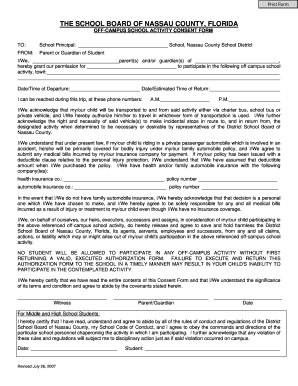
Off Campus School Activity Form Edline


What is the Off Campus School Activity Form Edline
The Off Campus School Activity Form Edline is a document used by educational institutions in the United States to obtain permission for students to participate in activities that occur outside the school premises. This form typically requires parental or guardian consent and is essential for ensuring the safety and accountability of students during off-campus events. It outlines the details of the activity, including the date, location, and purpose, while also addressing any associated risks.
How to use the Off Campus School Activity Form Edline
Using the Off Campus School Activity Form Edline involves several straightforward steps. First, parents or guardians should obtain the form from the school’s website or administrative office. After reviewing the details of the planned activity, they need to fill in the required information, including student details, emergency contacts, and any medical considerations. Once completed, the form should be submitted to the designated school authority, either electronically or in person, depending on the school's submission guidelines.
Steps to complete the Off Campus School Activity Form Edline
Completing the Off Campus School Activity Form Edline involves a series of clear steps:
- Obtain the form from the school’s website or office.
- Fill in student information, including name, grade, and class.
- Provide details about the activity, such as the date, location, and purpose.
- Include emergency contact information and any medical needs.
- Review the form for accuracy and completeness.
- Submit the form according to the school’s specified method.
Legal use of the Off Campus School Activity Form Edline
The legal use of the Off Campus School Activity Form Edline is crucial for protecting both the school and the students. This form serves as a binding agreement between the school and the parents or guardians, confirming that they acknowledge the risks associated with off-campus activities. For the form to be legally valid, it must be signed by a parent or guardian, and it should comply with relevant state laws regarding parental consent and liability. Schools must also ensure that they maintain confidentiality and handle the information provided securely.
Key elements of the Off Campus School Activity Form Edline
Several key elements are essential for the Off Campus School Activity Form Edline to be effective:
- Student Information: Name, grade, and class of the student participating.
- Activity Details: Date, time, location, and purpose of the off-campus event.
- Parental Consent: Signature of a parent or guardian indicating approval.
- Emergency Contacts: Names and phone numbers of individuals to contact in case of an emergency.
- Medical Information: Any relevant medical conditions or allergies that need to be considered.
How to obtain the Off Campus School Activity Form Edline
To obtain the Off Campus School Activity Form Edline, parents or guardians can follow these steps:
- Visit the school’s official website and navigate to the forms section.
- Contact the school’s administrative office directly for a physical copy.
- Check with the student’s teacher or school counselor for assistance in accessing the form.
It is important to ensure that the most current version of the form is used, as schools may update their forms periodically to reflect changes in policies or regulations.
Quick guide on how to complete off campus school activity form edline
Complete Off Campus School Activity Form Edline effortlessly on any device
Digital document management has gained traction among businesses and individuals alike. It serves as an ideal environmentally friendly alternative to conventional printed and signed documents, allowing you to locate the correct form and securely store it online. airSlate SignNow equips you with all the necessary tools to create, edit, and eSign your documents promptly and without setbacks. Handle Off Campus School Activity Form Edline on any device with the airSlate SignNow apps for Android or iOS and enhance any document-oriented process today.
How to modify and eSign Off Campus School Activity Form Edline with ease
- Locate Off Campus School Activity Form Edline and then click Get Form to begin.
- Utilize the tools we offer to complete your form.
- Emphasize important sections of your documents or obscure sensitive information with tools that airSlate SignNow specifically provides for that purpose.
- Create your signature using the Sign tool, which takes just seconds and holds the same legal validity as a conventional wet ink signature.
- Review all the details and then click on the Done button to save your edits.
- Choose how you want to share your form, whether by email, text message (SMS), invitation link, or downloading it to your computer.
Say goodbye to lost or misplaced documents, tiresome form searching, or errors that necessitate reprinting new document copies. airSlate SignNow fulfills all your document management requirements in just a few clicks from any device you prefer. Edit and eSign Off Campus School Activity Form Edline and ensure excellent communication at every stage of your form preparation with airSlate SignNow.
Create this form in 5 minutes or less
Create this form in 5 minutes!
How to create an eSignature for the off campus school activity form edline
How to create an electronic signature for a PDF online
How to create an electronic signature for a PDF in Google Chrome
How to create an e-signature for signing PDFs in Gmail
How to create an e-signature right from your smartphone
How to create an e-signature for a PDF on iOS
How to create an e-signature for a PDF on Android
People also ask
-
What is the Off Campus School Activity Form Edline?
The Off Campus School Activity Form Edline is a digital form designed to streamline the process of submitting requests for off-campus activities. With this form, users can easily fill out necessary information electronically, making it simpler for schools to manage and approve off-campus events.
-
How does the Off Campus School Activity Form Edline benefit schools?
Schools can benefit from the Off Campus School Activity Form Edline by reducing paperwork and minimizing errors in submissions. This digital solution enhances efficiency, allowing staff to quickly review and approve off-campus activity requests, thus ensuring better management of student safety.
-
Is there a cost associated with using the Off Campus School Activity Form Edline?
Yes, there is a pricing structure associated with the Off Campus School Activity Form Edline based on the specific features and volume of usage required by the school. Typically, airSlate SignNow offers competitive pricing plans tailored to fit various budgets and needs, making it a cost-effective solution.
-
What features are included in the Off Campus School Activity Form Edline?
The Off Campus School Activity Form Edline includes features such as customizable templates, eSigning capability, automated notifications, and secure document storage. These functionalities ensure that the form meets schools' unique requirements while providing a user-friendly experience.
-
Can the Off Campus School Activity Form Edline integrate with existing school management systems?
Yes, the Off Campus School Activity Form Edline can seamlessly integrate with various school management systems. This compatibility allows for the smooth transfer of data and enhances the overall workflow, ensuring schools can maintain their existing processes without disruption.
-
How does the Off Campus School Activity Form Edline ensure student safety?
The Off Campus School Activity Form Edline enhances student safety by allowing thorough information gathering and review for all off-campus activities. This process ensures that every request is duly vetted, helping schools track student attendance and consent effectively while minimizing risks.
-
What support options are available for users of the Off Campus School Activity Form Edline?
Users of the Off Campus School Activity Form Edline can access a variety of support options, including live chat, email support, and extensive online documentation. Our dedicated team is committed to assisting users with any questions or challenges they may face while using the platform.
Get more for Off Campus School Activity Form Edline
Find out other Off Campus School Activity Form Edline
- eSign New Hampshire Orthodontists Medical History Online
- eSign Massachusetts Plumbing Job Offer Mobile
- How To eSign Pennsylvania Orthodontists Letter Of Intent
- eSign Rhode Island Orthodontists Last Will And Testament Secure
- eSign Nevada Plumbing Business Letter Template Later
- eSign Nevada Plumbing Lease Agreement Form Myself
- eSign Plumbing PPT New Jersey Later
- eSign New York Plumbing Rental Lease Agreement Simple
- eSign North Dakota Plumbing Emergency Contact Form Mobile
- How To eSign North Dakota Plumbing Emergency Contact Form
- eSign Utah Orthodontists Credit Memo Easy
- How To eSign Oklahoma Plumbing Business Plan Template
- eSign Vermont Orthodontists Rental Application Now
- Help Me With eSign Oregon Plumbing Business Plan Template
- eSign Pennsylvania Plumbing RFP Easy
- Can I eSign Pennsylvania Plumbing RFP
- eSign Pennsylvania Plumbing Work Order Free
- Can I eSign Pennsylvania Plumbing Purchase Order Template
- Help Me With eSign South Carolina Plumbing Promissory Note Template
- How To eSign South Dakota Plumbing Quitclaim Deed