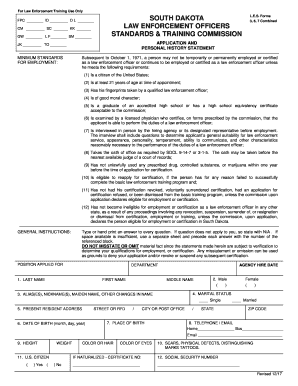
South Dakota Application Personal 2017-2026


What is the South Dakota Application Personal
The South Dakota Application Personal is a specific form used to gather personal information for various legal and administrative purposes within the state. This form is essential for individuals applying for licenses, permits, or other official documents. It typically requires detailed information about the applicant, including their name, address, and other identifying details. Understanding this form's purpose is crucial for ensuring compliance with state regulations.
How to use the South Dakota Application Personal
Using the South Dakota Application Personal involves several steps to ensure that all required information is accurately provided. Applicants should begin by obtaining the form, which can be accessed online or through designated state offices. Once the form is in hand, individuals should carefully read the instructions to understand what information is needed. It is important to fill out the form completely and accurately to avoid delays in processing.
Steps to complete the South Dakota Application Personal
Completing the South Dakota Application Personal involves a systematic approach:
- Obtain the form from the official state website or local office.
- Read the instructions thoroughly to understand the requirements.
- Fill out personal information, ensuring accuracy in all entries.
- Review the completed form for any errors or omissions.
- Submit the form according to the specified submission methods.
Legal use of the South Dakota Application Personal
The legal use of the South Dakota Application Personal is governed by state laws that dictate how personal information must be handled. This form is recognized as a legal document, and the information provided must be truthful and complete. Misrepresentation or failure to comply with the legal requirements can result in penalties or denial of the application. Therefore, it is essential to understand the legal implications of submitting this form.
Key elements of the South Dakota Application Personal
Key elements of the South Dakota Application Personal include:
- Applicant Information: Full name, address, and contact details.
- Identification: Social Security number or other identifying information.
- Purpose of Application: A clear statement of why the application is being submitted.
- Signature: A declaration that the information provided is accurate and complete.
Eligibility Criteria
Eligibility criteria for the South Dakota Application Personal vary depending on the specific purpose of the application. Generally, applicants must be residents of South Dakota and meet any age or legal requirements associated with the type of application being submitted. It is important to review the specific eligibility criteria outlined in the accompanying instructions for the application.
Quick guide on how to complete south dakota application personal
Finalize South Dakota Application Personal effortlessly on any device
Digital document management has gained traction among businesses and individuals. It presents an ideal eco-friendly alternative to traditional printed and signed documents, enabling you to obtain the appropriate form and store it securely online. airSlate SignNow equips you with all the tools necessary to create, modify, and electronically sign your documents promptly without delays. Manage South Dakota Application Personal on any device using airSlate SignNow's Android or iOS applications and enhance any document-related process today.
How to modify and eSign South Dakota Application Personal with ease
- Find South Dakota Application Personal and click Obtain Form to begin.
- Utilize the tools we offer to complete your document.
- Emphasize important sections of your documents or obscure sensitive information with tools that airSlate SignNow specifically provides for that purpose.
- Create your eSignature using the Sign tool, which takes moments and carries the same legal validity as a conventional wet ink signature.
- Review all the details and click on the Finish button to save your changes.
- Select your preferred method for sharing your form: via email, text message (SMS), invite link, or download it to your computer.
Say goodbye to lost or misplaced documents, tedious form searching, or mistakes that require new document printouts. airSlate SignNow meets all your document management needs in just a few clicks from any device of your choice. Modify and eSign South Dakota Application Personal and guarantee excellent communication at every stage of your form preparation with airSlate SignNow.
Create this form in 5 minutes or less
Find and fill out the correct south dakota application personal
Create this form in 5 minutes!
How to create an eSignature for the south dakota application personal
The best way to create an eSignature for a PDF document in the online mode
The best way to create an eSignature for a PDF document in Chrome
The best way to generate an eSignature for putting it on PDFs in Gmail
The best way to generate an electronic signature straight from your mobile device
The way to generate an eSignature for a PDF document on iOS devices
The best way to generate an electronic signature for a PDF document on Android devices
People also ask
-
What is sd personal les get and how does it work?
The sd personal les get is a service offered by airSlate SignNow that enables users to send and electronically sign documents seamlessly. By leveraging cloud technology, the platform ensures that all your documents are secure and easily accessible from anywhere. It optimizes the signing process, making it faster and more convenient for individuals and businesses alike.
-
What are the pricing options for sd personal les get?
airSlate SignNow provides flexible pricing plans for sd personal les get, catering to both individual users and businesses. Users can choose from monthly or annual subscriptions, with features designed to offer value based on specific needs. Additionally, there is a free trial available, allowing prospective customers to explore the platform before committing.
-
What features does sd personal les get offer?
The sd personal les get solution includes essential features such as document templates, real-time tracking, team collaboration, and customizable workflows. Users can also take advantage of advanced security measures, including two-factor authentication and encryption, ensuring that their documents remain safe. This robust feature set streamlines the signing process, enhancing productivity.
-
How can sd personal les get benefit my business?
sd personal les get can signNowly enhance your business operations by simplifying the document signing process, reducing turnaround time, and minimizing paperwork. This leads to improved efficiency and allows teams to focus on more critical tasks. Additionally, by going digital, businesses can reduce costs associated with printing and mailing documents.
-
Can sd personal les get integrate with other software?
Yes, sd personal les get offers seamless integrations with a variety of third-party applications such as Google Drive, Microsoft Office, and Salesforce. This allows users to automate workflows and ensure that all their tools work harmoniously together. These integrations enhance functionality and provide users with a more cohesive digital experience.
-
Is sd personal les get suitable for small businesses?
Absolutely! sd personal les get is designed to be a cost-effective solution for businesses of all sizes, including small businesses. Its user-friendly interface and scalability make it easy for small teams to manage their document workflows efficiently. Plus, the range of features provides small businesses with the tools they need to compete effectively.
-
How secure is the sd personal les get platform?
The sd personal les get platform prioritizes security, using industry-standard encryption protocols to protect sensitive information. In addition, it provides features like audit trails and two-factor authentication to ensure that users have full control over their documents. This commitment to security makes airSlate SignNow a trusted choice for individuals and businesses alike.
Get more for South Dakota Application Personal
- Pelvic floor consent form 2 the pelvic floor massage
- Proof of relationship letter template form
- Online kentucky tangible personal property tax return form
- Subcontracting plan template form
- Vendor show contract template form
- Vendor vendor contract template form
- Venture capital contract template form
- Venue book contract template form
Find out other South Dakota Application Personal
- Electronic signature Rhode Island Promissory Note Template Safe
- How To Electronic signature Texas Promissory Note Template
- Electronic signature Wyoming Indemnity Agreement Template Free
- Electronic signature Iowa Bookkeeping Contract Safe
- Electronic signature New York Bookkeeping Contract Myself
- Electronic signature South Carolina Bookkeeping Contract Computer
- Electronic signature South Carolina Bookkeeping Contract Myself
- Electronic signature South Carolina Bookkeeping Contract Easy
- How To Electronic signature South Carolina Bookkeeping Contract
- How Do I eSignature Arkansas Medical Records Release
- How Do I eSignature Iowa Medical Records Release
- Electronic signature Texas Internship Contract Safe
- Electronic signature North Carolina Day Care Contract Later
- Electronic signature Tennessee Medical Power of Attorney Template Simple
- Electronic signature California Medical Services Proposal Mobile
- How To Electronic signature West Virginia Pharmacy Services Agreement
- How Can I eSignature Kentucky Co-Branding Agreement
- How Can I Electronic signature Alabama Declaration of Trust Template
- How Do I Electronic signature Illinois Declaration of Trust Template
- Electronic signature Maryland Declaration of Trust Template Later