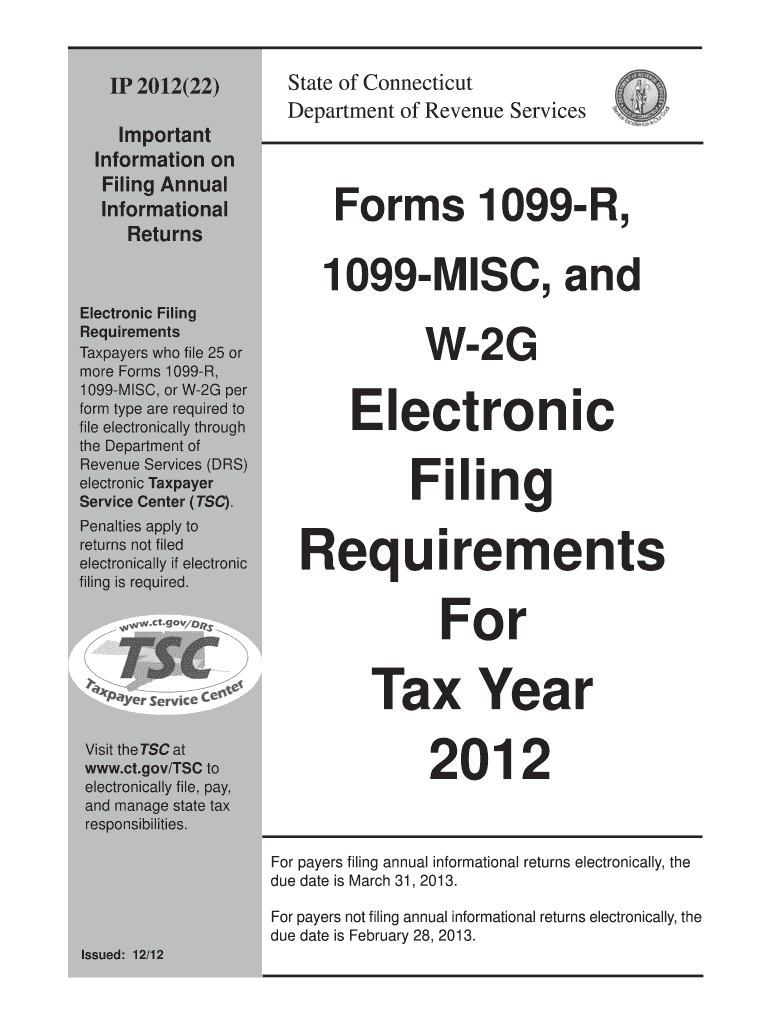
1099 Misc Connecticut Form 2012


What is the 1099 Misc Connecticut Form
The 1099 Misc Connecticut Form is a tax document used to report various types of income other than wages, salaries, and tips. This form is particularly important for freelancers, independent contractors, and businesses that pay individuals for services rendered. It helps the state of Connecticut track income that may not be subject to withholding taxes. The form is essential for both the payer and the recipient, ensuring accurate reporting of income for tax purposes.
How to obtain the 1099 Misc Connecticut Form
To obtain the 1099 Misc Connecticut Form, individuals can visit the official Connecticut Department of Revenue Services website, where the form is available for download. Additionally, physical copies may be requested at local tax offices or through mail. It is advisable to ensure you have the most current version of the form, as tax regulations can change annually.
Steps to complete the 1099 Misc Connecticut Form
Completing the 1099 Misc Connecticut Form involves several key steps:
- Gather necessary information, including the payer's and recipient's names, addresses, and taxpayer identification numbers (TINs).
- Identify the type of payment made to the recipient, such as rent, royalties, or non-employee compensation.
- Fill in the appropriate boxes on the form with the correct amounts and details.
- Review the completed form for accuracy to avoid penalties or delays.
- Submit the form to the Connecticut Department of Revenue Services and provide a copy to the recipient.
Legal use of the 1099 Misc Connecticut Form
The legal use of the 1099 Misc Connecticut Form is crucial for compliance with state tax laws. This form must be filed by businesses that have paid $600 or more to a non-employee for services during the tax year. Failing to file this form can result in penalties and interest charges. Both the payer and the recipient are responsible for ensuring the accuracy of the information reported on the form.
Filing Deadlines / Important Dates
Filing deadlines for the 1099 Misc Connecticut Form are typically aligned with federal deadlines. Generally, the form must be submitted to the state by January thirty-first of the year following the tax year in which the payments were made. Recipients should also receive their copies by this date. It is important to keep track of these dates to avoid late filing penalties.
Penalties for Non-Compliance
Non-compliance with the filing requirements for the 1099 Misc Connecticut Form can result in significant penalties. These may include fines for failing to file on time, inaccuracies, or not providing the required copies to recipients. The penalties can vary based on the severity of the violation, making it essential for businesses to adhere to filing regulations to avoid unnecessary costs.
Quick guide on how to complete 1099 misc connecticut 2012 form
Complete 1099 Misc Connecticut Form effortlessly on any device
Online document management has become increasingly popular among businesses and individuals. It offers a perfect eco-friendly alternative to traditional printed and signed documents, allowing you to access the appropriate form and securely store it online. airSlate SignNow provides you with all the tools necessary to create, modify, and eSign your documents quickly without delays. Manage 1099 Misc Connecticut Form on any platform with airSlate SignNow's Android or iOS applications and enhance any document-based process today.
The easiest way to modify and eSign 1099 Misc Connecticut Form seamlessly
- Obtain 1099 Misc Connecticut Form and click on Get Form to begin.
- Utilize the tools we offer to fill out your form.
- Emphasize important sections of the documents or conceal sensitive information using functions that airSlate SignNow specifically offers for that purpose.
- Create your eSignature with the Sign feature, which takes mere seconds and holds the same legal significance as a traditional wet ink signature.
- Review the information and click on the Done button to save your updates.
- Choose how you would like to share your form, via email, SMS, invitation link, or download it to your computer.
Put an end to lost or misplaced documents, tedious form searching, and mistakes that necessitate printing new document copies. airSlate SignNow meets your document management needs in just a few clicks from any device you prefer. Edit and eSign 1099 Misc Connecticut Form and ensure excellent communication at every stage of the form preparation process with airSlate SignNow.
Create this form in 5 minutes or less
Find and fill out the correct 1099 misc connecticut 2012 form
Create this form in 5 minutes!
How to create an eSignature for the 1099 misc connecticut 2012 form
How to generate an electronic signature for your 1099 Misc Connecticut 2012 Form in the online mode
How to create an eSignature for your 1099 Misc Connecticut 2012 Form in Chrome
How to create an electronic signature for signing the 1099 Misc Connecticut 2012 Form in Gmail
How to generate an electronic signature for the 1099 Misc Connecticut 2012 Form from your smart phone
How to create an eSignature for the 1099 Misc Connecticut 2012 Form on iOS
How to make an eSignature for the 1099 Misc Connecticut 2012 Form on Android devices
People also ask
-
What is the 1099 Misc Connecticut Form?
The 1099 Misc Connecticut Form is a tax document used to report various types of income received by non-employees. This form is essential for businesses in Connecticut to comply with state tax regulations when paying freelancers or independent contractors. Ensuring accurate completion of the 1099 Misc Connecticut Form is crucial to avoid penalties.
-
How do I fill out the 1099 Misc Connecticut Form using airSlate SignNow?
To fill out the 1099 Misc Connecticut Form using airSlate SignNow, simply upload your document and use our intuitive editing tools to enter the necessary information. Our platform allows for easy navigation and ensures all required fields are completed. Once filled, you can send the form for electronic signatures.
-
What are the pricing options for using airSlate SignNow for 1099 Misc Connecticut Form?
airSlate SignNow offers various pricing plans that cater to different business needs, ensuring that sending and eSigning the 1099 Misc Connecticut Form is cost-effective. Our plans are designed to be scalable, so you can select one that suits your volume of document processing. Check our website for the latest pricing details and offers.
-
What features does airSlate SignNow provide for the 1099 Misc Connecticut Form?
airSlate SignNow offers several features to support the 1099 Misc Connecticut Form, including customizable templates, secure electronic signatures, and cloud storage for document management. Users can track the status of their signed documents and set reminders for timely submissions. These features streamline the process and enhance efficiency.
-
How does airSlate SignNow ensure compliance for the 1099 Misc Connecticut Form?
airSlate SignNow is designed to help businesses stay compliant with state regulations when submitting the 1099 Misc Connecticut Form. We provide guidelines and checkpoints during the document preparation process to ensure all necessary information is included. Furthermore, our platform adheres to industry-standard security protocols.
-
Can I integrate airSlate SignNow with other software for managing 1099 Misc Connecticut Form?
Yes, airSlate SignNow seamlessly integrates with various software solutions to enhance your workflow. You can connect our platform with accounting and payroll systems to automatically generate and send the 1099 Misc Connecticut Form. This integration helps streamline your processes and reduces the chance of errors.
-
What benefits does eSigning the 1099 Misc Connecticut Form offer?
eSigning the 1099 Misc Connecticut Form through airSlate SignNow provides numerous benefits, including faster processing times and reduced paper waste. The electronic signature is legally binding and secure, making it a convenient option for both businesses and contractors. Plus, it allows for easy tracking and management of signed documents.
Get more for 1099 Misc Connecticut Form
Find out other 1099 Misc Connecticut Form
- Help Me With eSign New York Doctors PPT
- Can I eSign Hawaii Education PDF
- How To eSign Hawaii Education Document
- Can I eSign Hawaii Education Document
- How Can I eSign South Carolina Doctors PPT
- How Can I eSign Kansas Education Word
- How To eSign Kansas Education Document
- How Do I eSign Maine Education PPT
- Can I eSign Maine Education PPT
- How To eSign Massachusetts Education PDF
- How To eSign Minnesota Education PDF
- Can I eSign New Jersey Education Form
- How Can I eSign Oregon Construction Word
- How Do I eSign Rhode Island Construction PPT
- How Do I eSign Idaho Finance & Tax Accounting Form
- Can I eSign Illinois Finance & Tax Accounting Presentation
- How To eSign Wisconsin Education PDF
- Help Me With eSign Nebraska Finance & Tax Accounting PDF
- How To eSign North Carolina Finance & Tax Accounting Presentation
- How To eSign North Dakota Finance & Tax Accounting Presentation