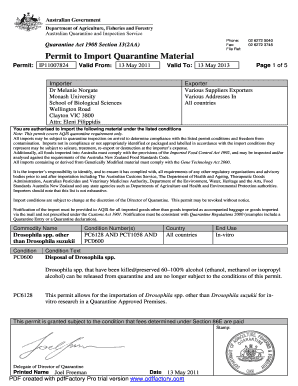
Quarantine Permit Form


What is the Quarantine Permit
The quarantine permit is an official document that allows individuals to travel or engage in specific activities during a quarantine period, often required by health authorities. This permit is crucial for ensuring compliance with public health regulations and may be necessary for those who have been exposed to infectious diseases or are returning from areas with high transmission rates. The permit typically outlines the conditions under which the individual can operate outside of quarantine, such as attending medical appointments or obtaining essential supplies.
How to Obtain the Quarantine Permit
Obtaining a quarantine permit generally involves a straightforward application process. Individuals may need to fill out a specific form provided by local health departments or government agencies. This process often requires the submission of personal information, including contact details and the reason for the permit request. In some cases, documentation proving the necessity of the permit, such as medical records or travel itineraries, may also be required. It is advisable to check with local health authorities for specific requirements and procedures.
Steps to Complete the Quarantine Permit
Completing the quarantine permit involves several key steps to ensure accuracy and compliance. Start by downloading the appropriate form from your local health department's website. Fill out all required fields, ensuring that personal information is accurate. Include any necessary documentation that supports your request for the permit. Once completed, submit the form according to the instructions provided, which may include online submission, mailing, or in-person delivery. Keeping a copy of the submitted form for your records is also recommended.
Legal Use of the Quarantine Permit
The legal use of a quarantine permit is essential for compliance with health regulations. This document serves as proof that the individual has permission to engage in specific activities during a quarantine period. It is important to adhere to the conditions outlined in the permit, as failure to do so may result in penalties or legal repercussions. Understanding the legal implications of the quarantine permit helps individuals navigate their obligations while ensuring public health safety.
Key Elements of the Quarantine Permit
Key elements of the quarantine permit typically include the following:
- Personal Information: Name, address, and contact details of the individual.
- Reason for Permit: A clear explanation of why the permit is needed.
- Duration: The specific time frame for which the permit is valid.
- Conditions: Any restrictions or guidelines that must be followed while the permit is in effect.
- Signature: The required signature of the individual or authorized representative.
State-Specific Rules for the Quarantine Permit
State-specific rules regarding the quarantine permit can vary significantly. Each state may have its own regulations, forms, and requirements based on local health guidelines. It is crucial for individuals to familiarize themselves with their state's rules to ensure compliance. This may involve checking with state health departments or official government websites for the most current information. Understanding these differences can help individuals avoid potential legal issues and ensure they are following the appropriate protocols.
Quick guide on how to complete quarantine permit
Complete Quarantine Permit easily on any device
Online document management has gained popularity among enterprises and individuals. It provides an ideal eco-friendly substitute for traditional printed and signed documents, as you can locate the necessary form and securely keep it online. airSlate SignNow equips you with all the tools you need to create, modify, and eSign your documents quickly without delays. Handle Quarantine Permit on any platform with airSlate SignNow Android or iOS applications and simplify any document-centric task today.
The easiest way to modify and eSign Quarantine Permit effortlessly
- Obtain Quarantine Permit and click Get Form to begin.
- Make use of the tools we provide to fill out your form.
- Mark important sections of your documents or conceal sensitive information with tools that airSlate SignNow offers specifically for that purpose.
- Generate your eSignature using the Sign feature, which takes seconds and holds the same legal validity as a conventional wet ink signature.
- Review the information and click on the Done button to save your changes.
- Choose how you would like to send your form, via email, SMS, or invite link, or download it to your computer.
Eliminate the worry of lost or misplaced documents, tedious form searches, or mistakes that necessitate printing new document copies. airSlate SignNow meets all your needs in document management with just a few clicks from a device of your choice. Modify and eSign Quarantine Permit and ensure effective communication at every stage of your form preparation process with airSlate SignNow.
Create this form in 5 minutes or less
Create this form in 5 minutes!
How to create an eSignature for the quarantine permit
How to create an electronic signature for a PDF online
How to create an electronic signature for a PDF in Google Chrome
How to create an e-signature for signing PDFs in Gmail
How to create an e-signature right from your smartphone
How to create an e-signature for a PDF on iOS
How to create an e-signature for a PDF on Android
People also ask
-
What is a quarantine permit?
A quarantine permit is a legal document that allows the transportation of goods or individuals under quarantine regulations. Obtaining a quarantine permit is essential for compliance with health and safety standards, particularly during global health crises. airSlate SignNow facilitates the efficient processing and signing of quarantine permits, ensuring that all necessary documentation is in order.
-
How does airSlate SignNow streamline the application for a quarantine permit?
airSlate SignNow streamlines the application process for a quarantine permit by providing users with an intuitive platform where they can easily create, send, and eSign necessary documents. Our solution minimizes paperwork and reduces delays, allowing businesses to focus on their operations instead of administrative tasks. Additionally, automated workflows help to track the status of applications effortlessly.
-
What are the pricing options for airSlate SignNow related to quarantine permits?
airSlate SignNow offers flexible pricing plans that cater to businesses of all sizes looking to manage quarantine permits efficiently. Our pricing is designed to be cost-effective while providing comprehensive features to ensure you can send and eSign documents without hassle. You can choose a plan that best suits your needs, allowing for easier management of quarantine permit applications.
-
What features does airSlate SignNow offer for managing quarantine permits?
airSlate SignNow provides several robust features for managing quarantine permits, including customizable templates, electronic signatures, and real-time tracking of document status. These features help ensure that your quarantine permits are processed quickly and accurately. Additionally, the platform’s user-friendly interface allows for easy navigation and document management.
-
Are there any integrations with airSlate SignNow for quarantine permit management?
Yes, airSlate SignNow integrates seamlessly with various software applications, making it easier to manage your quarantine permits alongside other business processes. Our platform can connect with CRM systems, cloud storage services, and more to streamline workflows. This allows users to maintain all their documentation in one place while ensuring compliance with quarantine regulations.
-
Can airSlate SignNow help in verifying quarantine permits?
Absolutely! airSlate SignNow includes features that allow users to verify the authenticity of quarantine permits quickly and efficiently. Our document management system ensures that all signed permits are securely stored and accessible for review at any time. This helps organizations maintain compliance and avoid delays due to improperly documented permits.
-
What benefits does using airSlate SignNow provide for handling quarantine permits?
Using airSlate SignNow for handling quarantine permits provides numerous benefits, including increased efficiency, reduced administrative burdens, and lower costs. The platform's automation features eliminate the need for manual processes, which can lead to human error. With airSlate SignNow, you can also ensure that your documentation is compliant with current regulations and standards.
Get more for Quarantine Permit
Find out other Quarantine Permit
- eSign North Dakota Courts Quitclaim Deed Safe
- How To eSign Rhode Island Sports Quitclaim Deed
- Help Me With eSign Oregon Courts LLC Operating Agreement
- eSign North Dakota Police Rental Lease Agreement Now
- eSign Tennessee Courts Living Will Simple
- eSign Utah Courts Last Will And Testament Free
- eSign Ohio Police LLC Operating Agreement Mobile
- eSign Virginia Courts Business Plan Template Secure
- How To eSign West Virginia Courts Confidentiality Agreement
- eSign Wyoming Courts Quitclaim Deed Simple
- eSign Vermont Sports Stock Certificate Secure
- eSign Tennessee Police Cease And Desist Letter Now
- Help Me With eSign Texas Police Promissory Note Template
- eSign Utah Police LLC Operating Agreement Online
- eSign West Virginia Police Lease Agreement Online
- eSign Wyoming Sports Residential Lease Agreement Online
- How Do I eSign West Virginia Police Quitclaim Deed
- eSignature Arizona Banking Moving Checklist Secure
- eSignature California Banking Warranty Deed Later
- eSignature Alabama Business Operations Cease And Desist Letter Now