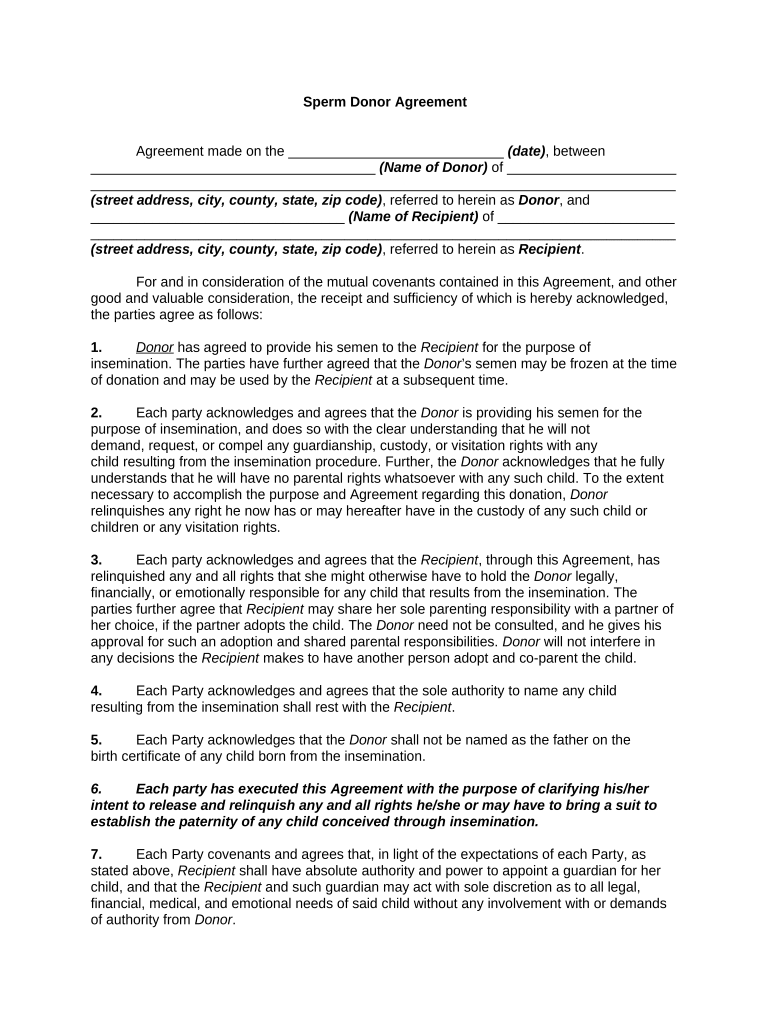
Donor Form


What is the donor form?
The donor form is a legal document that outlines the agreement between a known donor and the recipient regarding the donation of sperm for home insemination. This form is essential for establishing the rights and responsibilities of both parties involved in the process. It typically includes details such as the donor's identity, the nature of the donation, and any agreements regarding parental rights and responsibilities. The clarity provided by this document helps prevent misunderstandings and legal disputes in the future.
Key elements of the donor form
A well-structured donor form should include several critical components to ensure its effectiveness and legal validity. Key elements often found in a known donor agreement with home insemination include:
- Identification of parties: Clearly state the names and contact information of both the donor and the recipient.
- Donation specifics: Outline the nature of the donation, including whether it is anonymous or known, and the method of insemination.
- Parental rights: Specify any agreements regarding parental rights and responsibilities, including whether the donor will have any legal rights to the child.
- Confidentiality: Address how personal information will be handled and the level of privacy each party expects.
- Legal compliance: Ensure the agreement complies with relevant state laws and regulations regarding sperm donation.
Steps to complete the donor form
Completing a known donor agreement with home insemination involves several important steps to ensure that all necessary information is accurately captured. The following steps can guide you through the process:
- Gather necessary information: Collect personal details of both the donor and recipient, including contact information and any relevant medical history.
- Draft the agreement: Use a template or create a custom document that includes all key elements discussed earlier.
- Review the document: Both parties should carefully read the agreement to ensure that all terms are understood and agreed upon.
- Sign the agreement: Both the donor and recipient should sign the document in the presence of a witness or notary, if required by state law.
- Store the document securely: Keep a copy of the signed agreement in a safe place for future reference.
Legal use of the donor form
The legal use of a donor form is crucial in establishing the rights and obligations of both the donor and the recipient. In the United States, the enforceability of such agreements can vary by state. It is essential to ensure that the donor agreement complies with state laws governing sperm donation and parental rights. Consulting with a legal professional can provide guidance on how to structure the agreement to meet legal requirements and protect the interests of both parties involved.
How to obtain the donor form
Obtaining a donor form can be done through various means. Many online resources provide templates specifically designed for known donor agreements with home insemination. Additionally, legal professionals can assist in drafting a custom agreement tailored to the specific needs of the parties involved. It is important to ensure that any template used is compliant with state laws and includes all necessary elements to protect both the donor and recipient.
Examples of using the donor form
Understanding how to use the donor form effectively can be enhanced by considering real-life scenarios. For instance, a couple seeking to conceive may approach a friend to be their known donor. In this case, they would complete the donor form to clarify the donor's role and parental rights. Another example could involve a single parent using a known donor to expand their family, where the donor agreement outlines the donor's lack of legal responsibilities. These examples highlight the importance of having a clear and legally binding document to guide the relationship between the donor and recipient.
Quick guide on how to complete donor form 497330875
Prepare Donor Form effortlessly on any device
Online document management has gained popularity among businesses and individuals. It offers an excellent eco-friendly substitute for traditional printed and signed paperwork, allowing you to locate the appropriate form and securely store it online. airSlate SignNow provides all the necessary tools to create, modify, and electronically sign your documents promptly without delays. Manage Donor Form on any platform with airSlate SignNow Android or iOS applications and streamline any document-related process today.
The easiest way to modify and eSign Donor Form without any hassle
- Locate Donor Form and then click Get Form to begin.
- Utilize the tools we offer to complete your document.
- Emphasize important portions of the documents or conceal sensitive information with tools specifically provided by airSlate SignNow for that purpose.
- Create your signature using the Sign tool, which takes just seconds and holds the same legal validity as a conventional wet ink signature.
- Review all the details and then click on the Done button to save your edits.
- Choose how you wish to send your form, whether by email, text message (SMS), invitation link, or download it to your computer.
Eliminate concerns about lost or misplaced documents, tedious form searching, or mistakes that necessitate printing new document copies. airSlate SignNow fulfills all your document management needs in just a few clicks from your preferred device. Edit and eSign Donor Form and ensure excellent communication at every step of the document preparation process with airSlate SignNow.
Create this form in 5 minutes or less
Create this form in 5 minutes!
People also ask
-
What is a known donor agreement with home insemination?
A known donor agreement with home insemination is a legal document that outlines the terms and conditions between a donor and a recipient. This agreement ensures that both parties are on the same page regarding parental rights, responsibilities, and the use of the donor's biological material, making the insemination process smoother and more secure.
-
How can airSlate SignNow help me with my known donor agreement with home insemination?
airSlate SignNow provides a user-friendly platform for creating, signing, and managing your known donor agreement with home insemination. You can easily customize templates and share documents securely, ensuring that both parties have access to the necessary legal agreements with ease.
-
What are the benefits of using a known donor agreement with home insemination?
Using a known donor agreement with home insemination provides clarity on legal rights, emotional responsibilities, and any expectations regarding involvement in the child’s life. It minimizes potential conflicts in the future and offers a sense of security for both the donor and the recipient.
-
Is there a cost associated with creating a known donor agreement with home insemination using airSlate SignNow?
Yes, while creating a known donor agreement with home insemination using airSlate SignNow is cost-effective, there may be a subscription fee involved depending on your usage. However, the investment ensures that you have access to comprehensive features for document management and e-signing.
-
Are there templates available for a known donor agreement with home insemination?
Yes, airSlate SignNow offers customizable templates for known donor agreements with home insemination. These templates can be tailored to fit your specific situation, ensuring that you cover all legal aspects important to both the donor and the recipient.
-
Can I use airSlate SignNow for other legal documents in addition to the known donor agreement with home insemination?
Absolutely! airSlate SignNow allows you to manage a variety of legal documents, not just the known donor agreement with home insemination. This flexibility can help streamline all your document needs in one easy-to-use platform.
-
How secure is my known donor agreement with home insemination when using airSlate SignNow?
airSlate SignNow prioritizes security by employing encryption and compliance measures to protect your known donor agreement with home insemination. Your documents are stored securely, and you can track edits and signatures to keep everything organized and transparent.
Get more for Donor Form
- Governed by igetc standards www lamission form
- Google form sample for social studies
- Initial mortgage disclosure statement pdf form
- Colorado mesa university transcripts form
- Exempt form kettering university kettering
- Monthly log sheet form
- Nazarene church matching form point loma nazarene university pointloma
- Osmosis virtual lab form
Find out other Donor Form
- Electronic signature Indiana Business Operations Limited Power Of Attorney Online
- Electronic signature Iowa Business Operations Resignation Letter Online
- Electronic signature North Carolina Car Dealer Purchase Order Template Safe
- Electronic signature Kentucky Business Operations Quitclaim Deed Mobile
- Electronic signature Pennsylvania Car Dealer POA Later
- Electronic signature Louisiana Business Operations Last Will And Testament Myself
- Electronic signature South Dakota Car Dealer Quitclaim Deed Myself
- Help Me With Electronic signature South Dakota Car Dealer Quitclaim Deed
- Electronic signature South Dakota Car Dealer Affidavit Of Heirship Free
- Electronic signature Texas Car Dealer Purchase Order Template Online
- Electronic signature Texas Car Dealer Purchase Order Template Fast
- Electronic signature Maryland Business Operations NDA Myself
- Electronic signature Washington Car Dealer Letter Of Intent Computer
- Electronic signature Virginia Car Dealer IOU Fast
- How To Electronic signature Virginia Car Dealer Medical History
- Electronic signature Virginia Car Dealer Separation Agreement Simple
- Electronic signature Wisconsin Car Dealer Contract Simple
- Electronic signature Wyoming Car Dealer Lease Agreement Template Computer
- How Do I Electronic signature Mississippi Business Operations Rental Application
- Electronic signature Missouri Business Operations Business Plan Template Easy