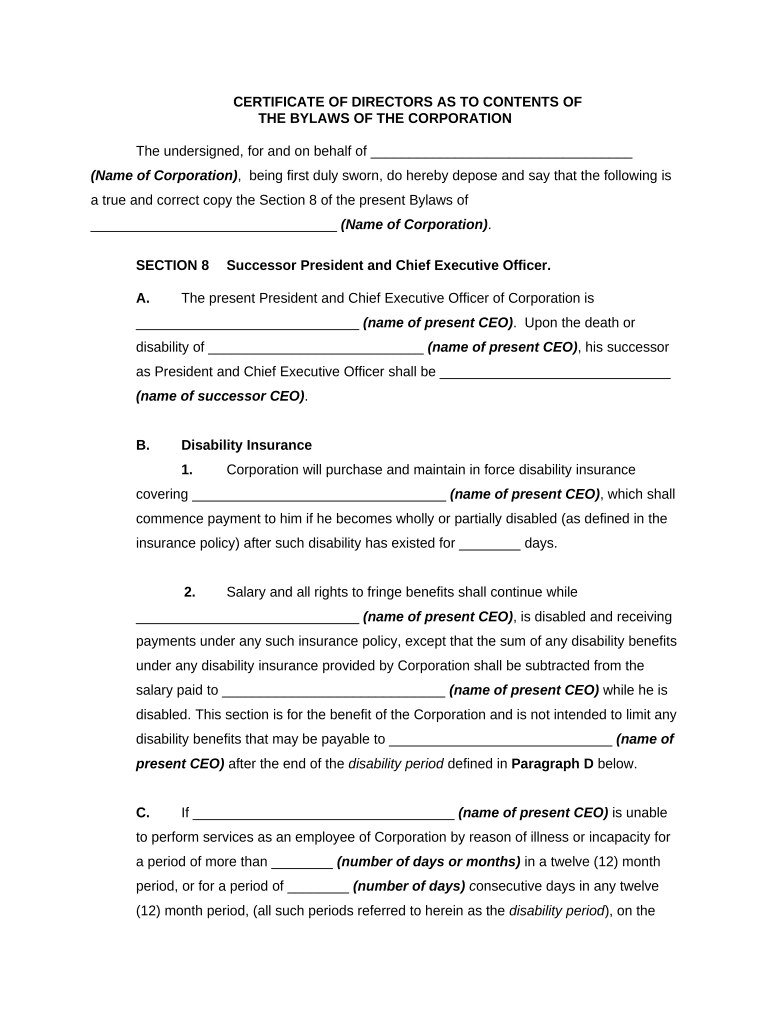
Certificate Directors Form


What is the Certificate Directors
The certificate directors is a formal document used to verify the appointment of individuals to the board of directors within a corporation. This document serves as a crucial record for corporate governance, ensuring that the appointed directors are recognized legally and can perform their duties effectively. It typically includes essential details such as the names of the directors, their roles, and the date of their appointment, aligning with the corporation's bylaws and state regulations.
How to use the Certificate Directors
Utilizing the certificate directors involves several steps. First, ensure that the document is filled out accurately, including all necessary information about the directors. Once completed, the document should be signed by the appropriate officers of the corporation, usually the president or secretary. After signing, it may need to be filed with the state or kept in corporate records, depending on state requirements. This process helps maintain transparency and compliance with corporate governance standards.
Key elements of the Certificate Directors
Several key elements must be included in the certificate directors to ensure its validity. These elements typically consist of:
- Name of the corporation: Clearly state the legal name of the corporation.
- Names of the directors: List the full names of all individuals appointed to the board.
- Positions held: Specify the roles each director will occupy.
- Date of appointment: Include the date when the directors were appointed.
- Signatures: Ensure the document is signed by authorized corporate officers.
Steps to complete the Certificate Directors
Completing the certificate directors involves a systematic approach:
- Gather necessary information about the directors, including their full names and roles.
- Draft the certificate, ensuring all required elements are included.
- Review the document for accuracy and compliance with state laws.
- Obtain signatures from the authorized officers of the corporation.
- Store the completed document in the corporate records or file it with the state, as required.
Legal use of the Certificate Directors
The legal use of the certificate directors is essential for the validity of corporate actions. This document serves as proof of the authority of the directors to act on behalf of the corporation. It must comply with state laws and corporate bylaws to ensure it is recognized in legal proceedings. Proper execution of this document can protect the corporation and its directors from potential legal disputes regarding authority and governance.
State-specific rules for the Certificate Directors
Each state may have specific rules governing the use and filing of the certificate directors. It is important to consult the regulations in the state where the corporation is registered. These rules can dictate how the document should be formatted, the information required, and whether it needs to be filed with a state agency. Understanding these nuances ensures compliance and helps avoid legal issues.
Quick guide on how to complete certificate directors
Complete Certificate Directors effortlessly on any device
Digital document management has become favored among companies and individuals. It offers an excellent eco-friendly replacement for traditional printed and signed documents, allowing you to locate the right form and securely store it online. airSlate SignNow equips you with all the tools necessary to create, modify, and eSign your documents quickly without interruptions. Handle Certificate Directors on any device using airSlate SignNow's Android or iOS applications and enhance any document-centric workflow today.
How to edit and eSign Certificate Directors without hassle
- Locate Certificate Directors and click Get Form to begin.
- Utilize the tools we offer to finalize your document.
- Emphasize important sections of the documents or redact sensitive information with tools that airSlate SignNow provides specifically for that purpose.
- Create your eSignature using the Sign tool, which takes mere seconds and has the same legal validity as a conventional wet ink signature.
- Review the details and click on the Done button to save your changes.
- Select how you wish to send your form, via email, SMS, or invitation link, or download it to your computer.
Eliminate concerns about lost or misplaced files, laborious form searches, or mistakes that necessitate printing new document copies. airSlate SignNow meets all your document management needs in just a few clicks from any device of your choice. Edit and eSign Certificate Directors and ensure outstanding communication throughout your form preparation process with airSlate SignNow.
Create this form in 5 minutes or less
Create this form in 5 minutes!
People also ask
-
What are certificate directors and how do they work with airSlate SignNow?
Certificate directors within airSlate SignNow help ensure that your signed documents maintain their integrity and authenticity. By using advanced encryption and secure storage, airSlate SignNow provides robust verification processes, allowing certificate directors to authenticate signatures efficiently.
-
How much does airSlate SignNow cost for using certificate directors?
The pricing for airSlate SignNow varies based on your organization’s needs and the features you wish to utilize, including certificate directors. We offer flexible plans starting with basic options for small businesses to comprehensive packages tailored for larger enterprises, ensuring affordable solutions for everyone.
-
Can I integrate airSlate SignNow with other tools while using certificate directors?
Yes, airSlate SignNow seamlessly integrates with various applications and tools, making it easier to manage your documents. With certificate directors, you can connect with CRM systems, project management tools, and more to streamline your workflow and enhance document security.
-
What are the benefits of using certificate directors in airSlate SignNow?
Using certificate directors in airSlate SignNow enhances the credibility of your documents. It not only provides a digital trail but also assures that the signatures are legally binding and verifiable, making your agreements more secure and trusted by stakeholders.
-
How does airSlate SignNow ensure the security of documents with certificate directors?
airSlate SignNow employs advanced encryption methods and secure cloud storage to protect your documents. Certificate directors play a crucial role in this process by verifying identities and ensuring that your documents are tamper-proof and compliant with legal standards.
-
Is there a trial version for testing certificate directors in airSlate SignNow?
Yes, airSlate SignNow offers a free trial that allows you to explore all features, including certificate directors. This trial phase is ideal for businesses looking to evaluate the effectiveness and benefits of integrating certificate directors into their processes.
-
Are there any compliance certifications for document signing with certificate directors?
Absolutely! airSlate SignNow adheres to various compliance standards such as ESIGN and UETA, ensuring that your documents signed with certificate directors are legally valid. This compliance guarantees that electronic signatures are recognized as equivalent to traditional handwritten signatures.
Get more for Certificate Directors
Find out other Certificate Directors
- Can I Sign Oklahoma Doctors LLC Operating Agreement
- Sign South Dakota Doctors LLC Operating Agreement Safe
- Sign Texas Doctors Moving Checklist Now
- Sign Texas Doctors Residential Lease Agreement Fast
- Sign Texas Doctors Emergency Contact Form Free
- Sign Utah Doctors Lease Agreement Form Mobile
- Sign Virginia Doctors Contract Safe
- Sign West Virginia Doctors Rental Lease Agreement Free
- Sign Alabama Education Quitclaim Deed Online
- Sign Georgia Education Business Plan Template Now
- Sign Louisiana Education Business Plan Template Mobile
- Sign Kansas Education Rental Lease Agreement Easy
- Sign Maine Education Residential Lease Agreement Later
- How To Sign Michigan Education LLC Operating Agreement
- Sign Mississippi Education Business Plan Template Free
- Help Me With Sign Minnesota Education Residential Lease Agreement
- Sign Nevada Education LLC Operating Agreement Now
- Sign New York Education Business Plan Template Free
- Sign Education Form North Carolina Safe
- Sign North Carolina Education Purchase Order Template Safe