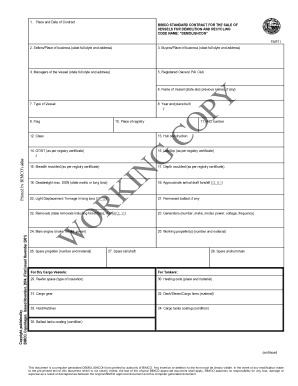
Bimco Contract Form


What is the Bimco Contract
The Bimco contract is a standardized agreement used in the shipping and maritime industry, developed by the Baltic and International Maritime Council (BIMCO). It serves as a framework for various types of maritime transactions, such as chartering vessels, shipping goods, and managing port operations. This contract is designed to streamline negotiations and ensure clarity in the terms and conditions agreed upon by parties involved in maritime activities. By utilizing a Bimco contract, businesses can minimize misunderstandings and legal disputes, making it a vital tool in the maritime sector.
How to use the Bimco Contract
Using the Bimco contract involves several key steps to ensure that all parties understand their rights and obligations. First, identify the specific type of Bimco contract that suits your needs, such as a charter party or a bill of lading. Next, customize the contract by filling in relevant details, including the names of the parties, vessel specifications, and terms of payment. Once the document is tailored to your agreement, all parties should review the terms carefully. Finally, ensure that the contract is signed by all involved parties, ideally using an electronic signature solution to enhance security and compliance.
Steps to complete the Bimco Contract
Completing a Bimco contract requires a systematic approach to guarantee accuracy and legal validity. Follow these steps:
- Choose the appropriate Bimco contract template based on your transaction type.
- Fill in essential details such as party names, vessel information, and specific terms.
- Review the contract for clarity and completeness, ensuring all necessary clauses are included.
- Obtain consent from all parties involved, confirming their understanding of the terms.
- Utilize an electronic signature platform for signing, which provides a secure and legally binding method.
Legal use of the Bimco Contract
The legal use of the Bimco contract hinges on compliance with relevant maritime laws and regulations. For the contract to be enforceable, it must clearly outline the rights and responsibilities of each party. Additionally, electronic signatures can be used, provided they meet the requirements set forth by the ESIGN Act and UETA. It is essential to ensure that the contract is executed in a manner that adheres to these legal frameworks, as this will enhance its validity in any potential disputes or claims.
Key elements of the Bimco Contract
Several key elements are crucial to the effectiveness of a Bimco contract. These include:
- Parties Involved: Clearly identify all parties entering the agreement.
- Scope of Work: Define the specific services or obligations each party must fulfill.
- Payment Terms: Outline the financial aspects, including payment amounts and deadlines.
- Duration: Specify the contract's effective period and conditions for termination.
- Dispute Resolution: Include mechanisms for resolving conflicts, such as arbitration or mediation.
Examples of using the Bimco Contract
Examples of the Bimco contract in action can be found across various maritime scenarios. For instance, a shipping company may use a Bimco charter party to lease a vessel for transporting goods. In another case, a freight forwarder might employ a Bimco bill of lading to document the shipment of cargo, ensuring that all parties have a clear record of the transaction. These examples illustrate the versatility and importance of the Bimco contract in facilitating smooth maritime operations.
Quick guide on how to complete bimco contract
Easily Prepare bimco contract on Any Device
The management of online documents has become increasingly favored by companies and individuals. It offers an ideal eco-friendly substitute for conventional printed and signed paperwork, allowing you to find the appropriate form and securely store it online. airSlate SignNow equips you with all the resources necessary to create, edit, and electronically sign your documents promptly without delays. Manage bimco contract on any platform using the airSlate SignNow Android or iOS applications and enhance any document-related process today.
How to Edit and Electronically Sign bimco contract Effortlessly
- Find bimco contract and click on Get Form to begin.
- Utilize the tools we provide to fill out your document.
- Emphasize important sections of the documents or redact sensitive information with tools specifically designed for that purpose by airSlate SignNow.
- Create your signature using the Sign tool, which takes mere seconds and carries the same legal validity as a traditional handwritten signature.
- Review all the information and click on the Done button to save your modifications.
- Select how you wish to send your form, whether by email, text message (SMS), invitation link, or download it to your computer.
Put an end to the hassle of missing or lost files, tedious form searching, or mistakes that necessitate printing new document copies. airSlate SignNow meets your document management requirements in just a few clicks from any device you prefer. Edit and electronically sign bimco contract and ensure excellent communication throughout your form preparation process with airSlate SignNow.
Create this form in 5 minutes or less
Related searches to bimco contract
Create this form in 5 minutes!
How to create an eSignature for the bimco contract
How to create an electronic signature for a PDF online
How to create an electronic signature for a PDF in Google Chrome
How to create an e-signature for signing PDFs in Gmail
How to create an e-signature right from your smartphone
How to create an e-signature for a PDF on iOS
How to create an e-signature for a PDF on Android
People also ask bimco contract
-
What is a BIMCO contract and how can airSlate SignNow help with it?
A BIMCO contract is a standardized maritime agreement used in shipping and logistics. airSlate SignNow provides a streamlined process to electronically sign and manage these contracts, ensuring that they are executed quickly and easily. With our platform, you can customize your BIMCO contracts and send them for signature in minutes.
-
How much does airSlate SignNow cost for managing BIMCO contracts?
airSlate SignNow offers competitive pricing plans that cater to businesses of all sizes managing BIMCO contracts. Our flexible subscription models provide excellent value, allowing you to choose a plan that fits your business needs without breaking the bank. Plus, with our affordable pricing, you can enhance productivity without overspending.
-
What features does airSlate SignNow offer for BIMCO contracts?
airSlate SignNow includes features such as customizable templates, document tracking, and automated workflows specifically designed for BIMCO contracts. These features enable you to manage your contracts efficiently, ensuring compliance and simplifying the signing process, which ultimately saves time and resources.
-
Can I integrate airSlate SignNow with other tools for handling BIMCO contracts?
Yes, airSlate SignNow seamlessly integrates with various applications and platforms to enhance your workflow for BIMCO contracts. Whether it's CRM systems or document management tools, our integrations allow you to send, sign, and manage contracts efficiently from a single interface.
-
What benefits do I gain by using airSlate SignNow for BIMCO contracts?
Using airSlate SignNow for BIMCO contracts provides numerous benefits, including faster turnaround times, improved accuracy, and enhanced security. Our eSigning solution simplifies the entire process, allowing you to focus on what matters while ensuring that your contracts are handled professionally.
-
Is airSlate SignNow secure for eSigning BIMCO contracts?
Absolutely, airSlate SignNow employs top-notch security measures for eSigning BIMCO contracts. Our platform is compliant with industry standards, incorporating advanced encryption and authentication protocols, ensuring that your sensitive contract information remains protected at all times.
-
How can I get started with airSlate SignNow for BIMCO contracts?
Getting started with airSlate SignNow for BIMCO contracts is easy; simply sign up for a free trial on our website. Once registered, you can explore our features and start creating, sending, and signing your BIMCO contracts within minutes. Our user-friendly interface makes the onboarding process smooth.
Get more for bimco contract
Find out other bimco contract
- How To eSignature Iowa Orthodontists Presentation
- Can I eSignature South Dakota Lawers Document
- Can I eSignature Oklahoma Orthodontists Document
- Can I eSignature Oklahoma Orthodontists Word
- How Can I eSignature Wisconsin Orthodontists Word
- How Do I eSignature Arizona Real Estate PDF
- How To eSignature Arkansas Real Estate Document
- How Do I eSignature Oregon Plumbing PPT
- How Do I eSignature Connecticut Real Estate Presentation
- Can I eSignature Arizona Sports PPT
- How Can I eSignature Wisconsin Plumbing Document
- Can I eSignature Massachusetts Real Estate PDF
- How Can I eSignature New Jersey Police Document
- How Can I eSignature New Jersey Real Estate Word
- Can I eSignature Tennessee Police Form
- How Can I eSignature Vermont Police Presentation
- How Do I eSignature Pennsylvania Real Estate Document
- How Do I eSignature Texas Real Estate Document
- How Can I eSignature Colorado Courts PDF
- Can I eSignature Louisiana Courts Document