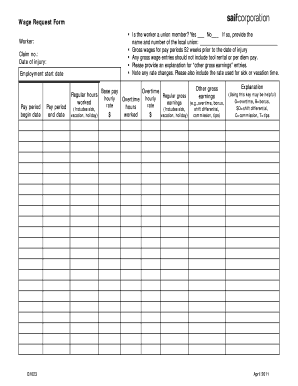
Fillable Wage History 2011


What is the fillable wage history?
The fillable wage history is a document that outlines an individual's employment and salary history. This form is often required by employers during the hiring process to assess a candidate's previous compensation and work experience. It serves as a vital tool for verifying the information provided by job applicants and can influence salary negotiations. The fillable wage history typically includes sections for listing previous employers, job titles, dates of employment, and salary information.
How to use the fillable wage history
Using the fillable wage history form is straightforward. Begin by gathering all necessary information regarding your past employment, including the names of employers, job titles, dates of employment, and salary details. Once you have this information, you can fill out the form digitally. Ensure that you enter accurate data, as discrepancies can lead to issues during the hiring process. After completing the form, review it for any errors before submitting it to the requesting party.
Steps to complete the fillable wage history
Completing the fillable wage history involves several key steps:
- Gather Information: Collect details from your previous jobs, including employer names, job titles, employment dates, and salary amounts.
- Access the Form: Open the fillable wage history form on a compatible digital platform.
- Fill in Details: Input your employment history accurately in the designated fields.
- Review: Check for any errors or omissions in your entries.
- Save: Save the completed form securely on your device.
- Submit: Send the form to the employer or institution requesting it, following their submission guidelines.
Legal use of the fillable wage history
The fillable wage history is legally recognized when completed correctly and submitted in accordance with applicable laws. Employers may use this form to verify a candidate's past earnings and employment history. However, it is essential to ensure that the information provided is truthful and accurate, as providing false information can lead to legal consequences, including job termination or potential lawsuits.
Key elements of the fillable wage history
Several key elements are crucial when completing a fillable wage history:
- Employer Information: Names and addresses of previous employers.
- Job Titles: The titles held during each period of employment.
- Employment Dates: The start and end dates for each job.
- Salary Information: Details about your compensation, including bonuses and benefits if applicable.
State-specific rules for the fillable wage history
Different states may have specific regulations regarding the use and submission of wage history forms. Some jurisdictions may prohibit employers from asking for wage history to prevent wage discrimination. It is essential to be aware of the laws in your state to ensure compliance when completing and submitting the fillable wage history. Understanding these regulations can help protect your rights and ensure a fair hiring process.
Quick guide on how to complete fillable wage history
Complete Fillable Wage History effortlessly on any device
Digital document management has gained popularity among companies and individuals. It offers an ideal eco-friendly alternative to conventional printed and signed papers, as you can locate the necessary form and securely save it online. airSlate SignNow provides all the tools required to draft, modify, and eSign your documents swiftly without delays. Handle Fillable Wage History on any device using airSlate SignNow's Android or iOS applications and enhance any document-related task today.
The easiest way to adjust and eSign Fillable Wage History seamlessly
- Locate Fillable Wage History and click Get Form to begin.
- Utilize the tools we provide to fill out your document.
- Emphasize pertinent sections of your documents or obscure sensitive information with tools that airSlate SignNow provides specifically for that purpose.
- Create your signature with the Sign tool, which takes mere seconds and carries the same legal validity as a conventional wet ink signature.
- Review the information and click on the Done button to secure your modifications.
- Select how you wish to share your form, whether via email, text message (SMS), or invitation link, or download it to your computer.
Eliminate concerns about lost or misplaced files, tedious form navigation, or mistakes that necessitate reprinting copies of documents. airSlate SignNow fulfills all your document management needs in just a few clicks from any device you prefer. Edit and eSign Fillable Wage History and guarantee smooth communication throughout the form preparation process with airSlate SignNow.
Create this form in 5 minutes or less
Find and fill out the correct fillable wage history
Create this form in 5 minutes!
How to create an eSignature for the fillable wage history
How to create an electronic signature for a PDF online
How to create an electronic signature for a PDF in Google Chrome
How to create an e-signature for signing PDFs in Gmail
How to create an e-signature right from your smartphone
How to create an e-signature for a PDF on iOS
How to create an e-signature for a PDF on Android
People also ask
-
What are fillable wage history forms, and how can airSlate SignNow help?
Fillable wage history forms are customizable documents that allow users to input and store their wage history securely. With airSlate SignNow, you can easily create, edit, and send these forms to employees or clients for signature, simplifying the data collection process.
-
Is there a cost associated with using airSlate SignNow for fillable wage history documents?
Yes, airSlate SignNow offers various pricing plans that cater to different business needs. Each plan includes features that make managing fillable wage history documents efficient and cost-effective, ensuring you only pay for what you use.
-
What features does airSlate SignNow offer for managing fillable wage history forms?
AirSlate SignNow provides numerous features designed for fillable wage history, including document templates, eSignature capabilities, and secure storage. These features streamline the process, allowing businesses to manage their forms quickly and effectively.
-
How secure are fillable wage history forms when using airSlate SignNow?
Security is paramount at airSlate SignNow. Our platform protects fillable wage history forms with advanced encryption and compliance with industry standards, ensuring that all sensitive information remains private and secure.
-
Can I integrate airSlate SignNow with other software for fillable wage history management?
Absolutely! airSlate SignNow seamlessly integrates with various applications and software platforms, enhancing the management of fillable wage history documents. This allows teams to work more efficiently by synchronizing data across tools they already use.
-
How can fillable wage history forms improve my business processes?
Using fillable wage history forms within airSlate SignNow can streamline your document workflow, reduce the time spent on paperwork, and minimize errors. This efficiency boosts productivity, allowing your team to focus on more critical tasks.
-
What support does airSlate SignNow offer for users managing fillable wage history forms?
airSlate SignNow offers comprehensive support, including tutorials and a dedicated support team to assist with any questions about fillable wage history forms. Our resources ensure you can maximize the platform's features effectively.
Get more for Fillable Wage History
- Prayer journal template pdf form
- National grid agricultural discount form
- Presentation peer feedback form pdf
- Individual membership application american welding society form
- Join or renew form
- Fillable online request for inhaler to be kept on person heritage form
- Email website if applicable form
- Epcot international festival of the holidays walt disney form
Find out other Fillable Wage History
- eSign Oklahoma Unlimited Power of Attorney Now
- How To eSign Oregon Unlimited Power of Attorney
- eSign Hawaii Retainer for Attorney Easy
- How To eSign Texas Retainer for Attorney
- eSign Hawaii Standstill Agreement Computer
- How Can I eSign Texas Standstill Agreement
- How To eSign Hawaii Lease Renewal
- How Can I eSign Florida Lease Amendment
- eSign Georgia Lease Amendment Free
- eSign Arizona Notice of Intent to Vacate Easy
- eSign Louisiana Notice of Rent Increase Mobile
- eSign Washington Notice of Rent Increase Computer
- How To eSign Florida Notice to Quit
- How To eSign Hawaii Notice to Quit
- eSign Montana Pet Addendum to Lease Agreement Online
- How To eSign Florida Tenant Removal
- How To eSign Hawaii Tenant Removal
- eSign Hawaii Tenant Removal Simple
- eSign Arkansas Vacation Rental Short Term Lease Agreement Easy
- Can I eSign North Carolina Vacation Rental Short Term Lease Agreement