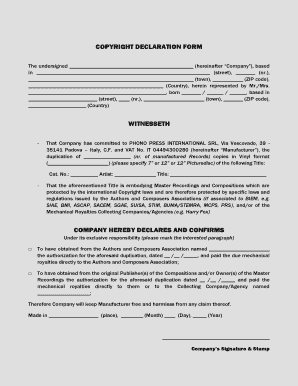
Copyright Declaration Form


What is the Copyright Declaration Form
The copyright declaration form is a legal document used to assert ownership of a creative work, such as literature, music, art, or software. This form serves as a formal declaration that the creator holds the rights to the work and can help protect against unauthorized use. It is essential for individuals and businesses to understand the implications of this form, as it establishes the legal foundation for copyright claims.
How to use the Copyright Declaration Form
Using the copyright declaration form involves several key steps. First, ensure that the work you are claiming copyright for is original and fixed in a tangible medium. Next, accurately fill out the form with relevant details, including your name, the title of the work, and the date of creation. Once completed, you may need to submit the form to the appropriate copyright office or agency, depending on your jurisdiction. Utilizing a digital platform can simplify this process, allowing for easier submission and tracking.
Steps to complete the Copyright Declaration Form
Completing the copyright declaration form requires careful attention to detail. Follow these steps to ensure accuracy:
- Gather all necessary information about the work, including its title and creation date.
- Provide your personal information, including your name and contact details.
- Clearly describe the work and its intended use.
- Sign and date the form to validate your claim.
- Submit the form electronically or via mail, depending on the requirements of the copyright office.
Legal use of the Copyright Declaration Form
The legal use of the copyright declaration form is crucial for protecting your intellectual property rights. This form must be filled out accurately to ensure that your claim is recognized under U.S. copyright law. It is important to comply with all relevant legal standards, including the Copyright Act, to avoid potential disputes. By using a reliable digital solution, you can ensure that your declaration is legally binding and secure.
Key elements of the Copyright Declaration Form
Several key elements must be included in the copyright declaration form to ensure its validity:
- Title of the Work: Clearly state the name of the creative work.
- Author's Information: Provide the full name and contact details of the creator.
- Date of Creation: Indicate when the work was completed.
- Signature: Include a signature or digital equivalent to authenticate the declaration.
- Type of Work: Specify the category of the work, such as literary, musical, or visual.
Examples of using the Copyright Declaration Form
There are various scenarios in which the copyright declaration form can be utilized. For instance, an author may use the form to register a new book, while a musician might declare ownership of a song. Artists can also use the form to protect their visual works, such as paintings or photographs. Each of these examples highlights the importance of formally asserting copyright to prevent unauthorized use and ensure legal protection.
Quick guide on how to complete copyright declaration form
Complete Copyright Declaration Form seamlessly on any gadget
Web-based document management has gained traction among businesses and individuals. It offers an ideal eco-conscious substitute for conventional printed and signed paperwork, as you can obtain the necessary form and securely store it online. airSlate SignNow equips you with all the resources needed to create, modify, and eSign your documents quickly without hurdles. Manage Copyright Declaration Form on any gadget with airSlate SignNow Android or iOS applications and simplify any document-related task today.
How to adjust and eSign Copyright Declaration Form effortlessly
- Find Copyright Declaration Form and click Get Form to begin.
- Utilize the tools we provide to fill out your form.
- Emphasize important portions of your documents or redact sensitive information with tools that airSlate SignNow offers specifically for that purpose.
- Create your signature using the Sign feature, which takes moments and carries the same legal validity as a traditional hand-drawn signature.
- Review the details and click on the Done button to preserve your changes.
- Select how you wish to share your form, via email, SMS, or invitation link, or download it to your computer.
Eliminate concerns about lost or misplaced documents, tedious form searches, or mistakes that necessitate printing new document copies. airSlate SignNow satisfies your document management needs in just a few clicks from any device of your choice. Modify and eSign Copyright Declaration Form and ensure excellent communication at any stage of your form preparation process with airSlate SignNow.
Create this form in 5 minutes or less
Create this form in 5 minutes!
How to create an eSignature for the copyright declaration form
How to create an electronic signature for a PDF online
How to create an electronic signature for a PDF in Google Chrome
How to create an e-signature for signing PDFs in Gmail
How to create an e-signature right from your smartphone
How to create an e-signature for a PDF on iOS
How to create an e-signature for a PDF on Android
People also ask
-
What is a copyright declaration form?
A copyright declaration form is a document used to assert ownership over a creative work. With airSlate SignNow, you can easily create and send a copyright declaration form, ensuring your rights are protected. This form is essential for anyone looking to legally declare their copyright status.
-
How does airSlate SignNow simplify the process of creating a copyright declaration form?
airSlate SignNow offers a user-friendly interface that allows you to create a copyright declaration form in just a few clicks. You can choose from customizable templates and add necessary fields to suit your needs. This streamlines the process, making it accessible for users of all experience levels.
-
What are the pricing options for using airSlate SignNow to create a copyright declaration form?
airSlate SignNow offers a variety of pricing plans to fit different budgets and needs. Whether you're a freelancer or part of a larger organization, there's a plan that allows you to use features like the copyright declaration form efficiently. Check our pricing page for more details.
-
Are there any integrations available for airSlate SignNow's copyright declaration form feature?
Yes, airSlate SignNow integrates seamlessly with various applications to enhance your workflow. You can connect with platforms like Google Drive and Dropbox for easy document management. This ensures that your copyright declaration form is stored and accessible wherever you need it.
-
What security measures are in place for documents like a copyright declaration form?
Security is a top priority at airSlate SignNow. All documents, including your copyright declaration form, are encrypted in transit and at rest. Additionally, we offer features like two-factor authentication to keep your sensitive information safe.
-
Can I track the status of my copyright declaration form once sent?
Absolutely! With airSlate SignNow, you can easily track the status of your copyright declaration form after sending it. You'll receive notifications when the document is viewed, signed, or completed, allowing you to stay informed throughout the process.
-
What types of documents can be sent and signed in addition to the copyright declaration form?
In addition to the copyright declaration form, airSlate SignNow allows you to send and sign a variety of documents. These include contracts, agreements, and other legal forms that require signatures. The platform is versatile, making it suitable for various business needs.
Get more for Copyright Declaration Form
Find out other Copyright Declaration Form
- How To eSignature Oklahoma Finance & Tax Accounting PPT
- Help Me With eSignature Connecticut High Tech Presentation
- How To eSignature Georgia High Tech Document
- How Can I eSignature Rhode Island Finance & Tax Accounting Word
- How Can I eSignature Colorado Insurance Presentation
- Help Me With eSignature Georgia Insurance Form
- How Do I eSignature Kansas Insurance Word
- How Do I eSignature Washington Insurance Form
- How Do I eSignature Alaska Life Sciences Presentation
- Help Me With eSignature Iowa Life Sciences Presentation
- How Can I eSignature Michigan Life Sciences Word
- Can I eSignature New Jersey Life Sciences Presentation
- How Can I eSignature Louisiana Non-Profit PDF
- Can I eSignature Alaska Orthodontists PDF
- How Do I eSignature New York Non-Profit Form
- How To eSignature Iowa Orthodontists Presentation
- Can I eSignature South Dakota Lawers Document
- Can I eSignature Oklahoma Orthodontists Document
- Can I eSignature Oklahoma Orthodontists Word
- How Can I eSignature Wisconsin Orthodontists Word