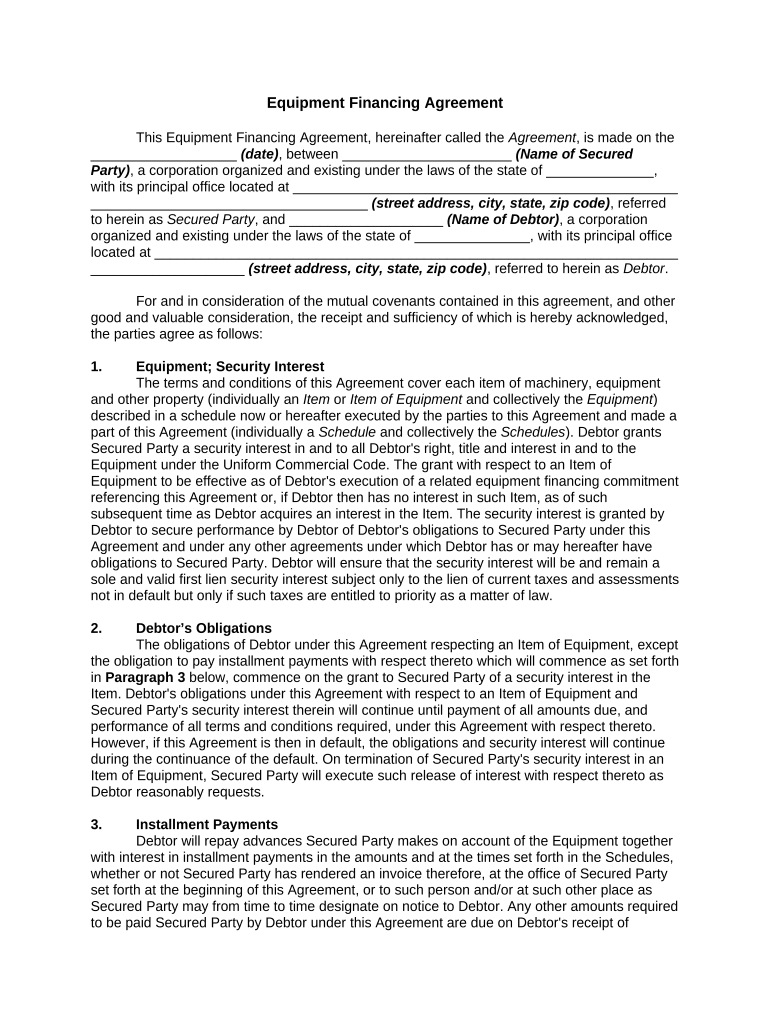
Equipment Agreement Form


What is the Equipment Agreement Form
The equipment agreement form is a legal document that outlines the terms and conditions under which equipment is leased, rented, or borrowed. This form serves to protect both the lender and the borrower by clearly defining responsibilities, usage rights, and financial obligations. It typically includes details such as the type of equipment, duration of the agreement, payment terms, and conditions for maintenance and repairs. By formalizing the arrangement, the equipment agreement form helps prevent disputes and ensures compliance with relevant laws.
How to Use the Equipment Agreement Form
Using the equipment agreement form involves several straightforward steps. First, identify the equipment involved and gather necessary details, such as serial numbers and descriptions. Next, both parties should review the terms of the agreement, including rental fees, security deposits, and insurance requirements. Once both parties agree on the terms, they can fill out the form, ensuring all sections are completed accurately. Finally, both parties should sign the document, either physically or electronically, to make it legally binding.
Steps to Complete the Equipment Agreement Form
Completing the equipment agreement form requires attention to detail. Follow these steps:
- Gather all relevant information about the equipment, including its condition and value.
- Clearly outline the terms of use, including any restrictions on how the equipment can be used.
- Specify the duration of the agreement and any renewal options.
- Detail payment terms, including amounts due and deadlines for payment.
- Include provisions for maintenance, repairs, and liability in case of damage.
- Ensure both parties review the completed form before signing.
Legal Use of the Equipment Agreement Form
The equipment agreement form is legally binding when executed properly. To ensure its enforceability, it must comply with relevant laws, including those governing contracts in the United States. This includes having clear terms, mutual consent from both parties, and proper signatures. Additionally, using a reliable eSignature platform can enhance the legal standing of the agreement by providing a secure method for signing and storing the document.
Key Elements of the Equipment Agreement Form
Several key elements are essential for an effective equipment agreement form. These include:
- Parties Involved: Names and contact information of the lender and borrower.
- Description of Equipment: Detailed information about the equipment being rented or leased.
- Terms of Use: Specific conditions under which the equipment can be used.
- Payment Details: Amounts, due dates, and payment methods.
- Liability and Insurance: Responsibilities for damage or loss of equipment.
- Signatures: Signatures of both parties, confirming their agreement to the terms.
Examples of Using the Equipment Agreement Form
The equipment agreement form can be utilized in various scenarios. For instance, a construction company may use it to lease heavy machinery from a supplier, outlining usage terms and payment schedules. Similarly, a school might use the form to borrow audio-visual equipment for events, specifying the duration and maintenance responsibilities. These examples illustrate the versatility of the equipment agreement form in different industries and contexts.
Quick guide on how to complete equipment agreement form 497332111
Complete Equipment Agreement Form seamlessly on any gadget
Online document handling has gained traction among businesses and individuals alike. It offers an ideal eco-friendly substitute for conventional printed and signed documents, enabling you to obtain the correct form and securely store it online. airSlate SignNow equips you with all the tools required to create, modify, and electronically sign your documents swiftly without delays. Manage Equipment Agreement Form on any platform with airSlate SignNow's Android or iOS applications and simplify any document-related task today.
How to modify and electronically sign Equipment Agreement Form effortlessly
- Obtain Equipment Agreement Form and click on Get Form to initiate.
- Use the tools we provide to finalize your document.
- Highlight essential sections of your documents or conceal sensitive data with tools specifically designed for that purpose by airSlate SignNow.
- Generate your electronic signature using the Sign tool, which takes seconds and holds the same legal validity as a traditional ink signature.
- Review all information carefully and click on the Done button to save your updates.
- Choose how you want to deliver your document, via email, SMS, or invitation link, or download it to your computer.
Eliminate worries about lost or misplaced files, tedious document searches, or errors that require new copies to be printed. airSlate SignNow meets your document management needs in just a few clicks from any device you prefer. Edit and electronically sign Equipment Agreement Form to ensure effective communication at every stage of your document preparation process with airSlate SignNow.
Create this form in 5 minutes or less
Create this form in 5 minutes!
People also ask
-
What is an equipment agreement form?
An equipment agreement form is a document that outlines the terms and conditions related to the rental or lease of equipment. This form helps both parties understand their rights and responsibilities, ensuring a smooth transaction. With airSlate SignNow, you can easily create, send, and eSign your equipment agreement form online.
-
How can I create an equipment agreement form using airSlate SignNow?
Creating an equipment agreement form with airSlate SignNow is simple and efficient. You can start from scratch or use one of our customizable templates to suit your needs. Once customized, you can send it to all parties for electronic signatures, streamlining the entire process.
-
Is there a cost associated with using the equipment agreement form feature?
airSlate SignNow offers competitive pricing plans that include the ability to create and manage equipment agreement forms. The cost may vary depending on the features you choose and the number of users in your organization. We provide a free trial to help you explore the functionalities before making a commitment.
-
What features does the equipment agreement form include?
The equipment agreement form feature includes options for customizable templates, electronic signatures, and document tracking. Additionally, it allows users to collaborate in real-time, ensuring that all parties can contribute to the agreement effectively. You can also integrate with other apps to streamline your workflow further.
-
What are the benefits of using an electronic equipment agreement form?
Using an electronic equipment agreement form has numerous benefits, including faster processing, reduced paperwork, and enhanced security. airSlate SignNow ensures that all agreements are securely stored and can be accessed easily whenever needed. Moreover, eSigning helps eliminate unnecessary delays in getting agreements signed.
-
Can I integrate my existing tools with the equipment agreement form feature?
Yes, airSlate SignNow supports integration with various tools and platforms to enhance your workflow. Whether you're using CRM systems, project management software, or cloud storage services, integrating them with the equipment agreement form feature can help streamline your document management process and improve efficiency.
-
How does airSlate SignNow handle the security of my equipment agreement form?
Security is a top priority for airSlate SignNow. All equipment agreement forms are encrypted and stored securely, ensuring that sensitive information is protected. We comply with industry standards to safeguard your data and provide audit trails for accountability.
Get more for Equipment Agreement Form
- Florida retirement system frs certification form hillsborough hccfl
- Out of county field trip forms duval county public schools duvalschools
- Form fm 7335
- Personalfamily physician citystate office phone form
- Sunbiz amendment online form
- Sunbiz amendment form
- Florida retirement system certification form
- Request a transcriptsouthwest miami senior high form
Find out other Equipment Agreement Form
- eSign Virginia Government POA Simple
- eSign Hawaii Lawers Rental Application Fast
- eSign Hawaii Lawers Cease And Desist Letter Later
- How To eSign Hawaii Lawers Cease And Desist Letter
- How Can I eSign Hawaii Lawers Cease And Desist Letter
- eSign Hawaii Lawers Cease And Desist Letter Free
- eSign Maine Lawers Resignation Letter Easy
- eSign Louisiana Lawers Last Will And Testament Mobile
- eSign Louisiana Lawers Limited Power Of Attorney Online
- eSign Delaware Insurance Work Order Later
- eSign Delaware Insurance Credit Memo Mobile
- eSign Insurance PPT Georgia Computer
- How Do I eSign Hawaii Insurance Operating Agreement
- eSign Hawaii Insurance Stock Certificate Free
- eSign New Hampshire Lawers Promissory Note Template Computer
- Help Me With eSign Iowa Insurance Living Will
- eSign North Dakota Lawers Quitclaim Deed Easy
- eSign Ohio Lawers Agreement Computer
- eSign North Dakota Lawers Separation Agreement Online
- How To eSign North Dakota Lawers Separation Agreement