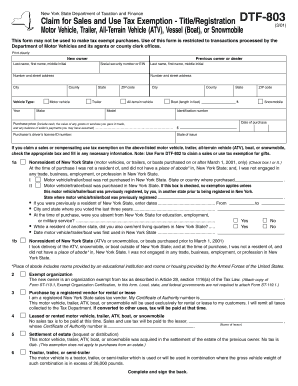
Dtf 803 Form


What is the DTF 803?
The DTF 803 form, officially known as the New York State Department of Taxation and Finance form, is primarily used for reporting certain tax-related information. This form is essential for individuals and businesses that need to provide specific details regarding their tax obligations. It serves as a tool for the state to collect necessary data to ensure compliance with tax laws and regulations.
How to use the DTF 803
Using the DTF 803 involves several steps to ensure accurate completion. First, gather all required information, including your personal identification details and any relevant financial data. Next, carefully fill out the form, ensuring that all sections are completed accurately. Once filled, review the form for any errors or omissions before submission. Proper usage of the DTF 803 helps maintain compliance with state tax requirements.
Steps to complete the DTF 803
Completing the DTF 803 requires a systematic approach:
- Begin by downloading the form from the New York State Department of Taxation and Finance website.
- Fill in your personal information, including your name, address, and Social Security number.
- Provide details regarding the specific tax information requested on the form.
- Double-check all entries for accuracy and completeness.
- Sign and date the form to validate your submission.
Legal use of the DTF 803
The legal use of the DTF 803 is governed by New York State tax laws. It is important to ensure that all information provided is truthful and accurate, as any discrepancies may lead to penalties or legal repercussions. The form must be submitted by the specified deadlines to avoid any compliance issues. Understanding the legal implications of the DTF 803 helps individuals and businesses navigate their tax responsibilities effectively.
Who Issues the Form
The DTF 803 form is issued by the New York State Department of Taxation and Finance. This department is responsible for administering tax laws and ensuring compliance among taxpayers in the state. By issuing this form, the department facilitates the collection of essential tax information necessary for maintaining the integrity of the state’s tax system.
Filing Deadlines / Important Dates
Filing deadlines for the DTF 803 vary depending on the specific tax obligations of the individual or business. It is crucial to be aware of these dates to ensure timely submission. Typically, forms must be filed by the end of the tax year or as specified by the New York State Department of Taxation and Finance. Missing these deadlines can result in penalties and interest on unpaid taxes.
Quick guide on how to complete dtf 803
Complete Dtf 803 effortlessly on any device
Online document management has become increasingly popular among businesses and individuals. It offers an ideal eco-friendly substitute for traditional printed and signed documents, as you can access the necessary form and securely save it online. airSlate SignNow provides all the tools you need to create, modify, and eSign your documents quickly without delays. Manage Dtf 803 on any platform with airSlate SignNow's Android or iOS applications and enhance any document-based procedure today.
How to edit and eSign Dtf 803 with ease
- Obtain Dtf 803 and click on Get Form to begin.
- Use the tools we provide to fill out your form.
- Emphasize important sections of the documents or redact sensitive information with tools that airSlate SignNow offers specifically for that purpose.
- Create your eSignature using the Sign tool, which takes mere seconds and carries the same legal validity as a conventional wet ink signature.
- Review all the details and click on the Done button to save your modifications.
- Choose your delivery method for the form—via email, SMS, or invitation link—or download it to your computer.
Forget about lost or misplaced files, tedious form searches, or errors that require printing new document copies. airSlate SignNow meets your document management needs in just a few clicks from any device. Edit and eSign Dtf 803 and ensure outstanding communication throughout your form preparation process with airSlate SignNow.
Create this form in 5 minutes or less
Create this form in 5 minutes!
How to create an eSignature for the dtf 803
How to create an electronic signature for a PDF online
How to create an electronic signature for a PDF in Google Chrome
How to create an e-signature for signing PDFs in Gmail
How to create an e-signature right from your smartphone
How to create an e-signature for a PDF on iOS
How to create an e-signature for a PDF on Android
People also ask
-
What is DTF 803 and how does it work with airSlate SignNow?
DTF 803 refers to a specific feature within the airSlate SignNow platform that enables seamless document signing and management. By utilizing DTF 803, users can efficiently send, receive, and track documents, ensuring a streamlined eSignature process for all their business needs.
-
How much does airSlate SignNow with DTF 803 cost?
The pricing for airSlate SignNow with DTF 803 varies based on the chosen subscription plan. However, users can enjoy a cost-effective solution that scales with their business, allowing businesses of all sizes to leverage the benefits of DTF 803 without breaking the bank.
-
What are the key features of DTF 803 within airSlate SignNow?
DTF 803 includes features such as customizable templates, advanced security options, and real-time document tracking. These features enhance the user experience, making document management more efficient while ensuring compliance and security throughout the signing process.
-
What benefits can businesses gain from using DTF 803?
By utilizing DTF 803, businesses can signNowly improve their document turnaround time and enhance operational efficiency. The streamlined eSigning process reduces paper usage and administrative overhead, allowing teams to focus on more strategic tasks.
-
Is DTF 803 compatible with other software applications?
Yes, DTF 803 is designed for easy integration with a variety of software applications. This compatibility allows users to incorporate airSlate SignNow into their existing workflows, ensuring a seamless experience across different platforms.
-
How secure is the DTF 803 feature in airSlate SignNow?
DTF 803 is built with robust security measures to protect sensitive information during the eSigning process. airSlate SignNow employs encryption, multi-factor authentication, and compliance with industry standards to ensure that all documents signed using DTF 803 are secure and confidential.
-
Can I try airSlate SignNow with DTF 803 before committing to a subscription?
Absolutely! airSlate SignNow offers a free trial period for users to explore the DTF 803 feature. This allows potential customers to evaluate its capabilities and see firsthand how it can benefit their business without any financial commitment.
Get more for Dtf 803
- Trip request form
- Use of facilities agreement pasco county schools form
- Rce field trip request form with lunch info roseland school
- Mis form 162
- State of florida post deductible hra verification form
- Documentation of expenditures broward k12 fl form
- Certificate of public convenience and necessity or nonemergency medical transportation service license certificate of public form
- Non profit organization information sheet
Find out other Dtf 803
- How Do I eSignature Pennsylvania Car Dealer Document
- How To eSignature Pennsylvania Charity Presentation
- Can I eSignature Utah Charity Document
- How Do I eSignature Utah Car Dealer Presentation
- Help Me With eSignature Wyoming Charity Presentation
- How To eSignature Wyoming Car Dealer PPT
- How To eSignature Colorado Construction PPT
- How To eSignature New Jersey Construction PDF
- How To eSignature New York Construction Presentation
- How To eSignature Wisconsin Construction Document
- Help Me With eSignature Arkansas Education Form
- Can I eSignature Louisiana Education Document
- Can I eSignature Massachusetts Education Document
- Help Me With eSignature Montana Education Word
- How To eSignature Maryland Doctors Word
- Help Me With eSignature South Dakota Education Form
- How Can I eSignature Virginia Education PDF
- How To eSignature Massachusetts Government Form
- How Can I eSignature Oregon Government PDF
- How Can I eSignature Oklahoma Government Document