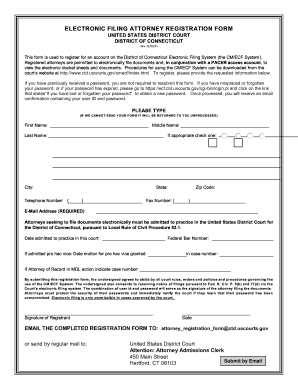
Attorney Registration for E Filing District of Connecticut Ctd Uscourts Form


What is the electronic filing attorney registration form?
The electronic filing attorney registration form is a crucial document for attorneys who wish to file documents electronically in the District of Connecticut. This form facilitates the registration process, allowing legal professionals to submit their filings online, thereby streamlining the court procedures. By registering, attorneys gain access to the court’s electronic filing system, which enhances efficiency and reduces the time spent on paperwork.
Steps to complete the electronic filing attorney registration form
Completing the electronic filing attorney registration form involves several key steps:
- Gather necessary information, including your state bar number, contact details, and any relevant identification.
- Access the form through the official court website or designated platform.
- Fill out the form accurately, ensuring all required fields are completed.
- Review the information for accuracy before submission.
- Submit the form electronically, following any specific instructions provided by the court.
Legal use of the electronic filing attorney registration form
The electronic filing attorney registration form is legally binding once submitted in accordance with established regulations. It serves as a formal request for access to the electronic filing system, which is recognized by the court. Compliance with the guidelines set forth by the court ensures that the registration is valid, allowing attorneys to file documents electronically without issues.
Key elements of the electronic filing attorney registration form
Several key elements must be included in the electronic filing attorney registration form:
- Personal Information: Full name, address, and contact details.
- State Bar Information: Your state bar number and the jurisdiction in which you are licensed to practice.
- Signature: An electronic signature is required to validate the form.
- Compliance Acknowledgment: A statement confirming understanding of the rules governing electronic filing.
How to use the electronic filing attorney registration form
Using the electronic filing attorney registration form is straightforward. After completing the form, attorneys should ensure they have the necessary technology to access the court’s electronic filing system. This includes having a reliable internet connection and compatible software. Once registered, attorneys can log into the system to submit filings, track their status, and manage documents efficiently.
Eligibility criteria for the electronic filing attorney registration form
To be eligible for the electronic filing attorney registration form, applicants must meet specific criteria:
- Must be an active member of the state bar.
- Should have no disciplinary actions pending against them.
- Must comply with all court rules regarding electronic filing.
Quick guide on how to complete attorney registration for e filing district of connecticut ctd uscourts
Complete Attorney Registration For E Filing District Of Connecticut Ctd Uscourts easily on any device
Digital document management has gained traction among businesses and individuals. It offers a perfect eco-friendly alternative to traditional printed and signed paperwork, allowing you to access the right forms and securely store them online. airSlate SignNow provides you with all the necessary tools to create, modify, and electronically sign your documents swiftly without delays. Manage Attorney Registration For E Filing District Of Connecticut Ctd Uscourts on any device with airSlate SignNow's Android or iOS applications and enhance any document-related process today.
The easiest way to modify and electronically sign Attorney Registration For E Filing District Of Connecticut Ctd Uscourts without hassle
- Find Attorney Registration For E Filing District Of Connecticut Ctd Uscourts and click on Get Form to begin.
- Utilize the tools we offer to complete your form.
- Emphasize important sections of your documents or obscure sensitive data using tools provided by airSlate SignNow specifically for that purpose.
- Generate your signature with the Sign feature, which takes seconds and carries the same legal validity as a conventional wet ink signature.
- Review the information and click on the Done button to save your changes.
- Select your preferred method of delivering your form, whether by email, SMS, or invite link, or download it to your computer.
Eliminate concerns about lost or misfiled documents, tedious form searches, or errors requiring new printed copies. airSlate SignNow meets all your document management needs with just a few clicks from any device of your choosing. Modify and electronically sign Attorney Registration For E Filing District Of Connecticut Ctd Uscourts and ensure seamless communication at every stage of your form preparation process with airSlate SignNow.
Create this form in 5 minutes or less
Create this form in 5 minutes!
How to create an eSignature for the attorney registration for e filing district of connecticut ctd uscourts
The best way to create an electronic signature for a PDF file in the online mode
The best way to create an electronic signature for a PDF file in Chrome
How to create an electronic signature for putting it on PDFs in Gmail
The way to generate an eSignature from your smartphone
The way to create an eSignature for a PDF file on iOS devices
The way to generate an eSignature for a PDF file on Android
People also ask
-
What is an electronic filing attorney registration form?
An electronic filing attorney registration form is a digital document that allows attorneys to register online for filing purposes. By utilizing this form, attorneys can save time and streamline the registration process, enhancing productivity. With airSlate SignNow, you can easily complete and submit your electronic filing attorney registration form in a secure and efficient manner.
-
How does airSlate SignNow simplify the electronic filing attorney registration form process?
airSlate SignNow simplifies the electronic filing attorney registration form process by providing a user-friendly platform that allows for quick and easy document preparation and signing. You can access templates, collaborate with colleagues, and ensure compliance effortlessly. This results in a faster and more efficient registration experience.
-
What are the pricing options for using airSlate SignNow for electronic filing attorney registration forms?
airSlate SignNow offers various pricing plans tailored to the needs of businesses of all sizes. The subscription options include a free trial, monthly, and annual plans, which provide flexible pricing based on features required for managing electronic filing attorney registration forms. Check our website for detailed pricing information and special offers.
-
What features does airSlate SignNow offer for electronic filing attorney registration forms?
airSlate SignNow includes features such as template creation, collaborative editing, and secure eSigning that make filling out electronic filing attorney registration forms easy. Additionally, the platform provides tracking options to monitor the status of your forms, ensuring timely submissions. These features enhance the overall efficiency of your registration process.
-
What are the benefits of using airSlate SignNow for electronic filing attorney registration forms?
Using airSlate SignNow for electronic filing attorney registration forms offers numerous benefits, including time savings, enhanced security, and improved accuracy in your submissions. The platform reduces the error rate associated with manual entry and provides legally binding eSignatures. Ultimately, this leads to a more streamlined workflow for attorneys.
-
Can I integrate airSlate SignNow with other software for electronic filing attorney registration forms?
Yes, airSlate SignNow offers seamless integrations with various software applications, enhancing your ability to manage electronic filing attorney registration forms. These integrations allow you to link your existing systems with airSlate SignNow, thus enabling smoother data transfer and improved productivity. Check our integrations page for a comprehensive list.
-
How secure is the airSlate SignNow platform for electronic filing attorney registration forms?
airSlate SignNow prioritizes security, providing end-to-end encryption and robust authentication features for all electronic filing attorney registration forms. This ensures that your sensitive information remains protected from unauthorized access. Additionally, airSlate SignNow complies with industry standards to maintain the highest level of data security.
Get more for Attorney Registration For E Filing District Of Connecticut Ctd Uscourts
- Kansas title application vehicle form
- Illinois secretary state vehicle form
- Parking lot striping estimate template form
- Single member llc operating agreement new jersey new jersey llc incorporation single member llc operating agreement pdf form
- Off road vehicle inspection exemption form 8 17
- Petition for termination of parental rights form
- Affidavit of motor vehicle sale form
- Oregon dmv veteran form
Find out other Attorney Registration For E Filing District Of Connecticut Ctd Uscourts
- eSignature Alaska Lease agreement template Online
- eSignature Alaska Lease agreement template Later
- eSignature Massachusetts Lease agreement template Myself
- Can I eSignature Arizona Loan agreement
- eSignature Florida Loan agreement Online
- eSignature Florida Month to month lease agreement Later
- Can I eSignature Nevada Non-disclosure agreement PDF
- eSignature New Mexico Non-disclosure agreement PDF Online
- Can I eSignature Utah Non-disclosure agreement PDF
- eSignature Rhode Island Rental agreement lease Easy
- eSignature New Hampshire Rental lease agreement Simple
- eSignature Nebraska Rental lease agreement forms Fast
- eSignature Delaware Rental lease agreement template Fast
- eSignature West Virginia Rental lease agreement forms Myself
- eSignature Michigan Rental property lease agreement Online
- Can I eSignature North Carolina Rental lease contract
- eSignature Vermont Rental lease agreement template Online
- eSignature Vermont Rental lease agreement template Now
- eSignature Vermont Rental lease agreement template Free
- eSignature Nebraska Rental property lease agreement Later