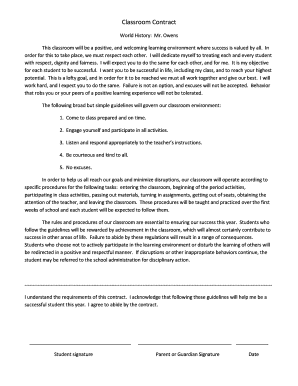
Classroom Contract PDF Form


What is the Classroom Contract PDF
The classroom contract PDF is a formal document designed to outline the expectations, responsibilities, and rules for students within a classroom environment. This document serves as a mutual agreement between teachers and students, establishing a framework for behavior and academic integrity. It typically includes guidelines on respect, participation, and consequences for not adhering to the agreed-upon standards. By formalizing these expectations, the classroom contract aims to create a positive learning atmosphere that fosters respect and cooperation among students.
How to Use the Classroom Contract PDF
Using the classroom contract PDF involves several straightforward steps. First, educators can download or create a template that suits their specific classroom needs. Next, teachers should review the contract with their students, ensuring that everyone understands the terms and conditions outlined. After discussing the content, students and teachers can sign the document to signify their agreement. This signed contract can then be printed or stored digitally for easy access throughout the school year, serving as a reference point for both students and educators.
Key Elements of the Classroom Contract PDF
A well-structured classroom contract PDF typically includes several key elements. These may consist of:
- Classroom Rules: Clear and concise rules that outline expected behavior.
- Consequences: Defined repercussions for breaking the rules to ensure accountability.
- Responsibilities: Expectations for both students and teachers to promote a collaborative environment.
- Signatures: Spaces for both students and teachers to sign, indicating their commitment to the contract.
Incorporating these elements helps ensure that the classroom contract is comprehensive and effective in guiding student behavior.
Steps to Complete the Classroom Contract PDF
Completing the classroom contract PDF involves a few essential steps. Begin by customizing the template to fit your classroom's unique needs. Next, hold a discussion with your students about the rules and expectations included in the contract. After addressing any questions or concerns, have each student sign the document, along with the teacher. Finally, distribute copies to all parties involved, ensuring that everyone retains a copy for reference throughout the academic year.
Legal Use of the Classroom Contract PDF
The legal use of the classroom contract PDF is supported by various laws governing educational agreements. For the contract to be considered legally binding, it must include clear terms, be signed by all parties, and demonstrate mutual consent. Additionally, the contract should comply with relevant educational regulations, such as FERPA, which protects student privacy. By adhering to these legal standards, educators can ensure that their classroom contracts are enforceable and respected within the educational framework.
Examples of Using the Classroom Contract PDF
Classroom contract PDFs can be utilized in various educational contexts. For instance, a middle school teacher may implement a contract that emphasizes respect and collaboration during group projects. Alternatively, a high school educator might create a contract focused on academic integrity and attendance. These examples illustrate how the classroom contract can be tailored to meet the specific needs of different age groups and educational settings, promoting a positive and productive classroom environment.
Quick guide on how to complete classroom contract pdf
Manage Classroom Contract Pdf effortlessly on any device
Digital document management has gained popularity among businesses and individuals alike. It serves as an ideal eco-friendly alternative to traditional printed and signed documents, allowing you to access the necessary forms and securely store them online. airSlate SignNow provides you with all the tools required to create, modify, and eSign your documents quickly and efficiently. Manage Classroom Contract Pdf on any device using the airSlate SignNow apps for Android or iOS and streamline any document-related process today.
The easiest way to modify and eSign Classroom Contract Pdf with ease
- Obtain Classroom Contract Pdf and select Get Form to begin.
- Use the tools we offer to fill out your document.
- Highlight important sections of the documents or obscure sensitive information with tools specifically provided by airSlate SignNow for that purpose.
- Create your signature using the Sign tool, which takes only seconds and carries the same legal validity as a conventional wet ink signature.
- Review all details and click on the Done button to save your modifications.
- Select your preferred method to send your form, whether by email, text message (SMS), or invitation link, or download it to your computer.
Eliminate the hassle of lost or misplaced files, tedious form searching, or errors that necessitate printing new document copies. airSlate SignNow addresses your document management needs in a few clicks from any device of your preference. Modify and eSign Classroom Contract Pdf while ensuring clear communication throughout the form preparation process with airSlate SignNow.
Create this form in 5 minutes or less
Create this form in 5 minutes!
How to create an eSignature for the classroom contract pdf
How to create an electronic signature for a PDF online
How to create an electronic signature for a PDF in Google Chrome
How to create an e-signature for signing PDFs in Gmail
How to create an e-signature right from your smartphone
How to create an e-signature for a PDF on iOS
How to create an e-signature for a PDF on Android
People also ask
-
What is a classroom contract?
A classroom contract is an agreement between educators and students or parents that outlines expectations, rules, and responsibilities within the classroom. Using airSlate SignNow, you can easily create, send, and eSign classroom contracts to ensure everyone is on the same page.
-
How can I create a classroom contract using airSlate SignNow?
Creating a classroom contract with airSlate SignNow is straightforward. Simply use our user-friendly templates to customize your document or start from scratch. Once your classroom contract is ready, you can send it out for eSignatures with a few clicks.
-
Is there a cost associated with using airSlate SignNow for classroom contracts?
Yes, airSlate SignNow offers various pricing plans, allowing you to choose a solution that fits your budget. Our plans provide flexibility, ensuring you get the best value for managing your classroom contracts efficiently.
-
What features does airSlate SignNow offer for managing classroom contracts?
airSlate SignNow offers robust features for managing classroom contracts, including document templates, customizable fields, and tracking capabilities. You can also set reminders for signatures and easily access signed agreements anytime, anywhere.
-
Can airSlate SignNow integrate with other educational tools for classroom contracts?
Absolutely! airSlate SignNow seamlessly integrates with various educational tools and platforms. This allows you to streamline your workflow by connecting your classroom contracts with tools you already use, enhancing overall efficiency.
-
What are the benefits of using airSlate SignNow for classroom contracts?
Using airSlate SignNow for classroom contracts simplifies the document signing process. It saves time, reduces paper usage, and ensures compliance, making it easier for educators to focus on teaching while maintaining clear agreements with students and parents.
-
How secure is airSlate SignNow when handling classroom contracts?
airSlate SignNow prioritizes security, ensuring that your classroom contracts are protected with advanced encryption and compliance standards. With a secure platform, you can trust that your sensitive information remains confidential throughout the signing process.
Get more for Classroom Contract Pdf
- Tr a n sfe r a d d e n d u m texas lutheran university tlu form
- Trine university duplicate diploma request form trine
- Please note there is a 4 5 week processing time for duplicate diploma orders form
- Major declaration and program petition form
- Individual travel card application form
- Search i will make it legal memes on meme form
- Schedule builder unco form
- Employee occupational accident report case uah form
Find out other Classroom Contract Pdf
- Electronic signature Indiana Banking Contract Safe
- Electronic signature Banking Document Iowa Online
- Can I eSignature West Virginia Sports Warranty Deed
- eSignature Utah Courts Contract Safe
- Electronic signature Maine Banking Permission Slip Fast
- eSignature Wyoming Sports LLC Operating Agreement Later
- Electronic signature Banking Word Massachusetts Free
- eSignature Wyoming Courts Quitclaim Deed Later
- Electronic signature Michigan Banking Lease Agreement Computer
- Electronic signature Michigan Banking Affidavit Of Heirship Fast
- Electronic signature Arizona Business Operations Job Offer Free
- Electronic signature Nevada Banking NDA Online
- Electronic signature Nebraska Banking Confidentiality Agreement Myself
- Electronic signature Alaska Car Dealer Resignation Letter Myself
- Electronic signature Alaska Car Dealer NDA Mobile
- How Can I Electronic signature Arizona Car Dealer Agreement
- Electronic signature California Business Operations Promissory Note Template Fast
- How Do I Electronic signature Arkansas Car Dealer Claim
- Electronic signature Colorado Car Dealer Arbitration Agreement Mobile
- Electronic signature California Car Dealer Rental Lease Agreement Fast