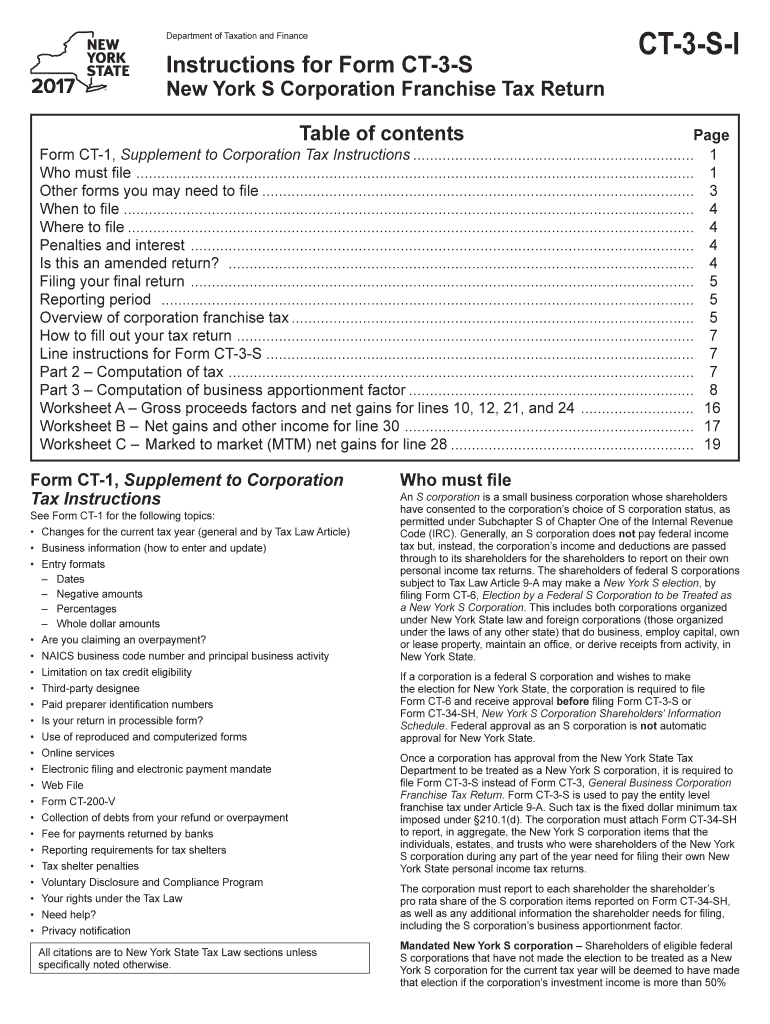
Ny Ct 3 Instructions Form 2020


What is the Ny Ct 3 Instructions Form
The Ny Ct 3 Instructions Form is a crucial document used in the state of New York for tax purposes. It provides detailed guidelines on how to complete the New York Corporation Franchise Tax Return. This form is essential for corporations operating within New York, as it outlines the necessary steps and requirements for filing taxes accurately. Understanding this form helps ensure compliance with state tax laws and facilitates proper tax reporting.
How to use the Ny Ct 3 Instructions Form
Using the Ny Ct 3 Instructions Form involves following a series of steps to ensure accurate completion. First, gather all necessary financial documents, including income statements and balance sheets. Next, refer to the instructions provided within the form to understand the specific information required. Complete each section carefully, ensuring that all figures are accurate and reflective of your corporation's financial status. Additionally, review the form for any errors before submission to avoid delays or penalties.
Steps to complete the Ny Ct 3 Instructions Form
Completing the Ny Ct 3 Instructions Form involves several key steps:
- Review the form instructions thoroughly to understand the requirements.
- Collect all relevant financial information, including income, deductions, and credits.
- Fill out the form section by section, ensuring accuracy in all entries.
- Double-check calculations and ensure all necessary signatures are included.
- Submit the completed form by the designated deadline to avoid penalties.
Legal use of the Ny Ct 3 Instructions Form
The Ny Ct 3 Instructions Form is legally binding when completed correctly and submitted on time. It is essential for corporations to adhere to the guidelines provided to ensure compliance with New York state tax laws. Failure to use the form as intended can result in penalties, including fines or additional tax liabilities. Therefore, understanding the legal implications of this form is crucial for any corporation operating in New York.
Filing Deadlines / Important Dates
Corporations must be aware of specific filing deadlines associated with the Ny Ct 3 Instructions Form. Typically, the form is due on the fifteenth day of the fourth month following the end of the corporation's tax year. For corporations operating on a calendar year basis, this means the form is due by April fifteenth. It is important to mark these dates on your calendar to ensure timely submission and avoid any potential penalties.
Who Issues the Form
The Ny Ct 3 Instructions Form is issued by the New York State Department of Taxation and Finance. This agency is responsible for overseeing tax compliance and ensuring that corporations adhere to state tax laws. By following the instructions provided by this department, corporations can ensure they meet all necessary requirements for tax reporting and payment.
Quick guide on how to complete ny ct 3 instructions 2017 form
Accomplish Ny Ct 3 Instructions Form effortlessly on any gadget
Digital document administration has become widely embraced by businesses and individuals alike. It serves as an ideal eco-friendly alternative to traditional printed and signed papers, allowing you to obtain the necessary format and securely archive it online. airSlate SignNow equips you with all the resources needed to generate, revise, and eSign your documents swiftly without holdups. Handle Ny Ct 3 Instructions Form on any device with airSlate SignNow Android or iOS applications and enhance any document-centric process today.
Ways to modify and eSign Ny Ct 3 Instructions Form with ease
- Find Ny Ct 3 Instructions Form and select Get Form to begin.
- Utilize the tools provided to complete your document.
- Emphasize pertinent sections of your files or censor sensitive information with tools specifically designed for that task by airSlate SignNow.
- Formulate your eSignature using the Sign feature, which takes just moments and holds the same legal significance as a conventional wet ink signature.
- Review the details and click on the Done button to save your modifications.
- Select your preferred method for sending your form, whether by email, SMS, or invitation link, or download it to your computer.
Eliminate concerns about lost or misplaced files, tedious form searches, or mistakes that necessitate printing new document copies. airSlate SignNow efficiently meets your document management needs in just a few clicks from any selected device. Alter and eSign Ny Ct 3 Instructions Form and guarantee effective communication at every step of your form preparation process with airSlate SignNow.
Create this form in 5 minutes or less
Find and fill out the correct ny ct 3 instructions 2017 form
Create this form in 5 minutes!
How to create an eSignature for the ny ct 3 instructions 2017 form
The best way to create an eSignature for a PDF online
The best way to create an eSignature for a PDF in Google Chrome
The best way to create an eSignature for signing PDFs in Gmail
The best way to generate an electronic signature from your smartphone
The way to generate an eSignature for a PDF on iOS
The best way to generate an electronic signature for a PDF file on Android
People also ask
-
What is the Ny Ct 3 Instructions Form?
The Ny Ct 3 Instructions Form is a document used to provide guidance on filing New York State tax returns. It helps taxpayers understand the necessary information and steps required for compliance, ensuring accurate completion of tax documents.
-
How can airSlate SignNow assist with the Ny Ct 3 Instructions Form?
airSlate SignNow allows users to easily upload, send, and eSign the Ny Ct 3 Instructions Form. With its user-friendly interface, businesses can streamline the process, reduce errors, and save time when managing important documents.
-
Is there a cost associated with using airSlate SignNow for the Ny Ct 3 Instructions Form?
Yes, airSlate SignNow offers various pricing plans tailored to fit different business needs. Their competitive pricing provides a cost-effective solution for users who need to manage the Ny Ct 3 Instructions Form efficiently.
-
What features does airSlate SignNow offer for completing the Ny Ct 3 Instructions Form?
AirSlate SignNow provides features such as document templates, eSignature capabilities, and real-time collaboration tools, all of which enhance the process of completing the Ny Ct 3 Instructions Form. These features ensure a smooth and efficient workflow for users.
-
Can I integrate airSlate SignNow with other applications for the Ny Ct 3 Instructions Form?
Yes, airSlate SignNow supports integration with various applications, allowing you to connect tools that you already use. This ensures that managing and sending the Ny Ct 3 Instructions Form is seamless and fits within your existing workflow.
-
What benefits does airSlate SignNow provide for businesses using the Ny Ct 3 Instructions Form?
Using airSlate SignNow for the Ny Ct 3 Instructions Form offers numerous benefits, including increased efficiency, reduced paperwork, and improved compliance. Businesses can focus on their core operations while ensuring that their document management is handled effectively.
-
Is airSlate SignNow secure for sending the Ny Ct 3 Instructions Form?
Absolutely, airSlate SignNow prioritizes security and employs advanced encryption methods to protect your documents. Users can confidently send and sign the Ny Ct 3 Instructions Form without worrying about data privacy or unauthorized access.
Get more for Ny Ct 3 Instructions Form
Find out other Ny Ct 3 Instructions Form
- Electronic signature Wisconsin Charity Lease Agreement Mobile
- Can I Electronic signature Wisconsin Charity Lease Agreement
- Electronic signature Utah Business Operations LLC Operating Agreement Later
- How To Electronic signature Michigan Construction Cease And Desist Letter
- Electronic signature Wisconsin Business Operations LLC Operating Agreement Myself
- Electronic signature Colorado Doctors Emergency Contact Form Secure
- How Do I Electronic signature Georgia Doctors Purchase Order Template
- Electronic signature Doctors PDF Louisiana Now
- How To Electronic signature Massachusetts Doctors Quitclaim Deed
- Electronic signature Minnesota Doctors Last Will And Testament Later
- How To Electronic signature Michigan Doctors LLC Operating Agreement
- How Do I Electronic signature Oregon Construction Business Plan Template
- How Do I Electronic signature Oregon Construction Living Will
- How Can I Electronic signature Oregon Construction LLC Operating Agreement
- How To Electronic signature Oregon Construction Limited Power Of Attorney
- Electronic signature Montana Doctors Last Will And Testament Safe
- Electronic signature New York Doctors Permission Slip Free
- Electronic signature South Dakota Construction Quitclaim Deed Easy
- Electronic signature Texas Construction Claim Safe
- Electronic signature Texas Construction Promissory Note Template Online