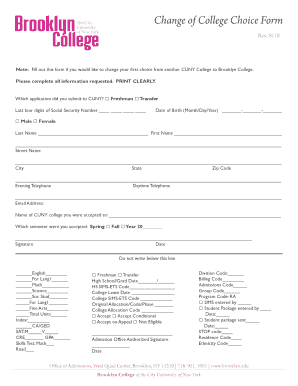
How to Fill the Change of College Form


Understanding the change of college form
The change of college form is a crucial document for students seeking to transfer from one institution to another. This form typically captures essential information such as the student's current college, the desired college, and reasons for the transfer. Understanding the purpose of this form is vital, as it helps ensure that the transfer process is smooth and compliant with institutional policies. Each college may have specific requirements regarding this form, so familiarizing yourself with those can aid in successful submission.
Steps to complete the change of college form
Filling out the change of college form involves several key steps to ensure accuracy and completeness:
- Gather necessary information: Before starting, collect all relevant details, including personal identification, current academic records, and the new college's requirements.
- Fill in personal details: Provide your full name, date of birth, and current contact information. Ensure that this information matches your official documents.
- Specify college details: Indicate the name of your current college and the college you wish to transfer to. Include any relevant program or major information.
- Explain your reasons: Clearly articulate your reasons for transferring. This section is often reviewed by admissions committees and can impact your application.
- Review and verify: Double-check all entries for accuracy. Ensure that all required fields are completed and that there are no spelling mistakes.
- Submit the form: Follow the submission guidelines provided by your current college. This may involve online submission, mailing the form, or submitting it in person.
Legal use of the change of college form
The change of college form must be completed in accordance with legal and institutional guidelines to be considered valid. This includes adhering to privacy regulations, such as the Family Educational Rights and Privacy Act (FERPA), which protects students' educational records. Ensuring that the form is signed and dated appropriately is also critical, as many institutions require a formal signature to process the request. Utilizing a reliable e-signature platform can help maintain compliance with legal standards while providing a secure method for submitting your form digitally.
Required documents for the change of college form
When completing the change of college form, certain documents may be required to support your application. Commonly required documents include:
- Official transcripts: Most colleges will require your academic transcripts from your current institution to assess your academic standing.
- Letters of recommendation: Some colleges may ask for letters from professors or academic advisors who can speak to your qualifications and reasons for transferring.
- Personal statement: A personal statement outlining your motivations for transferring can be beneficial, especially if it addresses your academic and career goals.
- Proof of residency: If applicable, you may need to provide documentation to verify your residency status in relation to the new college.
Form submission methods
Submitting the change of college form can be done through various methods, depending on the policies of your current institution. Common submission methods include:
- Online submission: Many colleges offer an online portal where students can complete and submit their forms electronically.
- Mail: If submitting by mail, ensure that you send the form to the correct department and allow sufficient time for processing.
- In-person submission: Some students may prefer to submit the form in person, allowing them to ask questions and receive immediate confirmation of receipt.
Examples of using the change of college form
Understanding how to effectively use the change of college form can be enhanced by considering real-life scenarios. For instance, a student may wish to transfer due to a change in academic interests or personal circumstances. In such cases, the form serves as a formal request to initiate the transfer process, allowing the student to articulate their reasons and provide necessary documentation. Another example could involve a student moving to a new state and needing to transfer to a college closer to their new residence. Each situation highlights the importance of accurately completing the form to facilitate a smooth transition.
Quick guide on how to complete how to fill the change of college form
Complete How To Fill The Change Of College Form effortlessly on any device
Online document management has gained traction with both businesses and individuals. It offers an ideal environmentally-friendly substitute for traditional printed and signed paperwork, as you can easily locate the necessary form and securely store it online. airSlate SignNow equips you with all the tools required to create, modify, and eSign your documents quickly and efficiently. Manage How To Fill The Change Of College Form on any platform using airSlate SignNow’s Android or iOS applications and streamline your document-based operations today.
The easiest way to alter and eSign How To Fill The Change Of College Form without hassle
- Obtain How To Fill The Change Of College Form and click Get Form to begin.
- Utilize the features we provide to fill out your document.
- Emphasize important parts of the documents or redact sensitive information with tools that airSlate SignNow specifically offers for this purpose.
- Create your signature using the Sign tool, which takes mere seconds and holds the same legal validity as a conventional wet ink signature.
- Review all the details and click on the Done button to save your changes.
- Select how you wish to send your form, whether by email, SMS, invitation link, or download it to your computer.
Say goodbye to lost or misplaced files, tedious form searching, or mistakes that require printing new copies of documents. airSlate SignNow caters to your document management needs in just a few clicks from any device you prefer. Alter and eSign How To Fill The Change Of College Form and ensure effective communication at every stage of your form preparation process with airSlate SignNow.
Create this form in 5 minutes or less
Create this form in 5 minutes!
How to create an eSignature for the how to fill the change of college form
How to create an electronic signature for a PDF online
How to create an electronic signature for a PDF in Google Chrome
How to create an e-signature for signing PDFs in Gmail
How to create an e-signature right from your smartphone
How to create an e-signature for a PDF on iOS
How to create an e-signature for a PDF on Android
People also ask
-
What is the best way to learn how to fill college form?
To effectively learn how to fill college form, you can start by reviewing the guidelines provided by your college. Using tools like airSlate SignNow can simplify the process by allowing you to eSign documents electronically, ensuring you submit the required information accurately and efficiently.
-
Can airSlate SignNow help with filling out scholarship forms?
Yes, airSlate SignNow can assist you in filling out scholarship forms by providing an easy-to-use platform for completing and signing documents. By utilizing its features, you can ensure that your application for how to fill college form is not only complete but also timely.
-
What features does airSlate SignNow offer for completing college applications?
airSlate SignNow offers features like document templates, electronic signatures, and a user-friendly interface that makes it easier for users to figure out how to fill college form. These tools help streamline the application process and ensure all necessary sections are filled accurately.
-
How does pricing work for airSlate SignNow for students?
Pricing for airSlate SignNow is designed to be cost-effective, with options that cater to both individual users and educational institutions. Students looking to understand how to fill college form will find airSlate SignNow affordable, especially considering the value it adds to managing their college applications.
-
Can I integrate airSlate SignNow with other tools for university applications?
Absolutely, airSlate SignNow can integrate with various third-party applications to enhance your experience. Learning how to fill college form is easier when you can connect your data and documents seamlessly across platforms, ensuring efficiency and organization.
-
Is it secure to use airSlate SignNow for sensitive college documents?
Yes, security is a priority with airSlate SignNow. When figuring out how to fill college form, you can trust that your sensitive documents will be protected with industry-standard encryption and compliance, ensuring your personal information remains confidential.
-
Does airSlate SignNow provide support for problems related to form filling?
Yes, airSlate SignNow offers robust customer support to assist users with any issues they might encounter. If you're unsure about how to fill college form correctly or face technical challenges, the support team is there to help guide you.
Get more for How To Fill The Change Of College Form
Find out other How To Fill The Change Of College Form
- Sign Iowa Plumbing Contract Safe
- Sign Iowa Plumbing Quitclaim Deed Computer
- Sign Maine Plumbing LLC Operating Agreement Secure
- How To Sign Maine Plumbing POA
- Sign Maryland Plumbing Letter Of Intent Myself
- Sign Hawaii Orthodontists Claim Free
- Sign Nevada Plumbing Job Offer Easy
- Sign Nevada Plumbing Job Offer Safe
- Sign New Jersey Plumbing Resignation Letter Online
- Sign New York Plumbing Cease And Desist Letter Free
- Sign Alabama Real Estate Quitclaim Deed Free
- How Can I Sign Alabama Real Estate Affidavit Of Heirship
- Can I Sign Arizona Real Estate Confidentiality Agreement
- How Do I Sign Arizona Real Estate Memorandum Of Understanding
- Sign South Dakota Plumbing Job Offer Later
- Sign Tennessee Plumbing Business Letter Template Secure
- Sign South Dakota Plumbing Emergency Contact Form Later
- Sign South Dakota Plumbing Emergency Contact Form Myself
- Help Me With Sign South Dakota Plumbing Emergency Contact Form
- How To Sign Arkansas Real Estate Confidentiality Agreement