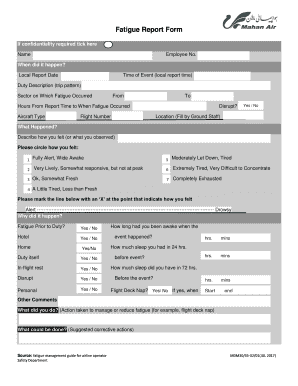
Fatigue Report Form


What is the Fatigue Report Form
The fatigue report form is a specialized document used to record instances of fatigue experienced by employees, particularly in industries where safety is paramount. This form serves as a formal mechanism for reporting fatigue-related issues, which can impact workplace safety and productivity. By documenting fatigue, organizations can address potential risks and implement strategies to mitigate them, ensuring a healthier work environment.
How to use the Fatigue Report Form
To effectively use the fatigue report form, employees should first familiarize themselves with the specific requirements set by their organization. Typically, the form will include sections for personal information, details about the fatigue incident, and any relevant observations. Employees should complete the form as soon as possible after experiencing fatigue to ensure accuracy. Once filled out, the form should be submitted to the designated supervisor or human resources department for review and action.
Steps to complete the Fatigue Report Form
Completing the fatigue report form involves several key steps:
- Gather necessary information, including your name, department, and date of the incident.
- Describe the circumstances surrounding the fatigue, including duration and any contributing factors.
- Provide any observations or recommendations for addressing the issue.
- Review the completed form for accuracy and completeness.
- Submit the form to the appropriate personnel as per company policy.
Legal use of the Fatigue Report Form
For the fatigue report form to be legally valid, it must adhere to specific guidelines that ensure proper documentation and handling of the information. This includes maintaining confidentiality and compliance with relevant labor laws. Organizations should ensure that the form is stored securely and that access is limited to authorized personnel only. Proper use of the form can protect both employees and employers in case of disputes regarding workplace safety and health.
Key elements of the Fatigue Report Form
The fatigue report form typically includes several key elements that are essential for effective reporting:
- Employee Information: Name, job title, and contact details.
- Date and Time: When the fatigue was experienced.
- Description of Incident: Detailed account of the fatigue experience.
- Impact on Work: How the fatigue affected job performance or safety.
- Recommendations: Suggestions for preventing future incidents.
Examples of using the Fatigue Report Form
Examples of using the fatigue report form can vary by industry. In transportation, a driver may report fatigue after a long shift, detailing how it impacted their alertness. In manufacturing, an employee might document fatigue due to extended hours without breaks, highlighting the need for better scheduling practices. These examples illustrate the importance of the form in identifying patterns of fatigue and implementing necessary changes to enhance workplace safety.
Quick guide on how to complete fatigue report form
Easily arrange Fatigue Report Form on any device
Managing documents online has gained popularity among businesses and individuals alike. It offers an ideal eco-friendly substitute for traditional printed and signed documents, allowing you to obtain the necessary form and safely store it online. airSlate SignNow provides all the resources you need to create, modify, and electronically sign your documents swiftly without any delays. Handle Fatigue Report Form on any device using the airSlate SignNow Android or iOS applications and streamline any document-related process today.
How to edit and electronically sign Fatigue Report Form effortlessly
- Locate Fatigue Report Form and click on Get Form to initiate the process.
- Utilize the features we provide to complete your form.
- Mark important sections of the documents or redact sensitive data with tools specifically designed for that purpose by airSlate SignNow.
- Generate your signature with the Sign tool, which takes just seconds and carries the same legal validity as a conventional wet ink signature.
- Review all the details and click on the Done button to save your modifications.
- Select your preferred method of delivering your form: via email, text message (SMS), invitation link, or download it to your computer.
Eliminate the worry of lost or misplaced documents, the hassle of searching for forms, or errors that require reprinting new copies. airSlate SignNow addresses all your document management needs in just a few clicks, using any device you prefer. Edit and electronically sign Fatigue Report Form and ensure effective communication throughout your form preparation process with airSlate SignNow.
Create this form in 5 minutes or less
Create this form in 5 minutes!
How to create an eSignature for the fatigue report form
How to create an electronic signature for a PDF online
How to create an electronic signature for a PDF in Google Chrome
How to create an e-signature for signing PDFs in Gmail
How to create an e-signature right from your smartphone
How to create an e-signature for a PDF on iOS
How to create an e-signature for a PDF on Android
People also ask
-
What is a fatigue report example and why is it important?
A fatigue report example is a structured document that outlines the working hours and fatigue levels of employees. It is crucial for maintaining workplace safety and compliance, helping managers identify when fatigue might impact productivity or safety.
-
How can airSlate SignNow help with managing fatigue report examples?
AirSlate SignNow allows businesses to create, send, and e-sign fatigue report examples quickly and efficiently. With its user-friendly interface, you can streamline your documentation process, ensuring that all reports are accurately completed and easily accessible.
-
Is there a cost associated with using airSlate SignNow for fatigue report examples?
Yes, airSlate SignNow offers various pricing plans that cater to different business needs. Depending on the features and support required for managing fatigue report examples, you can choose a plan that fits your budget.
-
What features does airSlate SignNow offer for creating fatigue report examples?
AirSlate SignNow provides customizable templates, e-signature capabilities, and automated workflows for creating fatigue report examples. These features help you save time and ensure that your reports meet compliance standards with ease.
-
Can I integrate airSlate SignNow with other tools for managing fatigue report examples?
Absolutely! AirSlate SignNow offers seamless integrations with various workplace tools and software, allowing you to manage fatigue report examples alongside your existing documentation and project management systems.
-
What are the benefits of using airSlate SignNow for fatigue report examples?
Using airSlate SignNow for fatigue report examples can enhance efficiency, improve accuracy, and ensure compliance with workplace regulations. The platform simplifies the signing process and provides a centralized location for document storage.
-
How secure is airSlate SignNow when handling fatigue report examples?
AirSlate SignNow prioritizes security by implementing advanced encryption and secure access controls. Your fatigue report examples and other sensitive documents are protected to prevent unauthorized access and ensure data integrity.
Get more for Fatigue Report Form
- Trs retirement forms tx
- Iema license application form
- Mv 50 retailmv 50w wholesale order form order form
- Electronic filing of 1099 information
- Sox license form
- Hsmv 81406 application for flhsmv form
- Lengthamp39 under 20amp39 20amp39 to 32amp39 over 32amp39 ctgov ct form
- Dealer off highway vehicle purchase affidavit coloradogov colorado form
Find out other Fatigue Report Form
- eSignature Real Estate Form Louisiana Simple
- eSignature Louisiana Real Estate LLC Operating Agreement Myself
- Can I eSignature Louisiana Real Estate Quitclaim Deed
- eSignature Hawaii Sports Living Will Safe
- eSignature Hawaii Sports LLC Operating Agreement Myself
- eSignature Maryland Real Estate Quitclaim Deed Secure
- eSignature Idaho Sports Rental Application Secure
- Help Me With eSignature Massachusetts Real Estate Quitclaim Deed
- eSignature Police Document Florida Easy
- eSignature Police Document Florida Safe
- How Can I eSignature Delaware Police Living Will
- eSignature Michigan Real Estate LLC Operating Agreement Mobile
- eSignature Georgia Police Last Will And Testament Simple
- How To eSignature Hawaii Police RFP
- Can I eSignature Minnesota Real Estate Warranty Deed
- How Do I eSignature Indiana Police Lease Agreement Form
- eSignature Police PPT Kansas Free
- How Can I eSignature Mississippi Real Estate Rental Lease Agreement
- How Do I eSignature Kentucky Police LLC Operating Agreement
- eSignature Kentucky Police Lease Termination Letter Now