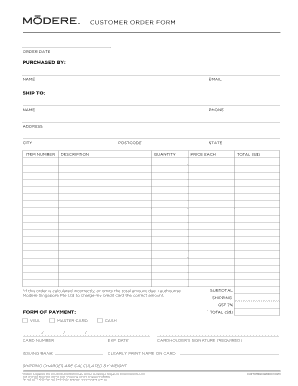
CUSTOMER ORDER FORM MODERE


What is the CUSTOMER ORDER FORM MODERE
The CUSTOMER ORDER FORM MODERE is a specific document used by customers to place orders for products or services offered by Modere. This form facilitates the ordering process, ensuring that all necessary information is collected accurately and efficiently. It typically includes fields for the customer's personal details, product selection, quantities, pricing, and payment information. By using this form, customers can streamline their purchasing experience while ensuring compliance with Modere's ordering policies.
How to use the CUSTOMER ORDER FORM MODERE
Using the CUSTOMER ORDER FORM MODERE involves several straightforward steps. First, gather all necessary information, including your contact details and the products you wish to order. Next, fill out the form accurately, ensuring that all required fields are completed. Review your entries for accuracy to prevent any delays in processing your order. Once the form is complete, you can submit it electronically through a secure platform, ensuring that your information is protected during transmission.
Steps to complete the CUSTOMER ORDER FORM MODERE
Completing the CUSTOMER ORDER FORM MODERE can be done in a few simple steps:
- Begin by entering your personal information, including your name, address, and contact number.
- Select the products you wish to order, specifying quantities and any options available.
- Review the pricing details to confirm the total cost of your order.
- Provide payment information, ensuring that all details are accurate to avoid processing issues.
- Double-check the entire form for any errors before submission.
- Submit the form electronically to complete your order.
Legal use of the CUSTOMER ORDER FORM MODERE
The CUSTOMER ORDER FORM MODERE must be completed in accordance with applicable laws and regulations to ensure its legal validity. Electronic signatures are permissible under the ESIGN and UETA acts, provided that the signer has consented to use electronic records. Additionally, it is important to ensure that the form is filled out accurately and that all necessary disclosures are made to comply with consumer protection laws. By following these guidelines, customers can be confident that their order form is legally binding.
Key elements of the CUSTOMER ORDER FORM MODERE
Several key elements are essential for the CUSTOMER ORDER FORM MODERE to function effectively:
- Customer Information: This includes the customer's name, address, and contact details.
- Product Selection: Clear options for selecting products, including descriptions and prices.
- Payment Details: Secure fields for entering payment information, ensuring confidentiality.
- Signature Section: A designated area for the customer to provide their electronic signature, confirming their order.
- Terms and Conditions: A section that outlines the terms of the sale, including return policies and warranty information.
How to obtain the CUSTOMER ORDER FORM MODERE
The CUSTOMER ORDER FORM MODERE can be obtained directly from Modere's official website or through authorized representatives. Customers may also receive the form via email or through customer service channels. It is advisable to ensure that you are using the most current version of the form to avoid any discrepancies in the ordering process. Additionally, customers can access the form in a digital format, allowing for easy completion and submission.
Quick guide on how to complete customer order form modere
Complete CUSTOMER ORDER FORM MODERE seamlessly on any device
Online document management has become widely adopted by businesses and individuals alike. It offers an ideal eco-friendly substitute to traditional printed and signed documents, as you can locate the necessary form and securely archive it online. airSlate SignNow provides you with all the tools required to create, edit, and eSign your documents swiftly without any delays. Manage CUSTOMER ORDER FORM MODERE on any device using airSlate SignNow Android or iOS applications and enhance any document-centric operation today.
How to modify and eSign CUSTOMER ORDER FORM MODERE effortlessly
- Obtain CUSTOMER ORDER FORM MODERE and click Get Form to begin.
- Make use of the tools we provide to complete your document.
- Emphasize relevant sections of the documents or obscure sensitive details with tools that airSlate SignNow offers specifically for that purpose.
- Create your signature using the Sign feature, which takes only seconds and holds the same legal validity as a traditional wet ink signature.
- Review the information and click on the Done button to save your modifications.
- Choose your preferred method to send your form, via email, text message (SMS), or invitation link, or download it to your computer.
Say goodbye to lost or misfiled documents, tedious form searching, or errors that necessitate printing new document copies. airSlate SignNow meets all your document management needs in just a few clicks from your preferred device. Modify and eSign CUSTOMER ORDER FORM MODERE and ensure outstanding communication throughout the form preparation process with airSlate SignNow.
Create this form in 5 minutes or less
Create this form in 5 minutes!
How to create an eSignature for the customer order form modere
How to create an electronic signature for your PDF in the online mode
How to create an electronic signature for your PDF in Chrome
How to generate an electronic signature for putting it on PDFs in Gmail
The best way to create an eSignature straight from your smart phone
How to create an electronic signature for a PDF on iOS devices
The best way to create an eSignature for a PDF document on Android OS
People also ask
-
What is the CUSTOMER ORDER FORM MODERE?
The CUSTOMER ORDER FORM MODERE is a digital document that allows businesses to streamline their ordering process. It simplifies the collection of customer information and order details in a clear, user-friendly format.
-
How does the CUSTOMER ORDER FORM MODERE improve efficiency?
By utilizing the CUSTOMER ORDER FORM MODERE, businesses can reduce the time spent on manual data entry and eliminate errors. This efficiency leads to quicker order processing and improved customer satisfaction.
-
What features are included in the CUSTOMER ORDER FORM MODERE?
The CUSTOMER ORDER FORM MODERE includes customizable fields, eSignature capabilities, and integration with existing systems. These features allow businesses to tailor the form to their specific needs while maintaining compliance.
-
Is the CUSTOMER ORDER FORM MODERE user-friendly for customers?
Yes, the CUSTOMER ORDER FORM MODERE is designed with the end-user in mind. Its intuitive layout and simple navigation ensure that customers can easily complete their orders without confusion.
-
What are the pricing options for the CUSTOMER ORDER FORM MODERE?
Pricing for the CUSTOMER ORDER FORM MODERE is designed to be cost-effective, catering to businesses of all sizes. Specific pricing details can be obtained from airSlate SignNow’s official website based on your requirements.
-
Can the CUSTOMER ORDER FORM MODERE be integrated with other tools?
Absolutely! The CUSTOMER ORDER FORM MODERE can be integrated with various CRMs, accounting software, and other business tools to streamline workflows. This helps maintain a cohesive system for managing orders and customer relations.
-
What benefits does the CUSTOMER ORDER FORM MODERE provide for businesses?
The CUSTOMER ORDER FORM MODERE enhances order accuracy, speeds up processing times, and improves customer communication. Businesses experience fewer mistakes and can focus on scaling their operations effectively.
Get more for CUSTOMER ORDER FORM MODERE
- Theme liquidating a sole proprietorship form
- Responses to questions provided to the office of inspector form
- Va form 26 1852
- Name image likeness contract template 787752874 form
- Nanny agency contract template form
- Nanny contract template form
- Nanny covid contract template form
- Nanny self employed contract template form
Find out other CUSTOMER ORDER FORM MODERE
- eSign Kansas Finance & Tax Accounting Stock Certificate Now
- eSign Tennessee Education Warranty Deed Online
- eSign Tennessee Education Warranty Deed Now
- eSign Texas Education LLC Operating Agreement Fast
- eSign Utah Education Warranty Deed Online
- eSign Utah Education Warranty Deed Later
- eSign West Virginia Construction Lease Agreement Online
- How To eSign West Virginia Construction Job Offer
- eSign West Virginia Construction Letter Of Intent Online
- eSign West Virginia Construction Arbitration Agreement Myself
- eSign West Virginia Education Resignation Letter Secure
- eSign Education PDF Wyoming Mobile
- Can I eSign Nebraska Finance & Tax Accounting Business Plan Template
- eSign Nebraska Finance & Tax Accounting Business Letter Template Online
- eSign Nevada Finance & Tax Accounting Resignation Letter Simple
- eSign Arkansas Government Affidavit Of Heirship Easy
- eSign California Government LLC Operating Agreement Computer
- eSign Oklahoma Finance & Tax Accounting Executive Summary Template Computer
- eSign Tennessee Finance & Tax Accounting Cease And Desist Letter Myself
- eSign Finance & Tax Accounting Form Texas Now