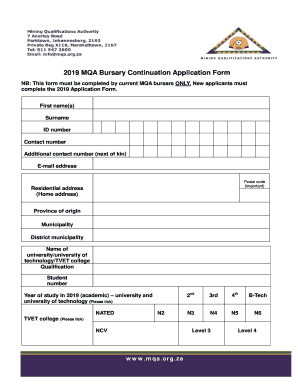
Mqa Accreditation Application Form


What is the Mqa Accreditation Application Form
The Mqa accreditation application form is a crucial document used by educational institutions and programs seeking accreditation from the Malaysian Qualifications Agency (MQA). This form serves as a formal request for evaluation and recognition of the quality of educational offerings. It includes essential information about the institution, the programs being accredited, and the adherence to specific educational standards set by the MQA.
Steps to Complete the Mqa Accreditation Application Form
Completing the Mqa accreditation application form involves several key steps to ensure accuracy and compliance. Start by gathering all necessary documentation, including institutional policies, curriculum details, and faculty qualifications. Next, carefully fill out each section of the form, ensuring that all information is accurate and complete. Once the form is filled, review it for any errors or omissions before submission. It is advisable to have a colleague or supervisor review the application to provide feedback before finalizing it.
Legal Use of the Mqa Accreditation Application Form
The Mqa accreditation application form is legally binding once submitted, provided it meets all regulatory requirements. Institutions must ensure that the information provided is truthful and complies with the MQA's standards. Misrepresentation or failure to comply with the requirements can lead to penalties, including denial of accreditation or revocation of existing accreditation status.
Required Documents
When submitting the Mqa accreditation application form, several supporting documents are typically required. These may include:
- Institutional profile and governance structure
- Program curriculum and syllabi
- Faculty qualifications and CVs
- Evidence of resources and facilities
- Quality assurance policies and procedures
Ensuring that all required documents are included will facilitate a smoother review process by the MQA.
Form Submission Methods
The Mqa accreditation application form can be submitted through various methods, including online submission via the MQA portal, mailing a physical copy, or delivering it in person to the MQA office. Each submission method may have specific guidelines, so it is essential to follow the instructions provided by the MQA to ensure proper processing of the application.
Eligibility Criteria
To be eligible for submission of the Mqa accreditation application form, institutions must meet certain criteria established by the MQA. These criteria often include having a defined governance structure, qualified faculty, and a curriculum that aligns with national educational standards. Institutions should review the specific eligibility requirements outlined by the MQA to ensure compliance before applying.
Quick guide on how to complete mqa accreditation application form 448495578
Complete Mqa Accreditation Application Form effortlessly on any device
Digital document management has gained traction among businesses and individuals. It offers an ideal environmentally friendly option compared to traditional printed and signed documentation, allowing you to obtain the necessary form and securely store it online. airSlate SignNow provides you with all the tools required to create, modify, and electronically sign your documents swiftly without delays. Manage Mqa Accreditation Application Form on any platform using airSlate SignNow's Android or iOS applications and enhance any document-centric procedure today.
The simplest way to edit and eSign Mqa Accreditation Application Form seamlessly
- Find Mqa Accreditation Application Form and select Get Form to begin.
- Utilize the tools we offer to fill out your form.
- Emphasize important sections of your documents or hide sensitive details with tools specifically designed for that purpose by airSlate SignNow.
- Create your electronic signature using the Sign feature, which only takes a few seconds and holds the same legal validity as a traditional ink signature.
- Review all the details and click on the Done button to save your modifications.
- Select your preferred method of delivering your form, whether by email, text message (SMS), invitation link, or download it onto your computer.
Forget about lost or mislaid files, tedious searches for forms, or errors requiring new document copies to be printed. airSlate SignNow meets your requirements in document management with just a few clicks from any device you choose. Edit and eSign Mqa Accreditation Application Form and guarantee excellent communication at every stage of your form preparation process with airSlate SignNow.
Create this form in 5 minutes or less
Create this form in 5 minutes!
How to create an eSignature for the mqa accreditation application form 448495578
How to create an electronic signature for a PDF online
How to create an electronic signature for a PDF in Google Chrome
How to create an e-signature for signing PDFs in Gmail
How to create an e-signature right from your smartphone
How to create an e-signature for a PDF on iOS
How to create an e-signature for a PDF on Android
People also ask
-
What is the mqa accreditation application form?
The mqa accreditation application form is a crucial document required for businesses seeking to obtain MQA accreditation. This form outlines essential information about your organization and helps ensure that your services meet the required standards set by the MQA.
-
How can airSlate SignNow help with filling out the mqa accreditation application form?
airSlate SignNow simplifies the process of completing the mqa accreditation application form by allowing users to fill it out electronically and securely. Our platform provides an intuitive interface, ensuring that all necessary information is captured accurately and efficiently.
-
What features does airSlate SignNow offer for the mqa accreditation application form?
With airSlate SignNow, you can easily create, send, and eSign your mqa accreditation application form. Key features include customizable templates, real-time document tracking, and a user-friendly interface that speeds up the accreditation process.
-
Is there a cost associated with using the mqa accreditation application form through airSlate SignNow?
Yes, there is a cost associated with using airSlate SignNow for the mqa accreditation application form. However, our pricing is competitive and designed to provide excellent value to businesses looking for an efficient way to manage their documentation needs.
-
Can I integrate airSlate SignNow with other tools while using the mqa accreditation application form?
Absolutely! airSlate SignNow offers seamless integrations with various applications to enhance your workflow while filling out the mqa accreditation application form. You can connect it with tools like Google Drive, Salesforce, and many more for streamlined document management.
-
What are the benefits of using airSlate SignNow for the mqa accreditation application form?
Using airSlate SignNow for your mqa accreditation application form brings numerous benefits including greater efficiency, cost savings, and improved accuracy. You can complete your application faster with eSigning capabilities, reducing the turnaround time signNowly.
-
Is airSlate SignNow secure for submitting the mqa accreditation application form?
Yes, airSlate SignNow prioritizes the security of your documents, including the mqa accreditation application form. We utilize advanced encryption protocols to protect your sensitive information throughout the signing and submission process.
Get more for Mqa Accreditation Application Form
Find out other Mqa Accreditation Application Form
- eSign Maryland Legal LLC Operating Agreement Safe
- Can I eSign Virginia Life Sciences Job Description Template
- eSign Massachusetts Legal Promissory Note Template Safe
- eSign West Virginia Life Sciences Agreement Later
- How To eSign Michigan Legal Living Will
- eSign Alabama Non-Profit Business Plan Template Easy
- eSign Mississippi Legal Last Will And Testament Secure
- eSign California Non-Profit Month To Month Lease Myself
- eSign Colorado Non-Profit POA Mobile
- How Can I eSign Missouri Legal RFP
- eSign Missouri Legal Living Will Computer
- eSign Connecticut Non-Profit Job Description Template Now
- eSign Montana Legal Bill Of Lading Free
- How Can I eSign Hawaii Non-Profit Cease And Desist Letter
- Can I eSign Florida Non-Profit Residential Lease Agreement
- eSign Idaho Non-Profit Business Plan Template Free
- eSign Indiana Non-Profit Business Plan Template Fast
- How To eSign Kansas Non-Profit Business Plan Template
- eSign Indiana Non-Profit Cease And Desist Letter Free
- eSign Louisiana Non-Profit Quitclaim Deed Safe