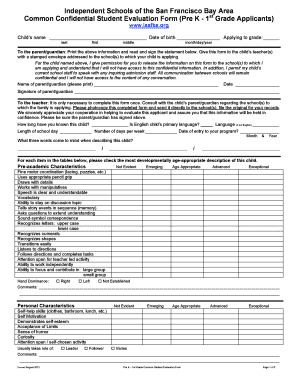
Common Confidential Student Evaluation Form Pre K 1st Grade Applicants Sfds


What is the Common Confidential Student Evaluation Form Pre K 1st Grade Applicants Sfds
The Common Confidential Student Evaluation Form for Pre K and 1st Grade applicants is a crucial document utilized by educational institutions to assess the readiness and suitability of young learners for school entry. This form collects vital information regarding a child's developmental milestones, social skills, and academic potential. It is typically completed by educators or caregivers who have observed the child in various settings, providing insights that help schools make informed decisions about admissions and placements.
How to use the Common Confidential Student Evaluation Form Pre K 1st Grade Applicants Sfds
Using the Common Confidential Student Evaluation Form involves several straightforward steps. First, ensure you have the correct version of the form, which can usually be obtained from the school or district's website. Next, gather all necessary information about the child, including observations on their behavior, learning style, and interactions with peers. After filling out the form, it is essential to review the responses for accuracy and completeness. Finally, submit the form according to the instructions provided, whether electronically or in paper format.
Key elements of the Common Confidential Student Evaluation Form Pre K 1st Grade Applicants Sfds
The Common Confidential Student Evaluation Form includes several key elements that are critical for a comprehensive evaluation. These elements typically encompass:
- Child's Information: Basic details such as name, age, and contact information.
- Developmental Milestones: Assessment of physical, cognitive, and emotional development.
- Social Skills: Insights into the child's ability to interact with peers and adults.
- Learning Preferences: Observations on how the child engages with educational materials.
- Recommendations: Suggestions for educational strategies or interventions that may benefit the child.
Steps to complete the Common Confidential Student Evaluation Form Pre K 1st Grade Applicants Sfds
Completing the Common Confidential Student Evaluation Form involves several important steps to ensure it is filled out accurately and thoroughly:
- Obtain the form from the relevant educational institution.
- Read through the instructions carefully to understand what information is required.
- Gather observations and data about the child from multiple sources, including teachers and caregivers.
- Fill out the form, providing detailed and honest assessments in each section.
- Review the completed form for any errors or omissions.
- Submit the form according to the specified guidelines, ensuring it is sent to the correct address or uploaded to the appropriate platform.
Legal use of the Common Confidential Student Evaluation Form Pre K 1st Grade Applicants Sfds
The Common Confidential Student Evaluation Form is legally recognized when it is completed and submitted following the guidelines set forth by educational authorities. To ensure its legal use, it is important to adhere to privacy laws such as the Family Educational Rights and Privacy Act (FERPA), which protects the confidentiality of student records. Additionally, the form should be signed by the individual completing it, affirming that the information provided is accurate and truthful.
How to obtain the Common Confidential Student Evaluation Form Pre K 1st Grade Applicants Sfds
Obtaining the Common Confidential Student Evaluation Form is a straightforward process. Parents or guardians can typically request the form directly from the school district's website or the admissions office of the school they are applying to. In some cases, the form may also be available at local educational resource centers. It is advisable to check for any specific requirements or deadlines associated with the form to ensure timely submission.
Quick guide on how to complete common confidential student evaluation form pre k 1st grade applicants sfds
Accomplish [SKS] effortlessly on any device
Digital document management has become favored by companies and individuals alike. It offers an ideal eco-friendly substitute for conventional printed and signed papers, allowing you to find the right template and securely store it online. airSlate SignNow provides you with all the resources needed to create, alter, and eSign your documents swiftly without interruptions. Manage [SKS] on any device with airSlate SignNow's Android or iOS applications and simplify your document-related tasks today.
The simplest method to alter and eSign [SKS] without hassle
- Obtain [SKS] then click Get Form to begin.
- Utilize the tools we offer to complete your document.
- Emphasize important sections of the documents or conceal sensitive information with tools that airSlate SignNow provides specifically for that function.
- Generate your eSignature using the Sign feature, which takes seconds and holds the same legal standing as a conventional wet ink signature.
- Verify the details and then click on the Done button to save your modifications.
- Select how you wish to send your form, whether by email, text message (SMS), or invite link, or download it to your computer.
Set aside worries about lost or misplaced documents, tedious form searches, or errors that necessitate printing new copies. airSlate SignNow meets your document management needs in just a few clicks from any device you choose. Modify and eSign [SKS] and ensure excellent communication at every stage of the form preparation process with airSlate SignNow.
Create this form in 5 minutes or less
Create this form in 5 minutes!
How to create an eSignature for the common confidential student evaluation form pre k 1st grade applicants sfds
How to create an electronic signature for a PDF online
How to create an electronic signature for a PDF in Google Chrome
How to create an e-signature for signing PDFs in Gmail
How to create an e-signature right from your smartphone
How to create an e-signature for a PDF on iOS
How to create an e-signature for a PDF on Android
People also ask
-
What is the Common Confidential Student Evaluation Form Pre K 1st Grade Applicants Sfds?
The Common Confidential Student Evaluation Form Pre K 1st Grade Applicants Sfds is a standardized template used by schools to assess the readiness of young students for academic environments. This form collects comprehensive feedback from teachers and caregivers to ensure a well-rounded evaluation of each child.
-
How can airSlate SignNow help with the Common Confidential Student Evaluation Form Pre K 1st Grade Applicants Sfds?
airSlate SignNow streamlines the process of sending and signing the Common Confidential Student Evaluation Form Pre K 1st Grade Applicants Sfds. With an intuitive interface, schools can efficiently manage the document flow, ensuring timely evaluations while maintaining security and compliance.
-
Is there a cost associated with using airSlate SignNow for the evaluation form?
Yes, airSlate SignNow offers a variety of pricing plans tailored to meet different organizational needs. Each plan includes access to features that can help manage the Common Confidential Student Evaluation Form Pre K 1st Grade Applicants Sfds effectively, making it a cost-effective solution for educational institutions.
-
What features does airSlate SignNow provide for handling the evaluation form?
airSlate SignNow offers features like customizable templates, automated reminders, and secure eSignature capabilities for managing the Common Confidential Student Evaluation Form Pre K 1st Grade Applicants Sfds. These tools enhance collaboration between educators and parents while simplifying the evaluation process.
-
Can the Common Confidential Student Evaluation Form Pre K 1st Grade Applicants Sfds be integrated with other tools?
Absolutely! airSlate SignNow supports integrations with various applications, providing seamless connectivity for managing the Common Confidential Student Evaluation Form Pre K 1st Grade Applicants Sfds. This ensures that data can flow efficiently among your existing educational or administrative tools.
-
What are the benefits of using airSlate SignNow for the evaluation process?
Using airSlate SignNow for the Common Confidential Student Evaluation Form Pre K 1st Grade Applicants Sfds enhances efficiency, reduces paperwork, and accelerates the decision-making process. By leveraging digital solutions, educators can focus more on student development instead of administrative tasks.
-
Is airSlate SignNow user-friendly for those unfamiliar with technology?
Yes, airSlate SignNow is designed with user-friendliness in mind, making it accessible even for those who are not tech-savvy. The process for completing the Common Confidential Student Evaluation Form Pre K 1st Grade Applicants Sfds is straightforward, with helpful tutorials and support available.
Get more for Common Confidential Student Evaluation Form Pre K 1st Grade Applicants Sfds
Find out other Common Confidential Student Evaluation Form Pre K 1st Grade Applicants Sfds
- eSignature West Virginia High Tech Lease Agreement Template Myself
- How To eSignature Delaware Legal Residential Lease Agreement
- eSignature Florida Legal Letter Of Intent Easy
- Can I eSignature Wyoming High Tech Residential Lease Agreement
- eSignature Connecticut Lawers Promissory Note Template Safe
- eSignature Hawaii Legal Separation Agreement Now
- How To eSignature Indiana Legal Lease Agreement
- eSignature Kansas Legal Separation Agreement Online
- eSignature Georgia Lawers Cease And Desist Letter Now
- eSignature Maryland Legal Quitclaim Deed Free
- eSignature Maryland Legal Lease Agreement Template Simple
- eSignature North Carolina Legal Cease And Desist Letter Safe
- How Can I eSignature Ohio Legal Stock Certificate
- How To eSignature Pennsylvania Legal Cease And Desist Letter
- eSignature Oregon Legal Lease Agreement Template Later
- Can I eSignature Oregon Legal Limited Power Of Attorney
- eSignature South Dakota Legal Limited Power Of Attorney Now
- eSignature Texas Legal Affidavit Of Heirship Easy
- eSignature Utah Legal Promissory Note Template Free
- eSignature Louisiana Lawers Living Will Free