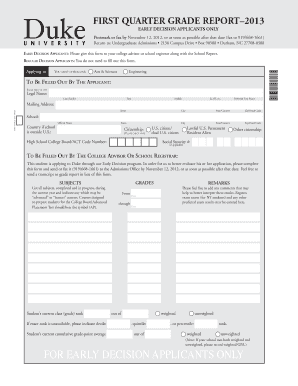
Duke First Quarter Grade Report Form


What is the Duke First Quarter Grade Report
The Duke First Quarter Grade Report is an official document that provides a summary of a student's academic performance during the first quarter of the academic year. This report typically includes grades for each course, attendance records, and any comments from instructors regarding the student's progress. It serves as a crucial tool for students, parents, and educators to assess academic standing and identify areas for improvement. Understanding this report is essential for planning future academic strategies and ensuring students remain on track for their educational goals.
How to Obtain the Duke First Quarter Grade Report
To obtain the Duke First Quarter Grade Report, students should follow the established procedures set by their educational institution. Generally, this involves accessing the school's online portal, where grades are posted after the completion of the first quarter. Students may need to log in using their student credentials to view and download the report. In some cases, schools may also send physical copies of the report to students' home addresses. It is advisable for students to check with their school’s administration for specific instructions and timelines regarding the release of grade reports.
Steps to Complete the Duke First Quarter Grade Report
Completing the Duke First Quarter Grade Report involves several key steps to ensure accuracy and compliance with school requirements. First, students should gather all relevant information, including course names, grades received, and any additional comments from teachers. Next, they should accurately fill out the report, ensuring that all information is correct and clearly presented. Finally, students may need to submit the completed report electronically through the school’s portal or in person, depending on the institution's guidelines. It is important to review the report for any errors before submission to avoid potential issues.
Key Elements of the Duke First Quarter Grade Report
The Duke First Quarter Grade Report contains several key elements that provide a comprehensive overview of a student's academic performance. These elements typically include:
- Student Information: Name, student ID, and grade level.
- Course Listings: Names of courses taken during the first quarter.
- Grades: Letter grades or numerical scores for each course.
- Attendance Records: Information on attendance, including absences and tardies.
- Instructor Comments: Feedback from teachers regarding the student's performance and areas for improvement.
Legal Use of the Duke First Quarter Grade Report
The Duke First Quarter Grade Report is considered a legal document that reflects a student's academic achievements. It may be required for various purposes, including college applications, scholarship eligibility, and employment opportunities. To ensure its legal standing, the report must be completed accurately and submitted through official channels. Institutions often have specific guidelines regarding the use and distribution of these reports, which must be followed to maintain compliance with educational regulations.
Digital vs. Paper Version of the Duke First Quarter Grade Report
Both digital and paper versions of the Duke First Quarter Grade Report serve the same purpose but differ in accessibility and convenience. The digital version allows for easy access and sharing, as it can be quickly downloaded and emailed to relevant parties. It also often includes features such as electronic signatures for authentication. The paper version, while more traditional, may be required for certain formal submissions or applications. Students should be aware of their institution's preferences regarding which version to use for specific purposes.
Quick guide on how to complete duke first quarter grade report
Complete duke first quarter grade report seamlessly on any device
Online document management has gained traction among businesses and individuals alike. It offers an ideal eco-friendly alternative to traditional printed and signed documents, as you can easily locate the appropriate form and securely store it online. airSlate SignNow provides all the tools necessary to create, modify, and eSign your documents quickly without delays. Handle duke first quarter grade report on any device with airSlate SignNow's Android or iOS applications and streamline your document processes today.
The easiest way to modify and eSign duke first quarter grades with ease
- Locate duke first quarter grade report and click on Get Form to begin.
- Utilize the tools at your disposal to fill out your document.
- Emphasize important sections of the documents or redact sensitive information using tools that airSlate SignNow provides specifically for that purpose.
- Generate your eSignature using the Sign tool, which takes mere seconds and holds the same legal validity as a conventional wet ink signature.
- Review the information and click on the Done button to save your changes.
- Select how you wish to send your form, via email, text message (SMS), or invitation link, or download it to your computer.
Eliminate concerns about lost or misplaced files, tedious form searching, or errors that require reprinting new document copies. airSlate SignNow meets all your document management needs in just a few clicks from any device you prefer. Modify and eSign duke first quarter grades and ensure excellent communication at every stage of the form preparation process with airSlate SignNow.
Create this form in 5 minutes or less
Related searches to duke first quarter grade report
Create this form in 5 minutes!
How to create an eSignature for the duke first quarter grades
How to create an electronic signature for a PDF online
How to create an electronic signature for a PDF in Google Chrome
How to create an e-signature for signing PDFs in Gmail
How to create an e-signature right from your smartphone
How to create an e-signature for a PDF on iOS
How to create an e-signature for a PDF on Android
People also ask duke first quarter grades
-
What is the duke first quarter grade report?
The duke first quarter grade report is a comprehensive document that provides an overview of student progress and performance for the first quarter of the academic year at Duke University. This report includes grades, attendance, and any comments from instructors to help assess student achievements.
-
How can I obtain my duke first quarter grade report?
To obtain your duke first quarter grade report, you can log into the university's student portal, where you can access your grades and reports. Alternatively, contact your academic advisor for assistance in retrieving this vital academic document.
-
Is there a fee associated with the duke first quarter grade report?
Typically, there is no fee for accessing your duke first quarter grade report, as it is provided by the university as part of its student services. However, additional services like official copies may incur a nominal charge.
-
Can I share my duke first quarter grade report electronically?
Yes, you can share your duke first quarter grade report electronically. Using airSlate SignNow, you can quickly eSign and send your report securely to recipients, ensuring fast and effective communication without the hassle of physical documents.
-
What features does airSlate SignNow offer for processing my duke first quarter grade report?
airSlate SignNow offers a range of features that simplify handling your duke first quarter grade report, including secure eSigning, document templates, and integration with various platforms. These tools help streamline your workflow and maintain an efficient process.
-
How can airSlate SignNow benefit my academic documentation process?
Using airSlate SignNow for your academic documentation, like the duke first quarter grade report, enhances efficiency by allowing you to create, send, and eSign documents quickly. This saves time and reduces the paperwork hassle for students and faculty alike.
-
Does airSlate SignNow integrate with educational platforms for managing grade reports?
Yes, airSlate SignNow provides various integrations with educational platforms that help you manage your duke first quarter grade report and other academic documents seamlessly. This integration simplifies the workflow and ensures all documents are readily accessible.
Get more for duke first quarter grade report
Find out other duke first quarter grades
- How To Integrate Sign in Banking
- How To Use Sign in Banking
- Help Me With Use Sign in Banking
- Can I Use Sign in Banking
- How Do I Install Sign in Banking
- How To Add Sign in Banking
- How Do I Add Sign in Banking
- How Can I Add Sign in Banking
- Can I Add Sign in Banking
- Help Me With Set Up Sign in Government
- How To Integrate eSign in Banking
- How To Use eSign in Banking
- How To Install eSign in Banking
- How To Add eSign in Banking
- How To Set Up eSign in Banking
- How To Save eSign in Banking
- How To Implement eSign in Banking
- How To Set Up eSign in Construction
- How To Integrate eSign in Doctors
- How To Use eSign in Doctors