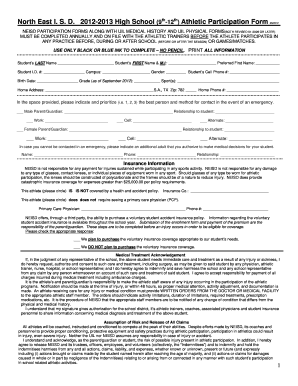
Rank One Forms


What is the Rank One Physical Form?
The Rank One physical form is a standardized document used primarily for athletic participation, particularly in school sports programs. This form collects essential health information and parental consent, ensuring that students meet the necessary health requirements to participate in sports activities. It typically includes sections for medical history, emergency contacts, and a physician's signature, affirming the student's fitness for sports.
How to Use the Rank One Physical Form
To effectively use the Rank One physical form, parents or guardians should first obtain the document, which can often be found on the relevant school or district's website. After downloading the form, it should be filled out completely, ensuring all medical history and consent sections are accurately completed. Once filled, the form must be submitted according to the specific guidelines provided by the school or athletic program, which may include online submission through platforms like airSlate SignNow or physical delivery to the school office.
Steps to Complete the Rank One Physical Form
Completing the Rank One physical form involves several key steps:
- Download the form from the school or district's website.
- Fill in the student's personal information, including name, date of birth, and grade level.
- Provide detailed medical history, including any allergies, previous injuries, or ongoing health conditions.
- Include emergency contact information for parents or guardians.
- Schedule a physical examination with a licensed healthcare provider, who will complete the necessary section of the form.
- Review the completed form for accuracy and ensure all required signatures are included.
- Submit the form as directed by the school, ensuring it is done before any deadlines.
Legal Use of the Rank One Physical Form
The Rank One physical form is legally binding when completed and signed correctly. It serves as a record of consent from parents or guardians for their child to participate in sports, as well as a verification of the student's health status. Schools must adhere to legal requirements regarding student health information, ensuring that all data is handled in compliance with regulations such as FERPA and HIPAA. This legal framework protects student privacy while allowing necessary information to be shared with relevant athletic personnel.
Key Elements of the Rank One Physical Form
The essential components of the Rank One physical form include:
- Student Information: Basic details such as name, age, and school year.
- Medical History: Questions regarding past injuries, surgeries, and chronic conditions.
- Emergency Contacts: Names and phone numbers of individuals to contact in case of an emergency.
- Healthcare Provider Signature: Verification from a physician confirming the student's fitness for sports.
- Parental Consent: Signature from a parent or guardian granting permission for participation.
Form Submission Methods
Submitting the Rank One physical form can typically be done through various methods, depending on the school's requirements:
- Online Submission: Many schools allow forms to be submitted digitally through platforms like airSlate SignNow, which ensures secure handling of sensitive information.
- Mail: Parents may choose to print the completed form and mail it directly to the school's athletic department.
- In-Person: Handing the form directly to school officials during registration or a designated drop-off period is another common method.
Quick guide on how to complete rank one forms
Accomplish Rank One Forms effortlessly on any device
Digital document management has become favored by businesses and individuals alike. It serves as an ideal eco-friendly alternative to traditional printed and signed documents, allowing you to find the necessary form and securely store it online. airSlate SignNow offers all the tools you require to create, edit, and electronically sign your documents swiftly without delays. Handle Rank One Forms on any platform using airSlate SignNow's Android or iOS applications and enhance any document-driven process today.
How to modify and eSign Rank One Forms with ease
- Obtain Rank One Forms and click Get Form to begin.
- Make use of the tools we provide to complete your form.
- Select pertinent sections of the documents or redact sensitive information with tools specifically offered by airSlate SignNow for that purpose.
- Generate your eSignature with the Sign tool, which takes moments and holds the same legal validity as a conventional wet ink signature.
- Review all the details and click on the Done button to save your changes.
- Choose your preferred method for sending your form, via email, SMS, or invitation link, or download it to your computer.
Eliminate the hassle of lost or misplaced documents, tedious form searches, or errors that require printing new copies. airSlate SignNow fulfills all your document management needs in just a few clicks from any device you choose. Modify and eSign Rank One Forms and ensure excellent communication at every step of the document preparation process with airSlate SignNow.
Create this form in 5 minutes or less
Create this form in 5 minutes!
How to create an eSignature for the rank one forms
How to create an electronic signature for a PDF online
How to create an electronic signature for a PDF in Google Chrome
How to create an e-signature for signing PDFs in Gmail
How to create an e-signature right from your smartphone
How to create an e-signature for a PDF on iOS
How to create an e-signature for a PDF on Android
People also ask
-
What is rank one physical form in the context of airSlate SignNow?
Rank one physical form refers to the streamlined and efficient way your documents can be managed and signed using airSlate SignNow. This term emphasizes the importance of having your digital paperwork in optimal order, ensuring that they are ready for eSigning whenever needed.
-
How does airSlate SignNow ensure a secure transaction when using rank one physical form?
airSlate SignNow prioritizes security by employing advanced encryption protocols to protect your rank one physical form documents. With features like two-factor authentication and secure cloud storage, you can rest assured that your sensitive information is safe during the entire signing process.
-
What are the key benefits of using airSlate SignNow for maintaining the rank one physical form of my documents?
Using airSlate SignNow helps in keeping your rank one physical form of documents organized, accessible, and legally binding. The user-friendly interface allows easy editing, sharing, and signing of important documents, ultimately enhancing your workflow and efficiency.
-
Is there a pricing plan that aligns with my budget for managing rank one physical form?
Yes, airSlate SignNow offers flexible pricing plans to accommodate various business sizes and budgets. Whether you are a freelancer or part of a large organization, you can choose a plan that fits your needs while ensuring you have the right tools to maintain your rank one physical form.
-
Can I integrate airSlate SignNow with other software to enhance my rank one physical form management?
Absolutely! airSlate SignNow supports integration with numerous third-party applications, allowing you to maintain and manage your rank one physical form seamlessly. From CRM systems to cloud storage, these integrations help streamline your workflows and keep your documents organized.
-
How can I ensure my team is trained to use airSlate SignNow for rank one physical form processes?
airSlate SignNow provides a range of resources, including tutorials and customer support, to help train your team in utilizing the platform effectively. By investing time in these resources, your team will quickly adapt and make the most out of managing rank one physical form.
-
Are there any additional features in airSlate SignNow that enhance my rank one physical form experience?
Yes, airSlate SignNow offers several additional features such as templates, bulk sending, and automated workflows that elevate your rank one physical form experience. These tools help you streamline your document processes, saving time and improving overall efficiency.
Get more for Rank One Forms
- Form 7878
- Get and sign it 40 indiana tax booklet 2011 2017 form
- Form or 18 wc instructions
- Instructions for schedule r form 941 rev september 2020 instructions for schedule r form 941 allocation schedule for aggregate
- Georgia tax center form
- Investment interest expense deduction internal revenue form
- Pdf 2020 instructions for schedule 8812 internal revenue service form
- 2020 form 8752 required payment or refund under section 7519
Find out other Rank One Forms
- Can I Electronic signature Hawaii Real Estate PPT
- How Can I Electronic signature Illinois Real Estate Document
- How Do I Electronic signature Indiana Real Estate Presentation
- How Can I Electronic signature Ohio Plumbing PPT
- Can I Electronic signature Texas Plumbing Document
- How To Electronic signature Michigan Real Estate Form
- How To Electronic signature Arizona Police PDF
- Help Me With Electronic signature New Hampshire Real Estate PDF
- Can I Electronic signature New Hampshire Real Estate Form
- Can I Electronic signature New Mexico Real Estate Form
- How Can I Electronic signature Ohio Real Estate Document
- How To Electronic signature Hawaii Sports Presentation
- How To Electronic signature Massachusetts Police Form
- Can I Electronic signature South Carolina Real Estate Document
- Help Me With Electronic signature Montana Police Word
- How To Electronic signature Tennessee Real Estate Document
- How Do I Electronic signature Utah Real Estate Form
- How To Electronic signature Utah Real Estate PPT
- How Can I Electronic signature Virginia Real Estate PPT
- How Can I Electronic signature Massachusetts Sports Presentation