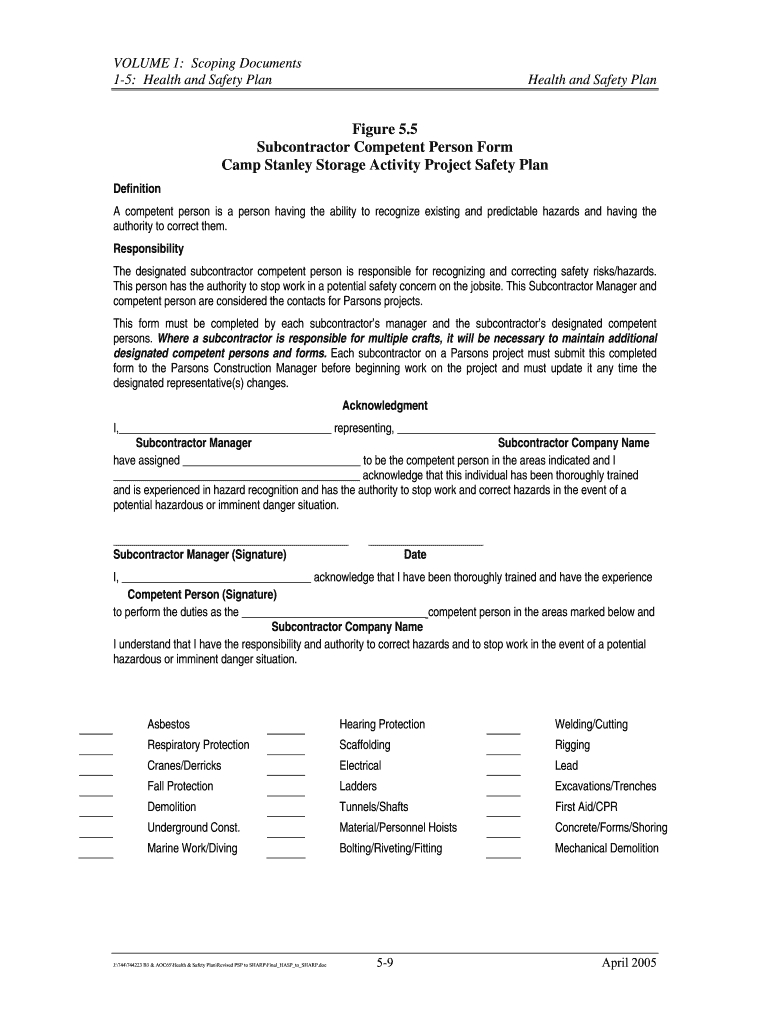
Competent Person Declaration Form


What is the Competent Person Declaration Form
The competent person declaration form is a crucial document used to designate an individual who has the necessary skills, knowledge, and experience to perform specific tasks safely and effectively. This form is often utilized in various industries, including construction and manufacturing, to ensure compliance with safety regulations and standards. By filling out this form, organizations can formally acknowledge the competence of an individual in a particular area, ensuring that safety protocols are followed and risks are managed appropriately.
How to Use the Competent Person Declaration Form
Using the competent person declaration form involves several key steps. First, identify the individual who meets the criteria for competence in the relevant field. Next, gather all necessary information, including qualifications, training, and experience related to the specific tasks they will oversee. Once the information is collected, complete the form accurately, ensuring that all sections are filled out. Finally, submit the form to the appropriate authority within your organization for review and approval. This process helps maintain a high standard of safety and compliance.
Steps to Complete the Competent Person Declaration Form
Completing the competent person declaration form requires careful attention to detail. Follow these steps for a thorough completion:
- Gather necessary documentation, including training certificates and relevant qualifications.
- Fill out the personal details of the designated competent person, including name, contact information, and job title.
- Detail the specific tasks or responsibilities the individual will oversee.
- Include a section for the signature of the competent person, affirming their understanding of their responsibilities.
- Submit the completed form to the designated authority for approval.
Legal Use of the Competent Person Declaration Form
The competent person declaration form holds legal significance in ensuring compliance with safety regulations. When properly completed and submitted, it serves as evidence that an organization has designated a qualified individual to oversee specific tasks. This designation is essential for meeting the requirements set forth by regulatory bodies, such as OSHA. It is important to ensure that the form is filled out accurately and maintained as part of the organization's safety documentation.
Key Elements of the Competent Person Declaration Form
Several key elements should be included in the competent person declaration form to ensure its effectiveness:
- Personal Information: Full name, job title, and contact details of the competent person.
- Qualifications: Relevant training, certifications, and experience that demonstrate competence.
- Responsibilities: A clear outline of the tasks the competent person will oversee.
- Signatures: Signatures from both the competent person and the approving authority.
Who Issues the Competent Person Declaration Form
The competent person declaration form is typically issued by the organization requiring the designation. This may include employers in various industries, such as construction, manufacturing, or any field where safety is a priority. The form should be tailored to meet the specific needs of the organization while complying with relevant regulations and standards.
Quick guide on how to complete competent person declaration form
Effortlessly Prepare Competent Person Declaration Form on Any Device
Managing documents online has gained popularity among businesses and individuals. It offers an ideal environmentally friendly option to traditional printed and signed documents, as you can easily find the correct template and securely store it online. airSlate SignNow provides comprehensive tools to efficiently create, modify, and electronically sign your documents without any delays. Handle Competent Person Declaration Form on any device using airSlate SignNow's Android or iOS applications and enhance any document-related process today.
The Easiest Way to Modify and Electronically Sign Competent Person Declaration Form Without Stress
- Obtain Competent Person Declaration Form and select Get Form to begin.
- Make use of the tools available to finalize your document.
- Highlight important sections of your files or redact sensitive information with specialized tools provided by airSlate SignNow.
- Create your electronic signature using the Sign feature, which takes just seconds and carries the same legal validity as a handwritten signature.
- Review all the details and click on the Done button to save your changes.
- Choose your preferred method to send your form, whether by email, text message (SMS), invitation link, or download it to your computer.
Say goodbye to missing or misplaced documents, tedious form searches, and mistakes that necessitate printing new copies. airSlate SignNow meets all your document management requirements in just a few clicks from any device you choose. Edit and electronically sign Competent Person Declaration Form to ensure exceptional communication throughout your document preparation process with airSlate SignNow.
Create this form in 5 minutes or less
Create this form in 5 minutes!
How to create an eSignature for the competent person declaration form
The best way to generate an eSignature for your PDF file online
The best way to generate an eSignature for your PDF file in Google Chrome
How to make an eSignature for signing PDFs in Gmail
The best way to create an eSignature straight from your mobile device
How to create an electronic signature for a PDF file on iOS
The best way to create an eSignature for a PDF document on Android devices
People also ask
-
What is a competent person appointment letter?
A competent person appointment letter is a formal document used to designate an individual as responsible for specific tasks or regulations within an organization. This appointment letter ensures that the person has the authority and accountability required, particularly in compliance-related activities.
-
How can airSlate SignNow simplify the creation of a competent person appointment letter?
airSlate SignNow streamlines the process of creating a competent person appointment letter by providing customizable templates. Users can easily input details and send the document for eSignature, minimizing time spent on paperwork while ensuring compliance and accuracy.
-
Is there a cost associated with using airSlate SignNow for a competent person appointment letter?
Yes, airSlate SignNow offers various pricing plans tailored to business needs, including features that assist in drafting a competent person appointment letter. Plan pricing varies based on the number of users and the specific capabilities required, ensuring a cost-effective solution.
-
What features does airSlate SignNow offer for managing a competent person appointment letter?
airSlate SignNow offers features such as electronic signatures, document templates, and real-time tracking to manage a competent person appointment letter efficiently. Its intuitive interface allows users to create, edit, and send documents quickly while tracking their status seamlessly.
-
Can I integrate airSlate SignNow with other applications for a competent person appointment letter?
Absolutely! airSlate SignNow supports numerous integrations with popular applications such as Google Workspace and Salesforce, making it easy to incorporate the competent person appointment letter process into your existing workflow.
-
What are the benefits of using airSlate SignNow for a competent person appointment letter?
Using airSlate SignNow for a competent person appointment letter provides benefits like increased efficiency, reduced errors, and enhanced compliance. The platform's ability to automate document workflows ensures that appointments are processed swiftly and securely.
-
How secure is the competent person appointment letter created in airSlate SignNow?
airSlate SignNow employs advanced security measures, including data encryption and secure cloud storage, to ensure that your competent person appointment letter is safe. Users can confidently share sensitive documents knowing that their information is protected.
Get more for Competent Person Declaration Form
Find out other Competent Person Declaration Form
- How To eSignature South Carolina Real estate document
- eSignature Florida Real estate investment proposal template Free
- How To eSignature Utah Real estate forms
- How Do I eSignature Washington Real estate investment proposal template
- Can I eSignature Kentucky Performance Contract
- eSignature Nevada Performance Contract Safe
- eSignature California Franchise Contract Secure
- How To eSignature Colorado Sponsorship Proposal Template
- eSignature Alabama Distributor Agreement Template Secure
- eSignature California Distributor Agreement Template Later
- eSignature Vermont General Power of Attorney Template Easy
- eSignature Michigan Startup Cost Estimate Simple
- eSignature New Hampshire Invoice for Services (Standard Format) Computer
- eSignature Arkansas Non-Compete Agreement Later
- Can I eSignature Arizona Non-Compete Agreement
- How Do I eSignature New Jersey Non-Compete Agreement
- eSignature Tennessee Non-Compete Agreement Myself
- How To eSignature Colorado LLC Operating Agreement
- Help Me With eSignature North Carolina LLC Operating Agreement
- eSignature Oregon LLC Operating Agreement Online