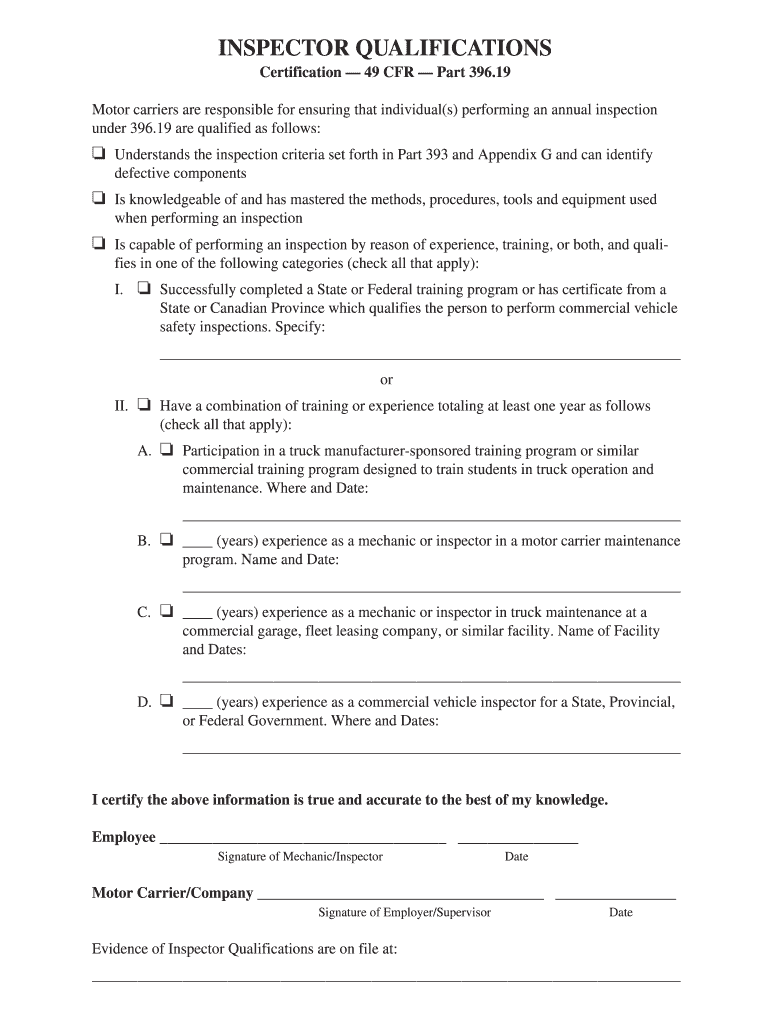
Fl Inspector Qualifications Form


What is the FL Inspector Qualifications
The FL Inspector Qualifications refer to the specific requirements and standards set forth for individuals seeking to become certified inspectors in Florida. This certification is essential for ensuring that inspectors possess the necessary knowledge and skills to perform inspections in various fields, including construction, roofing, and environmental assessments. The qualifications typically include educational prerequisites, relevant experience, and the successful completion of examinations that assess the inspector's competency in their respective field.
How to Obtain the FL Inspector Qualifications
To obtain the FL Inspector Qualifications, candidates must follow a structured process. First, they should review the eligibility criteria outlined by the Florida Department of Business and Professional Regulation. This often involves completing a specific number of training hours and gaining practical experience under the supervision of a licensed inspector. After meeting these requirements, candidates must pass the required examinations. Upon successful completion, they can submit their application along with any necessary documentation to the appropriate state agency for certification.
Steps to Complete the FL Inspector Qualifications
Completing the FL Inspector Qualifications involves several key steps:
- Research the specific qualifications required for the desired inspection field.
- Complete the necessary training programs or courses that meet state standards.
- Gain practical experience by working under a licensed inspector.
- Prepare for and pass the required certification examinations.
- Submit your application, including proof of training and experience, to the state agency.
Legal Use of the FL Inspector Qualifications
The legal use of the FL Inspector Qualifications is governed by state regulations that dictate how and when inspectors may operate. This includes adhering to specific guidelines for conducting inspections, maintaining accurate records, and ensuring compliance with safety and building codes. Inspectors must also stay updated on any changes in legislation that may affect their qualifications or the scope of their work.
Key Elements of the FL Inspector Qualifications
Key elements of the FL Inspector Qualifications include:
- Educational requirements, which may vary by inspection type.
- Required training hours, often mandated by state regulations.
- Examination topics that cover relevant laws, safety standards, and inspection techniques.
- Continuing education requirements to maintain certification.
Eligibility Criteria
Eligibility criteria for the FL Inspector Qualifications typically include age restrictions, educational background, and prior experience in the inspection field. Candidates must usually be at least eighteen years old and possess a high school diploma or equivalent. Additionally, they may need to demonstrate relevant work experience, which can vary based on the specific type of inspection they are pursuing.
Quick guide on how to complete fl inspector qualifications
Complete Fl Inspector Qualifications effortlessly on any device
Online document management has become increasingly popular among organizations and individuals. It offers an ideal eco-friendly alternative to traditional printed and signed documents, allowing you to access the correct form and securely store it online. airSlate SignNow provides all the tools necessary to create, edit, and eSign your documents quickly without delays. Manage Fl Inspector Qualifications on any platform using airSlate SignNow's Android or iOS applications and simplify any document-related process today.
The easiest way to modify and eSign Fl Inspector Qualifications effortlessly
- Locate Fl Inspector Qualifications and click Get Form to begin.
- Utilize the tools we offer to complete your form.
- Emphasize critical sections of the documents or redact sensitive information with tools specifically designed by airSlate SignNow for that purpose.
- Create your eSignature using the Sign feature, which takes seconds and carries the same legal validity as a traditional handwritten signature.
- Review all the details and then click the Done button to save your changes.
- Choose how you want to send your form, via email, SMS, or invite link, or download it to your computer.
Eliminate the hassle of lost or misplaced documents, the tedious process of searching for forms, or errors that require new document copies. airSlate SignNow meets your document management needs in just a few clicks from any device you prefer. Edit and eSign Fl Inspector Qualifications and ensure optimal communication at every stage of the form preparation process with airSlate SignNow.
Create this form in 5 minutes or less
Create this form in 5 minutes!
How to create an eSignature for the fl inspector qualifications
The way to make an electronic signature for a PDF document online
The way to make an electronic signature for a PDF document in Google Chrome
The best way to generate an eSignature for signing PDFs in Gmail
How to generate an electronic signature straight from your smart phone
The way to generate an eSignature for a PDF document on iOS
How to generate an electronic signature for a PDF document on Android OS
People also ask
-
What is the Florida inspector form part 396?
The Florida inspector form part 396 is a specific document required for vehicle inspections in the state of Florida. It outlines the necessary information and criteria that inspectors must follow to ensure compliance with state regulations. Understanding this form is crucial for inspectors and vehicle owners alike.
-
How can airSlate SignNow help me manage the Florida inspector form part 396?
airSlate SignNow streamlines the process of filling out and signing the Florida inspector form part 396. With its user-friendly interface, you can easily create templates, fill in required information, and collect signatures electronically. This saves you time and minimizes paperwork.
-
Is there a cost associated with using airSlate SignNow for the Florida inspector form part 396?
Yes, airSlate SignNow offers various pricing plans tailored to different business needs. The cost will depend on the features you require, whether it's basic eSignature capabilities or advanced integrations. Investing in airSlate SignNow is cost-effective compared to traditional paper-based signing processes.
-
What features does airSlate SignNow offer for the Florida inspector form part 396?
airSlate SignNow provides a range of features for the Florida inspector form part 396, including customizable templates, real-time tracking of document status, and cloud storage for easy access. Additionally, it allows for multi-party signing, ensuring that all necessary stakeholders can participate in the process.
-
Can I access the Florida inspector form part 396 on mobile devices with airSlate SignNow?
Yes, you can access the Florida inspector form part 396 on mobile devices using airSlate SignNow. The platform is designed to be responsive, allowing you to fill out, sign, and manage your documents on the go. This enhances flexibility and ensures that you can stay productive anywhere.
-
Does airSlate SignNow integrate with other software for the Florida inspector form part 396?
Absolutely! airSlate SignNow offers integrations with various software applications to enhance your workflow for the Florida inspector form part 396. Whether you use CRM systems, cloud storage solutions, or project management tools, airSlate SignNow can seamlessly connect with these platforms.
-
What are the benefits of using airSlate SignNow for the Florida inspector form part 396?
Using airSlate SignNow for the Florida inspector form part 396 brings numerous benefits, including increased efficiency, reduced errors, and improved compliance. Digital signatures are legally binding, which enhances the reliability of your documents. Moreover, the platform's easy-to-use nature ensures that even those unfamiliar with technology can navigate it with ease.
Get more for Fl Inspector Qualifications
Find out other Fl Inspector Qualifications
- How To Integrate Sign in Banking
- How To Use Sign in Banking
- Help Me With Use Sign in Banking
- Can I Use Sign in Banking
- How Do I Install Sign in Banking
- How To Add Sign in Banking
- How Do I Add Sign in Banking
- How Can I Add Sign in Banking
- Can I Add Sign in Banking
- Help Me With Set Up Sign in Government
- How To Integrate eSign in Banking
- How To Use eSign in Banking
- How To Install eSign in Banking
- How To Add eSign in Banking
- How To Set Up eSign in Banking
- How To Save eSign in Banking
- How To Implement eSign in Banking
- How To Set Up eSign in Construction
- How To Integrate eSign in Doctors
- How To Use eSign in Doctors