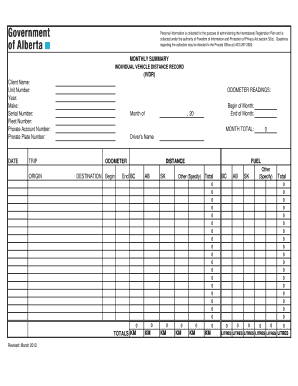
Individual Vehicle Distance Record Form


What is the Individual Vehicle Distance Record
The individual vehicle distance record is a crucial document that tracks the mileage driven for business purposes. This record is essential for individuals who use their vehicles for work-related activities, as it helps in substantiating vehicle expenses for tax deductions. By maintaining an accurate distance record, individuals can ensure compliance with IRS guidelines and maximize their eligible deductions. The information typically included in this record encompasses the date of travel, destination, purpose of the trip, and total miles driven.
How to use the Individual Vehicle Distance Record
Using the individual vehicle distance record involves systematically documenting each trip taken for business purposes. Start by noting the date and purpose of the trip, followed by the starting and ending odometer readings. The total distance can be calculated by subtracting the starting mileage from the ending mileage. It is advisable to keep this record updated regularly to ensure accuracy and completeness. Additionally, retaining receipts or other supporting documents can further substantiate your claims during tax filing.
Steps to complete the Individual Vehicle Distance Record
Completing the individual vehicle distance record requires attention to detail. Follow these steps for accurate documentation:
- Begin with the date of the trip.
- Record the starting odometer reading before the trip begins.
- Document the destination and purpose of the trip.
- At the end of the trip, note the ending odometer reading.
- Calculate the total miles driven by subtracting the starting reading from the ending reading.
- Repeat this process for each business-related trip.
Legal use of the Individual Vehicle Distance Record
The legal use of the individual vehicle distance record is vital for ensuring compliance with tax regulations. Maintaining this record allows individuals to substantiate their vehicle expenses during tax audits. The IRS requires accurate documentation to support claims for mileage deductions, making it essential to keep a detailed and organized record. Failure to maintain an accurate distance record may result in denied deductions or penalties, highlighting the importance of diligent record-keeping.
Examples of using the Individual Vehicle Distance Record
There are various scenarios where the individual vehicle distance record can be utilized effectively. For instance, a self-employed consultant traveling to meet clients can document each trip, ensuring they capture all relevant mileage. Similarly, an employee using their personal vehicle for business errands, such as delivering documents or attending meetings, can benefit from maintaining this record. In both cases, having a detailed distance record can lead to significant tax savings and compliance with IRS requirements.
IRS Guidelines
The IRS provides specific guidelines regarding the use of the individual vehicle distance record for tax purposes. According to IRS regulations, taxpayers must keep a detailed log of their business mileage to claim deductions. This includes the date, destination, purpose of the trip, and total miles driven. The IRS also allows the use of standard mileage rates, which can simplify calculations for taxpayers. Familiarizing oneself with these guidelines is essential for maximizing deductions and ensuring compliance.
Quick guide on how to complete individual vehicle distance record 380368380
Prepare Individual Vehicle Distance Record effortlessly on any device
Online document management has gained traction among organizations and individuals. It offers a fantastic eco-friendly substitute for traditional printed and signed documents, as you can locate the necessary form and securely store it online. airSlate SignNow provides you with all the resources you need to create, modify, and eSign your documents promptly without delays. Manage Individual Vehicle Distance Record on any platform with airSlate SignNow Android or iOS applications and simplify any document-centric process today.
How to modify and eSign Individual Vehicle Distance Record effortlessly
- Locate Individual Vehicle Distance Record and click Get Form to commence.
- Utilize the tools available to complete your document.
- Emphasize pertinent sections of your documents or redact sensitive information with tools provided by airSlate SignNow specifically for that purpose.
- Create your signature using the Sign tool, which takes seconds and carries the same legal validity as a conventional wet ink signature.
- Review the information and click on the Done button to save your adjustments.
- Choose how you want to send your form, via email, text message (SMS), or invite link, or download it to your computer.
Say goodbye to lost or misplaced documents, tedious form searching, or errors that require printing new document copies. airSlate SignNow takes care of all your document management needs in just a few clicks from any device of your choice. Modify and eSign Individual Vehicle Distance Record and ensure excellent communication at any stage of your form preparation process with airSlate SignNow.
Create this form in 5 minutes or less
Create this form in 5 minutes!
How to create an eSignature for the individual vehicle distance record 380368380
How to create an electronic signature for a PDF online
How to create an electronic signature for a PDF in Google Chrome
How to create an e-signature for signing PDFs in Gmail
How to create an e-signature right from your smartphone
How to create an e-signature for a PDF on iOS
How to create an e-signature for a PDF on Android
People also ask
-
What is an individual vehicle distance record?
An individual vehicle distance record is a comprehensive log that tracks the mileage driven by a specific vehicle for a given period. This record is essential for businesses that need to maintain accurate records for compliance, tax purposes, or reimbursement. With airSlate SignNow, you can easily create and manage these records electronically.
-
How does airSlate SignNow help manage individual vehicle distance records?
airSlate SignNow provides a user-friendly platform that allows you to create, eSign, and store individual vehicle distance records securely. You can automate the documentation process, ensuring you never miss a crucial detail. This feature streamlines record-keeping, making it more efficient and reliable.
-
Is there a cost associated with using airSlate SignNow for managing vehicle distance records?
Yes, airSlate SignNow offers various pricing plans to suit different needs and budgets. The pricing typically covers comprehensive features for managing individual vehicle distance records alongside other document management tools. You can review our plans on the website to find the best fit for your business.
-
Can airSlate SignNow integrate with other software for tracking distance records?
Absolutely! airSlate SignNow seamlessly integrates with various business software applications that allow for easy tracking and management of individual vehicle distance records. These integrations enhance the efficiency of your operations, allowing data to flow smoothly between platforms.
-
What are the benefits of maintaining an individual vehicle distance record?
Maintaining an individual vehicle distance record has several benefits, including tax deductions, precise reimbursement claims, and compliance with regulations. With airSlate SignNow, you have a straightforward way to document and manage these records, giving you peace of mind and simplifying your financial reporting.
-
Are there templates available for creating individual vehicle distance records?
Yes, airSlate SignNow offers customizable templates specifically designed for individual vehicle distance records. This feature allows you to start quickly and customize fields to fit your specific requirements, ensuring every record is tailored to your business needs.
-
How secure is my data when using airSlate SignNow for the distance record?
Data security is a top priority for airSlate SignNow. Your individual vehicle distance records are protected through advanced encryption and secure storage methods, ensuring that your sensitive information remains confidential and safe from unauthorized access.
Get more for Individual Vehicle Distance Record
Find out other Individual Vehicle Distance Record
- Send Sign PDF Free
- How To Send Sign PDF
- Send Sign Word Online
- Send Sign Word Now
- Send Sign Word Free
- Send Sign Word Android
- Send Sign Word iOS
- Send Sign Word iPad
- How To Send Sign Word
- Can I Send Sign Word
- How Can I Send Sign Word
- Send Sign Document Online
- Send Sign Document Computer
- Send Sign Document Myself
- Send Sign Document Secure
- Send Sign Document iOS
- Send Sign Document iPad
- How To Send Sign Document
- Fax Sign PDF Online
- How To Fax Sign PDF