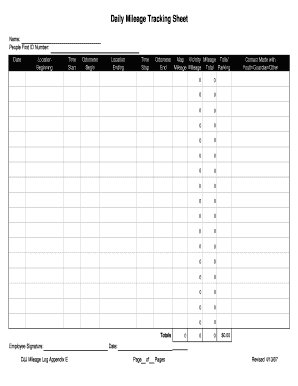
Daily Tracking Sheet Form


What is the FMCSA Monthly Odometer Report?
The FMCSA Monthly Odometer Report is a crucial document for commercial motor vehicle operators in the United States. This report tracks the mileage driven by vehicles subject to the Federal Motor Carrier Safety Administration regulations. It helps ensure compliance with federal laws regarding vehicle operation and maintenance. The report typically includes details such as the vehicle identification number, total miles driven for the month, and any discrepancies that may arise during the reporting period.
Steps to Complete the FMCSA Monthly Odometer Report
Completing the FMCSA Monthly Odometer Report involves several key steps to ensure accuracy and compliance. Begin by gathering all necessary data, including the vehicle's odometer readings at the start and end of the reporting period. Next, calculate the total miles driven by subtracting the starting mileage from the ending mileage. Ensure that all entries are made clearly and accurately in the designated fields of the report. Finally, review the completed report for any errors before submission to maintain compliance with FMCSA regulations.
Legal Use of the FMCSA Monthly Odometer Report
The FMCSA Monthly Odometer Report serves as a legally binding document in the context of vehicle operation and compliance. It is essential for maintaining accurate records that can be audited by regulatory authorities. To ensure its legal validity, the report must be completed accurately and submitted in accordance with FMCSA guidelines. This includes retaining copies of the report for a specified period, as required by federal regulations, to demonstrate compliance during inspections or audits.
Key Elements of the FMCSA Monthly Odometer Report
Several key elements are essential for the FMCSA Monthly Odometer Report. These include:
- Vehicle Identification Number (VIN): A unique identifier for each vehicle.
- Odometer Readings: The starting and ending mileage for the reporting period.
- Total Miles Driven: The calculated difference between the starting and ending odometer readings.
- Driver Information: Name and signature of the driver responsible for the vehicle during the reporting period.
- Date of Report: The specific month and year for which the report is being filed.
How to Obtain the FMCSA Monthly Odometer Report Template
The FMCSA Monthly Odometer Report template can be obtained through various channels. Many trucking companies provide their drivers with a standardized template that complies with FMCSA requirements. Additionally, templates are available online through various transportation and regulatory websites. It is important to ensure that the template used is up-to-date and meets all legal requirements for reporting mileage.
Form Submission Methods
The FMCSA Monthly Odometer Report can be submitted through several methods, ensuring flexibility for operators. Common submission methods include:
- Online Submission: Many companies utilize electronic systems for submitting reports directly to their compliance departments.
- Mail: Completed reports can be mailed to the appropriate regulatory body or company office.
- In-Person: Some operators may choose to deliver reports directly to their compliance officers during scheduled meetings.
Quick guide on how to complete daily tracking sheet
Complete Daily Tracking Sheet effortlessly on any gadget
Web-based document management has become increasingly popular among businesses and individuals. It offers an ideal environmentally friendly substitute to traditional printed and signed documents, allowing you to obtain the appropriate form and securely store it online. airSlate SignNow provides you with all the tools necessary to create, modify, and electronically sign your documents quickly without delays. Manage Daily Tracking Sheet on any device with airSlate SignNow Android or iOS applications and enhance any document-centric process today.
How to modify and electronically sign Daily Tracking Sheet with ease
- Find Daily Tracking Sheet and click on Get Form to begin.
- Use the tools we offer to complete your form.
- Emphasize relevant sections of your documents or redact sensitive information with tools that airSlate SignNow provides specifically for that purpose.
- Create your electronic signature using the Sign feature, which takes just seconds and carries the same legal validity as a conventional wet ink signature.
- Review the information and click on the Done button to save your changes.
- Select how you want to send your form, via email, SMS, or invitation link, or download it to your computer.
Eliminate the hassle of lost or misplaced files, tedious form searching, or errors that require printing new document copies. airSlate SignNow meets your document management needs in just a few clicks from any device you choose. Edit and electronically sign Daily Tracking Sheet and ensure excellent communication throughout your form preparation process with airSlate SignNow.
Create this form in 5 minutes or less
Create this form in 5 minutes!
How to create an eSignature for the daily tracking sheet
How to create an electronic signature for a PDF online
How to create an electronic signature for a PDF in Google Chrome
How to create an e-signature for signing PDFs in Gmail
How to create an e-signature right from your smartphone
How to create an e-signature for a PDF on iOS
How to create an e-signature for a PDF on Android
People also ask
-
What is the FMCSA monthly odometer report template PDF?
The FMCSA monthly odometer report template PDF is a standardized document used by commercial vehicle operators to report monthly mileage data to the Federal Motor Carrier Safety Administration. Utilizing this template ensures compliance with regulations and helps maintain accurate records of vehicle usage.
-
How can I obtain the FMCSA monthly odometer report template PDF?
You can easily download the FMCSA monthly odometer report template PDF from our airSlate SignNow platform. This allows you to quickly access the necessary template and customize it for your specific reporting needs.
-
Is the FMCSA monthly odometer report template PDF customizable?
Yes, the FMCSA monthly odometer report template PDF is fully customizable within the airSlate SignNow platform. You can modify fields, add your company logo, and include any additional information relevant to your compliance needs.
-
What are the benefits of using the FMCSA monthly odometer report template PDF?
Using the FMCSA monthly odometer report template PDF offers several benefits, including streamlined data input, improved accuracy in reporting, and easy sharing with stakeholders. This template helps to enhance your operational efficiency and ensures compliance with FMCSA guidelines.
-
Can I integrate the FMCSA monthly odometer report template PDF with other software?
Absolutely! The airSlate SignNow platform allows for seamless integration of the FMCSA monthly odometer report template PDF with various software applications. This ensures that all your records and documents are synchronized and easily accessible across different systems.
-
Is there a cost associated with the FMCSA monthly odometer report template PDF?
The FMCSA monthly odometer report template PDF is part of our subscription service at airSlate SignNow. We offer a variety of pricing plans that cater to different business needs, ensuring you find the right fit for your budget while accessing this essential template.
-
How do I eSign the FMCSA monthly odometer report template PDF?
eSigning the FMCSA monthly odometer report template PDF is simple with airSlate SignNow. Once you have completed the template, you can send it for signatures directly within the platform, allowing for a fully digital and secure signing process.
Get more for Daily Tracking Sheet
- Wedding planner contract form
- Farm contract form
- Modeling contract template form
- Contractor agreement form template
- Cosmetologist agreement 497337099 form
- Telemarketing agreement self employed independent contractor form
- Electrologist agreement self employed independent contractor form
- Officer contractor 497337102 form
Find out other Daily Tracking Sheet
- Electronic signature Texas Time Off Policy Later
- Electronic signature Texas Time Off Policy Free
- eSignature Delaware Time Off Policy Online
- Help Me With Electronic signature Indiana Direct Deposit Enrollment Form
- Electronic signature Iowa Overtime Authorization Form Online
- Electronic signature Illinois Employee Appraisal Form Simple
- Electronic signature West Virginia Business Ethics and Conduct Disclosure Statement Free
- Electronic signature Alabama Disclosure Notice Simple
- Electronic signature Massachusetts Disclosure Notice Free
- Electronic signature Delaware Drug Testing Consent Agreement Easy
- Electronic signature North Dakota Disclosure Notice Simple
- Electronic signature California Car Lease Agreement Template Free
- How Can I Electronic signature Florida Car Lease Agreement Template
- Electronic signature Kentucky Car Lease Agreement Template Myself
- Electronic signature Texas Car Lease Agreement Template Easy
- Electronic signature New Mexico Articles of Incorporation Template Free
- Electronic signature New Mexico Articles of Incorporation Template Easy
- Electronic signature Oregon Articles of Incorporation Template Simple
- eSignature Montana Direct Deposit Enrollment Form Easy
- How To Electronic signature Nevada Acknowledgement Letter