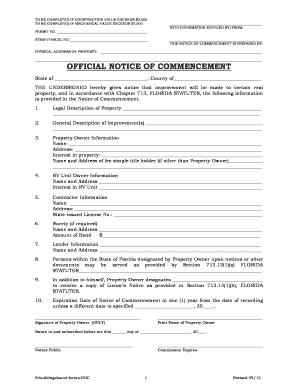
Lep Permits Application Form


What is the Lep Permits Application
The Lep Permits Application is a formal request used to obtain necessary permits for various activities regulated by state and local authorities. This application is crucial for individuals or businesses seeking to engage in activities that require official approval, such as construction, environmental impact assessments, or other regulated projects. The application ensures compliance with legal requirements and helps maintain safety and environmental standards.
Steps to Complete the Lep Permits Application
Completing the Lep Permits Application involves several key steps to ensure accuracy and compliance. Begin by gathering all necessary information, including personal identification, project details, and any required supporting documents. Next, fill out the application form carefully, ensuring all fields are completed accurately. After completing the form, review it for any errors or omissions. Finally, submit the application through the designated method, whether online, by mail, or in person, as specified by the issuing authority.
Key Elements of the Lep Permits Application
Understanding the key elements of the Lep Permits Application is essential for successful submission. Important components typically include:
- Applicant Information: Name, contact details, and identification of the individual or business applying.
- Project Description: A detailed account of the proposed activity, including location, scope, and purpose.
- Supporting Documents: Any additional documentation required, such as plans, maps, or environmental assessments.
- Signature: A declaration affirming the accuracy of the information provided, often requiring a signature or digital eSignature.
Legal Use of the Lep Permits Application
The Lep Permits Application must be used in accordance with applicable laws and regulations. This includes ensuring that all information provided is truthful and complete. Misrepresentation or failure to comply with the legal requirements can lead to penalties, including denial of the application or legal action. Understanding the legal implications of the application process is vital for both individuals and businesses.
Eligibility Criteria
Eligibility criteria for the Lep Permits Application vary depending on the specific permits being requested. Generally, applicants must meet certain conditions, such as being of legal age, possessing the necessary qualifications or licenses, and demonstrating compliance with local regulations. It is important to review the specific eligibility requirements for the type of permit being sought to ensure a successful application process.
Form Submission Methods
The Lep Permits Application can typically be submitted through various methods, including:
- Online Submission: Many jurisdictions offer online portals for submitting applications, allowing for quicker processing.
- Mail: Applicants may send completed forms via postal service to the appropriate authority.
- In-Person: Some applications can be submitted directly at designated offices, providing an opportunity for immediate feedback.
Application Process & Approval Time
The application process for the Lep Permits Application generally involves several stages, including submission, review, and approval. After submission, the relevant authority will review the application for completeness and compliance with regulations. The approval time can vary significantly based on the complexity of the request and the specific jurisdiction, ranging from a few days to several weeks. Applicants are encouraged to check with the issuing authority for specific timelines and any potential delays.
Quick guide on how to complete lep permits application
Complete Lep Permits Application effortlessly on any device
Managing documents online has gained traction among businesses and individuals. It offers a perfect eco-friendly alternative to conventional printed and signed documents, allowing you to locate the right form and securely store it online. airSlate SignNow equips you with all the tools necessary to create, modify, and eSign your documents swiftly without any holdups. Handle Lep Permits Application on any platform using airSlate SignNow's Android or iOS applications and enhance any document-based process today.
The easiest way to modify and eSign Lep Permits Application without stress
- Obtain Lep Permits Application and click on Get Form to begin.
- Utilize the tools we offer to fill out your form.
- Emphasize important sections of the documents or conceal sensitive information with tools that airSlate SignNow provides specifically for that purpose.
- Create your signature using the Sign tool, which takes mere seconds and has the same legal validity as a traditional wet ink signature.
- Review the information and click on the Done button to save your changes.
- Select how you wish to share your form, via email, text message (SMS), or invitation link, or download it to your computer.
Eliminate the worry of lost or misplaced documents, tedious form searching, or errors that necessitate printing new document copies. airSlate SignNow addresses all your document management needs in just a few clicks from whichever device you prefer. Modify and eSign Lep Permits Application and guarantee superior communication at any stage of the form creation process with airSlate SignNow.
Create this form in 5 minutes or less
Create this form in 5 minutes!
How to create an eSignature for the lep permits application
How to create an electronic signature for a PDF online
How to create an electronic signature for a PDF in Google Chrome
How to create an e-signature for signing PDFs in Gmail
How to create an e-signature right from your smartphone
How to create an e-signature for a PDF on iOS
How to create an e-signature for a PDF on Android
People also ask
-
What is the lep application form, and how does it work?
The lep application form is a crucial document for businesses using airSlate SignNow to streamline their documentation process. This form allows users to efficiently gather required information and signatures digitally, enabling quicker approvals and minimizing paper usage. Integrating the lep application form into your workflows enhances productivity and ensures compliance.
-
How can I create a lep application form using airSlate SignNow?
Creating a lep application form with airSlate SignNow is straightforward. Simply access the Document Builder feature, select the appropriate templates, and customize them according to your needs. You can add fields for signatures, dates, and other critical information, making the form tailored to your business requirements.
-
Are there any costs associated with the lep application form?
AirSlate SignNow offers flexible pricing plans, and the use of the lep application form is included in these plans. Depending on your selected plan, you may access additional features that enhance your document management experience. Check our pricing page for detailed information about the plans that include the lep application form.
-
What are the benefits of using the lep application form with airSlate SignNow?
Using the lep application form with airSlate SignNow provides numerous benefits, such as increased efficiency and reduced turnaround times for document approvals. It eliminates the need for physical paperwork, ensuring that documents are accessible anywhere, anytime. Moreover, with secure eSignatures, your documents maintain integrity and legal validity.
-
Can I integrate the lep application form with other tools?
Yes, airSlate SignNow allows for seamless integration of the lep application form with various other software applications. Popular integrations include tools like Google Drive, Salesforce, and Microsoft Office, which help streamline your workflow. This connectivity enhances your overall productivity by reducing the manual tasks involved in document management.
-
Is the lep application form secure for sensitive information?
Absolutely, the lep application form is designed with security in mind. AirSlate SignNow employs industry-standard encryption and compliance with regulations like GDPR and HIPAA to ensure that sensitive information remains protected. You can confidently use the lep application form knowing that your data is safe.
-
How do I track the status of my lep application form?
Tracking the status of your lep application form is simple with airSlate SignNow's robust tracking features. Users can view real-time updates on document status, receive notifications when forms are opened, and monitor the signing progress. This transparency keeps you updated and facilitates timely follow-ups.
Get more for Lep Permits Application
- Fiduciary declaration of estimated tax form
- It 2663 department of taxation and finance form
- South carolina sc department of revenue form
- New york form it 201 att other tax credits and taxes
- Fillable michigan department of treasury 518 rev 02 18 form
- Form ct 3 m general business corporation mta surcharge return tax year 2020
- Form it 21059 underpayment of estimated income tax by individuals and fiduciaries tax year 2020
- Form ct 399 depreciation adjustment schedule tax year 2020
Find out other Lep Permits Application
- Help Me With eSign New Hampshire Government Job Offer
- eSign Utah High Tech Warranty Deed Simple
- eSign Wisconsin High Tech Cease And Desist Letter Fast
- eSign New York Government Emergency Contact Form Online
- eSign North Carolina Government Notice To Quit Now
- eSign Oregon Government Business Plan Template Easy
- How Do I eSign Oklahoma Government Separation Agreement
- How Do I eSign Tennessee Healthcare / Medical Living Will
- eSign West Virginia Healthcare / Medical Forbearance Agreement Online
- eSign Alabama Insurance LLC Operating Agreement Easy
- How Can I eSign Alabama Insurance LLC Operating Agreement
- eSign Virginia Government POA Simple
- eSign Hawaii Lawers Rental Application Fast
- eSign Hawaii Lawers Cease And Desist Letter Later
- How To eSign Hawaii Lawers Cease And Desist Letter
- How Can I eSign Hawaii Lawers Cease And Desist Letter
- eSign Hawaii Lawers Cease And Desist Letter Free
- eSign Maine Lawers Resignation Letter Easy
- eSign Louisiana Lawers Last Will And Testament Mobile
- eSign Louisiana Lawers Limited Power Of Attorney Online