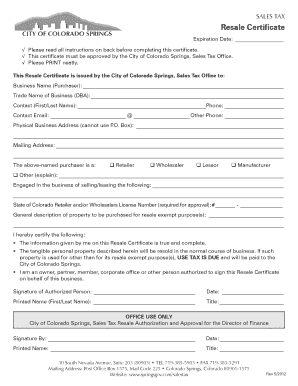
Colorado Resale Certificate Form


What is the Colorado Resale Certificate
The Colorado resale certificate is a legal document that allows businesses to purchase goods without paying sales tax. This certificate is primarily used by retailers and wholesalers who intend to resell the purchased items in the regular course of business. By presenting this certificate to suppliers, businesses can avoid the upfront costs associated with sales tax, which they will collect from customers when the goods are sold.
How to Use the Colorado Resale Certificate
To use the Colorado resale certificate, a business must fill out the form accurately and present it to the seller at the time of purchase. The seller must keep a copy of the certificate for their records. It is crucial that the certificate is only used for items that will be resold; using it for personal purchases or non-resale items can lead to penalties. The seller should verify that the buyer is a registered business and that the certificate is valid.
Steps to Complete the Colorado Resale Certificate
Completing the Colorado resale certificate involves several key steps:
- Obtain the Colorado resale certificate form, typically available as a PDF from state resources or tax authorities.
- Fill in the required information, including the business name, address, and sales tax identification number.
- Specify the type of goods being purchased for resale.
- Sign and date the form to validate it.
Once completed, the certificate should be presented to the seller during the transaction.
Legal Use of the Colorado Resale Certificate
The legal use of the Colorado resale certificate is governed by state tax laws. Businesses must ensure that they are registered and in good standing to use the certificate. Misuse of the certificate, such as using it for personal purchases or failing to collect sales tax on resold items, can result in legal consequences, including fines and penalties. It is essential for businesses to understand the regulations surrounding the use of this certificate to maintain compliance.
Key Elements of the Colorado Resale Certificate
Key elements of the Colorado resale certificate include:
- The name and address of the purchaser.
- The purchaser’s sales tax identification number.
- A description of the property being purchased.
- The signature of the purchaser or authorized representative.
These elements ensure that the certificate is properly filled out and can be verified by the seller.
Examples of Using the Colorado Resale Certificate
Examples of using the Colorado resale certificate include:
- A retailer purchasing clothing from a wholesaler to sell in their store.
- A florist buying bulk flowers to create arrangements for resale.
- A restaurant sourcing ingredients from suppliers for menu items.
In each case, the business presents the resale certificate to avoid paying sales tax on the goods that will be sold to customers.
Quick guide on how to complete colorado resale certificate
Complete Colorado Resale Certificate effortlessly on any device
Online document management has gained popularity among businesses and individuals. It offers a perfect eco-friendly alternative to traditional printed and signed documents, as you can access the appropriate forms and securely save them online. airSlate SignNow provides all the tools you need to create, modify, and eSign your documents swiftly without any delays. Handle Colorado Resale Certificate on any platform with airSlate SignNow Android or iOS applications and enhance any document-centered operation today.
How to edit and eSign Colorado Resale Certificate with ease
- Obtain Colorado Resale Certificate and click Get Form to begin.
- Utilize the tools we provide to complete your form.
- Highlight pertinent sections of your documents or conceal sensitive details with tools that airSlate SignNow offers specifically for that purpose.
- Create your eSignature with the Sign feature, which takes seconds and carries the same legal significance as a conventional wet ink signature.
- Review all the details and click on the Done button to save your updates.
- Select how you wish to send your form, via email, SMS, or invitation link, or download it to your computer.
Eliminate concerns about lost or misplaced files, tiresome form searches, or errors that necessitate the printing of new document copies. airSlate SignNow addresses your document management needs in just a few clicks from a device of your choice. Alter and eSign Colorado Resale Certificate and ensure effective communication at every stage of your form preparation process with airSlate SignNow.
Create this form in 5 minutes or less
Create this form in 5 minutes!
How to create an eSignature for the colorado resale certificate
How to create an electronic signature for a PDF online
How to create an electronic signature for a PDF in Google Chrome
How to create an e-signature for signing PDFs in Gmail
How to create an e-signature right from your smartphone
How to create an e-signature for a PDF on iOS
How to create an e-signature for a PDF on Android
People also ask
-
What is a Colorado resale certificate?
A Colorado resale certificate is a document issued to businesses that allows them to purchase goods without paying sales tax, provided the items are intended for resale. This certificate is crucial for retailers and wholesalers who want to streamline their purchasing process, making it both cost-effective and efficient. Using a Colorado resale certificate helps businesses manage their tax obligations while maintaining compliance.
-
How can I obtain a Colorado resale certificate?
To obtain a Colorado resale certificate, businesses need to complete the Colorado Department of Revenue's Application for a Sales Tax License. Once registered, they can download and print the resale certificate from the department's website. It is essential to ensure that the certificate is filled out accurately and includes the necessary information to avoid any issues during transactions.
-
Are there any fees associated with getting a Colorado resale certificate?
Obtaining a Colorado resale certificate typically does not involve a direct fee for the certificate itself, but there may be costs associated with applying for a sales tax license. It's advisable to check with the Colorado Department of Revenue for current regulations and any related expenses. Using the certificate appropriately can ultimately save your business money in sales tax payments.
-
Can I use my Colorado resale certificate for purchases out of state?
Generally, a Colorado resale certificate is valid only for purchases made within Colorado. However, some out-of-state vendors may accept your Colorado resale certificate, but this is not guaranteed. It’s best to check with the vendor before attempting to use the certificate for out-of-state purchases to ensure compliance with local tax laws.
-
What happens if I misuse my Colorado resale certificate?
Misusing a Colorado resale certificate can lead to serious consequences, such as penalties, fines, or legal action from the state. If a business buys items for personal use instead of for resale, they may be held liable for unpaid sales taxes, plus interest. For businesses, it's crucial to use the certificate correctly to avoid these potential issues.
-
Is a Colorado resale certificate the same as a sales tax license?
No, a Colorado resale certificate is not the same as a sales tax license. The sales tax license authorizes a business to collect sales tax, while the resale certificate allows the business to purchase goods without paying sales tax for items intended for resale. It's important to have both to operate legally in Colorado without incurring undue tax liabilities.
-
Can I integrate airSlate SignNow with my document management for Colorado resale certificates?
Yes, airSlate SignNow can integrate seamlessly with various document management systems to handle your Colorado resale certificate processes. With its easy-to-use interface, businesses can efficiently manage and eSign their resale certificates along with other necessary documents. This integration improves workflow efficiency, making it simpler to maintain compliance with Colorado's sales tax requirements.
Get more for Colorado Resale Certificate
- Download form dr 15air formupack
- Dr 185 application for fuel tax refund permit r 0510 tc form
- West virginia code west virginia legislature form
- Computation of florida net income tax form
- Florida business tax application form dr 1 florida department 2011
- F 1120 r 01 19indd form
- 2014 florida f 1065 2014 form
- Read the information on page two of this form carefully formupack
Find out other Colorado Resale Certificate
- How To Integrate Sign in Banking
- How To Use Sign in Banking
- Help Me With Use Sign in Banking
- Can I Use Sign in Banking
- How Do I Install Sign in Banking
- How To Add Sign in Banking
- How Do I Add Sign in Banking
- How Can I Add Sign in Banking
- Can I Add Sign in Banking
- Help Me With Set Up Sign in Government
- How To Integrate eSign in Banking
- How To Use eSign in Banking
- How To Install eSign in Banking
- How To Add eSign in Banking
- How To Set Up eSign in Banking
- How To Save eSign in Banking
- How To Implement eSign in Banking
- How To Set Up eSign in Construction
- How To Integrate eSign in Doctors
- How To Use eSign in Doctors