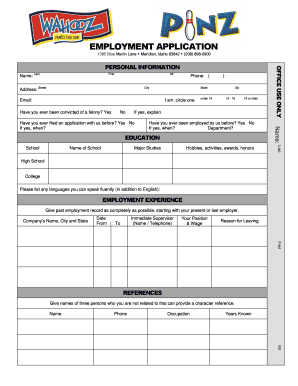
EMPLOYMENT APPLICATION Wahooz Fun Zone Form


What is the EMPLOYMENT APPLICATION Wahooz Fun Zone
The EMPLOYMENT APPLICATION Wahooz Fun Zone is a formal document used by individuals seeking employment at Wahooz Fun Zone, a popular entertainment venue. This application gathers essential information about the applicant, including personal details, work history, and qualifications. It serves as the first step in the hiring process, allowing the management team to evaluate potential candidates based on their skills and experiences relevant to the roles available at the fun zone.
How to use the EMPLOYMENT APPLICATION Wahooz Fun Zone
To use the EMPLOYMENT APPLICATION Wahooz Fun Zone, applicants should first access the form, which can typically be found on the Wahooz Fun Zone website or requested in person at the location. Once obtained, applicants need to fill out the form accurately, providing all requested information. It is important to review the completed application for any errors before submission to ensure all details are correct and complete.
Steps to complete the EMPLOYMENT APPLICATION Wahooz Fun Zone
Completing the EMPLOYMENT APPLICATION Wahooz Fun Zone involves several key steps:
- Gather necessary personal information, including your full name, address, and contact details.
- List your employment history, including previous employers, job titles, and dates of employment.
- Detail your educational background, including schools attended and degrees earned.
- Provide any relevant skills or certifications that may enhance your application.
- Review the application for accuracy and completeness before signing and submitting it.
Legal use of the EMPLOYMENT APPLICATION Wahooz Fun Zone
The EMPLOYMENT APPLICATION Wahooz Fun Zone is legally binding once signed by the applicant. This means that the information provided must be truthful and accurate, as any false statements could lead to disqualification from employment or termination if discovered later. The application must comply with local and federal employment laws, ensuring that it does not discriminate against applicants based on race, gender, age, or other protected characteristics.
Eligibility Criteria
To be eligible for employment at Wahooz Fun Zone, applicants typically must meet certain criteria. These may include:
- Being at least 16 years old, depending on the position.
- Possessing a valid form of identification.
- Having a willingness to work flexible hours, including weekends and holidays.
- Demonstrating a positive attitude and strong customer service skills.
Application Process & Approval Time
The application process for the EMPLOYMENT APPLICATION Wahooz Fun Zone usually involves submitting the completed form either online or in person. After submission, applicants can expect a review period that may take anywhere from a few days to a couple of weeks. During this time, the hiring team will assess applications and may conduct interviews with selected candidates to determine their fit for available positions.
Quick guide on how to complete employment application wahooz fun zone
Finish [SKS] effortlessly on any gadget
Digital document management has gained traction among companies and individuals. It offers an excellent eco-conscious alternative to traditional printed and signed paperwork, as you can obtain the appropriate template and securely keep it online. airSlate SignNow equips you with all the tools necessary to create, modify, and eSign your documents swiftly and without interruptions. Handle [SKS] on any gadget with airSlate SignNow Android or iOS applications and enhance any document-driven process today.
The easiest method to alter and eSign [SKS] without hassle
- Locate [SKS] and click Get Form to commence.
- Use the tools we supply to fill out your document.
- Highlight important sections of the documents or obscure sensitive information with tools that airSlate SignNow offers specifically for that purpose.
- Create your signature with the Sign feature, which takes seconds and holds the same legal validity as a conventional wet ink signature.
- Verify the information and click on the Done button to save your changes.
- Choose how you want to send your form, via email, SMS, or invitation link, or download it to your computer.
Forget about lost or misplaced documents, tedious form searching, or mistakes that necessitate printing new copies. airSlate SignNow meets your document management needs in just a few clicks from a device of your preference. Alter and eSign [SKS] and ensure excellent communication at any stage of the document preparation process with airSlate SignNow.
Create this form in 5 minutes or less
Related searches to EMPLOYMENT APPLICATION Wahooz Fun Zone
Create this form in 5 minutes!
How to create an eSignature for the employment application wahooz fun zone
How to create an electronic signature for a PDF online
How to create an electronic signature for a PDF in Google Chrome
How to create an e-signature for signing PDFs in Gmail
How to create an e-signature right from your smartphone
How to create an e-signature for a PDF on iOS
How to create an e-signature for a PDF on Android
People also ask
-
What is the EMPLOYMENT APPLICATION Wahooz Fun Zone?
The EMPLOYMENT APPLICATION Wahooz Fun Zone is a digital form that allows prospective employees to apply for jobs at Wahooz Fun Zone conveniently. It streamlines the application process and ensures that all information is collected accurately and efficiently.
-
How can I access the EMPLOYMENT APPLICATION Wahooz Fun Zone?
You can access the EMPLOYMENT APPLICATION Wahooz Fun Zone directly through our official website. Simply navigate to the careers section, and you'll find the application form ready for submission in a user-friendly format.
-
What features does the EMPLOYMENT APPLICATION Wahooz Fun Zone offer?
The EMPLOYMENT APPLICATION Wahooz Fun Zone features an easy-to-complete online form, electronic signature capabilities, and secure data storage. These elements enhance the overall application experience, allowing for quicker processing of submissions.
-
Is there a fee to submit the EMPLOYMENT APPLICATION Wahooz Fun Zone?
No, submitting the EMPLOYMENT APPLICATION Wahooz Fun Zone is completely free of charge. We believe in providing accessible opportunities for all candidates interested in joining our team.
-
How does the EMPLOYMENT APPLICATION Wahooz Fun Zone benefit job seekers?
The EMPLOYMENT APPLICATION Wahooz Fun Zone benefits job seekers by providing a simple and efficient way to apply for positions without the need for physical paperwork. This modern approach saves time and ensures that applications are submitted in a timely manner.
-
Can I save my progress while filling out the EMPLOYMENT APPLICATION Wahooz Fun Zone?
Yes, the EMPLOYMENT APPLICATION Wahooz Fun Zone allows you to save your progress. You can return to complete your application at a later time, ensuring you have ample opportunity to provide accurate and complete information.
-
What is the status update process for the EMPLOYMENT APPLICATION Wahooz Fun Zone?
Once you submit your EMPLOYMENT APPLICATION Wahooz Fun Zone, you will receive an email confirmation. Our hiring team will review your application, and you can expect an update via email about the next steps of the hiring process.
Get more for EMPLOYMENT APPLICATION Wahooz Fun Zone
Find out other EMPLOYMENT APPLICATION Wahooz Fun Zone
- How Do I eSign New Mexico Affidavit of Service
- How To eSign Texas Affidavit of Title
- How Do I eSign Texas Affidavit of Service
- eSign California Cease and Desist Letter Online
- eSign Colorado Cease and Desist Letter Free
- How Do I eSign Alabama Hold Harmless (Indemnity) Agreement
- eSign Connecticut Hold Harmless (Indemnity) Agreement Mobile
- eSign Hawaii Hold Harmless (Indemnity) Agreement Mobile
- Help Me With eSign Hawaii Hold Harmless (Indemnity) Agreement
- How To eSign Louisiana Hold Harmless (Indemnity) Agreement
- eSign Nevada Hold Harmless (Indemnity) Agreement Easy
- eSign Utah Hold Harmless (Indemnity) Agreement Myself
- eSign Wyoming Toll Manufacturing Agreement Later
- eSign Texas Photo Licensing Agreement Online
- How To eSign Connecticut Quitclaim Deed
- How To eSign Florida Quitclaim Deed
- Can I eSign Kentucky Quitclaim Deed
- eSign Maine Quitclaim Deed Free
- How Do I eSign New York Quitclaim Deed
- eSign New Hampshire Warranty Deed Fast