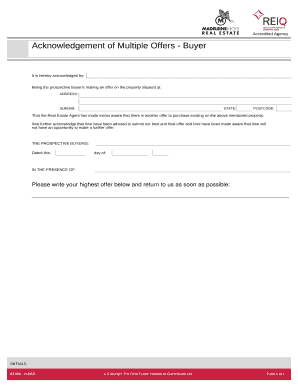
Multiple Offer Form


What is the Multiple Offer Form
The multiple offer form is a crucial document used in real estate transactions, particularly when a seller receives multiple offers on a property. This form allows sellers to acknowledge the existence of multiple offers and provides a structured way to present these offers to potential buyers. It ensures transparency and fairness in the bidding process, enabling sellers to evaluate each offer effectively. The form typically includes details such as the buyer's name, offer amount, contingencies, and any special terms associated with each offer.
Steps to Complete the Multiple Offer Form
Completing the multiple offer form involves several key steps to ensure accuracy and compliance. First, gather all relevant information about each offer, including the buyer's details and the specifics of their proposals. Next, fill out the form by entering the names of the buyers, the offer amounts, and any conditions attached to each offer. Be sure to review the form for completeness and clarity. Lastly, sign and date the form to validate it, ensuring that all parties involved are aware of the multiple offers on the table.
Legal Use of the Multiple Offer Form
The legal use of the multiple offer form is essential in real estate transactions. For the form to be considered valid, it must comply with state and federal regulations regarding real estate sales. This includes ensuring that all parties involved have access to the form and understand the implications of multiple offers. Additionally, the form must be signed by the seller to confirm acknowledgment of the offers. Adhering to these legal requirements helps protect all parties and facilitates a smoother transaction process.
Key Elements of the Multiple Offer Form
Several key elements are essential for a comprehensive multiple offer form. These include:
- Buyer Information: Names and contact details of all potential buyers.
- Offer Amounts: The proposed purchase price from each buyer.
- Contingencies: Any conditions that must be met for the offer to be valid, such as financing or inspection contingencies.
- Expiration Date: A deadline by which offers must be accepted or rejected.
- Seller's Acknowledgment: A section for the seller to sign, confirming their awareness of the multiple offers.
How to Obtain the Multiple Offer Form
Obtaining the multiple offer form can be done through various channels. Real estate agents often provide this form as part of their services, ensuring it meets local regulations. Additionally, it can be found on real estate websites or legal document services that specialize in real estate forms. It is important to use a version that complies with state laws to ensure its validity in the transaction process.
Digital vs. Paper Version
When considering the multiple offer form, users can choose between a digital or paper version. The digital version offers advantages such as easier editing, faster distribution, and the ability to eSign, which can streamline the process significantly. In contrast, a paper version may be preferred in situations where physical signatures are required or when dealing with clients who are more comfortable with traditional paperwork. Both versions must contain the same essential information to be legally binding.
Quick guide on how to complete multiple offer form
Complete Multiple Offer Form effortlessly on any device
Online document management has gained popularity among businesses and individuals. It serves as an ideal environmentally friendly alternative to conventional printed and signed documents, allowing you to obtain the necessary form and safely store it online. airSlate SignNow provides all the tools you require to create, edit, and eSign your documents swiftly without delays. Handle Multiple Offer Form on any device with airSlate SignNow Android or iOS applications and simplify any document-related process today.
The easiest method to edit and eSign Multiple Offer Form without hassle
- Find Multiple Offer Form and click Get Form to begin.
- Make use of the tools we provide to complete your document.
- Emphasize important sections of the documents or blackout sensitive information with tools specifically offered by airSlate SignNow for this purpose.
- Generate your eSignature using the Sign tool, which takes moments and holds the same legal validity as a conventional ink signature.
- Review all the information and click the Done button to save your changes.
- Select how you wish to send your form, via email, SMS, or invitation link, or download it to your computer.
Eliminate concerns about lost or misplaced files, tedious form searching, or errors that require printing new document copies. airSlate SignNow addresses your document management needs in just a few clicks from any device you choose. Edit and eSign Multiple Offer Form and guarantee effective communication at every stage of the form preparation process with airSlate SignNow.
Create this form in 5 minutes or less
Create this form in 5 minutes!
How to create an eSignature for the multiple offer form
How to create an electronic signature for a PDF online
How to create an electronic signature for a PDF in Google Chrome
How to create an e-signature for signing PDFs in Gmail
How to create an e-signature right from your smartphone
How to create an e-signature for a PDF on iOS
How to create an e-signature for a PDF on Android
People also ask
-
What is a multiple offer form in airSlate SignNow?
A multiple offer form in airSlate SignNow allows users to create and manage multiple offers within a single document. This feature streamlines the process of presenting different options to clients, enhancing efficiency and organization. Users can easily send, eSign, and track these forms, making it an essential tool for businesses dealing with multiple proposals.
-
How does airSlate SignNow's multiple offer form improve my workflow?
The multiple offer form feature in airSlate SignNow simplifies your workflow by allowing you to consolidate various offers into one easy-to-manage document. This eliminates the need for multiple emails or attachments, saving time and reducing errors. With its intuitive interface, you can quickly send and receive eSignatures, enhancing productivity.
-
What are the pricing options for using the multiple offer form feature?
airSlate SignNow offers various pricing plans that include access to the multiple offer form feature. Whether you're a small business or a larger enterprise, you can choose a plan that fits your budget and needs. Our cost-effective solutions ensure that you can utilize multiple offer forms and other advanced features without breaking the bank.
-
Can I customize my multiple offer form in airSlate SignNow?
Yes, the multiple offer form in airSlate SignNow can be fully customized to fit your business needs. You can tailor each offer's content, design, and layout to make it visually appealing and aligned with your brand. This level of customization ensures that your offers stand out and resonate with clients.
-
What integrations does airSlate SignNow support for multiple offer forms?
airSlate SignNow supports a variety of integrations that enhance the functionality of multiple offer forms. You can connect seamlessly with tools like Google Drive, Salesforce, and Zapier to streamline your document workflows. These integrations help you automate processes and keep all your data in sync.
-
How secure is the multiple offer form in airSlate SignNow?
Security is a top priority for airSlate SignNow, especially for features like the multiple offer form. All documents are encrypted, and we comply with industry standards to protect your data. Our secure eSigning process ensures that your offers are safe and that only authorized individuals can access sensitive information.
-
Is there support available if I encounter issues with my multiple offer form?
Yes, airSlate SignNow offers dedicated support for users encountering issues with multiple offer forms or any other features. Our customer support team is available to assist you via various channels, including live chat, email, and phone. We are committed to ensuring you have a seamless experience with our eSigning solutions.
Get more for Multiple Offer Form
Find out other Multiple Offer Form
- eSign New York Banking Promissory Note Template Now
- eSign Ohio Banking LLC Operating Agreement Now
- Sign Maryland Courts Quitclaim Deed Free
- How To Sign Massachusetts Courts Quitclaim Deed
- Can I Sign Massachusetts Courts Quitclaim Deed
- eSign California Business Operations LLC Operating Agreement Myself
- Sign Courts Form Mississippi Secure
- eSign Alabama Car Dealer Executive Summary Template Fast
- eSign Arizona Car Dealer Bill Of Lading Now
- How Can I eSign Alabama Car Dealer Executive Summary Template
- eSign California Car Dealer LLC Operating Agreement Online
- eSign California Car Dealer Lease Agreement Template Fast
- eSign Arkansas Car Dealer Agreement Online
- Sign Montana Courts Contract Safe
- eSign Colorado Car Dealer Affidavit Of Heirship Simple
- eSign Car Dealer Form Georgia Simple
- eSign Florida Car Dealer Profit And Loss Statement Myself
- eSign Georgia Car Dealer POA Mobile
- Sign Nebraska Courts Warranty Deed Online
- Sign Nebraska Courts Limited Power Of Attorney Now