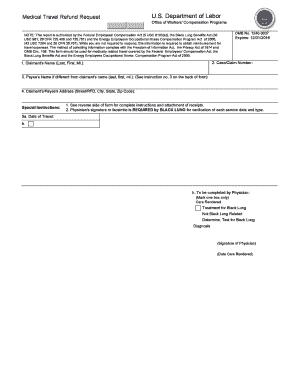
Owcp 1240 0037 2017


What is the OBM No ?
The OBM No is a specific form used within the context of federal employee compensation claims. This form is essential for documenting and processing claims related to work-related injuries or illnesses. It serves as a formal request for benefits under the Federal Employees' Compensation Act (FECA). Understanding the purpose and requirements of this form is crucial for employees seeking compensation for workplace injuries, ensuring they receive the benefits they are entitled to.
How to Use the OBM No
Using the OBM No involves several steps to ensure proper completion and submission. First, gather all necessary information related to the injury or illness, including medical records and details of the incident. Next, fill out the form accurately, providing all required information, such as personal details, the nature of the injury, and any medical treatment received. Once completed, review the form for accuracy before submitting it to the appropriate agency for processing.
Steps to Complete the OBM No
Completing the OBM No requires careful attention to detail. Follow these steps:
- Gather necessary documentation, including medical records and incident reports.
- Fill out the form, ensuring all sections are completed accurately.
- Provide detailed descriptions of the injury or illness, including dates and circumstances.
- Review the form for any errors or omissions.
- Submit the completed form to the designated agency, either online or by mail.
Legal Use of the OBM No
The OBM No is legally recognized as a formal document for claiming benefits under federal law. To ensure its legal validity, it must be completed in accordance with established guidelines. This includes providing accurate information and adhering to submission deadlines. The form must also be signed by the claimant to validate the request for benefits. Compliance with these legal requirements is essential for the successful processing of claims.
Key Elements of the OBM No
Several key elements must be included when completing the OBM No :
- Claimant Information: Full name, address, and contact details.
- Incident Details: Date, time, and location of the injury or illness.
- Medical Information: Details of medical treatment received and healthcare providers involved.
- Signature: The claimant's signature to validate the form.
Form Submission Methods
The OBM No can be submitted through various methods to accommodate different preferences. Claimants may choose to submit the form online via the designated federal agency's website, ensuring a faster processing time. Alternatively, the form can be mailed to the appropriate office or submitted in person at a designated location. Each method has its own advantages, so claimants should select the one that best suits their needs.
Quick guide on how to complete owcp 1240 0037
Complete Owcp 1240 0037 effortlessly on any device
Digital document management has become increasingly favored by businesses and individuals alike. It serves as an ideal environmentally friendly alternative to traditional printed and signed documents, allowing you to find the necessary form and securely archive it online. airSlate SignNow equips you with all the resources you require to create, modify, and electronically sign your documents promptly without delays. Manage Owcp 1240 0037 on any device with airSlate SignNow's Android or iOS applications and enhance any document-driven process today.
The simplest way to alter and electronically sign Owcp 1240 0037 with ease
- Find Owcp 1240 0037 and select Get Form to begin.
- Utilize the tools we provide to complete your form.
- Emphasize pertinent sections of your documents or redact confidential information with the tools specifically designed by airSlate SignNow for such purposes.
- Generate your signature using the Sign tool, which takes mere seconds and carries the same legal validity as a conventional wet ink signature.
- Review the information and click on the Done button to save your changes.
- Select your preferred method to submit your form, whether by email, SMS, invite link, or download it to your computer.
Eliminate worries about lost or misfiled documents, tedious searches for forms, or errors necessitating the printing of new copies. airSlate SignNow meets all your document management needs with just a few clicks from any device you prefer. Modify and electronically sign Owcp 1240 0037 to ensure effective communication at every step of the form preparation process with airSlate SignNow.
Create this form in 5 minutes or less
Find and fill out the correct owcp 1240 0037
Create this form in 5 minutes!
How to create an eSignature for the owcp 1240 0037
How to make an eSignature for a PDF document online
How to make an eSignature for a PDF document in Google Chrome
The way to generate an eSignature for signing PDFs in Gmail
The way to create an electronic signature right from your smart phone
The best way to make an eSignature for a PDF document on iOS
The way to create an electronic signature for a PDF on Android OS
People also ask
-
What is obm no 1240 0037 and how does it relate to airSlate SignNow?
Obm no 1240 0037 refers to a specific regulation or requirement that impacts document signing processes. With airSlate SignNow, you can comply with obm no 1240 0037 while efficiently managing eSignatures and documents, ensuring that your business adheres to necessary compliance standards.
-
How does airSlate SignNow integrate with existing business tools to support obm no 1240 0037?
airSlate SignNow offers seamless integrations with popular business applications like Salesforce, Google Drive, and Microsoft Office. This allows you to manage your documents in accordance with obm no 1240 0037 without disrupting your current workflow, enhancing productivity.
-
What are the key features of airSlate SignNow that help in meeting obm no 1240 0037 requirements?
Key features of airSlate SignNow include secure eSigning, customizable templates, and audit trails that are essential for compliance with obm no 1240 0037. These features ensure that every signature is verified and that document integrity is maintained throughout the signing process.
-
Is airSlate SignNow a cost-effective solution for businesses dealing with obm no 1240 0037?
Yes, airSlate SignNow is designed to be a cost-effective solution for businesses looking to manage their document signing needs in relation to obm no 1240 0037. With flexible pricing plans, users can choose the best option that fits their budget while still receiving powerful document management tools.
-
Can airSlate SignNow help streamline my document workflows related to obm no 1240 0037?
Absolutely! airSlate SignNow automates document workflows, making it easier to handle processes linked to obm no 1240 0037. This streamlined approach reduces delays and increases efficiency, enabling your team to focus on more critical tasks.
-
What security measures does airSlate SignNow implement to ensure compliance with obm no 1240 0037?
airSlate SignNow employs multiple layers of security, including bank-level encryption, to protect your documents and data. These robust security measures ensure that your processes comply with obm no 1240 0037 while safeguarding sensitive information.
-
How does using airSlate SignNow improve the customer experience regarding obm no 1240 0037?
By utilizing airSlate SignNow for document signing in relation to obm no 1240 0037, businesses can provide customers with a fast, user-friendly signing experience. This improved convenience can enhance customer satisfaction and foster stronger client relationships.
Get more for Owcp 1240 0037
- Pennsylvania new hire reporting form
- Kansas standard offense report theft form
- Girl scout cookies order form
- Eviction packetpdf midland county co midland tx form
- Beneficiary designation form ben 001 rolfrsstateflus retirement rol frs state fl
- Texas petition eviction form
- Guarantor application 865 east form
- Ma caregiver affidavit form
Find out other Owcp 1240 0037
- Sign Oregon Lease Termination Letter Easy
- How To Sign Missouri Lease Renewal
- Sign Colorado Notice of Intent to Vacate Online
- How Can I Sign Florida Notice of Intent to Vacate
- How Do I Sign Michigan Notice of Intent to Vacate
- Sign Arizona Pet Addendum to Lease Agreement Later
- How To Sign Pennsylvania Notice to Quit
- Sign Connecticut Pet Addendum to Lease Agreement Now
- Sign Florida Pet Addendum to Lease Agreement Simple
- Can I Sign Hawaii Pet Addendum to Lease Agreement
- Sign Louisiana Pet Addendum to Lease Agreement Free
- Sign Pennsylvania Pet Addendum to Lease Agreement Computer
- Sign Rhode Island Vacation Rental Short Term Lease Agreement Safe
- Sign South Carolina Vacation Rental Short Term Lease Agreement Now
- How Do I Sign Georgia Escrow Agreement
- Can I Sign Georgia Assignment of Mortgage
- Sign Kentucky Escrow Agreement Simple
- How To Sign New Jersey Non-Disturbance Agreement
- How To Sign Illinois Sales Invoice Template
- How Do I Sign Indiana Sales Invoice Template