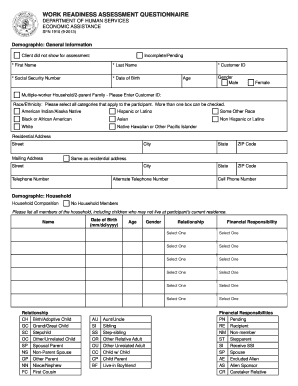
Work Readiness Assessment Questionnaire for Youth Form


What is the Work Readiness Assessment Questionnaire for Youth
The Work Readiness Assessment Questionnaire for Youth is a structured tool designed to evaluate the skills and competencies of young individuals as they prepare to enter the workforce. This assessment focuses on various aspects of work readiness, including communication skills, problem-solving abilities, and teamwork. By identifying strengths and areas for improvement, the questionnaire helps guide youth in their career development and enhances their employability.
How to Use the Work Readiness Assessment Questionnaire for Youth
Using the Work Readiness Assessment Questionnaire for Youth involves several straightforward steps. First, individuals should gather relevant materials, such as job descriptions or career goals, to provide context. Next, they should complete the questionnaire honestly and thoughtfully, reflecting on their experiences and skills. After submission, reviewing the results with a mentor or career advisor can provide valuable insights and help in creating a plan for professional development.
Legal Use of the Work Readiness Assessment Questionnaire for Youth
The legal use of the Work Readiness Assessment Questionnaire for Youth requires adherence to specific guidelines to ensure that the results are valid and reliable. It is essential to use the questionnaire in accordance with applicable laws and regulations, including privacy protections. Organizations administering the assessment should obtain consent from participants and ensure that data is handled securely, complying with relevant legal frameworks such as FERPA and HIPAA.
Steps to Complete the Work Readiness Assessment Questionnaire for Youth
Completing the Work Readiness Assessment Questionnaire for Youth involves a series of methodical steps:
- Review the instructions provided with the questionnaire.
- Gather any necessary documentation or materials that may assist in answering the questions.
- Answer each question honestly, providing examples where applicable.
- Submit the completed questionnaire to the designated authority or platform.
- Schedule a follow-up meeting to discuss the results and next steps.
Key Elements of the Work Readiness Assessment Questionnaire for Youth
Key elements of the Work Readiness Assessment Questionnaire for Youth include sections that evaluate various competencies. These typically cover:
- Communication skills, assessing both verbal and written abilities.
- Teamwork, focusing on collaboration and interpersonal skills.
- Problem-solving, which evaluates critical thinking and decision-making capabilities.
- Time management, measuring the ability to prioritize tasks and meet deadlines.
Examples of Using the Work Readiness Assessment Questionnaire for Youth
Examples of using the Work Readiness Assessment Questionnaire for Youth can be found in various settings. Schools may incorporate it into career readiness programs, helping students identify their strengths before graduation. Nonprofit organizations might use the questionnaire in workshops aimed at preparing youth for internships or job placements. Additionally, career counseling services can leverage the assessment to tailor support and resources to individual needs.
Quick guide on how to complete work readiness assessment questionnaire for youth
Effortlessly Prepare Work Readiness Assessment Questionnaire For Youth on Any Device
Managing documents online has become increasingly popular among businesses and individuals alike. It offers an ideal eco-friendly substitute for conventional printed and signed documents, allowing you to access the right form and securely save it in the cloud. airSlate SignNow provides all the tools you require to create, edit, and electronically sign your documents quickly and without delays. Handle Work Readiness Assessment Questionnaire For Youth on any device with airSlate SignNow's Android or iOS applications and simplify any document-related operation today.
How to Edit and Electronically Sign Work Readiness Assessment Questionnaire For Youth with Ease
- Locate Work Readiness Assessment Questionnaire For Youth and click Get Form to begin.
- Utilize the tools we provide to fill out your form.
- Emphasize signNow sections of your documents or conceal sensitive information using tools specifically designed for that purpose by airSlate SignNow.
- Create your electronic signature with the Sign tool, which takes mere seconds and carries the same legal validity as a traditional handwritten signature.
- Review all the details and click the Done button to save your changes.
- Choose how you wish to send your form: via email, text message (SMS), or through an invitation link, or download it to your computer.
Say goodbye to lost or misplaced files, tiring form searches, or errors that necessitate printing new document copies. airSlate SignNow addresses all your document management needs in just a few clicks from any device you prefer. Edit and eSign Work Readiness Assessment Questionnaire For Youth and ensure smooth communication at every stage of your form preparation process with airSlate SignNow.
Create this form in 5 minutes or less
Create this form in 5 minutes!
How to create an eSignature for the work readiness assessment questionnaire for youth
How to create an electronic signature for a PDF online
How to create an electronic signature for a PDF in Google Chrome
How to create an e-signature for signing PDFs in Gmail
How to create an e-signature right from your smartphone
How to create an e-signature for a PDF on iOS
How to create an e-signature for a PDF on Android
People also ask
-
What is the work readiness scale questionnaire?
The work readiness scale questionnaire is an assessment tool designed to evaluate an individual's preparedness for the workplace. It helps identify skills and areas for improvement, ensuring users understand what is needed to thrive in a work environment. This essential questionnaire is ideal for educators and employers looking to gauge work readiness.
-
How can the work readiness scale questionnaire benefit my organization?
Implementing the work readiness scale questionnaire can signNowly enhance hiring processes by identifying candidates who possess the necessary skills for success. It also aids in employee training and development, allowing organizations to tailor programs to improve readiness. Ultimately, this leads to a more efficient workforce and reduced turnover.
-
Is the work readiness scale questionnaire customizable?
Yes, the work readiness scale questionnaire can be customized to fit the specific needs of your organization. You can add or modify questions to align with your industry standards and expectations. This flexibility ensures that the questionnaire remains relevant to your unique workforce requirements.
-
What types of questions are included in the work readiness scale questionnaire?
The work readiness scale questionnaire typically includes a mix of multiple-choice, rating scale, and open-ended questions. These questions assess various competencies such as communication skills, problem-solving abilities, and adaptability. This comprehensive approach provides a well-rounded view of a candidate's readiness for work.
-
Are there any integrations available for the work readiness scale questionnaire?
Yes, the work readiness scale questionnaire can be integrated with various HR and recruitment software tools. This ensures a seamless experience when assessing candidates and managing data. By integrating with your existing systems, you can streamline the hiring process and enhance overall efficiency.
-
What is the pricing structure for using the work readiness scale questionnaire?
Pricing for the work readiness scale questionnaire varies based on the features and integrations you choose. Generally, you can expect flexible pricing plans designed to cater to businesses of all sizes. Contact our sales team for a customized quote that fits your organization's needs.
-
How do I implement the work readiness scale questionnaire in my hiring process?
To implement the work readiness scale questionnaire in your hiring process, simply integrate it into your applicant tracking system or share it directly with candidates. This allows you to gather insights early in the recruitment phase. Make sure to analyze the results to make informed hiring decisions.
Get more for Work Readiness Assessment Questionnaire For Youth
Find out other Work Readiness Assessment Questionnaire For Youth
- How To Integrate Sign in Banking
- How To Use Sign in Banking
- Help Me With Use Sign in Banking
- Can I Use Sign in Banking
- How Do I Install Sign in Banking
- How To Add Sign in Banking
- How Do I Add Sign in Banking
- How Can I Add Sign in Banking
- Can I Add Sign in Banking
- Help Me With Set Up Sign in Government
- How To Integrate eSign in Banking
- How To Use eSign in Banking
- How To Install eSign in Banking
- How To Add eSign in Banking
- How To Set Up eSign in Banking
- How To Save eSign in Banking
- How To Implement eSign in Banking
- How To Set Up eSign in Construction
- How To Integrate eSign in Doctors
- How To Use eSign in Doctors