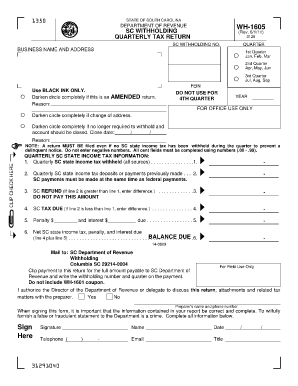
Sc Form 1605 2019


What is the SC Form 1605
The SC Form 1605 is a specific document used in the United States, primarily for tax-related purposes. It is designed to collect information necessary for various administrative processes, particularly those involving state and federal compliance. This form may be required for individuals or businesses depending on their specific circumstances, such as tax filings or eligibility for certain benefits. Understanding its purpose is crucial for ensuring compliance with applicable regulations.
How to Use the SC Form 1605
Using the SC Form 1605 involves several steps to ensure accurate completion and submission. First, gather all necessary information, including personal details and any relevant financial data. Next, carefully fill out the form, ensuring that all fields are completed accurately. After completing the form, review it for any errors or omissions. Finally, submit the form according to the specified guidelines, which may include online submission, mailing, or in-person delivery.
Steps to Complete the SC Form 1605
Completing the SC Form 1605 requires attention to detail. Follow these steps:
- Obtain the latest version of the SC Form 1605 from a reliable source.
- Read the instructions carefully to understand the requirements.
- Fill in your personal information, including name, address, and Social Security number.
- Provide any additional information required, such as income details or business information.
- Review the form to ensure all information is accurate and complete.
- Sign and date the form as required.
- Submit the form via the designated method, ensuring you keep a copy for your records.
Legal Use of the SC Form 1605
The SC Form 1605 is legally binding when filled out and submitted correctly. To ensure its legal validity, it must comply with relevant regulations, including those governing electronic signatures if submitted digitally. It's important to understand that any inaccuracies or omissions may lead to legal complications or penalties. Therefore, users should familiarize themselves with the legal implications of the information provided in this form.
Key Elements of the SC Form 1605
Several key elements are essential for the SC Form 1605 to be valid:
- Personal Information: Accurate details about the individual or business submitting the form.
- Signature: A valid signature, which may need to be notarized depending on the requirements.
- Date: The date of completion and submission, which is critical for processing.
- Supporting Documentation: Any additional documents required to substantiate the claims made in the form.
Form Submission Methods
The SC Form 1605 can be submitted through various methods, depending on the specific requirements set forth by the issuing authority. Common submission methods include:
- Online Submission: Many agencies allow for digital submission through their official websites.
- Mail: The form can be printed and mailed to the appropriate address.
- In-Person: Some individuals may choose to submit the form in person at designated offices.
Quick guide on how to complete sc form 1605
Prepare Sc Form 1605 effortlessly on any device
Managing documents online has gained popularity among businesses and individuals. It offers an excellent eco-friendly substitute for traditional printed and signed forms, allowing you to find the correct document and securely store it online. airSlate SignNow provides you with all the tools required to create, modify, and eSign your documents quickly and without delays. Handle Sc Form 1605 on any platform with airSlate SignNow Android or iOS applications and streamline any document-related procedure today.
The simplest way to modify and eSign Sc Form 1605 with ease
- Obtain Sc Form 1605 and then click Get Form to begin.
- Utilize the tools we provide to complete your document.
- Highlight pertinent sections of the documents or redact sensitive data with tools that airSlate SignNow specifically provides for that purpose.
- Create your eSignature with the Sign function, which takes moments and holds the same legal validity as a conventional wet ink signature.
- Review the details and then click on the Done button to save your modifications.
- Select how you would like to send your document, via email, SMS, or invite link, or download it to your computer.
Forget about lost or misplaced files, tedious form hunting, or mistakes that require printing new document copies. airSlate SignNow addresses all your needs in document management in just a few clicks from any device you choose. Modify and eSign Sc Form 1605 and ensure excellent communication at any phase of the document preparation process with airSlate SignNow.
Create this form in 5 minutes or less
Find and fill out the correct sc form 1605
Create this form in 5 minutes!
How to create an eSignature for the sc form 1605
The best way to generate an electronic signature for your PDF document in the online mode
The best way to generate an electronic signature for your PDF document in Chrome
The way to make an electronic signature for putting it on PDFs in Gmail
The way to make an electronic signature straight from your mobile device
The way to make an electronic signature for a PDF document on iOS devices
The way to make an electronic signature for a PDF document on Android devices
People also ask
-
What is the 1605 form and why is it important?
The 1605 form is a key document used in various business and legal processes. It serves to standardize information required for certain transactions and ensures compliance with regulatory standards. Using the 1605 form helps streamline workflows, making it an essential tool for any organization.
-
How can airSlate SignNow assist with the 1605 form?
airSlate SignNow offers a seamless platform where you can easily upload, complete, and eSign the 1605 form. Its intuitive interface allows users to manage documents efficiently, saving time and resources in the process. With airSlate SignNow, handling the 1605 form becomes a stress-free experience.
-
What features does airSlate SignNow provide for the 1605 form?
AirSlate SignNow includes features such as customizable templates, eSignature capabilities, and secure storage for the 1605 form. It also allows for tracking document status and gathering insights through analytics. These features ensure that your document management is both efficient and reliable.
-
Is there a cost associated with using airSlate SignNow for the 1605 form?
Yes, airSlate SignNow offers various pricing plans tailored to fit different business needs. You can easily choose a plan that allows you to manage the 1605 form and other documents without incurring unnecessary expenses. Pricing is transparent, ensuring you only pay for what you need.
-
Can I integrate airSlate SignNow with other applications for handling the 1605 form?
Absolutely! airSlate SignNow integrates seamlessly with numerous applications, allowing you to enhance your workflow while handling the 1605 form. Whether you're using CRM systems or cloud storage solutions, integration capabilities facilitate easier document management and data transfer.
-
What are the benefits of eSigning the 1605 form with airSlate SignNow?
eSigning the 1605 form with airSlate SignNow provides immediate benefits including enhanced security, faster approval processes, and reduced paperwork. The electronic signature is legally binding and adheres to regulatory standards, ensuring that your documents are valid. Additionally, it saves time and resources by streamlining the signing process.
-
How secure is my information when using airSlate SignNow for the 1605 form?
Security is a top priority for airSlate SignNow. The platform employs state-of-the-art encryption and complies with industry regulations to ensure the safety of your data when handling the 1605 form. You can trust that your sensitive information is protected throughout the signing process.
Get more for Sc Form 1605
- Neelsville middle school summer math packet student name montgomeryschoolsmd form
- Per capita ho chunk form
- Ho chunk per cap loan form
- Mcps form 430 17 703 pacs timesheet short term substitute teachers montgomeryschoolsmd
- Application junior society form
- Rule 805 financial disclosure 2nd chancery court 2ndchancerycourtdistrictms form
- Backflow service application 09 03 2013 charlotte charmeck form
- Charlotte mecklenburg police department secondary employment charmeck form
Find out other Sc Form 1605
- How Do I eSign Idaho Finance & Tax Accounting Form
- Can I eSign Illinois Finance & Tax Accounting Presentation
- How To eSign Wisconsin Education PDF
- Help Me With eSign Nebraska Finance & Tax Accounting PDF
- How To eSign North Carolina Finance & Tax Accounting Presentation
- How To eSign North Dakota Finance & Tax Accounting Presentation
- Help Me With eSign Alabama Healthcare / Medical PDF
- How To eSign Hawaii Government Word
- Can I eSign Hawaii Government Word
- How To eSign Hawaii Government Document
- How To eSign Hawaii Government Document
- How Can I eSign Hawaii Government Document
- Can I eSign Hawaii Government Document
- How Can I eSign Hawaii Government Document
- How To eSign Hawaii Government Document
- How To eSign Hawaii Government Form
- How Can I eSign Hawaii Government Form
- Help Me With eSign Hawaii Healthcare / Medical PDF
- How To eSign Arizona High Tech Document
- How Can I eSign Illinois Healthcare / Medical Presentation