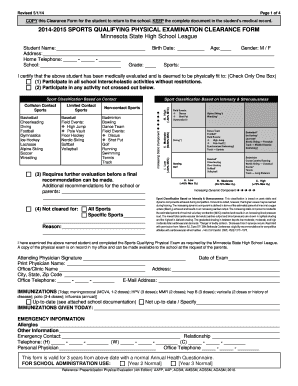
Sports Clearance Physical Form


What is the Sports Clearance Physical
The Sports Clearance Physical is a comprehensive examination designed to assess an athlete's physical health and readiness to participate in sports activities. This form is crucial for ensuring that students are fit to engage in sports safely, minimizing the risk of injury. The examination typically includes a review of the athlete's medical history, a physical assessment, and may involve specific tests based on the sport.
How to obtain the Sports Clearance Physical
To obtain the Sports Clearance Physical, individuals should first consult with a healthcare provider, such as a family doctor or a sports medicine specialist. Many schools and sports organizations provide specific forms that must be completed by the physician during the examination. It is essential to ensure that the healthcare provider is familiar with the requirements set forth by the relevant athletic association or school district.
Steps to complete the Sports Clearance Physical
Completing the Sports Clearance Physical involves several key steps:
- Schedule an appointment with a qualified healthcare provider.
- Complete any required medical history forms prior to the visit.
- Undergo a physical examination, which may include checking vital signs, flexibility, strength, and overall fitness.
- Receive the healthcare provider's assessment and any necessary recommendations.
- Obtain the completed Sports Clearance Physical form, ensuring it is signed and dated by the provider.
Legal use of the Sports Clearance Physical
The Sports Clearance Physical is legally binding when completed according to state regulations and school policies. It serves as proof that the athlete has been evaluated for any medical conditions that could affect their ability to participate in sports. Compliance with state laws and school requirements is essential to ensure the form is accepted by athletic organizations.
Key elements of the Sports Clearance Physical
Key elements of the Sports Clearance Physical include:
- Medical history review, including past injuries and health conditions.
- Physical examination, focusing on cardiovascular health, musculoskeletal system, and overall fitness.
- Assessment of any specific risks related to the sport the athlete intends to participate in.
- Documentation of the examination, including the healthcare provider's signature and date.
State-specific rules for the Sports Clearance Physical
Each state may have specific rules and guidelines regarding the Sports Clearance Physical. It is important for athletes and their guardians to be aware of these regulations, as they can vary significantly. Some states may require additional testing or documentation, while others may have specific forms that must be used. Checking with local school districts or athletic associations can provide clarity on these requirements.
Quick guide on how to complete sports clearance physical
Effortlessly prepare Sports Clearance Physical on any gadget
Digital document management has become increasingly favored by companies and individuals. It offers an ideal sustainable option to traditional printed and signed documents, enabling you to locate the correct form and securely keep it online. airSlate SignNow equips you with all the necessary tools to create, modify, and electronically sign your documents swiftly and without delays. Handle Sports Clearance Physical across any platform using airSlate SignNow's Android or iOS applications and simplify your document-related tasks today.
The easiest method to alter and electronically sign Sports Clearance Physical with ease
- Locate Sports Clearance Physical and click Get Form to commence.
- Make use of the tools we offer to complete your document.
- Emphasize pertinent sections of your documents or obscure private information with tools specifically provided by airSlate SignNow for that purpose.
- Create your electronic signature using the Sign tool, which takes mere seconds and holds the same legal validity as a conventional handwritten signature.
- Review all the details and click on the Done button to save your modifications.
- Select your preferred method of submitting your form, whether by email, SMS, or invitation link, or download it to your computer.
Eliminate concerns about lost or misplaced files, tedious form hunting, or mistakes that require new document copies to be printed. airSlate SignNow addresses your document management needs in just a few clicks from any device you choose. Modify and electronically sign Sports Clearance Physical while ensuring excellent communication throughout the document preparation process with airSlate SignNow.
Create this form in 5 minutes or less
Create this form in 5 minutes!
How to create an eSignature for the sports clearance physical
How to create an electronic signature for a PDF online
How to create an electronic signature for a PDF in Google Chrome
How to create an e-signature for signing PDFs in Gmail
How to create an e-signature right from your smartphone
How to create an e-signature for a PDF on iOS
How to create an e-signature for a PDF on Android
People also ask
-
What is the sports physical form california pdf and why is it important?
The sports physical form california pdf is a necessary document for student athletes that ensures they meet the medical requirements required to participate in sports. This form helps to assess the health and fitness of the student, minimizing the risk of injury during physical activities.
-
How can I obtain the sports physical form california pdf?
You can easily download the sports physical form california pdf from official school or athletic websites. Additionally, airSlate SignNow provides a convenient platform to create, edit, and store your sports physical form in a secure and easily accessible format.
-
Can I fill out the sports physical form california pdf electronically?
Yes, with airSlate SignNow, you can fill out the sports physical form california pdf electronically. Our platform allows users to complete and eSign documents securely, streamlining the submission process for students and parents alike.
-
Is there a cost associated with using airSlate SignNow for the sports physical form california pdf?
AirSlate SignNow offers a range of pricing options, including free trials, to accommodate your needs. The affordable plans ensure that you can easily manage your sports physical form california pdf along with other essential documents without breaking the bank.
-
What features does airSlate SignNow offer for managing the sports physical form california pdf?
AirSlate SignNow provides essential features such as eSignature capabilities, document templates, and secure cloud storage. These features make it easy to manage your sports physical form california pdf, allowing quick sharing and signing with coaches and health professionals.
-
Can I integrate airSlate SignNow with other tools for the sports physical form california pdf?
Yes, airSlate SignNow integrates seamlessly with various productivity and business tools, enhancing your experience. You can connect it with platforms like Google Drive and Dropbox to streamline the management of your sports physical form california pdf and other essential documents.
-
How secure is the information on the sports physical form california pdf when using airSlate SignNow?
AirSlate SignNow prioritizes your security with bank-level encryption and compliance with relevant data protection regulations. Your information on the sports physical form california pdf is safe, ensuring that only authorized individuals have access to sensitive data.
Get more for Sports Clearance Physical
- Oklahoma resident income tax return form 511 2011
- Form or stt 2
- Form or 40
- Or40 instructions form
- Franklin county area tax bureau form 541
- Personal income tax employee business expense affidavit rev 775 formspublications 406785349
- 2015 pa berkheimer tax form
- Human resources department city of newport form
Find out other Sports Clearance Physical
- How Do I eSign Hawaii Insurance Operating Agreement
- eSign Hawaii Insurance Stock Certificate Free
- eSign New Hampshire Lawers Promissory Note Template Computer
- Help Me With eSign Iowa Insurance Living Will
- eSign North Dakota Lawers Quitclaim Deed Easy
- eSign Ohio Lawers Agreement Computer
- eSign North Dakota Lawers Separation Agreement Online
- How To eSign North Dakota Lawers Separation Agreement
- eSign Kansas Insurance Moving Checklist Free
- eSign Louisiana Insurance Promissory Note Template Simple
- eSign Texas Lawers Contract Fast
- eSign Texas Lawers Lease Agreement Free
- eSign Maine Insurance Rental Application Free
- How Can I eSign Maryland Insurance IOU
- eSign Washington Lawers Limited Power Of Attorney Computer
- eSign Wisconsin Lawers LLC Operating Agreement Free
- eSign Alabama Legal Quitclaim Deed Online
- eSign Alaska Legal Contract Safe
- How To eSign Alaska Legal Warranty Deed
- eSign Alaska Legal Cease And Desist Letter Simple